The Canon Pixma G3000 is the top-of-the-line among the G series from the brand. It boasts a complete print-scan-copy feature, Wi-Fi connectivity, and low-cost refillable ink system. If you’re looking for a printer for home and small businesses, read out the review to find out if it fits your needs.
Table of Contents
The all-in-one printer sports a box-like design and it’s completely made out of matte polycarbonate. Aesthetic-wise, there should be no problem with it fitting with other hardware. It completely blends in when placed alongside other office paraphernalia.

If we go around the printer, you’d see the physical control buttons conveniently placed on the top right side. The paper tray is located at the usual end while the flatbed scanner is accessible when you flip the top cover. Up front shows the paper output tray and easy-to-check actual ink levels.

There’s not much going on the both sides of the printer but just a tiny slit for picking the whole device. The connector for power is situated at the left rear side while the USB port for wired data connection is on the opposite end.

To access the internals, the main upper body of the printer needs to be lifted up and an arm will lock it in place. This will allow the setup of the printer heads and fill in the ink tanks. The black ink tank is placed to the left while the CMY tones are on the right. The black has more volume compared to the colored inks.

Overall, the G3000 is nothing special in terms of design. Its polycarbonate construction is also in lieu of other printers which we hoped to change soon. Not asking for an aluminum body, but rather a more rigid and solid body.
The Pixma G3000 is an all-in-one printer, therefore, it can print, scan and copy documents. Aside from that, it’s got wireless capabilities through its built-in Wi-Fi. This allows it to receive commands from any connected devices, may it be from your computer, tablet, or smartphone. The setup can be troublesome at first and it’s not exactly plug-and-play but the convenience of having a wireless printer at home will go a long way, especially when it comes to direct smartphone printing.

And because it’s a printer, it can print, and in color too. Canon uses 4 inks to produce the print you need — black, cyan, magenta, and yellow. It’s a refillable ink system so there’s no need to buy a new cartridge every time you run out of ink.

There’s a flatbed scanner built into the body of the printer which can take in up to A4 size. The speed of scanning a full A4 photo is around 9 seconds which is quite average. As for the output, our test scans comes out too noisy for our liking. Not exactly the best scanner to have around but it gets the job done. Canon also has a nifty stitch feature that allows you to scan bigger documents and have them combined on a single page.

The copy feature is perhaps the most straightforward thing you can do with the printer. Simply place the document you wish you copy on the scanner and either press the Black or Color button. This will now initiate a scan and direct print command. We’ve noticed that the quality of the scan printed on the paper is cleaner than having it scanned from the computer. This perhaps is the result of skipping the enhancement done to the document. There’s no mean of enlarging or fitting the copied document to the printed paper, so if you scan a 3R photo, the copy will be printed as is.
Going to the actual performance of printing, we did some test to be able to give definitive numbers using legal size paper. Starting with the common black text printing from a Word file, it was able to print a full page in approximately 5 seconds. Switching to the color printing of the same file will double it to almost 11 seconds. Printing a PDF file containing colored images and text will take about 20 seconds per page while a full image will take longer to 23 seconds.
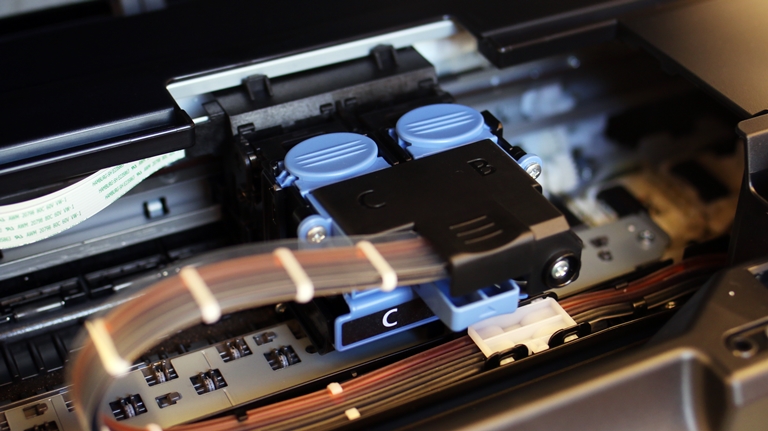
All the printing were done using the default settings straight from Word and Adobe Reader applications.
When it comes to home printers, there’s not much to choose from. For most, including me, printing times are just numbers and will still be based on the content you are printing and also, this is not a marathon of who’s homework will be completely printed. The Canon Pixma G3000 is a capable printer with quality and a complete set of features suitable for everyday printing with a long-term ink solution but for Php 9,995USD 170INR 14,439EUR 162CNY 1,240, it can be expensive for some. It does come with three black in bottles to kick start your printing blues while refills for each pigment will only cost you Php 295USD 5INR 426EUR 5CNY 37 per bottle.
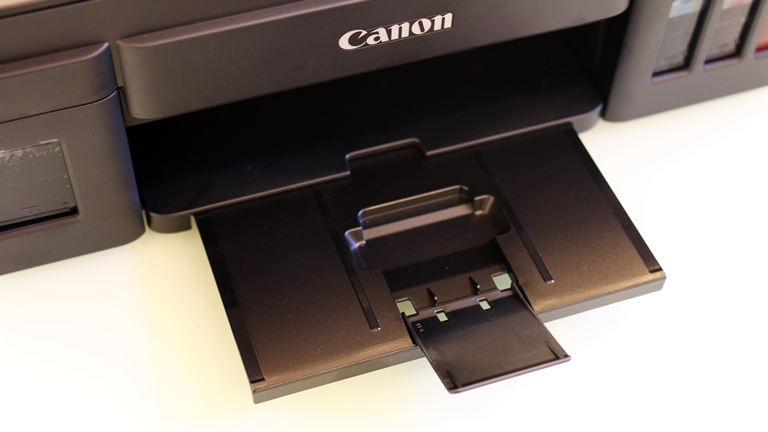
To know more about the printer’s complete specifications, head over to the Canon Philippines page here.
What we liked about it:
What we didn’t:

YugaTech.com is the largest and longest-running technology site in the Philippines. Originally established in October 2002, the site was transformed into a full-fledged technology platform in 2005.
How to transfer, withdraw money from PayPal to GCash
Prices of Starlink satellite in the Philippines
Install Google GBox to Huawei smartphones
Pag-IBIG MP2 online application
How to check PhilHealth contributions online
How to find your SIM card serial number
Globe, PLDT, Converge, Sky: Unli fiber internet plans compared
10 biggest games in the Google Play Store
LTO periodic medical exam for 10-year licenses
Netflix codes to unlock hidden TV shows, movies
Apple, Asus, Cherry Mobile, Huawei, LG, Nokia, Oppo, Samsung, Sony, Vivo, Xiaomi, Lenovo, Infinix Mobile, Pocophone, Honor, iPhone, OnePlus, Tecno, Realme, HTC, Gionee, Kata, IQ00, Redmi, Razer, CloudFone, Motorola, Panasonic, TCL, Wiko
Best Android smartphones between PHP 20,000 - 25,000
Smartphones under PHP 10,000 in the Philippines
Smartphones under PHP 12K Philippines
Best smartphones for kids under PHP 7,000
Smartphones under PHP 15,000 in the Philippines
Best Android smartphones between PHP 15,000 - 20,000
Smartphones under PHP 20,000 in the Philippines
Most affordable 5G phones in the Philippines under PHP 20K
5G smartphones in the Philippines under PHP 16K
Smartphone pricelist Philippines 2024
Smartphone pricelist Philippines 2023
Smartphone pricelist Philippines 2022
Smartphone pricelist Philippines 2021
Smartphone pricelist Philippines 2020
Ako says:
Papa Daniel, hinanap ko yung quality sa “Quality and Speed” section mo, puro speed lang nireview mo. Kulang! Hay naku! Buti na lang gwapo ka kaya kalma lang ako. I love you.
Jack says:
Beh, pwede ba to pang air travel? I need something na pwedeng ilipad from time to time.
Also sana nag print ka ng selfie photos mo <3
Drake says:
For additional 500, ill go for Brother T700W with built in ADF
Jacques Tulio says:
Im hoping n mganda ung na experience q with this printer… grabe ndi p man q ngttgal s pgprint sira agad… worse ung service center…ung aserco… bad service… .4 mos bgo nila naiblik ung printer tpos wala pang ink n itinira grabe!walang nkktuwa s pgbili q ng printer n 2… such a failure!
christian says:
sir/ mam tanong lang po makakapag print ba ko ng sticker using g3000? if yes ano ano pong type ng stickers , salamat po
tinacruz says:
Hi! Is Canon G3000 good for printing on vinyl stickers? Because everytime i print on cinyl stickers for my ref magnet small business it’s print color is not the same with the layout. It turns out lighter. (The color).