For those who are itching to get a reliable Maps application for their iPhone, the long wait is now over as the official Google Maps app is already available for download on the App Store.
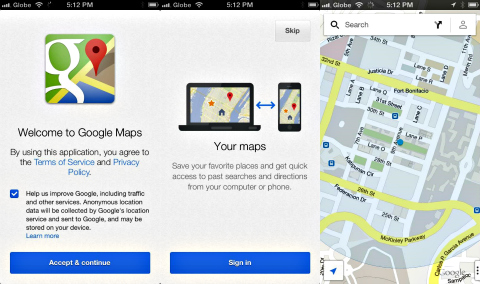
Google took a while to get their Maps app out but it’s certainly worth the wait. The app itself is rebuilt from the ground up for the iPhone and not just some web-based version. Below are the main features:
Search
* Find addresses, places and businesses around the world with Google local search.
* Discover places to eat, drink, shop and play, with ratings and local reviews.
* Sign in to sync your searches, directions, and favorite places between your computer and your phone.
Directions
* Get voice guided, turn-by-turn driving directions.
* Find your way by train, bus, subway or walking directions.
* Access live traffic information in cities across the world.
Street View and imagery
* View 360-degree panoramas of places around the globe with Street View.
* See inside more than 100,000 businesses worldwide.
* View high resolution satellite imagery of locations around the world.
Simple and easy to use
* An entirely new Google Maps experience on your iPhone.
* Newly designed and streamlined interface for even easier navigation of your world.
* Use gestures to explore the map and browse results.
Currently, the Google Maps app is only available for the iPhone. Hopefully, the iPad version will arrive soon.
{source}

YugaTech.com is the largest and longest-running technology site in the Philippines. Originally established in October 2002, the site was transformed into a full-fledged technology platform in 2005.
How to transfer, withdraw money from PayPal to GCash
Prices of Starlink satellite in the Philippines
Install Google GBox to Huawei smartphones
Pag-IBIG MP2 online application
How to check PhilHealth contributions online
How to find your SIM card serial number
Globe, PLDT, Converge, Sky: Unli fiber internet plans compared
10 biggest games in the Google Play Store
LTO periodic medical exam for 10-year licenses
Netflix codes to unlock hidden TV shows, movies
Apple, Asus, Cherry Mobile, Huawei, LG, Nokia, Oppo, Samsung, Sony, Vivo, Xiaomi, Lenovo, Infinix Mobile, Pocophone, Honor, iPhone, OnePlus, Tecno, Realme, HTC, Gionee, Kata, IQ00, Redmi, Razer, CloudFone, Motorola, Panasonic, TCL, Wiko
Best Android smartphones between PHP 20,000 - 25,000
Smartphones under PHP 10,000 in the Philippines
Smartphones under PHP 12K Philippines
Best smartphones for kids under PHP 7,000
Smartphones under PHP 15,000 in the Philippines
Best Android smartphones between PHP 15,000 - 20,000
Smartphones under PHP 20,000 in the Philippines
Most affordable 5G phones in the Philippines under PHP 20K
5G smartphones in the Philippines under PHP 16K
Smartphone pricelist Philippines 2024
Smartphone pricelist Philippines 2023
Smartphone pricelist Philippines 2022
Smartphone pricelist Philippines 2021
Smartphone pricelist Philippines 2020
paul e. says:
Was anyone able to successfully download this? Can’t even find it via iPhone’s App Store. Also tried using iTunes on my laptop but no luck at all. Weird.
Mr. Curious says:
^ It’s only available at the US iTunes store at the moment.
Hihey says:
You can now download google maps using other countries (some) without requiring credit card info.
http://mobile.gjamoroso.com/2013/06/how-to-download-google-maps-in.html
Sadly sa philippines di pa rin available si google maps
Donald says:
how about ipod touch 5 sir?
rusty says:
Not yet available in the Felepens :)
PJ says:
it’s available in the US store only at the moment.
here’s a link on how to download it without a US credit card:
Official tutorial from Apple on How to Create a US iTunes Account without a credit card –> http://j.mp/SWc3fc
Ix says:
I was able to download it at the Hong Kong app store. You just need to change country/region. No need to change any other info. Hope this helps! :)