Apart from keeping a powerbank handy whenever you’re away from a power outlet, there are other ways to keep your smartphone running for a longer period of time. In this section, we list down five easy steps that you can do to extend the mileage of your device’s battery.

Manually adjust the screen brightness – One of the most power-hungry components in today’s smartphones is its display, especially if yours is equipped with a big and pixel-packed screen usually associated with a flagship device. Although we can’t really do much about the size and resolution that it comes with, we can control the brightness to extend the mileage of our battery.
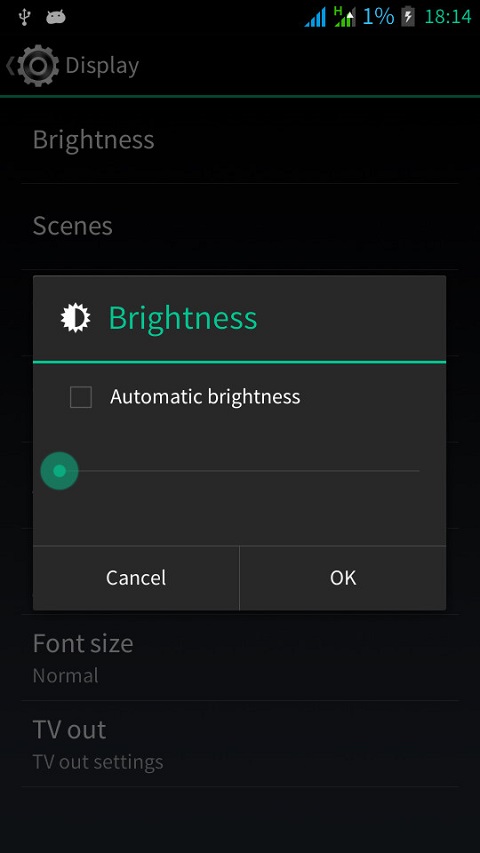
In most situations, 10-25% brightness should be more than enough for a comfortable viewing experience when you’re indoors. It can be a little tricky using your phone with that brightness level outdoors, but if you’re indoors most of the time, lowering the brightness should give you at least an hour or more of juice.
Disable mobile data – Next to the display, the component that sucks the most life out of your smartphone’s battery is its mobile data chip. You can totally disable the mobile data connection for maximum battery savings or set the highest connection speed to 2G so you’ll still benefit from increased battery life while still having internet connection.
Background data – Most apps that are installed on your device are designed to automatically use your phone’s internet connection to check for updates and fetch fresh feeds.
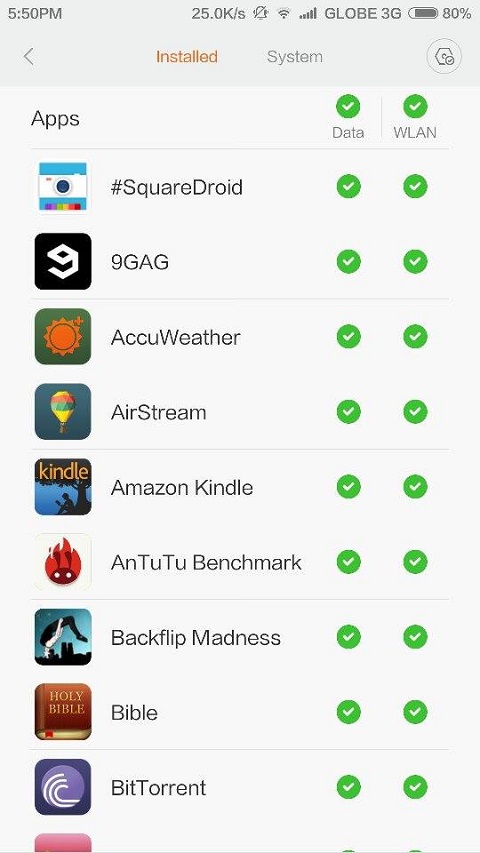
This is good in most cases, but if you’re looking to extend the mileage of your battery, you may want to filter which apps checks for new updates and fetch new feeds from time to time. You can do so by following the steps below for your specific device:
Android: Settings > Data Usage > Select apps from the list > Then choose “Restrict background data”
iOS: Settings > General > Background Data App Refresh > Then Select which apps you want to use background data.
Windows Phone 8: Settings > Swipe to the Right to access Applications > Background Tasks.
Vibrate or Ringtone – Ideally keeping both vibrate and ringtone on make it easier for you to notice new app notifications, SMS and voice calls. But if you really want to preserve every drop of juice from your battery, it’s better to just keep one of them turned on.
While we’re in the vibrate topic, it’s been widely-publicized that enabling the vibrate feature for keypresses and notifications do consume more battery than when it’s disabled. So in dire battery situations, it’s best to disable this feature and just use ringtone for notifications and keypresses.
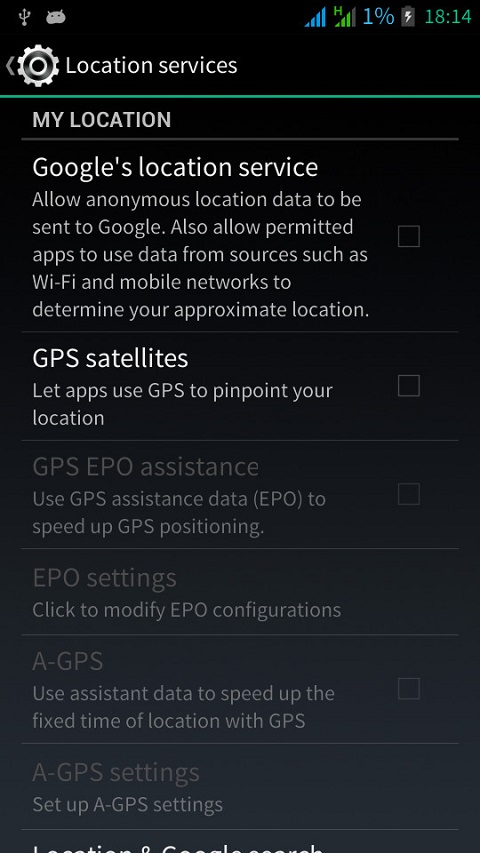
Turn off GPS – GPS is helpful for locating your destination or adding geo-tags to your snaps, but leaving it on all the time can take its toll on your smartphone’s power resources. That being said, turning the GPS off when not need can nominally extend your battery life.
There are other ways to extend the mileage of your smartphone’s battery but these five tips should be a good starting point. Feel free to share other helpful tips on the comments field below.
Carl and Louie contributed to this post.

YugaTech.com is the largest and longest-running technology site in the Philippines. Originally established in October 2002, the site was transformed into a full-fledged technology platform in 2005.
How to transfer, withdraw money from PayPal to GCash
Prices of Starlink satellite in the Philippines
Install Google GBox to Huawei smartphones
Pag-IBIG MP2 online application
How to check PhilHealth contributions online
How to find your SIM card serial number
Globe, PLDT, Converge, Sky: Unli fiber internet plans compared
10 biggest games in the Google Play Store
LTO periodic medical exam for 10-year licenses
Netflix codes to unlock hidden TV shows, movies
Apple, Asus, Cherry Mobile, Huawei, LG, Nokia, Oppo, Samsung, Sony, Vivo, Xiaomi, Lenovo, Infinix Mobile, Pocophone, Honor, iPhone, OnePlus, Tecno, Realme, HTC, Gionee, Kata, IQ00, Redmi, Razer, CloudFone, Motorola, Panasonic, TCL, Wiko
Best Android smartphones between PHP 20,000 - 25,000
Smartphones under PHP 10,000 in the Philippines
Smartphones under PHP 12K Philippines
Best smartphones for kids under PHP 7,000
Smartphones under PHP 15,000 in the Philippines
Best Android smartphones between PHP 15,000 - 20,000
Smartphones under PHP 20,000 in the Philippines
Most affordable 5G phones in the Philippines under PHP 20K
5G smartphones in the Philippines under PHP 16K
Smartphone pricelist Philippines 2024
Smartphone pricelist Philippines 2023
Smartphone pricelist Philippines 2022
Smartphone pricelist Philippines 2021
Smartphone pricelist Philippines 2020
ako ito says:
Use nalang tayo nang car battery para hahaba pa ang life sa smartphone…just joking. Hehe…thanks for the info…i use this steps already…only 4 lang pala…and going to add one now…yong sa android settings…thanks again.
Peejay says:
Nothing new. Been doing these already.
Hen-Sheen says:
There are some Phones with the battery or energy saving feature. Nokia & Samsung are some examples; I use the power saving on my Nokia C7 only if my Phone is below 10%.
rewrtert says:
the pope is catholic..
Silverlokk says:
Also, one of a battery’s greatest enemies is heat, even, believe it or not, bodily heat. Keep your phone out of your pants pocket, especially jeans pockets, put it inside a bag instead. I repurposed an old Logitech CD case to carry, among others, my phone
pines says:
inshort gumamit nalang ng dumb phones para mhaba talaga battery life.. whats the use of smart phones kung di mo nman ginagamit mga features nya..
Justin says:
@Pines: Pards, konting utak naman. The author did NOT say that you should NOT use those features mentioned at all. Rather, he simply stated that you can turn those features off, when not in use, to save on power.
Silverlokk says:
Rainbow Rat, unfair naman ata ikompara ang calculator at cell phone, ang tindi ng power requirements ng latter.
As to larger screens vs. battery life, seems that the market is willing to sacrifice the latter for the former. Di bale na kailangang i-charge ang phone araw-araw (dalawang beses isang araw pa nga), basta malaki ang screen
Rainbow Rat says:
+1 ako dito.
I wonder why manufacturers invest in improving the screen, hardware and many others and not being able to improve battery life. Exaggerated na minsan yung resolution pero ang increase sa battery capacity is very minimal. I know that there are some battery improvement projects out there but we still do not have them in todays’ flagship smartphones.
Sana maincorporate din ang solar technology sa mga telepono which makes me remember how i was amazed when i first saw little solar panels powering calculators.
Max The GadgetExpert says:
Anong phone yung may 5 signal bars na nasa screenshot?
ceddy says:
Mi 3. MIUI 6
Peejay says:
Android phone yan. May symbol ng jellybean sa upper left corner.
Max says:
Hindi yan iphone ano ba yan smartphone na yan somebody pls answer.
lol says:
Its an iPhone bro