Huawei released the Ascend Mate 7 a couple of months ago. The handset is the best and most powerful smartphone the Chinese company has ever released. It also came with a lot of nice tricks and features.
1) Lock and Unlock the Phone with the Fingerprint Sensor. Popularized by Apple with the iPhone 5s and followed by Samsung in the Galaxy S5, Huawei’s implementation of the fingerprint sensor in the Ascend Mate 7 is quite unique and intuitive. By placing the sensor at the back, just below the rear camera, normal access to the sensor is via the middle finger instead of the usual index finger.

It is an unconventional approach but feels more natural as the layout of the palm on a large handset allows for easy access of the finger to the sensor at the back.
2) Simultaneously Use both LTE SIM Cards from Smart and Globe.
Why settle with one LTE network when you can have both? The Ascend Mate 7 has two SIM card slots, each one supporting the LTE network of either Globe or Smart. That means you can switch LTE connection anytime, whichever network is stronger in the area you care in.
It is also more convenient for people who brings a secondary line just for data or an LTE pocket WiFi. With the Mate 7’s huge battery capacity of 4,020 may, you’ll never worry about draining the battery before the day ends.
3) Ultra Power Saver Mode. This mode can potentially increase battery life to up to 300% compared to the standard mode and can be very useful when you’re running out of battery and without any accessible power source. The Ultra Power Saver Mode will deactivate almost all functions of your Mate 7 except for making calls, sending SMS and access to the contacts list.
4) Magnifier.
A very simple but very useful tool that uses the rear camera as a magnifier. This allows the user to use the screen to zoom in on very fine print or minute details that you will miss with the naked eye.
5) Count Your Steps with the Pedometer.
Health enthusiasts will pleased to know that the Ascend Mate 7 comes with a built-in step counter which is mostly found on wearables like fitness bands.
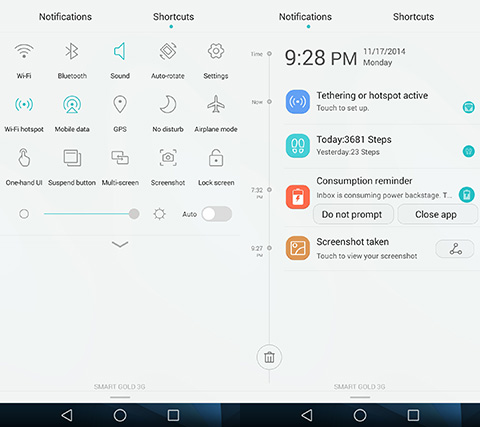
It’s a simple feature but can be a psychological encouragement tfor users to walk more or take the stairs instead of the elevator. The WHO recommends 10,000 steps a day to keep healthy and fit.
6) One-Hand UI.
With such a huge screen, the Ascend Mate 7 was made for two-handed operation which makes it hard for people to use on just either hands. Fortunately, Huawei also added a nice little trick by including a One Hand UI that will flush the interface on either left or right side allowing you to access the keys and menu when used with one hand.
To activate, just press down a finger on the screen and then tilt the handset to the left or the right in order to set the one-handed UI.

7) USB On-the-Go.
If the 32GB internal storage is not enough and even an additional 128GB via the microSD card will not cut it, the Ascend Mate 7 also supports USB On-the-Go.
This means you can plug any flash drive or HDD into the handset (via a USB OTG cable) and be able to read and save files from there.
You can read our full review of the Huawei Ascend Mate 7 here.

YugaTech.com is the largest and longest-running technology site in the Philippines. Originally established in October 2002, the site was transformed into a full-fledged technology platform in 2005.
How to transfer, withdraw money from PayPal to GCash
Prices of Starlink satellite in the Philippines
Install Google GBox to Huawei smartphones
Pag-IBIG MP2 online application
How to check PhilHealth contributions online
How to find your SIM card serial number
Globe, PLDT, Converge, Sky: Unli fiber internet plans compared
10 biggest games in the Google Play Store
LTO periodic medical exam for 10-year licenses
Netflix codes to unlock hidden TV shows, movies
Apple, Asus, Cherry Mobile, Huawei, LG, Nokia, Oppo, Samsung, Sony, Vivo, Xiaomi, Lenovo, Infinix Mobile, Pocophone, Honor, iPhone, OnePlus, Tecno, Realme, HTC, Gionee, Kata, IQ00, Redmi, Razer, CloudFone, Motorola, Panasonic, TCL, Wiko
Best Android smartphones between PHP 20,000 - 25,000
Smartphones under PHP 10,000 in the Philippines
Smartphones under PHP 12K Philippines
Best smartphones for kids under PHP 7,000
Smartphones under PHP 15,000 in the Philippines
Best Android smartphones between PHP 15,000 - 20,000
Smartphones under PHP 20,000 in the Philippines
Most affordable 5G phones in the Philippines under PHP 20K
5G smartphones in the Philippines under PHP 16K
Smartphone pricelist Philippines 2024
Smartphone pricelist Philippines 2023
Smartphone pricelist Philippines 2022
Smartphone pricelist Philippines 2021
Smartphone pricelist Philippines 2020
Anon says:
May nakakaalam ba kung yung available sa SMART ay open line yung SIM2 (Micro SIM) at pwede ang Globe SIM? Sabi kasi nung isang rep sa Smart Megamall, nakalock daw yung SIM1 sa SMART, yung SIM2 e pwede lang sa SMART/TNT/SUN. Hindi daw pwede sa Globe/TM yung SIM2.
Not a Fanboy says:
TL;DR
It’s a slightly cheaper Note 4.