Table of Contents

The V10’s 5.7-inch IPS Quantum display has a QHD resolution (2560 x 1440) that equates to an impressive 513ppi. Needless to say, images are packed and detailed while viewing angles are impressive throughout. The screen real estate is also big enough for it to feature a split-screen function so you could multitask on its display in portrait and landscape modes.
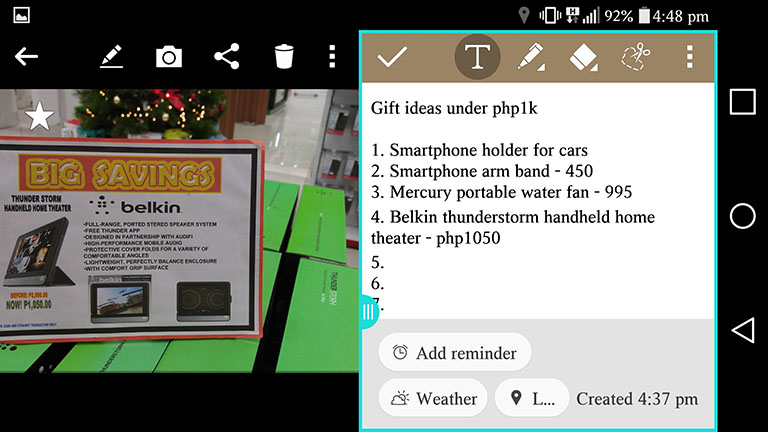
Going to its 2.1-inch secondary display that’s situated right above the main screen, it has a 1040 x 160 resolution that’s always on to show new notifications and shortcuts when the main display is both on and off. The only time it’s disabled is when it senses that the phone is faced down or inside a pocket that’s determined by the sensor up front. One of the main purposes of this feature (while the main display is on) is that it populates the strip of the last 5 apps that you have opened. Give it a swipe and you’ll see 5 more apps that you could personalize. Swiping it once more shows the name of the device’s owner, but could be changed and personalized as well.

During our daily usage of the device, we found its second screen useful for switching between recent apps since we no longer needed to press the Recent Apps button when jumping from one task to the other. Although when the main display is off, the supporting display dims down which is actually hard to read and we had to squint and look at it closely. When this happens, it’s easier to just unlock the screen and check whether we have new notifications.
In general, we could say that the implementation of a second display has its useful moments, but could still be done better.
As for the speaker at the bottom, it could provide a loud volume but somehow distorts when cranked up to maximum. On average, it gave off good quality and its positioning at the bottom eliminates accidentally blocking the grille, as compared to devices with speakers at the rear panel.
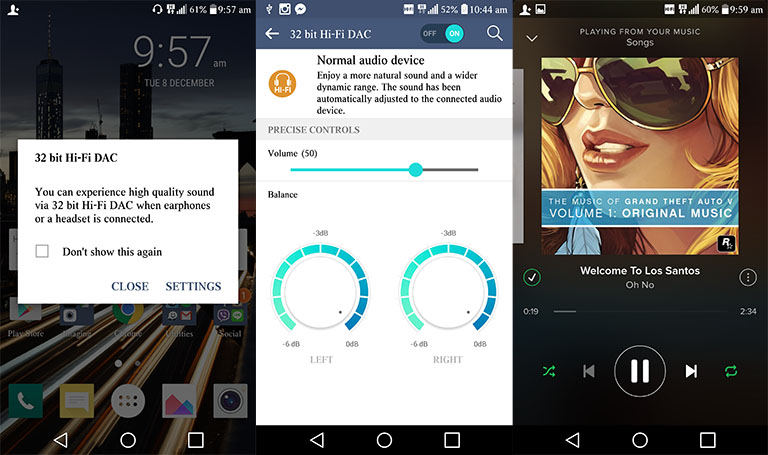
The V10 also features a built-in Hi-Fi DAC (Digital to Analog Converter). This is supposed to be a better converter than the common ones found in smartphones which eliminate unwanted noises and creates more depth to the overall soundscape. Listening to a series of tracks on Spotify, we were able to hear detailed and satisfying sound using the in-ear Quad Beats 3 (said to be tuned by AKG) that was included in the package. Thing is, we were trying to listen to the difference of the sound quality with Hi-FI DAC on and then turning it off afterward. The difference was was very little to none. We had a hard time telling when the said feature was active and when it’s not.
Don’t get us wrong, the quality was impressive to begin with — drum kicks were solid and whole, mids were powerful but not overboard, and highs were warm (although has a tendency to go too bright at times). In short, an audiophile wouldn’t find this bad considering it’s built-in with the phone. It’s just that it was hard to tell the difference if the feature was on or turned off.

Sporting a 16-megapixel rear camera accompanied by a laser autofocus and dual-tone LED flashes, the strength of its imaging doesn’t solely rely on hardware. LG puts the camera’s software a notch higher above other flagships as it has full manual control over its optics. For photos, you can manually set its white balance, focus, exposure, ISO (50-2700), and shutter speed (30 – 1/6000). It can also shoot RAW photos which is more flexible during post processing.

The dual front-facing cameras are also what make this device unique. This is so that users can choose between the normal front camera or a 120-degree wide angle lens that could accommodate more people for group selfies. For us, this is simply a gimmick feature and the same effect could be achieved with just one camera that uses a special software. It’s a nice addition but isn’t totally needed. If you want to see the difference between the two front shooters, play the video after the photo gallery.
Here are some sample photos using its rear camera:
#gallery-1 { margin: auto; } #gallery-1 .gallery-item { float: left; margin-top: 10px; text-align: center; width: 33%; } #gallery-1 img { border: 2px solid #cfcfcf; } #gallery-1 .gallery-caption { margin-left: 0; } /* see gallery_shortcode() in wp-includes/media.php */As for the OIS-equipped video mode, users also have full control over its white balance, focus, ISO (50-2700) and shutter speed (1/30 – 1/6000). You can even adjust its microphone settings to tell it to concentrate more on sound coming from the rear of the device or the front when you’re narrating something while shooting video, for example. To add more enticing features on top of those, it shoots up to 4K resolution of video at a maximum of 30fps or Full HD videos topping at 60fps (on either 16:9 ratio or cinema mode with letterbox).
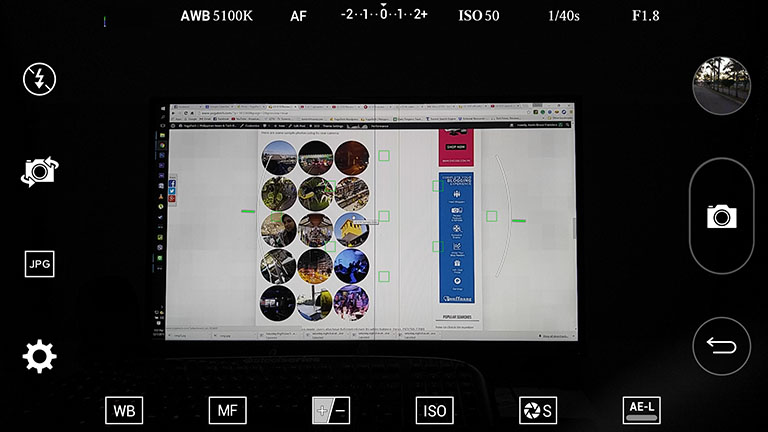
Another feature that the V10 has is the Snap mode as seen on the camera’s UI. It basically lets you shoot videos in one timeline that you can record and stop to create one “edited” video done from the Camera app itself. It has a maximum length of only 1 minute so you have to be creative. Check out the sample below.
Using its rear camera just gives the user so much flexibility that photo and video buffs (like myself) would really appreciate this device. We would boldly say that the V10 has, by far, the best rear camera available in the market today. Some things we noticed, though, was that it consumed the battery really fast so be sure to have a power bank around if you plan to shoot for extended periods of time. Additionally, we noticed the device easily getting hot while shooting videos on Snap mode since all three cameras are capturing simultaneously.

The V10 doesn’t come loaded with the latest Android Marshmallow OS, but its Lollipop 5.1.1 proved to be capable of making the UI a fluid experience. Swiping from page to page was smooth while jumping between apps seemed like a menial thing for the device to accomplish. It comes preloaded with some bloatwares like LG Health, but with its internal 64GB storage there was plenty of room to accommodate those.
Next page: Performance and Benchmarks, Battery Life, and Conclusion

YugaTech.com is the largest and longest-running technology site in the Philippines. Originally established in October 2002, the site was transformed into a full-fledged technology platform in 2005.
How to transfer, withdraw money from PayPal to GCash
Prices of Starlink satellite in the Philippines
Install Google GBox to Huawei smartphones
Pag-IBIG MP2 online application
How to check PhilHealth contributions online
How to find your SIM card serial number
Globe, PLDT, Converge, Sky: Unli fiber internet plans compared
10 biggest games in the Google Play Store
LTO periodic medical exam for 10-year licenses
Netflix codes to unlock hidden TV shows, movies
Apple, Asus, Cherry Mobile, Huawei, LG, Nokia, Oppo, Samsung, Sony, Vivo, Xiaomi, Lenovo, Infinix Mobile, Pocophone, Honor, iPhone, OnePlus, Tecno, Realme, HTC, Gionee, Kata, IQ00, Redmi, Razer, CloudFone, Motorola, Panasonic, TCL, Wiko
Best Android smartphones between PHP 20,000 - 25,000
Smartphones under PHP 10,000 in the Philippines
Smartphones under PHP 12K Philippines
Best smartphones for kids under PHP 7,000
Smartphones under PHP 15,000 in the Philippines
Best Android smartphones between PHP 15,000 - 20,000
Smartphones under PHP 20,000 in the Philippines
Most affordable 5G phones in the Philippines under PHP 20K
5G smartphones in the Philippines under PHP 16K
Smartphone pricelist Philippines 2024
Smartphone pricelist Philippines 2023
Smartphone pricelist Philippines 2022
Smartphone pricelist Philippines 2021
Smartphone pricelist Philippines 2020
Rb says:
Which version of the lg v10 will work in the philippines?
Mayweather says:
to test if the dac feature works, the music has to pause when toggled to on/off. well thats what forum peeps observed. by the way both headphones are typical smartphone targeted cans. probably not optimized for a dac.
mayweather says:
Kaya hindi nya ma distinguish masyado yung DAC feature is because yung ginamit lang ay yung stock earphones (or earphones in general). The people from headfi.org that use audiophile cans can swear to the greatness of this feature. Some even would buy the unit primarily for this feature that is just as good as standalone mid-range DAC. And those are expensive.
Kevin Bruce Francisco says:
We also used Sony’s MDR-1A and Marshall’s Major II and the same performance was achieved. I think it’s because some music apps like Spotify aren’t supported yet, although there’s a workaround already as pointed out by the previous comment.
Ronnel says:
May “issue sa DAC nito. Hindi pa fully supported ang Poweramp, Neutron, and Spotify (there’s workaround already) at the moment. Check Head-Fi and XDA forums for details.
http://forum.xda-developers.com/lg-v10/general/music-apps-using-dac-t3252596
mr right says:
default font niya yung serif??
Kevin Bruce Francisco says:
Default font is Script, but you can change it.
GOTY boy says:
sir i believe you forgot one piece of lg v10 review; that is the DAC integrated in V10. That is one thing that is unique to other phones and one of the reason why i’m saving my allowance for this phone.
Kevin Bruce Francisco says:
Thanks for pointing that out. The article has been updated under Display and Multimedia. Although not too obvious, sound reproduction is still impressive and would win the favor of those who want balanced elements across the spectrum. Hope that helps, sir.
Zobel says:
Tall and looks hard ..definitely my type.
darkpenguin350 says:
you forget that its black :P