Vivo latest budget offering for the Philippine market sits in between its Y-series of Android smartphones. It does offer balanced specifications, smooth performance, and a quality selfie camera. Here’s our review of the Vivo Y53.
Table of Contents
The device doesn’t look that different from its sibling, Vivo Y55, with its utilitarian candy bar design and a fair amount of bezels surrounding the 5.2-inch display. Above it are the selfie camera, the earpiece, and a couple of sensors. Below are three capacitive buttons for navigation which don’t have a backlight.

On the left, we’ve got a triple card slot — two Nano SIM cards and microSD card. The physical buttons for power and volume are situated on the right-hand side of the phone.


The top is pretty plain with just the 3.5mm headphone port sitting on the far right side.

The bottom end of the Y53 has the microphone, micro-USB port, and the loudspeaker. Unlike other smartphone designs, though, the handset doesn’t sport symmetrically drilled holes.

At the back, we have a familiar layout and design with the 8MP primary camera and its LED flash situated at the top left corner and the Vivo logo shining in the middle.

The handset’s casing is plastic with no touch of cold premium metal but it feels comfortable to hold since it’s got rounded edges. It also feels solid on hand with no creaks or whatsoever thanks to the unibody polycarbonate build.
The Vivo Y53 is a pocketable phone by today’s standards. Its 5-inch display is smaller than most. The same can be said about its resolution. Vivo granted the handset a qHD resolution or 960 x 540 pixels which give us a jagged 220ppi of pixel density. If there’s any consolation, it’s an IPS LCD with wide viewing angles and an okay color reproduction.

The down firing speaker is surprisingly loud and of decent quality. It can easily fill a small room and will do good for watching videos on YouTube. Also, the phone can play lossless audio with a preloaded sample music to test out.
Vivo is one of those smartphone makers that’s fond of deeply changing the Android UI and making it look more similar to iOS. Just like its sister company, OPPO, Vivo implements their own skin called FunTouch OS which is now on version 3.0 and is based on Android 6.0.1 Marshmallow.

It borrows a lot of cues from iOS including the single layer of app icons and a separate control center accessible by swiping up from the bottom. There’s still the notification tray and usual widgets, of course. The icons and overall UI design are also strikingly similar that it can disguise as an iPhone. We’re not necessarily fans of this implementation but at least you get the best of both user interfaces.

There are preloaded Google applications, Facebook, WPS Office, and UC Browser. Out of the box, you get 9.18GB of available space out of the total 16GB internal storage. There’s a dedicated microSD card slot in case you need to expand it.
The cameras onboard the Vivo Y53 are pretty standard with an 8-megapixel rear shooter and a modest 5-megapixel selfie camera. Its camera launcher, as expected, is copied from iOS with additional shooting modes that some might find useful.

The 8-megapixel rear camera doesn’t impress as the stills look dull and muted. Autofocus also takes some time to lock on. The 5-megapixel selfie shooter, on the other hand, is capable of producing bright selfies. It also has built-in beautification that you can manually tweak depending on your preference. Here are some samples:
As for video recording, you can do 1080p at a steady framerate of 30fps. Quality is just so-so and with no continuous AF to keep things in focus when panning.
Powering the handset is a Qualcomm Snapdragon 425 quad-core processor clocked at 1.4GHz. Having a Snapdragon chipset would please some users rather than having MediaTek onboard. Memory is at 2GB and that’s just about enough to let you enjoy Android and FunTouch OS fairly smooth and lag-free.

Graphics are handled by an Adreno 308 GPU which can manage casual games and some great titles. Intensive games are also playable, although graphic quality must be set to low or medium for higher framerates. We threw in Asphalt Extreme and, surprisingly, it’s perfectly running in its highest settings possible.

Benchmark results of the Snapdragon 425 is obviously not the best around but for a low-tier chipset, it holds up well in the competition. Here are some numbers:
Performance-wise, everything was smooth with our time the handset. Albeit that switching in between apps from time to time causes the phone to slow down a bit but nothing cringy.
Making calls with the Y53 is straightforward and pleasant thanks to its loud earpiece. It doesn’t have a secondary microphone but the sole mic at the bottom of the phone works just fine.

The phone has 4G LTE connectivity and as well as single-band Wi-Fi, Bluetooth 4.2, and GPS.
With its meager 2500mAh battery, the Vivo Y53 was able to last for a full work day with regular use. That includes continues Wi-Fi connection with a few hours of mobile data on the side, casual SNS use, texting, and a few minutes of calls.
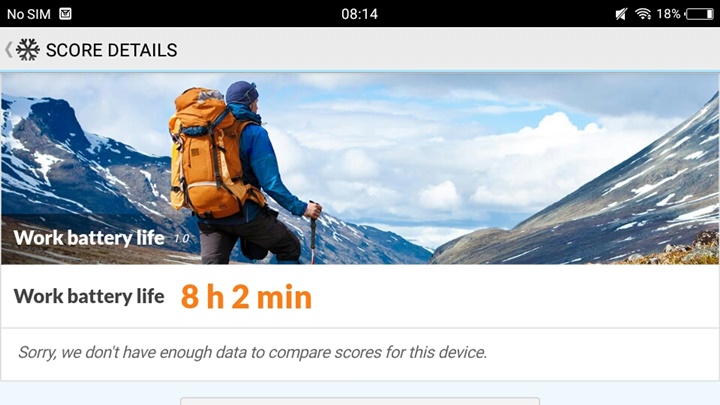
As for our traditional video loop test, it managed to last for 7 hours and 33 minutes. While with the PCMark battery test (Work 1.0), it lasted for a bit longer at 8 hours and 2 minutes.
The Vivo Y53 is not a successor to the last year’s Y55 but rather an update to the 2015’s Y51. Despite being a fresh release in the country, it recently got a price cut to Php5,990USD 102INR 8,653EUR 97CNY 743 making it a thousand peso cheaper than before. For Php6k, though, some local OEMs already have a beefier budget phone with an HD display and a more competent shooter.

What you’re getting with the Y53 is the Snapdragon processor on a budget and decent battery life.
Vivo Y53 specs:
5.0-inch IPS LCD @ 960 x 540 pixels, 220ppi
1.4GHz Qualcomm Snapdragon 425 quad-core CPU
Adreno 308
2GB RAM
16GB internal storage
Expandable via microSD, up to 256GB (dedicated slot)
8MP rear autofocus camera w/ LED flash
5MP front-facing camera w/ screen flash
Dual-SIM (Nano)
4G LTE
Wi-Fi 802.11b/g/n
Bluetooth 4.2
GPS w/ a-GPS
USB OTG
FunTouch OS 3.0 (Android 6.0 Marshmallow)
2500mAh non-removable battery
144.2 × 71.4 × 7.64 mm
137 g
What we liked about it:
What we didn’t:

YugaTech.com is the largest and longest-running technology site in the Philippines. Originally established in October 2002, the site was transformed into a full-fledged technology platform in 2005.
How to transfer, withdraw money from PayPal to GCash
Prices of Starlink satellite in the Philippines
Install Google GBox to Huawei smartphones
Pag-IBIG MP2 online application
How to check PhilHealth contributions online
How to find your SIM card serial number
Globe, PLDT, Converge, Sky: Unli fiber internet plans compared
10 biggest games in the Google Play Store
LTO periodic medical exam for 10-year licenses
Netflix codes to unlock hidden TV shows, movies
Apple, Asus, Cherry Mobile, Huawei, LG, Nokia, Oppo, Samsung, Sony, Vivo, Xiaomi, Lenovo, Infinix Mobile, Pocophone, Honor, iPhone, OnePlus, Tecno, Realme, HTC, Gionee, Kata, IQ00, Redmi, Razer, CloudFone, Motorola, Panasonic, TCL, Wiko
Best Android smartphones between PHP 20,000 - 25,000
Smartphones under PHP 10,000 in the Philippines
Smartphones under PHP 12K Philippines
Best smartphones for kids under PHP 7,000
Smartphones under PHP 15,000 in the Philippines
Best Android smartphones between PHP 15,000 - 20,000
Smartphones under PHP 20,000 in the Philippines
Most affordable 5G phones in the Philippines under PHP 20K
5G smartphones in the Philippines under PHP 16K
Smartphone pricelist Philippines 2024
Smartphone pricelist Philippines 2023
Smartphone pricelist Philippines 2022
Smartphone pricelist Philippines 2021
Smartphone pricelist Philippines 2020
Daniel_Morial_Is_Bae says:
That selfie… so pogiiii!????
Anjdroid says:
Nc writup
chomin says:
if its pricey for its specs? what smartphones do u recommend for 6k php???
Fordigo says:
36300 antutu score good for 2gb ram unlike other phones with 2gb ram doesn’t stand a chance with this score, vivo y53 user here.
Erza says:
I think compared to the Y5, its previous version, it’s worse. This phone doesn’t have the shortcut zone. Once you remove a widget you have to reset the phone. Its screen recording and some of the the screen capture features will cannot be accesed. I really like using the long screenshot but it doesn’t allow me to. The change that I think that isevidently beneficial is the unremovable back part. It might break if you keep removing it. It was a big help not to included.
Senri says:
You can actually place a widget by long tapping the menu screen. That way you may also change the dynamic sliding effects on your phone. As for the long screenshots, you can actually do that maybe you’re just doing it wrong. I’m using vivo y53 and I can place widget and take long screenshots very well.
Alyssa says:
I just want to ask if is it normal for vivo y53 to automatically turn on even if i am charging it while it is turned off? There is no clock alarm and the schedule of power on and off is not set. Thank you in advance!
Yen says:
Where to find the specs for the camera for y53?
I don’t like the front camera it’s kinda cheap
Please help thanks
I’ve been thinking that I bought a fake one
Joshua says:
Aida?
Kent says:
Supported ba ng vivo y53 ang adoptable storage? :)
xBlackRose14x says:
Currently po hindi siya supported. As I explore kailangan pang iroot si Y53 para mag adopt storage. :)
Abelardo Macute says:
Can you use wifi to vivo y53 while charging? Will it not damage the battery?
jochelle says:
hi im planning to buy a phone im choosing between j2 prime and vivo y53 can u help me choose which is better thanks hope u reply….. highly appreciated.
Mars says:
Vivo Y53 is best camera and its not lagging, good for gamings
Ram says:
Is this phone good for mobilelegends?
charles says:
yes
Alykhan saripada says:
why my vivo y53 front camera doesn’t focus when i’m inside in my house..
Billie says:
Does vivo y53 has a notification light beside the earpice? I guess I dont have one.
Akyl says:
Hi, I recently bought my Y53 phone, It was quiet good, it just that I am expecting 16gb storage but then when I got it, I only have 8gb available space. A friend of mine explained that its normal because, half of storage was used for the pre-installed apps and phone itself. So I believed. But after a few days, I decided to transfer some of my files on my laptop, and to my surprise, it shows that total storage is JUST 9.69gb. How come it says that its 16gb when it only shows 9.69gb? Is there an explanation for this?
Shadowfan RS says:
That phone is not bad at all.Just like im using this phone right now.
jer says:
how much it is today?
Aya says:
After software upgrade, I think there’s bugs at long screenshot feature. It used to captured a long, continuous screenshot, but now it’s more like just 2 regular screenshots pasted together (for example, if I screenshoted a chat window, there will be double messages in the middle where the extended screenshot supposed to be happen). Anybody have the same problem?
Leane says:
Can Vivo Y53 read/write (on) a 1 or 2TB OTG Flash drive? I’m planning to buy one but I’m not sure if Vivo Y53 can read/write (on) it..
mark says:
confirmed on 1TB External hard disk drive
buboy says:
bkit di tumutunog yung vivo y53 pag fullcharge na?
izio14 says:
question, i read somewhere that because of its screen being not HD, you can only play videos at 480p…
is it true?
and does that only apply to youtube or it also applies to playing videos in the video player??
MikuFromPH says:
480p is the supported resolution in Youtube
Melds says:
Vivo Y53 can be able mirroring?
isay says:
nakabili ung frend ko nyan nung updated y53 s isang stall s sm dasmarinas kaso pag uwi namin wlang ksamang earph0ne, binalikan namin kaso ang sabi nung babae wla dw tlgang ksamang earph0ne ung bgong y53. totoo ba yun?
jyn says:
wala din yung akin :3
Edzel says:
which is better y53 or huawei y6 2018
felixmar says:
quadband .. ba ang y53? pwede ba sa ibang bansa??
Aura artajo says:
y53 purchase this year Feb,bakit til now ang init ng back ?is this from the battery?
Golemar says:
Bought this for my kids, i’d say its decent but don’t expect anything extraordinary. It can handle games, browsing, videos, music just fine. No move to sd function so kind of meh, pictures are so-so when it comes to camera, battery is quite good though. All in all its decent to accomodate your simple day to day mobile life but if you if want something more capable, then you’re better off with branded phones to be sure.