ASUS has finally rolled out its much-awaited Android Marshmallow update for the top-tier Zenfone 2 variant, but how would one install it manually? Here’s a quick guide on how to do it.
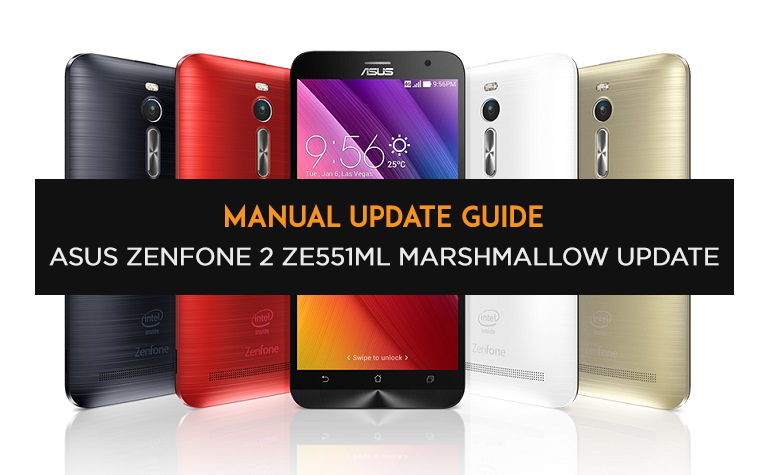
ASUS, on their website, outlines the procedures on how to update your beloved Zenfone 2 ZE551ML to the latest available software:
And that’s it. Enjoy your new Android Marshmallow right off the Zenfone 2. View what’s new on the update here.

YugaTech.com is the largest and longest-running technology site in the Philippines. Originally established in October 2002, the site was transformed into a full-fledged technology platform in 2005.
How to transfer, withdraw money from PayPal to GCash
Prices of Starlink satellite in the Philippines
Install Google GBox to Huawei smartphones
Pag-IBIG MP2 online application
How to check PhilHealth contributions online
How to find your SIM card serial number
Globe, PLDT, Converge, Sky: Unli fiber internet plans compared
10 biggest games in the Google Play Store
LTO periodic medical exam for 10-year licenses
Netflix codes to unlock hidden TV shows, movies
Apple, Asus, Cherry Mobile, Huawei, LG, Nokia, Oppo, Samsung, Sony, Vivo, Xiaomi, Lenovo, Infinix Mobile, Pocophone, Honor, iPhone, OnePlus, Tecno, Realme, HTC, Gionee, Kata, IQ00, Redmi, Razer, CloudFone, Motorola, Panasonic, TCL, Wiko
Best Android smartphones between PHP 20,000 - 25,000
Smartphones under PHP 10,000 in the Philippines
Smartphones under PHP 12K Philippines
Best smartphones for kids under PHP 7,000
Smartphones under PHP 15,000 in the Philippines
Best Android smartphones between PHP 15,000 - 20,000
Smartphones under PHP 20,000 in the Philippines
Most affordable 5G phones in the Philippines under PHP 20K
5G smartphones in the Philippines under PHP 16K
Smartphone pricelist Philippines 2024
Smartphone pricelist Philippines 2023
Smartphone pricelist Philippines 2022
Smartphone pricelist Philippines 2021
Smartphone pricelist Philippines 2020
Dynamyk says:
Upgrade made my battery life go south fast aarghh
zen2 says:
FYI you need to restart your phone to detect system update file.
Kulotskie says:
Do i need to extract the download file? And where should I put the file that Ive donwnloaded?
Gil says:
Very sharp explanation, thanks. I did the same straightforward procedure last week, and all is working without problem. No need recovery/root or deeper manipulation, aka XDA. MM Update kept all my apps (most asus apps remained but as users, not system), settings, contacts, sms, etc. Phone is clearly snappier, somehow more memory is easily available and bugs are invisible so far.
It was a long waiting indeed but I can’t complain about quality from Asus, at all.
Cesar Noel says:
Just a small warning though, if your playing Ingress don’t update to Marshmallow yet as the app will not work yet
TinCups69 says:
i downloaded the file from the link and installed into the root directory of my asus zenfone 2. after a while, a notification message appeared to confirm installation of the update. took some time, may be less than an hour to have my unit updated to marshmallow. no issues encountered. except that after checking the marshmallow update features, there are some that was not included by asus. so far, unit’s working well & performance quite better than previous…
dzandueta says:
Updated my year-old phone the day after the announcement and backing up my stuff. So far, my phone’s battery lasts (essentially) for 2-3 days of moderate use and no issues. Looking forward to “stressing” it out, though, to see how it’ll perform. :)
Kulotskie says:
Do i need to extract that files cuz it is .zip file