When it comes to building a computer nowadays most people are attracted to the flashy designs of AIO liquid coolers. They in general perform great and look sleek and sexy in any PC build. But as they say, there are levels to this, and we are looking at one that hopes to sit on top of the throne when it comes to aesthetic and performance. We’re taking a look at the Corsair H100i Elite LCD 240mm AIO cooler. Among Corsair’s lineup, it doesn’t look too different but that beautiful LCD screen just sets it apart from the competition.

What’s inside the box?
First, let’s take a look at the box it comes in. It’s a pretty-looking box that just looks premium from any angle. It has “super chilled” written on the cover and a bunch of other marketing jargon.

Inside the box you get the AIO block itself along with different brackets that support different types of CPU sockets as well as 2 ML series PWM 120mm RGB fans and the radiator.

It also comes with a Corsair Commander fan hub to connect all your computer fans.
Table of Contents
The design of the H100i LCD is just a simple square-ish block with a large round LCD in the middle. It is a 2.1-inch IPS LCD screen that is fully customizable. The LCD that surrounds the screen is also RGB so you can match that with any aesthetic.

The radiator that the H100i LCD comes with is a bit chunky with the fans installed but I have no complaints there if it means better performance. Speaking of fans, the 2 ML 120mm RGB fans are no slouch either and they look good as well.

The tubes on the H100i itself are of very high quality and give me a sense of security that this will last me for a long time.
The IPS LCD screen of the H100i does not disappoint. It is very clear from any angle you view it and the colors just pop out of the screen. I’ve seen other LCD AIOs and this one looks by far one of the best ones.

Of course, all that flash means nothing if the performance of the AIO isn’t up to par. I’m glad to report though that the performance of the H100i deserves its branding of “elite”. Using a Ryzen 5 5600x on a very hot day here in the Philippines without any air conditioning in my room, my computer sat comfortably at 36 degrees on idle. Under load, the processor did not go over 70 degrees celsius.

With the air conditioning on and better room conditions, my processor sat at 33 degrees on idle and never went over 65 degrees Celsius under load. This was both processing and rendering 4K video files, and playing a long session of Warzone as well.
In terms of fan noise, the H100i doesn’t disappoint as well. The noise levels of the fan were at around 30 dBa, and under load, it sat around 36dba in my tests. The H100i is very quiet in any given task which impressed me a lot, as a guy who’s very particular with how quiet his PC is.

Sure, it’s not completely whisper quiet but it’s as close as you can get especially with the performance you are getting using this AIO.
Of course, the standout feature of this AIO is not just the excellent cooling performance but the customizability of the LCD screen and RGB ring around it. All of this is controlled by Corsair’s proprietary software iCUE.

If you already have any Corsair device then iCUE shouldn’t be foreign to you. It’s a very easy to use user interface to make all the adjustments you need for all your Corsair devices. The H100i is no different, all the tools you need to make the AIO your own are in the app.

If you want the RGB ring to change color, have a different pattern of color, do a wave, etc, you can do that with this AIO.

You can also set your LCD screen to show the current temperature of the liquid inside the block or even the temperature of your CPU. You can also add your own images or even an animated GIF for a touch of personality.
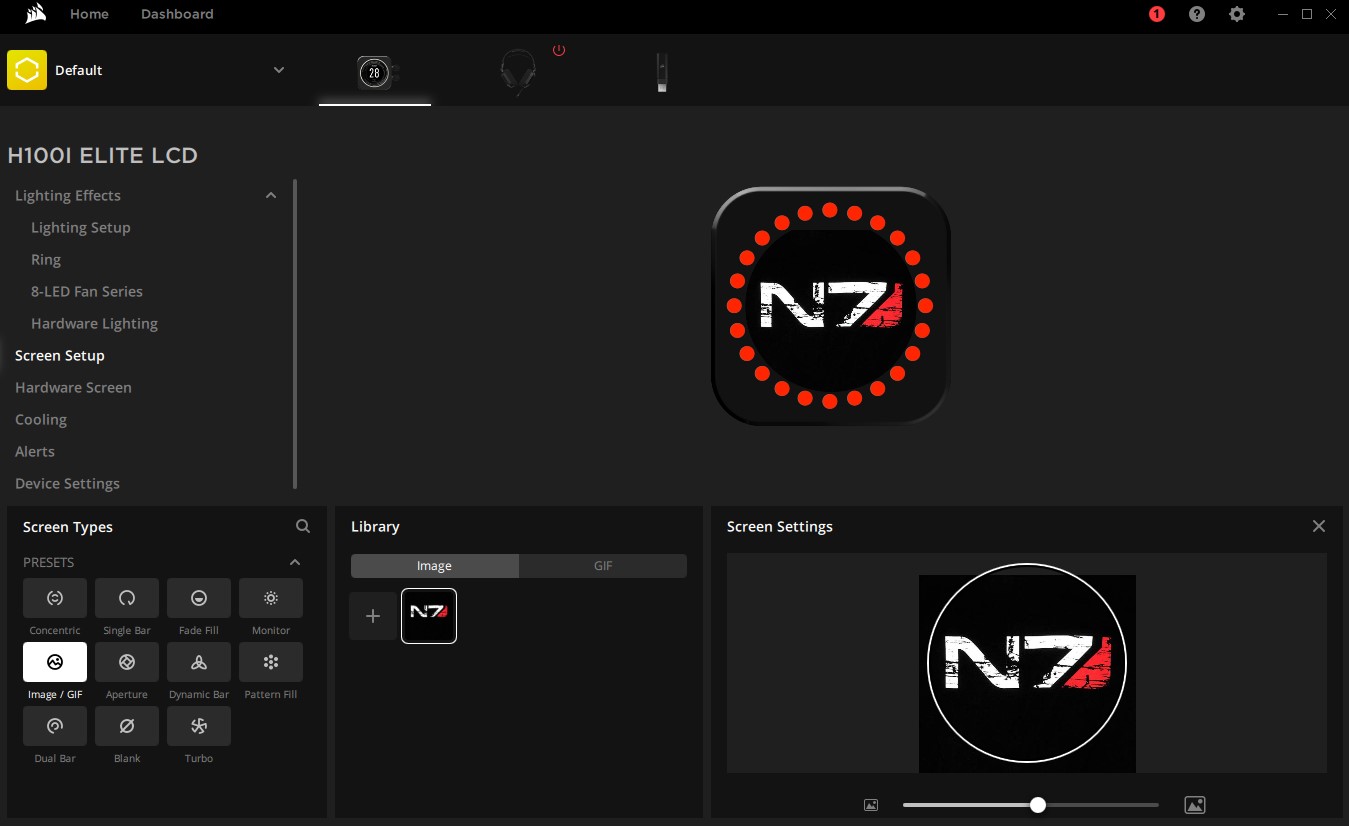
Your entire fan setup can also be controlled via iCUE, the best way to go about this is to attach all your fans to the included Corsair Commander fan hub. Every single color of your setup can be customized via iCUE which is great.

The great part about this is that if you don’t want to fiddle around the app, there are a bunch of preset lighting effects that you can choose, from quick transitions, ripple effects, waves, and the like, you can just pick one that you want and never do any personal deep dive into the app.
Liquid cooling systems these days are dime a dozen. You can find one at all price points but as I said, not all are created equal. Some are cheap but you run the risk of leaks because of poor build quality that can ruin your entire system. Some are too expensive and don’t give you the performance that matches that price point. And then there’s the Corsair H100i Elite LCD, which gives users everything they are looking for in an AIO.

Sure, you can find an AIO out there that offers the same cooling performance and acoustic levels like this one, but not with an LCD this gorgeous and an app that lets you customize it to the fullest. The Corsair H100i Elite LCD gives you all that and more, especially with the Corsair Commander fan hub, it gives you great value for money.
So if you’re looking for a step up and make your computer stand out, while keeping it aesthetically pleasing with a very clean design, you can’t go wrong with the H100i. It offers excellent performance, a great LCD, great fan noise, and an app that pretty much allows you to do every customization you would want from the device. It’s hard not to recommend this AIO to all PC enthusiasts out there.

YugaTech.com is the largest and longest-running technology site in the Philippines. Originally established in October 2002, the site was transformed into a full-fledged technology platform in 2005.
How to transfer, withdraw money from PayPal to GCash
Prices of Starlink satellite in the Philippines
Install Google GBox to Huawei smartphones
Pag-IBIG MP2 online application
How to check PhilHealth contributions online
How to find your SIM card serial number
Globe, PLDT, Converge, Sky: Unli fiber internet plans compared
10 biggest games in the Google Play Store
LTO periodic medical exam for 10-year licenses
Netflix codes to unlock hidden TV shows, movies
Apple, Asus, Cherry Mobile, Huawei, LG, Nokia, Oppo, Samsung, Sony, Vivo, Xiaomi, Lenovo, Infinix Mobile, Pocophone, Honor, iPhone, OnePlus, Tecno, Realme, HTC, Gionee, Kata, IQ00, Redmi, Razer, CloudFone, Motorola, Panasonic, TCL, Wiko
Best Android smartphones between PHP 20,000 - 25,000
Smartphones under PHP 10,000 in the Philippines
Smartphones under PHP 12K Philippines
Best smartphones for kids under PHP 7,000
Smartphones under PHP 15,000 in the Philippines
Best Android smartphones between PHP 15,000 - 20,000
Smartphones under PHP 20,000 in the Philippines
Most affordable 5G phones in the Philippines under PHP 20K
5G smartphones in the Philippines under PHP 16K
Smartphone pricelist Philippines 2024
Smartphone pricelist Philippines 2023
Smartphone pricelist Philippines 2022
Smartphone pricelist Philippines 2021
Smartphone pricelist Philippines 2020