I know that most of you have already come across the news about Justin Bieber’s mugshot released by the Miami PD because of his recent arrest for DUI and drag racing. Now, if you’re as fed up as I am about seeing posts or tweets about it, then you might want to try out these tweaks to filter it from your feed.
Block, Unfriend and/or Unfollow die-hard Beliebers
It’s a quick and fool-proof solution for permanently distancing yourself from any posts from your friends that are avid Bieber fans. But although you might not share the same musical preference with the person you’re about to Unfriend/Unfollow, it’s likely that you still want to see other posts from that person, unrelated to Bieber of course, in the future.
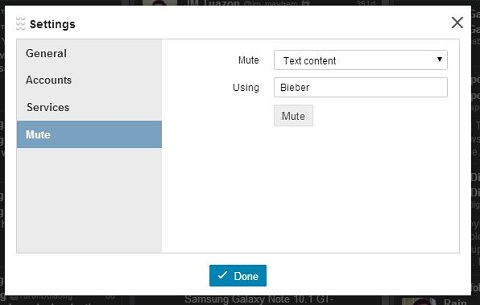
If that’s the case, then these two alternatives will better suit you..
Mute (Tweetdeck)
If you’re using Tweetdeck or other similar services that offers the same feature, you can choose to not see a certain user’s posts by adding them to your “Mute” list. By doing this, you’re basically filtering them from your feed without having to Unfollow them.
Similarly, the Mute option also works for “Text Contents”. This way you can still view Tweets from that user, but you’re just hiding posts that has a certain word on it (which in our case is Justin Bieber).
Here’s the step to enable Mute on Tweetdeck:
1. Click on the gear icon in the lefthand navigation menu and select Settings.
2. In the Settings window, select the Mute tab.
3. From the drop-down menu select Text Content (see picture above), and then type in the words you wish to mute (Ex. Bieber).
4. Click Mute to finish.
Silencer
In a nutshell, Silencer works similarly to the Mute option on Tweetdeck. The only major difference between the two is that Silencer also takes care of unwanted posts on your Facebook feeds.
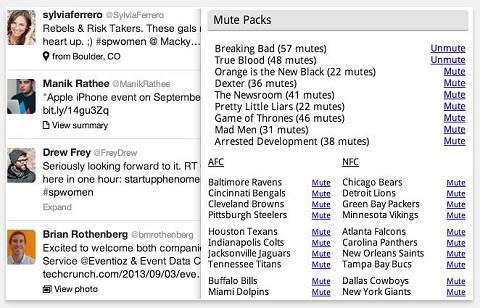
Setting up Silencer is very simple; just install the extension to your Google Chrome browser and select which contents you don’t want to see on your feed. The Chrome extension also works for users and hashtags both on Facebook and Twitter.
I hope these two tweaks help you to get you through the swarm of Bieber Mugshots and other contents that you don’t want to see on your feeds. I’m pretty sure that there are other nifty ways for us to block certain contents from our feeds, and if you know any, please don’t hesitate to share it on the comments field below.

YugaTech.com is the largest and longest-running technology site in the Philippines. Originally established in October 2002, the site was transformed into a full-fledged technology platform in 2005.
How to transfer, withdraw money from PayPal to GCash
Prices of Starlink satellite in the Philippines
Install Google GBox to Huawei smartphones
Pag-IBIG MP2 online application
How to check PhilHealth contributions online
How to find your SIM card serial number
Globe, PLDT, Converge, Sky: Unli fiber internet plans compared
10 biggest games in the Google Play Store
LTO periodic medical exam for 10-year licenses
Netflix codes to unlock hidden TV shows, movies
Apple, Asus, Cherry Mobile, Huawei, LG, Nokia, Oppo, Samsung, Sony, Vivo, Xiaomi, Lenovo, Infinix Mobile, Pocophone, Honor, iPhone, OnePlus, Tecno, Realme, HTC, Gionee, Kata, IQ00, Redmi, Razer, CloudFone, Motorola, Panasonic, TCL, Wiko
Best Android smartphones between PHP 20,000 - 25,000
Smartphones under PHP 10,000 in the Philippines
Smartphones under PHP 12K Philippines
Best smartphones for kids under PHP 7,000
Smartphones under PHP 15,000 in the Philippines
Best Android smartphones between PHP 15,000 - 20,000
Smartphones under PHP 20,000 in the Philippines
Most affordable 5G phones in the Philippines under PHP 20K
5G smartphones in the Philippines under PHP 16K
Smartphone pricelist Philippines 2024
Smartphone pricelist Philippines 2023
Smartphone pricelist Philippines 2022
Smartphone pricelist Philippines 2021
Smartphone pricelist Philippines 2020