Whenever we hear the company Razer, the first thing that comes to mind is gaming. Particularly its gaming laptops, and RGB-laced accessories. ‘For Gamers, by Gamers,’ as the company’s slogan says. But Razer’s appeal goes beyond the typical gamer and also caters to individuals who are looking for high-quality accessories for productivity. The result of that is the Razer Productivity Suite, consisting of the Razer Pro Click Mini, Razer Pro Type Ultra, and the Razer Pro Glide XXL.
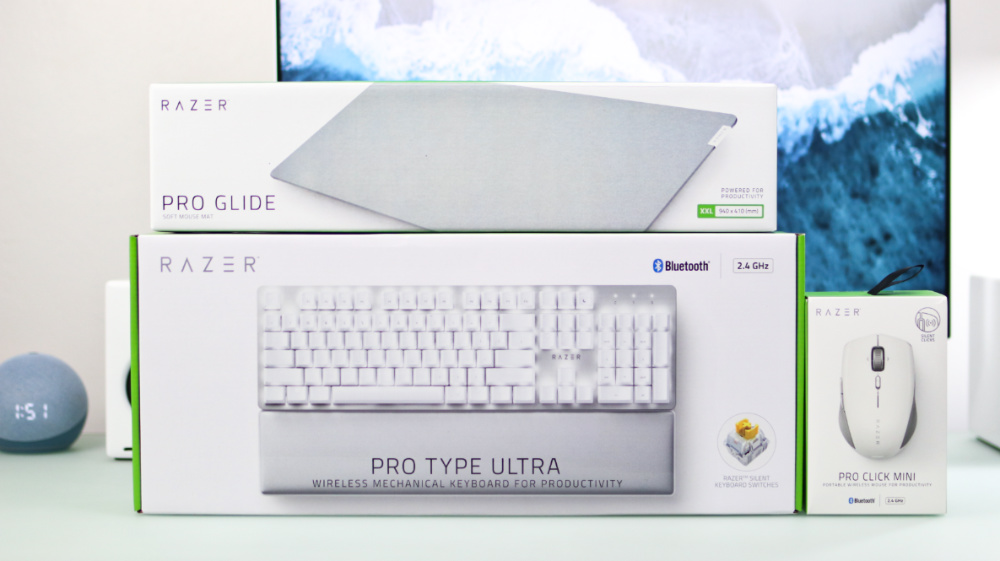
Table of Contents
First up is the Razer Pro Click Mini mouse. As the name suggests, it’s a small mouse that is great for those who are looking for something that is highly portable and won’t take up much space in their bag or their desk.

The Pro Click Mini is made of plastic but of high quality with an eggshell finish. The sides and the scroll wheel have a textured rubber cover for better grip and scrolling.

Speaking of the scroll wheel, it can switch between tactile mode and free-spin mode with a press of the rocker switch in the middle. The former is for precise scrolling, while the latter is for viewing long web pages. It also features tilt-click, just press the scroll wheel to the left or right for horizontal scrolling, which is handy when viewing spreadsheets.
For quick back and forward in webpages, the mouse also has a dedicated button for it placed on the left side.

Remove the top plate and you will see the silent mechanical switches that provide really silent yet firm clicks, the slots for two AA batteries, and the Razer Productivity Dongle to take advantage of the Razer HyperSpeed Wireless (2.4GHz) connectivity.

The Razer Pro Click Mini can also connect via Bluetooth. Just flick the switch to Bluetooth and press and hold the connect button to pair. Go to your laptop’s Bluetooth settings and complete the pairing process from there.

For the battery, although it can accept two AAs, the Razer Pro Click MIni can work with just one battery. If you’re using an alkaline battery, that can last you for around 45 days of 9 hours of use per day on Bluetooth. You can double that to 90 days with two batteries in. The wireless dongle, on the other hand, can get you 32 days on one battery or 64 with two.

Overall, the Razer Pro Click Mini is a very nice mouse to have. It’s small but has a nice heft and is easy to move around. It’s also not picky of the surface you use it on, but it’s still recommendable to use a mouse pad.
RAZER PRO CLICK MINI specs:
• Silent Mechanical Mouse Switches with 15 million button life cycle
• Sleek and compact design
• 4-Way Razer HyperScroll Tilt Wheel with free-spin and tactile modes
• Multi-host connection for up to 4 devices
• 7 independently programmable buttons
• RazerTM Productivity Dongle
• Connectivity: Razer HyperSpeed 2.4GHz wireless + Bluetooth
• Battery Life: Up to ~725 hours on Bluetooth and up to ~465 hours on 2.4 GHz wireless
• RazerTM 5G Advanced Optical Sensor with true 12,000 DPI
• DPI stages are adjustable on Synapse 3 (DPI stages: 400 / 800 / 1600 (default) / 3200 /
6400)
• Onboard DPI storage (up to 5 DPI stages)
• Up to 300 inches per second (IPS) / 35 G acceleration
• 1000 Hz polling rate
• Razer Synapse 3 enabled
• Approximate size: 100.2 mm x 62.7 mm x 34.1 mm
• Approximate weight: 88g with 1x Alkaline AA battery; 111g with 2x Alkaline AA batteries
Next, we have the Razer Pro Type Ultra which is a full-size keyboard with a minimalist look. It has white soft-touch ABS plastic with a metal top plate in silver, sandblasted finish. The rest of the body is made of plastic. It’s hefty, though, which helps keep it stable, but not exactly comfortable to lug around.

Found underneath are the rubber feet with the top two equipped with hinges so you can angle the keyboard in either 6-degrees or 9-degrees. Also found here is the compartment for the Razer HyperSpeed Wireless dongle.

At the back, we have the switch for Bluetooth and 2.4GHz wireless connection, and a USB-C port so you can connect it to your PC or laptop via the USB-C to USB-A cable included in the package.

Another thing worth mentioning that is included in the package is the cushioned leatherette wrist rest. It’s soft and spongy but helps keep our wrist aligned well to the keyboard for reduced strain.

Going back to the keyboard, the Pro Type Ultra uses Razer’s Yellow mechanical switches which are linear and silent. It’s not that noisy when you bottom out but the rebound produces the usual clacky sound. The only time this will be distracting is if you’re working in a library. But in a usual office setup, this shouldn’t be an issue.

Razer says that it has a durability of 80 million keystrokes, the keys are programmable and macro capable, has 10 key rollover and Razer Synapse 3 enabled. There’s no RGB, though, and comes in white LEDs, but we don’t mind since this is a productivity keyboard.

When it comes to battery life, Razer says that it is capable of up to 214 hours without back-lighting on Bluetooth and 207 hours on 2.4GHz wireless, or 13 hours on Bluetooth and 2.4Ghz with back-lighting on full brightness.
RAZER PRO TYPE ULTRA specs:
• Ergonomic Design with plush leatherette wrist rest
• RazerTM HyperSpeed Wireless Technology
• RazerTM Productivity Dongle
• RazerTM Yellow Mechanical switches. Linear and Silent
• Durability up to 80 million keystrokes
• Fully Programmable keys, Macro capable
• Bluetooth and Wireless connectivity for up to 4 devices
• White LED backlit keys
• Battery life: Up to ~214 hour without back-lighting on Bluetooth® and ~207 hours on
2.4Ghz wireless, or up to ~13 hours Bluetooth® and 2.4Ghz with back-lighting on full
brightness
• 10 Key Rollover
• Razer Synapse 3 enabled

Completing the whole productivity suite is the Razer Pro Glide XXL. It’s basically a wide desk mat with a textured micro-weave cloth surface covering the high-density rubber foam underneath. The bottom has an anti-slip rubber base with a hexagonal pattern.

It feels well-made with only some micro fringes at the edges, but not really an issue. We’re yet to see how it fares over time, though.
RAZER PRO GLIDE XXL specs:
• Increased size for greater coverage
• Textured micro-weave cloth surface
• Thick, high-density rubber foam
• Cushioned surface for long-term comfort
• Anti-slip rubber base
• Dimensions: 940x410x3mm
Check out the prices below:
• Razer Pro Click Mini – PHP 4,399USD 75INR 6,355EUR 71CNY 546
• Razer Pro Type Ultra – PHP 8,799USD 150INR 12,711EUR 143CNY 1,092
• Razer Pro Glide XXL – PHP 1,699USD 29INR 2,454EUR 28CNY 211

And there you have it. If you’re looking for excellent productivity peripherals from one of the biggest gaming brands out there without the “gaming” theme, the mentioned products above are a good place to start. These are also a good match if you have the Razer Book or if you prefer a white and silver theme for your desk setup.

YugaTech.com is the largest and longest-running technology site in the Philippines. Originally established in October 2002, the site was transformed into a full-fledged technology platform in 2005.
How to transfer, withdraw money from PayPal to GCash
Prices of Starlink satellite in the Philippines
Install Google GBox to Huawei smartphones
Pag-IBIG MP2 online application
How to check PhilHealth contributions online
How to find your SIM card serial number
Globe, PLDT, Converge, Sky: Unli fiber internet plans compared
10 biggest games in the Google Play Store
LTO periodic medical exam for 10-year licenses
Netflix codes to unlock hidden TV shows, movies
Apple, Asus, Cherry Mobile, Huawei, LG, Nokia, Oppo, Samsung, Sony, Vivo, Xiaomi, Lenovo, Infinix Mobile, Pocophone, Honor, iPhone, OnePlus, Tecno, Realme, HTC, Gionee, Kata, IQ00, Redmi, Razer, CloudFone, Motorola, Panasonic, TCL, Wiko
Best Android smartphones between PHP 20,000 - 25,000
Smartphones under PHP 10,000 in the Philippines
Smartphones under PHP 12K Philippines
Best smartphones for kids under PHP 7,000
Smartphones under PHP 15,000 in the Philippines
Best Android smartphones between PHP 15,000 - 20,000
Smartphones under PHP 20,000 in the Philippines
Most affordable 5G phones in the Philippines under PHP 20K
5G smartphones in the Philippines under PHP 16K
Smartphone pricelist Philippines 2024
Smartphone pricelist Philippines 2023
Smartphone pricelist Philippines 2022
Smartphone pricelist Philippines 2021
Smartphone pricelist Philippines 2020