Coming side to side with the iOS 16 is also the release of the iPadOS 16 public beta now available for download.

Same as to iOS 16 public beta, the beta version of iPadOS16 is still rolling out so it may or may not be available on your end yet, but also make sure that your device is compatible (check out below for the compatibility list). Once the iPadOS 16 public beta is fully available, everyone can try its very fresh and trendy new features which sure make a hit when it was announced at the last event of WWDC.
Here are some of the most awaited new features from the iPadOS 16.
First is the iCloud Shared Photo Library in Photos in which up to five (5) people can now share their photos and videos in one (1) library. When one of the members of the shared library edits or changes something in a photo, it’ll get synced up with everyone.

Another great feature expected from the iPadOS 16 is the Stage Manager. With Stage Manager, Apple promised that it’ll be an easier way of multitasking inside an iPad device. A user can now see different overlapping windows in a single view from different apps.

Next is the External display support. This enables an iPad Pro or iPad to be extended in any external display and surprisingly supports resolutions up to 6K with the use of Stage Manager. A user can now view more apps from the iPad and the external display and easily drag and drop files between those screens.

A fair warning from Apple for their public beta:
The Apple Beta Software Program lets users try out pre-release software. The feedback you provide on quality and usability helps us identify issues, fix them, and make Apple software even better. Please note that since the public beta software has not yet been commercially released by Apple, it may contain errors or inaccuracies and may not function as well as commercially released software. Be sure to back up your iPhone or iPad and your Mac using Time Machine before installing beta software.
To check their FAQ, click here: FAQ
To know more about the Apple Beta Software Program, click here: BETA
To know more about the preview of iPadOS 16 new features, click here: iPadOS 16
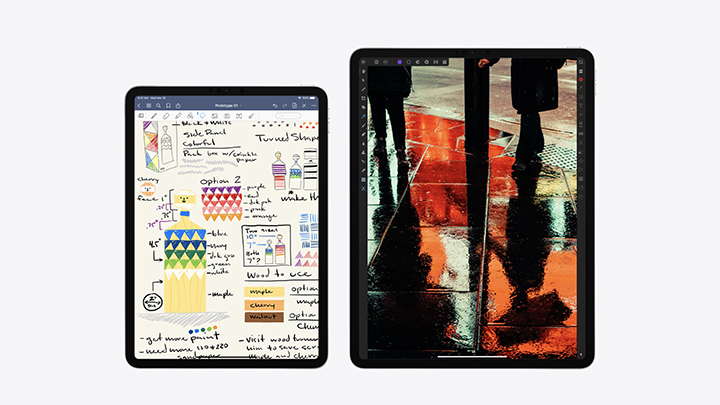
iPadOS compatible devices:
iPad Pro (all models)
iPad Air (3rd generation and later)
iPad (5th generation and later)
iPad mini (5th generation and later)

YugaTech.com is the largest and longest-running technology site in the Philippines. Originally established in October 2002, the site was transformed into a full-fledged technology platform in 2005.
How to transfer, withdraw money from PayPal to GCash
Prices of Starlink satellite in the Philippines
Install Google GBox to Huawei smartphones
Pag-IBIG MP2 online application
How to check PhilHealth contributions online
How to find your SIM card serial number
Globe, PLDT, Converge, Sky: Unli fiber internet plans compared
10 biggest games in the Google Play Store
LTO periodic medical exam for 10-year licenses
Netflix codes to unlock hidden TV shows, movies
Apple, Asus, Cherry Mobile, Huawei, LG, Nokia, Oppo, Samsung, Sony, Vivo, Xiaomi, Lenovo, Infinix Mobile, Pocophone, Honor, iPhone, OnePlus, Tecno, Realme, HTC, Gionee, Kata, IQ00, Redmi, Razer, CloudFone, Motorola, Panasonic, TCL, Wiko
Best Android smartphones between PHP 20,000 - 25,000
Smartphones under PHP 10,000 in the Philippines
Smartphones under PHP 12K Philippines
Best smartphones for kids under PHP 7,000
Smartphones under PHP 15,000 in the Philippines
Best Android smartphones between PHP 15,000 - 20,000
Smartphones under PHP 20,000 in the Philippines
Most affordable 5G phones in the Philippines under PHP 20K
5G smartphones in the Philippines under PHP 16K
Smartphone pricelist Philippines 2024
Smartphone pricelist Philippines 2023
Smartphone pricelist Philippines 2022
Smartphone pricelist Philippines 2021
Smartphone pricelist Philippines 2020