EZVIZ is a company known for their surveillance devices that capture images/videos and secure users at home or even outdoors. One of them is the C6T Indoor Dome IP Camera. Let’s take it for a quick spin to see what it can do.

The EZVIZ C6T IP camera can easily monitor a whole room thanks to its 360-degree capabilities. It looks simple with a dome-shaped design in black and white color. It’s also light so you won’t have any problems moving it around. The black-colored area contains the 2MP image sensor which can rotate up to an almost 360-degree angle. We’ll explain in a bit why it can’t do a full rotation.

The white-colored part is where the LED, loudspeakers, microphone, reset button are residing.

Look at its back and you’ll see the DC port, microSD card slot, and LAN port.

This dome camera has a pretty straightforward and standard setup. First, you’ll have to download the EZVIZ app that are available for Android and iOS:
[appbox googleplay com.ezviz&hl=en]
[appbox appstore 886947564]
Next, register an account using either your email or your phone number. A verification code will be sent on the chosen platform which you will enter in the app. After successfully registering, log in your credentials and proceed to the next step.
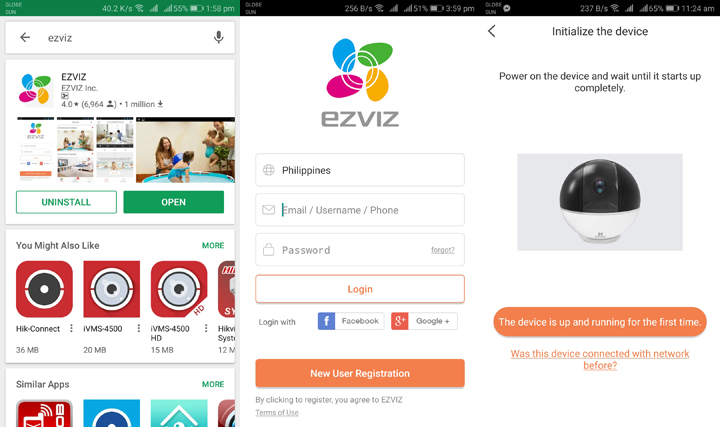
At this point, switch on the camera by plugging it in the power socket. The LED indicators in front will flash blue and red which means that its internet connection has not yet been configured.
Author’s Note: The EZVIZ C6T can only be connected via a 2.4GHz network. 5GHz connections will not allow the camera to connect.

Wait for a couple of seconds and proceed to pair your account by scanning the QR code located at the bottom of the camera, then enter the Wi-Fi password that your mobile device is connected to.
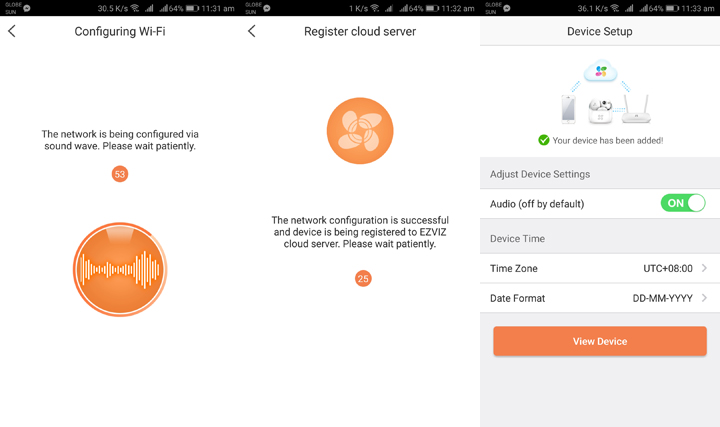
The app will instruct you to place your mobile device near the microphone of the camera as it will emit a high-pitched beeping sound to sync both devices together. The application will notify you if the connection is successful and the LED will turn blue which means that it is good to go.

Once setup is completed, your camera will now be listed in the app’s dashboard. With icons for Home, Message(s), and More. Home shows all the list of cameras registered in the account, Messages compiles all the alerts and notifications, and lastly, More opens the settings menu.

Pressing on the EZVIZ C6T will open the live broadcast feed of the camera. There are a lot of buttons here but let’s discuss each one of them. At the top, you will see the Share button which will allow users to share the live feed with other people via an email address or a phone number. The settings button will allow you to configure the camera’s audio, status light, IR light, and other general settings.
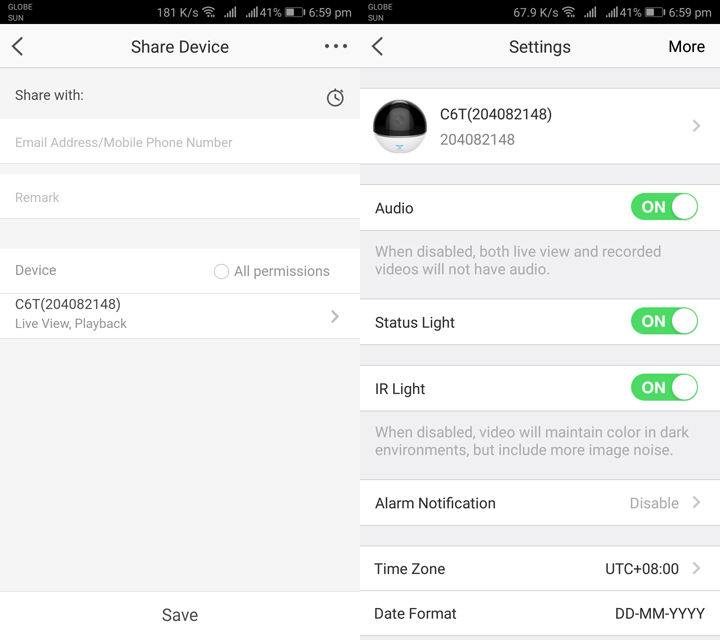
Below the video feed is the row with a black colored background. The first option lets you stop or continue watching the feed while beside it is the mute sound option. The middle button lets you watch multiple cameras at the same time which feels like you’re really doing surveillance duties. The second to the last option flips the feed vertically. The last option lets you zoom the feed up to 8x.
Author’s Note: You can go to fullscreen mode by flipping your device to a landscape orientation.

There is another row below which are options to control the EZVIZ C6T. The first one allows you to rotate the camera, take a 360-degree picture, and enable motion-detection. The second one allows you to speak via the mobile device’s microphone which will be heard in the camera. Next is the privacy mode where you can shut off the camera remotely. Beside it is the camera option where you can take photos of the feed while the video recording button is located on the right. Last but not the least, you can adjust the video feed quality into Standard, Hi-Def, or Ultra HD.

The last section is located below which lets you see the video record history of the day. You can check other dates by pressing the left and right arrows. Sliding it down will bring the bigger button versions that we mentioned above.

The camera can capture up to 1080p quality and based on my experience, the quality is great and above average for a surveillance device. The details and colors are accurate while the noise is minimal. The audio quality is loud and crisp enough to be heard in the whole room that I am in. So far, I am impressed by its overall quality. It also comes with features like Night Vision, Cloud recording, and sending alarms via motion detection.

The EZVIZ C6T is priced at Php4,999 (see Shopee listing here) which is good for those who are looking for a budget yet feature-packed home surveillance camera.

What do you guys think of this device? Let us know your thoughts in the comments section below.

YugaTech.com is the largest and longest-running technology site in the Philippines. Originally established in October 2002, the site was transformed into a full-fledged technology platform in 2005.
How to transfer, withdraw money from PayPal to GCash
Prices of Starlink satellite in the Philippines
Install Google GBox to Huawei smartphones
Pag-IBIG MP2 online application
How to check PhilHealth contributions online
How to find your SIM card serial number
Globe, PLDT, Converge, Sky: Unli fiber internet plans compared
10 biggest games in the Google Play Store
LTO periodic medical exam for 10-year licenses
Netflix codes to unlock hidden TV shows, movies
Apple, Asus, Cherry Mobile, Huawei, LG, Nokia, Oppo, Samsung, Sony, Vivo, Xiaomi, Lenovo, Infinix Mobile, Pocophone, Honor, iPhone, OnePlus, Tecno, Realme, HTC, Gionee, Kata, IQ00, Redmi, Razer, CloudFone, Motorola, Panasonic, TCL, Wiko
Best Android smartphones between PHP 20,000 - 25,000
Smartphones under PHP 10,000 in the Philippines
Smartphones under PHP 12K Philippines
Best smartphones for kids under PHP 7,000
Smartphones under PHP 15,000 in the Philippines
Best Android smartphones between PHP 15,000 - 20,000
Smartphones under PHP 20,000 in the Philippines
Most affordable 5G phones in the Philippines under PHP 20K
5G smartphones in the Philippines under PHP 16K
Smartphone pricelist Philippines 2024
Smartphone pricelist Philippines 2023
Smartphone pricelist Philippines 2022
Smartphone pricelist Philippines 2021
Smartphone pricelist Philippines 2020