It’s 2021, and tablets are still one of the reliable gadgets we could have. Besides bringing immersive entertainment, tablets can be used as a daily driver for productivity, whether for learning and even remote working. And, if you’re looking for a premium tablet, various brands like Huawei and Samsung have their own offerings, just like these two devices we have right now — the Huawei MatePad Pro 12.6″ and Samsung Galaxy Tab S7+. So if you’re torn between the two, check our comparison review to find out which one will give you the best bang for your buck.
Here are the categories for this tablet comparison:
• Design and Build
• Display
• Camera
• Processor
• RAM
• Storage
• Battery Life
• OS
• Price
Table of Contents
The Huawei MatePad Pro 12.6 boasts a curved magnesium-aluminum alloy frame with Matte Grey colorway metallic matte-coated rear for that premium and sophisticated look. On the other hand, the Samsung Galaxy Tab S7+ also exudes that vibe with its Mystic Black color with a brushed aluminum unibody design.

You will see the volume rocker and three microphones at the top of the Huawei MatePad Pro 12.6. This is also the area where you can magnetically attach the M Pencil. While on the Samsung Galaxy Tab S7+’s end, you will find the microSD card, the nano-SIM tray, and the volume and lock buttons.

Upfront, we can see large screens on both devices without any punch hole notch visible. However, the Huawei MatePad Pro 12.6 has slightly thinner bezels than the Samsung Galaxy Tab S7+, which also results in a better screen-to-body ratio of almost 90%.

On both tablets’ right side, you will see their USB Type-C port and speaker grilles. Located on the left side of both devices is another pair of speaker grilles. But take note that the MatePad Pro 12.6 has eight speakers, which is uncommon in tablets, instead of four available on the Galaxy Tab S7+.

At the back, you can find their camera module with LED flash, together with their branding. The Samsung tablet, though, also has a magnetic holder which holds and charges the S Pen.

At the bottom of the devices, you will find the Samsung Galaxy Tab S7+’s 4-pin connector to its Book Cover keyboard, while the Huawei MatePad Pro 12.6 has a single card tray for an NM card.

In the hands, the Huawei MatePad Pro 12.6 feels larger and heftier. It’s 1mm thicker and 34g heavier than the Samsung Galaxy Tab S7+. Nonetheless, the MatePad Pro 12.6’s curved sides make it more comfortable to hold.
While both devices are premium, we’re putting our vote on the Huawei MatePad Pro 12.6.
The Huawei MatePad Pro 12.6 and the Samsung Galaxy Tab S7+ both come with large displays at 12.6-inch and 12.4-inch, respectively. The former has an OLED screen with a WQXGA (2560 x 1600) resolution of 240PPI, while the latter has a Super AMOLED display with a WQXGA+ (2800 x 1752) resolution or 266PPI.

Color-wise, the MatePad Pro 12.6 boasts a AE<0.5 color accuracy and DCI-P3 color gamut, while the Galaxy Tab S7+ has HDR10+ support and an NTSC color range.

When it comes to refresh rates, the Samsung Galaxy Tab S7+ also offers a smoother 120Hz refresh rate, while the Huawei MatePad Pro 12.6 only has the standard 60Hz.

Both have slim bezels for a more immersive viewing experience. The MatePad Pro 12.6 has a higher screen-to-body ratio at almost 90%, while the Galaxy Tab S7+ is at 85%.
For this aspect, we’re voting for the Samsung Galaxy Tab S7+
The Huawei MatePad Pro 12.6 is equipped with triple cameras with a 13MP main, an 8MP ultrawide, and a 3D Depth sensor. Given that tablets are not really designed for mobile photography, having this versatile setup on the MatePad Pro 12.6 is rare and impressive.

On the other hand, the Samsung Galaxy Tab S7+ comes with dual rear cameras with 13MP main and 5MP ultrawide sensors. For selfies, they both have 8MP shooters. However, the image quality is different on both devices, which we can’t determine at the moment

But based on the configuration, the Huawei MatePad Pro 12.6 is the winner for packing a more versatile camera setup.

The Huawei MatePad Pro 12.6 is powered by a Huawei Kirin 9000E chipset with a 22-core Mali-G78 GPU, while the Samsung Galaxy Tab S7+ has the Qualcomm Snapdragon 865+ chipset with Adreno 650 GPU. Both are flagship level chipsets that are capable of running demanding applications including games. The Kirin 9000E, however, is newer. Unfortunately, we won’t be able to compare benchmark scores as the Huawei MatePad Pro 12.6″ doesn’t allow benchmarking apps. In this aspect, it’s a tie.
RAM capacity plays a vital role when it comes to a device’s performance. The bigger the RAM, the better is the device in handling multiple processes. Good thing, both tablets sport 8GB of RAM. This means both can equally handle applications with a smoother multitasking experience. It’s a tie.

Both tablets also have the same storage of 256GB. However, the MatePad Pro 12.6 has the UFS 3.1 compared to the Galaxy Tab S7+’s UFS 3.0. This means that the former benefits from the features of UFS 3.1 like faster write speeds.
But when it comes to storage expandability, the MatePad Pro 12.6 supports NM cards, while the Galaxy Tab S7+ uses the usual microSD. The latter is more convenient as microSD cards are more common.
Given the advantages of each, it’s a tie.
Battery-wise, both tablets have massive batteries. The Huawei MatePad Pro 12.6 has 10,050mAh capacity with support for 40W fast charging, while the Samsung Galaxy Tab S7+ has a slightly larger 10,090mAh battery with a faster 45W charging rate. However, the MatePad Pro 12.6 features a 5W reverse charging, 27W wireless charging, and 10W reverse wireless charging.
While the Galaxy Tab S7+ has a larger battery, the advantage is not that significant. We’ll take the extra charging features of the MatePad Pro 12.6, though.
The Huawei MatePad Pro 12.6 runs on HarmonyOS 2.0 with AppGallery, while the Samsung Galaxy Tab S7+ has One UI 3.1. Both have distinct features to make the UI functional and more exciting.

The Huawei tablet with the HarmonyOS 2.0, despite not having Google Mobile Services (GMS), makes it easier now to download non-Google third-party apps with the AppGallery and Petal Search widget. So such apps like Microsoft Word, Spotify, Netflix, Zoom, Instagram, and others aren’t a problem to download at all. Google services, however, can still be accessed via a web browser. It also comes with Huawei Share, and Multi-Screen Collaboration feature that allow it to become a dedicated sketching pad to the MateBook using Mirror Mode, as a secondary monitor with Extend Mode, and easily make cross-OS transfers with Collaborate Mode.
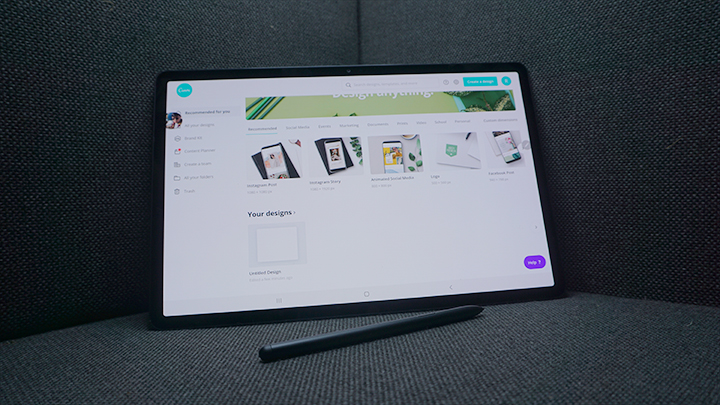
For the Samsung Galaxy Tab S7+, it’s got an edge over the Huawei MatePad Pro 12.6 with native GMS support, especially if you highly rely on Google apps. It also has Samsung Dex, Quikc Share, Call & Text On other devices, and Second Screen feature with a Windows laptop.
While we found ways to access GMS on the MatePad Pro 12.6, we’ll choose the Galaxy Tab S7+ for the convenience GMS brings.
The Huawei MatePad Pro 12.6 is more affordable at PHP 55,999USD 954INR 80,896EUR 909CNY 6,949, while the Samsung Galaxy Tab S7+ retails at PHP 63,990USD 1,090INR 92,440EUR 1,039CNY 7,941. The difference of nearly PHP 8K is quite huge, though, so you’ll clearly see which is much cheaper to get. Both offer keyboard covers and stylus pens in their packages.
Let’s take a look at the recap:
• Design and Build — Huawei MatePad Pro 12.6
• Display — Samsung Galaxy Tab S7+
• Cameras — Huawei MatePad Pro 12.6
• Processor — Huawei MatePad Pro 12.6, Samsung Galaxy Tab S7+
• RAM — Huawei MatePad Pro 12.6, Samsung Galaxy Tab S7+
• Storage — Huawei MatePad Pro 12.6, Samsung Galaxy Tab S7+
• Battery — Huawei MatePad Pro 12.6
• OS — Samsung Galaxy Tab S7+
• Price — Huawei MatePad Pro 12.6
Based on the tally, the Huawei MatePad Pro 12.6 got 7 out of the 9 categories, while the Samsung Galaxy Tab S7+ got 5 out of the 9. Although the Samsung Galaxy Tab S7+ might be better in some aspects, the Huawei MatePad Pro 12.6 provides more value for its price tag. If you’re on a budget and know your way around the Huawei ecosystem, the MatePad Pro 12.6 is the one to get. But if you’re willing to spend more, need GMS built-in, and are more familiar with the Samsung ecosystem, the Galaxy Tab S7+ is the best option from the company for now.

YugaTech.com is the largest and longest-running technology site in the Philippines. Originally established in October 2002, the site was transformed into a full-fledged technology platform in 2005.
How to transfer, withdraw money from PayPal to GCash
Prices of Starlink satellite in the Philippines
Install Google GBox to Huawei smartphones
Pag-IBIG MP2 online application
How to check PhilHealth contributions online
How to find your SIM card serial number
Globe, PLDT, Converge, Sky: Unli fiber internet plans compared
10 biggest games in the Google Play Store
LTO periodic medical exam for 10-year licenses
Netflix codes to unlock hidden TV shows, movies
Apple, Asus, Cherry Mobile, Huawei, LG, Nokia, Oppo, Samsung, Sony, Vivo, Xiaomi, Lenovo, Infinix Mobile, Pocophone, Honor, iPhone, OnePlus, Tecno, Realme, HTC, Gionee, Kata, IQ00, Redmi, Razer, CloudFone, Motorola, Panasonic, TCL, Wiko
Best Android smartphones between PHP 20,000 - 25,000
Smartphones under PHP 10,000 in the Philippines
Smartphones under PHP 12K Philippines
Best smartphones for kids under PHP 7,000
Smartphones under PHP 15,000 in the Philippines
Best Android smartphones between PHP 15,000 - 20,000
Smartphones under PHP 20,000 in the Philippines
Most affordable 5G phones in the Philippines under PHP 20K
5G smartphones in the Philippines under PHP 16K
Smartphone pricelist Philippines 2024
Smartphone pricelist Philippines 2023
Smartphone pricelist Philippines 2022
Smartphone pricelist Philippines 2021
Smartphone pricelist Philippines 2020