With the recent release of Microsoft’s latest Edge browser based on Chromium, many are asking if it’s better than Google Chrome. Today, we tested the new Edge browser to see if you should make the switch. We’ll be comparing the two browsers under these categories: RAM and CPU Usage, BrowserBench.org Benchmarks, Ease of Use, Browser Extensions, and Security Features.
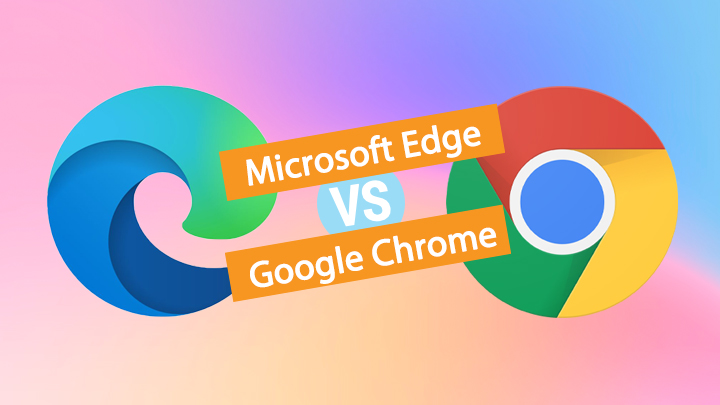
Author’s Note: Results may vary from system to system, but the tests should give you a general idea of which browser performs better using the benchmarks tested.
Table of Contents
Starting with the question everyone has been asking, we tested for the RAM and CPU usage of both browsers in three different scenarios. We loaded one, five, and ten tabs in each test, and let the system load for 15 seconds, so the usage settles down. In the first test, we tested each browser with only the home tab open. In this test, Google Chrome used 260MB or 250% more RAM compared to Microsoft Edge. The CPU usage difference is almost negligible.
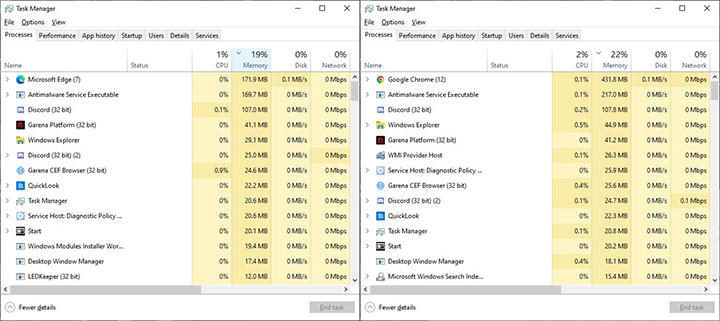
Next, we tested both browsers with five tabs open: one personal Gmail tab, one work Gmail tab, one Facebook tab, one Facebook tab with YugaTech’s account open, and YugaTech.com. With five tabs open, Google Chrome still consumed 565MB or 45% more RAM compared to Microsoft Edge. Microsoft Edge, however, was recorded to use 1.1% more overall CPU, though these values vary wildly from 0.1%-3.4%
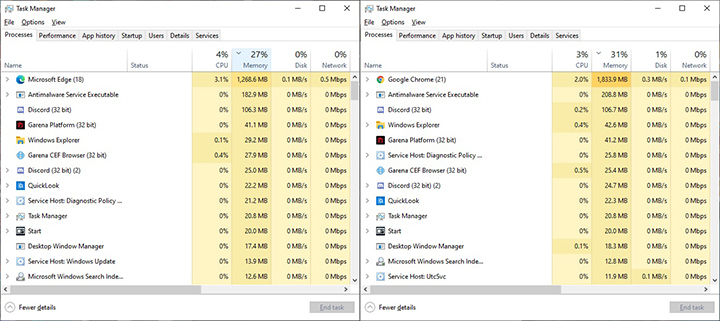
Lastly, we loaded each browser with ten tabs: one personal Gmail tab, one work Gmail tab, one Facebook tab, one Facebook tab with YugaTech’s account open, the YugaTech website, YugaTech Youtube channel, one tab playing our latest Youtube video, Reddit’s home page, ESL_CSGO’s twitch stream, and Lazada. Here are the results:
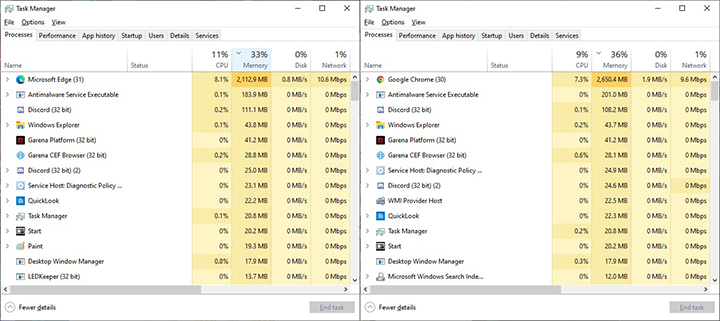
Based on our ten tab test, Google Chrome consumed 537.6MB or 25% more RAM than Microsoft Edge. Microsoft Edge, however, used 0.8% more CPU power compared to Google Chrome. Again, the CPU usage varied wildly between 0.1% and 9.8% for both browsers.
Overall, Microsoft Edge consumed less RAM compared to Google Chrome in all three testing scenarios.
Next, we ran JetStream2, MotionMark, and Speedometer from browserbench.org to test for each browser’s startup speed, execution speed, smoothness, graphics, and responsiveness. We tested each browser three times, and the highest score was then recorded. Here are the results:
| Browser | JetStream2 score | MotionMark Score | Speedometer Score |
|---|---|---|---|
| Microsoft Edge | 121.608 | 489.31 | 95.33 |
| Google Chrome | 112.453 | 440.87 | 88.71 |
In the JetStream2 benchmark, where it tested for startup speed, execution speed, and smoothness, Microsoft Edge beat Google Chrome by 9.155 points or 8.14%.
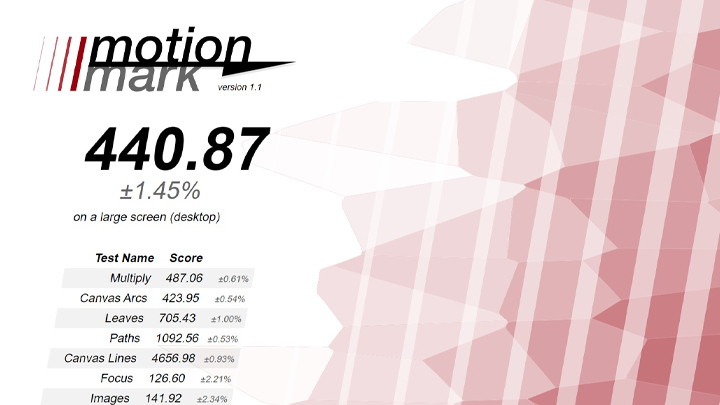
In the MotionMark benchmark, which tested for each browser’s graphical capabilities, Microsoft Edge also beat Google Chrome by 48.44 points or 11%.
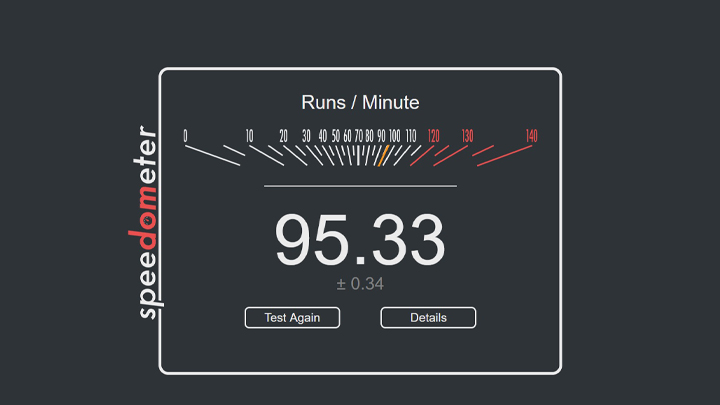
Lastly, in the Speedometer benchmark, Microsoft Edge won again by 6.62 points or 7.5%.
Microsoft Edge beat Google Chrome in all three benchmarks performed.
Since both browsers are built on Chromium, they share a lot of similarities with each other. The keyboard shortcuts, layout, and the menus are almost the same. When coming from Chrome, Microsoft Edge will ask if you’d like to import all your bookmarks from Chrome. Logging into your Gmail and Facebook account will also be a breeze, as the system will be able to gather your login information from Chrome. Overall, both browsers feel the same, and there wasn’t any adjustment period needed when coming from Chrome to Edge.
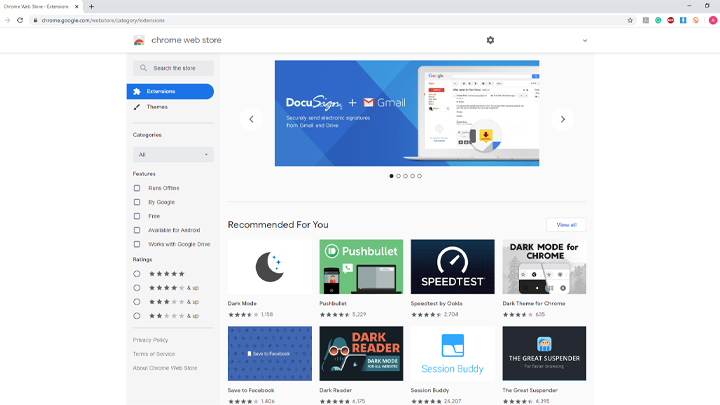
Again, since both browsers are built on Chromium, most extensions available on Google chrome is also available for Microsoft Edge. However, Google Chrome’s Web Store is easier to use since the curations and filters are better than the Microsoft Edge Addons page. Do note that the Microsoft Edge Addons page appears to be the Chrome Web Store equivalent, not the Microsoft Store page, which requires you to go through the Microsoft Store app to install extensions. If you already know what extensions you need, you could use the search bar to find them.
Lastly, we’re taking a look at each browser’s security features.
Site Permissions
First, we took a look at website permissions. Both browsers have a long list of permissions that users can control; however, Google Chrome enables users to choose whether or not a site can autoplay sounds, edit files on your device, and block insecure content on secure sites.
Tracking
Google Chrome only has one setting for trackers, which is “Do Not Track.” Enabling this adds a request not to track your browsing traffic, which makes users less susceptible to targetted ads. However, many websites ignore this request and will still be able to collect your browsing data. Data collected will be used for improving security, content, services, ads, recommendations, and to generate reporting statistics.
![]()
Microsoft Edge, on the other hand, offers three tracking prevention measures: Basic, Balanced, and Strict. The Basic setting allows most trackers across all sites, while the Balanced setting blocks trackers from sites you haven’t visited. The Strict setting blocks a majority (note, not all) of trackers from all websites you visit. Microsoft warns its users that parts of sites might not work if you set your tracking prevention to Strict. All three tracking prevention settings blocks known harmful trackers. Microsoft Edge also allows users to turn on “Do Not Track,” but as mentioned earlier, it’s not as effective at blocking trackers compared to the other tracking prevention options.
Realtime warning, and other security features
Lastly, both browsers warn users of malicious sites. In terms of security updates, both browsers also follow a 6-week security update schedule, and important security updates are shipped as needed.

Overall, Microsoft Edge wins in Security, mainly due to its flexibility when it comes to trackers. However, Google Chrome does have more site permissions that users can manage. In real-world scenarios, both browsers are secure and have not shown any indication or cause for concern.
So which browser is better? In terms of overall performance, and a slight edge in security, Microsoft Edge is the better browser. It consumes fewer system resources and can provide a better user experience in our testing.
What browser do you use? Let us know in the comments below!

YugaTech.com is the largest and longest-running technology site in the Philippines. Originally established in October 2002, the site was transformed into a full-fledged technology platform in 2005.
How to transfer, withdraw money from PayPal to GCash
Prices of Starlink satellite in the Philippines
Install Google GBox to Huawei smartphones
Pag-IBIG MP2 online application
How to check PhilHealth contributions online
How to find your SIM card serial number
Globe, PLDT, Converge, Sky: Unli fiber internet plans compared
10 biggest games in the Google Play Store
LTO periodic medical exam for 10-year licenses
Netflix codes to unlock hidden TV shows, movies
Apple, Asus, Cherry Mobile, Huawei, LG, Nokia, Oppo, Samsung, Sony, Vivo, Xiaomi, Lenovo, Infinix Mobile, Pocophone, Honor, iPhone, OnePlus, Tecno, Realme, HTC, Gionee, Kata, IQ00, Redmi, Razer, CloudFone, Motorola, Panasonic, TCL, Wiko
Best Android smartphones between PHP 20,000 - 25,000
Smartphones under PHP 10,000 in the Philippines
Smartphones under PHP 12K Philippines
Best smartphones for kids under PHP 7,000
Smartphones under PHP 15,000 in the Philippines
Best Android smartphones between PHP 15,000 - 20,000
Smartphones under PHP 20,000 in the Philippines
Most affordable 5G phones in the Philippines under PHP 20K
5G smartphones in the Philippines under PHP 16K
Smartphone pricelist Philippines 2024
Smartphone pricelist Philippines 2023
Smartphone pricelist Philippines 2022
Smartphone pricelist Philippines 2021
Smartphone pricelist Philippines 2020
Sleepereye says:
can you also do a comparison with firefox added
philip says:
i use opera browser
Dan says:
Firefox: We use Firefox since it was birthed and are happy! We like privacy, security, speed, diversity and indepenence from the data collecting companies Google (Chrome) and Microsoft (Edge).
Anthony says:
How about MSEdge and Brave Browser?
cruizer says:
you should have also run power consumption tests. I think this is more important than RAM consumption comparisons. after all, if you have 16GB RAM on your computer, won’t you want your software to take full advantage of it? your computer won’t consume less power if the app consumes less memory, so it can actually be argued that unused memory is a waste!
Angelo says:
My favorite browser is Opera. Unfortunately, after finding out that it is now owned by a Chinese consortium, I deleted it right away like a plague due to privacy reasons obviously. Just sad that the other browsers available does not have features like Opera does.
Mary ann says:
How to install on laptop??? Minimum requiremnt???
Kung Flu says:
Netscape forever!
ja says:
have you tried testing vanilla chromium?
Alejandro Maquinto says:
Not yet! But we’re looking into making a comparison with a lot more browsers. We’ll be sure to add this to the list!
querdaz says:
I still use chrome because it’s more accessible with screen readers. I won’t be making the switch unless microsoft improves the overall accessibility of their browser.