No matter how many new games are released for the PC, there will always be a place in our hearts for classic Windows games. These games were released purely for enjoyment and don’t require an internet connection or any DLCs. Just launch and play. If you were lucky to experience a computer running Windows 3.1, 95, 98, 2000/Millenium Edition or XP, take a step back in time and revisit some of the good old Windows games we used to enjoy.
Table of Contents

This 3D chess game is developed by Oberon Games. If played in PvP mode, the board automatically turns in 180-degrees after each move. The Player vs. Computer mode, however, has ten difficulty levels. Players can also choose whether to play as black or white.

The objective of this game is to arrange all the cards in descending order, from King to Ace.

The goal of the Microsoft FreeCell is to get all the cards from Hearts, Spades, Diamonds, and Clubs onto your foundation piles, where each can hold only one suit. You must put the cards in ascending order, starting from Aces up through Kings.

A timeless and classic solitaire game, it allows players to clear all the cards from the table using one or three-card draw.
You can also try the Traditional and Vegas scoring. Play Solitaire here.
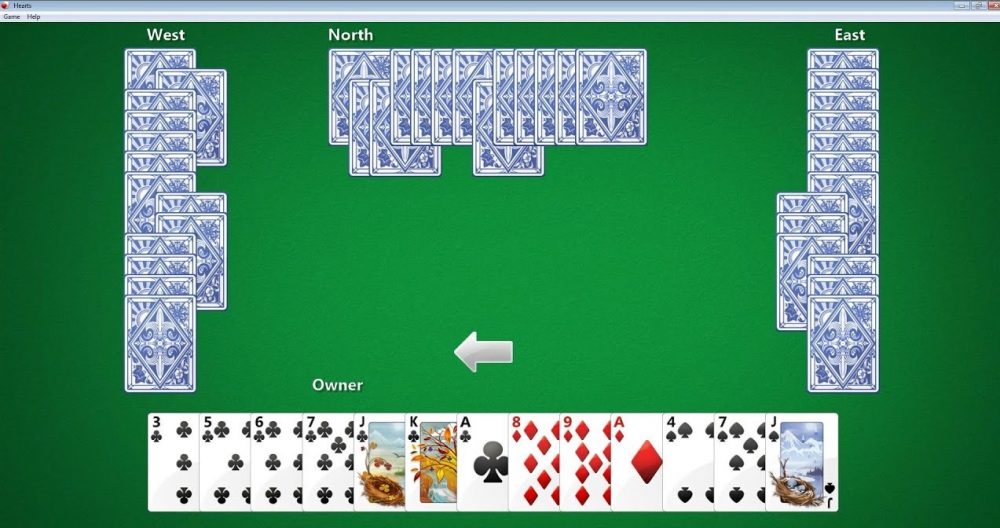
The goal is to accumulate the lowest points. Get rid of your Hearts (which counts as 1 point) and the Queen of spades (which scores 13 points) by dumping them during a round.
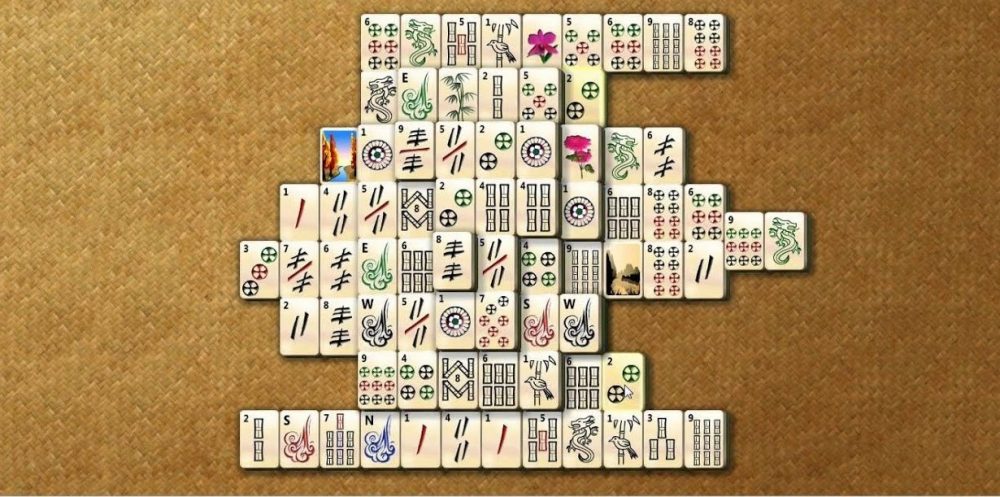
Mahjong Titans is a solitaire game played with bright tiles rather than cards. It is confusing, but if you know the basic rules of Mahjong, the game will be much easier.

A pyramid of cards consisting of 28 cards in 7 overlapping rows. The object of the game is to pair up all the cards in the tomb in pairs of cards that total 13 and remove them to the single discard pile.
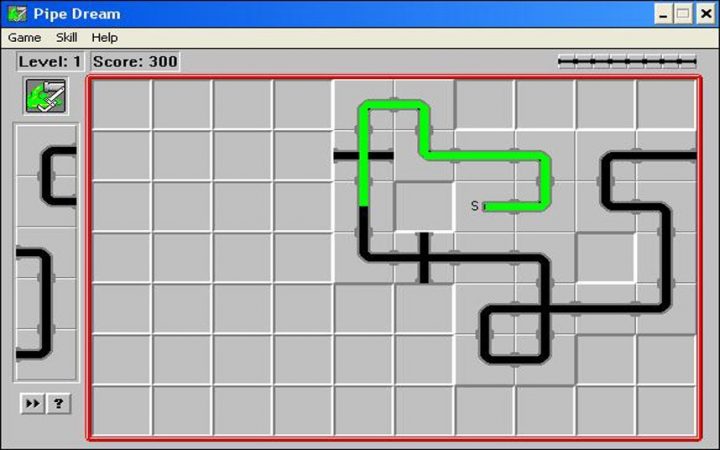
This game involves constructing sewer pipes in the right order and direction before the green “flooz” gushes over the playing field.

This snowy downhill classic is about as open-ended as games could get in 1992. The object of the game is simple: ski down a seemingly endless slope while avoiding the obstacles and a snow monster.
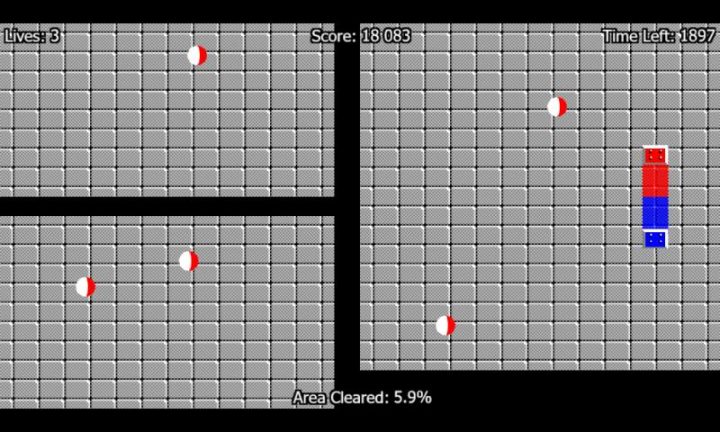
Players must capture parts of a rectangular space by dividing it with horizontal or vertical lines. The rule? You must not touch the bouncing balls while dividing the area or else you lose.
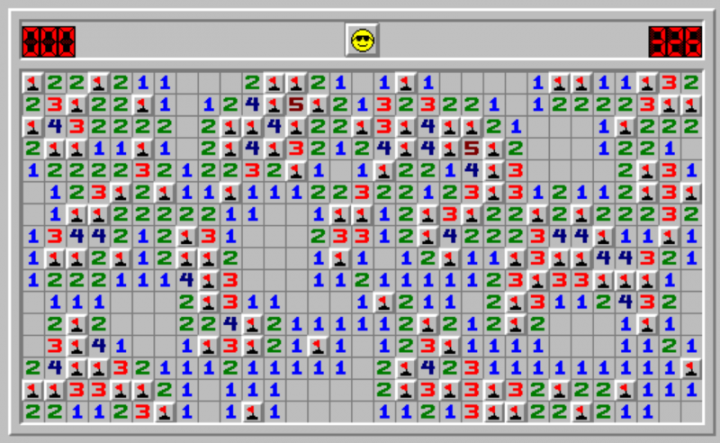
An all-time favorite Windows game. The goal is to clear/uncover the board without being blown up. The boards contain hidden “mines” or bombs, so you must be strategic with the given numbers shown on the board.

The goal of the game is to progress in rank from Space Cadet to Fleet Admiral. It is achieved by selecting and completing a series of missions.
The game is divided into three levels of play; basic, intermediate, and advanced. The objective of all levels is to achieve the highest point total—the more advanced the level of play, the higher the point reward.

Purble Place offers three packs of games: Purble Pairs, Comfy Cakes, and Purble Shop.
Purble Pairs: A memory and pattern-recognition game. In other words, the typical set of matching pairs on a panel.
Comfy Cakes: A hand-eye coordination game in which kids will have to add ingredients to cakes. Very colorful.
Purble Shop: A deduction game based on the use of colors.
Feeling nostalgic? If you want to try some of these games, you may visit www.classicgames.me. And if you got to play these games before, what game do you miss playing? Let us know in the comments.

YugaTech.com is the largest and longest-running technology site in the Philippines. Originally established in October 2002, the site was transformed into a full-fledged technology platform in 2005.
How to transfer, withdraw money from PayPal to GCash
Prices of Starlink satellite in the Philippines
Install Google GBox to Huawei smartphones
Pag-IBIG MP2 online application
How to check PhilHealth contributions online
How to find your SIM card serial number
Globe, PLDT, Converge, Sky: Unli fiber internet plans compared
10 biggest games in the Google Play Store
LTO periodic medical exam for 10-year licenses
Netflix codes to unlock hidden TV shows, movies
Apple, Asus, Cherry Mobile, Huawei, LG, Nokia, Oppo, Samsung, Sony, Vivo, Xiaomi, Lenovo, Infinix Mobile, Pocophone, Honor, iPhone, OnePlus, Tecno, Realme, HTC, Gionee, Kata, IQ00, Redmi, Razer, CloudFone, Motorola, Panasonic, TCL, Wiko
Best Android smartphones between PHP 20,000 - 25,000
Smartphones under PHP 10,000 in the Philippines
Smartphones under PHP 12K Philippines
Best smartphones for kids under PHP 7,000
Smartphones under PHP 15,000 in the Philippines
Best Android smartphones between PHP 15,000 - 20,000
Smartphones under PHP 20,000 in the Philippines
Most affordable 5G phones in the Philippines under PHP 20K
5G smartphones in the Philippines under PHP 16K
Smartphone pricelist Philippines 2024
Smartphone pricelist Philippines 2023
Smartphone pricelist Philippines 2022
Smartphone pricelist Philippines 2021
Smartphone pricelist Philippines 2020