One of the reasons why folks invest in laptops is because they want to be more productive, right? But have you ever had that moment when you wished that you could do more with your laptop than just the usual stuff, especially if you’re a creative professional? Well, worry no more because the good news is, there’s actually a laptop that has added features that will benefit creative professionals and designers, and that’s the ASUS ProArt Studiobook 16, Powered by NVIDIA GeForce RTX 3060 laptop GPU.

One of the most important aspects of a content-creator laptop is its display, and what ASUS ProArt Studiobook has is superb. This device is equipped with up to a 16-inch 4K OLED HDR screen with a 16:10 aspect ratio that delivers 100% DCI-P3 color gamut.
It also has PANTONE Validated and Calman Verified certifications, along with a factory-calibrated screen with a VESA DisplayHDR 500 for True Black accreditation.

When it comes to its design and build, the case is made of matte coated magnesium alloy, weighing 5.29 pounds, it’s relatively compact considering that it offers “military-grade durability”.

When it comes to ports, you have an ethernet connection, SD card reader, headphone jack and a single USB type A on the right side.

While on the left has a Kensington slot, another USB Type-A port, more vents, a power connector, HDMI port and a USB type C Thunderbolt port, and another USB type C port. All other USB ports use the USB 3.2 Gen 2 standard. The ports are spaced well apart for optimum use.

In addition, there’s the eye-catching physical dial, called the Asus Dial Controller. It spins with ease, but also has a satisfying feeling for tactile feedback. You can use the dial to turn up the sound or increase monitor brightness more easily than using the function keys. But to make the most of it, you really need Adobe’s Creative Cloud suite.
So of course, we maximize the power of the ASUS ProArt Studiobook by creating something we can use for our daily smartphone shoots. We also use a 3D modeling software, a 3D printer and other tools we have in our studio to complete the setup.

The laptop doesn’t even sweat when slicing the models that were created from Fusion 360 to Cura, which was done in a matter of seconds. The GPU was only using a bit more than 20% of its available capacity for the process, despite having multiple creative apps open at the same time, like Adobe Photoshop, AI, AE, and Premiere. This enables the creator to make sure that the designs are as polished as you can be before sending everything to the 3D printer, a process that takes time, which is around 2 hours for our use case.

Taking all the footage from that video covering the shoot and editing them using Adobe’s Creative Cloud suite takes full advantage of the laptop’s features from its GPU to its color-accurate OLED screen, enabling video editors to concentrate on making great-looking videos with all the video and audio layers you need and not spend time waiting for the rendering process to complete. Making sure to update the GPU drivers using NVIDIA Studio enables one to take full advantage of the GPU capabilities during video export.
For those who are not familiar with NVIDIA Studio, this is NVIDIA’s new platform that combines the power of hardware and software to accelerate the performance of creative applications and requires a specific set of hardware apart from the Graphics card itself to be able to work. For more details, you may read this article: NVIDIA Studio & RTX Studio: The System for Creators (yugatech.com)
Calibrating the various aspects of the video editing process such as color grading and volume would also benefit from the Asus Dial controller as it makes the editing process more natural and efficient than just dragging a slider with your mouse.
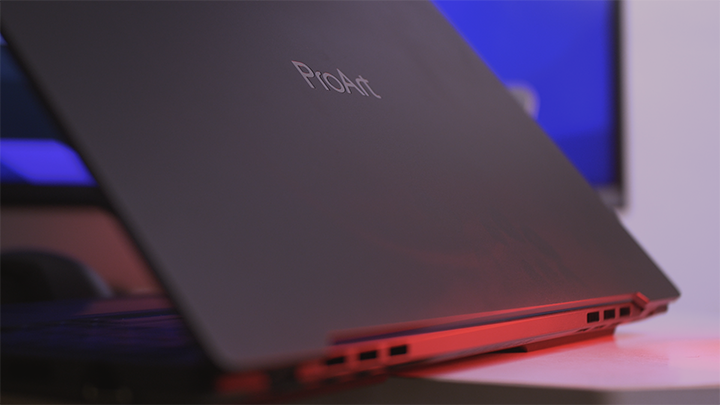
Overall, the Asus Proart Studiobook 16 powered by NVIDIA GeForce RTX 3060 laptop GPU is a well-rounded beast that meets the needs of the most demanding creative professionals out there, as it doesn’t even show signs of hiccups even if you throw all the possible tasks we threw at it from photo and video editing to 3D rendering small items like the one that we showcased in this article. However, if you need something more powerful than what the RTX 3060 can offer, you can go with more powerful graphics cards like the StudioBook Pro 16 with its NVIDIA RTX A5000 Laptop GPU.
If you like to get your hands on the ASUS ProArt StudioBook, you may check out here. 16

YugaTech.com is the largest and longest-running technology site in the Philippines. Originally established in October 2002, the site was transformed into a full-fledged technology platform in 2005.
How to transfer, withdraw money from PayPal to GCash
Prices of Starlink satellite in the Philippines
Install Google GBox to Huawei smartphones
Pag-IBIG MP2 online application
How to check PhilHealth contributions online
How to find your SIM card serial number
Globe, PLDT, Converge, Sky: Unli fiber internet plans compared
10 biggest games in the Google Play Store
LTO periodic medical exam for 10-year licenses
Netflix codes to unlock hidden TV shows, movies
Apple, Asus, Cherry Mobile, Huawei, LG, Nokia, Oppo, Samsung, Sony, Vivo, Xiaomi, Lenovo, Infinix Mobile, Pocophone, Honor, iPhone, OnePlus, Tecno, Realme, HTC, Gionee, Kata, IQ00, Redmi, Razer, CloudFone, Motorola, Panasonic, TCL, Wiko
Best Android smartphones between PHP 20,000 - 25,000
Smartphones under PHP 10,000 in the Philippines
Smartphones under PHP 12K Philippines
Best smartphones for kids under PHP 7,000
Smartphones under PHP 15,000 in the Philippines
Best Android smartphones between PHP 15,000 - 20,000
Smartphones under PHP 20,000 in the Philippines
Most affordable 5G phones in the Philippines under PHP 20K
5G smartphones in the Philippines under PHP 16K
Smartphone pricelist Philippines 2024
Smartphone pricelist Philippines 2023
Smartphone pricelist Philippines 2022
Smartphone pricelist Philippines 2021
Smartphone pricelist Philippines 2020