In the past few years, HP has pretty much established their high-quality premium laptops, especially with their Spectre and Envy sub-brands. The HP Spectre x360, in particular, is a redesigned 2-in-1 laptop that’s available in 13 and 15-inch. It recently caught our attention and here are a few cool things you can do to make the most out of it:

Table of Contents

You no longer have to cover your PC camera with tape or paper, instead, you can simply use the camera kill switch that’s located at the side of the laptop. Also, make sure to register your data in its security features such as the easy to access fingerprint scanner and IR camera for quicker unlocking while still having maximum security.
Another surprisingly useful security feature is the Sure View integrated privacy screen that protects prying eyes around you from seeing your screen clearly. To activate this, just press F1.

If you’re already used to the Windows 10 interface, then you’ll get an easier time to move around this laptop. Moreover, you can take it to a more personal level with pre-installed features and enhancements like Windows Hello and Cortana.

With its premium design and 2-in-1 capabilities, its good to take advantage of turning it 360 when watching your videos or looking at slideshows. Just flip it and start binge-watching comfortably without having to worry about the keyboard getting in the way. Note that you can take more advantage of its 4k capabilities too!

Sometimes you just get those moments when the trackpad feels draggy. If that’s the case, then hype things up by using the pen or just touch the screen to write, draw, and navigate. It’s good to know that the new pen technology prevents unintentional inking and includes reduced lag when writing.
The HP Spectre x360 packs incredible power, allowing you to create more. With up to 22:30 hours of battery life, you can work, watch more, and spend more of your time totally untethered. Charging also comes quicker with HP’s Fast Charge technology.
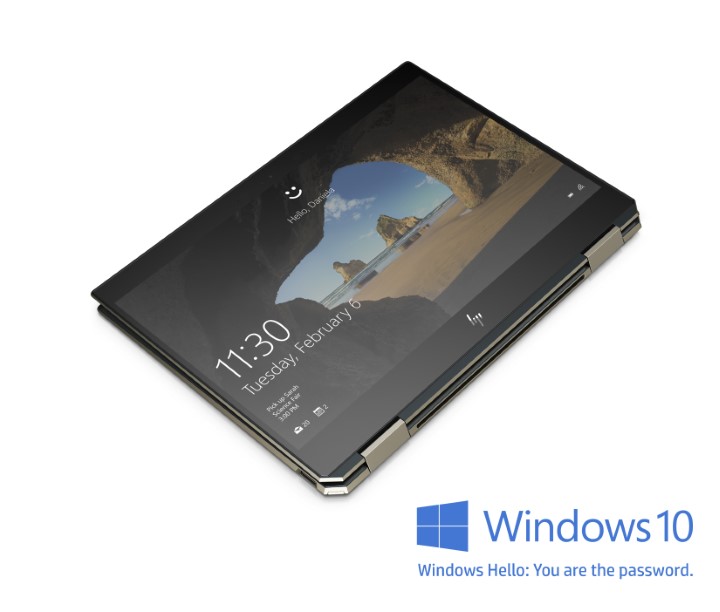
With an 8th Gen i7 Intel Core processor, it can handle even your heavy creative tasks. And what better way to keep the thoughts rolling than using it as a tablet while still getting the PC performance you expect. Also, the pen is a really smooth support for that.

YugaTech.com is the largest and longest-running technology site in the Philippines. Originally established in October 2002, the site was transformed into a full-fledged technology platform in 2005.
How to transfer, withdraw money from PayPal to GCash
Prices of Starlink satellite in the Philippines
Install Google GBox to Huawei smartphones
Pag-IBIG MP2 online application
How to check PhilHealth contributions online
How to find your SIM card serial number
Globe, PLDT, Converge, Sky: Unli fiber internet plans compared
10 biggest games in the Google Play Store
LTO periodic medical exam for 10-year licenses
Netflix codes to unlock hidden TV shows, movies
Apple, Asus, Cherry Mobile, Huawei, LG, Nokia, Oppo, Samsung, Sony, Vivo, Xiaomi, Lenovo, Infinix Mobile, Pocophone, Honor, iPhone, OnePlus, Tecno, Realme, HTC, Gionee, Kata, IQ00, Redmi, Razer, CloudFone, Motorola, Panasonic, TCL, Wiko
Best Android smartphones between PHP 20,000 - 25,000
Smartphones under PHP 10,000 in the Philippines
Smartphones under PHP 12K Philippines
Best smartphones for kids under PHP 7,000
Smartphones under PHP 15,000 in the Philippines
Best Android smartphones between PHP 15,000 - 20,000
Smartphones under PHP 20,000 in the Philippines
Most affordable 5G phones in the Philippines under PHP 20K
5G smartphones in the Philippines under PHP 16K
Smartphone pricelist Philippines 2024
Smartphone pricelist Philippines 2023
Smartphone pricelist Philippines 2022
Smartphone pricelist Philippines 2021
Smartphone pricelist Philippines 2020