If you love Starbucks but hate falling in long lines—especially during a pandemic and within the holiday season, then you should check out the Order feature via the Starbucks Philippines app.
There’s no direct delivery option yet, but the app offers a few pickup options depending on the store availability. This varies from a drive-thru, curbside pickup, in-store pickup, or outdoor pickup. It’s an efficient way to receive your order on the way to your destination.
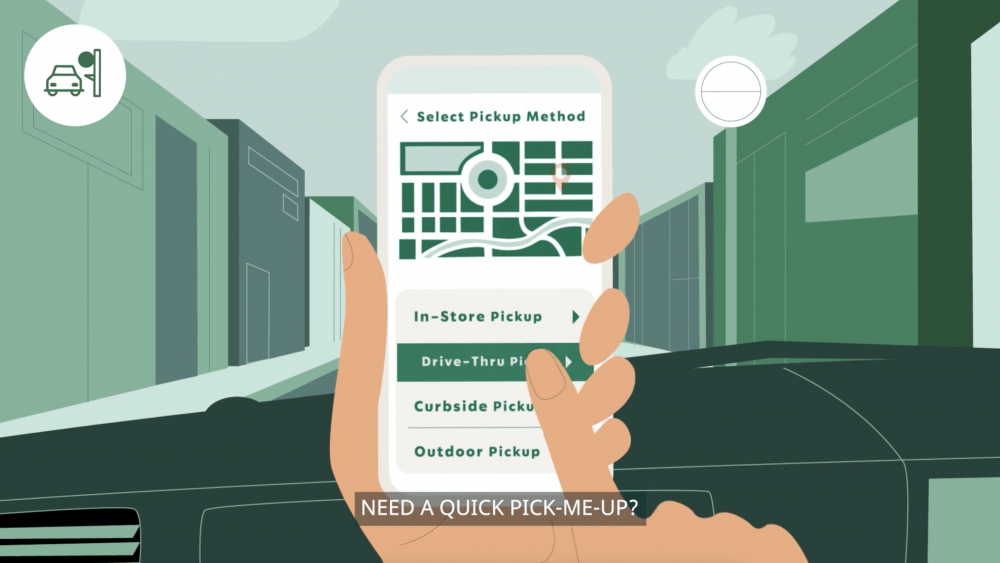
If you’re ready to start your quick coffee run with the Starbucks app, then keep on reading as we show you how.
Table of Contents
To get started, you first need to be registered to the Starbucks Rewards program so you’ll need to enroll in your Starbucks card to the app.
Your Starbucks Rewards card will be your main payment method for in-app orders and don’t worry if you don’t have enough load/money in it as you can now reload through the app with debit or credit cards. With this system, the app will automatically credit your earned stars or e-stickers.
Upon opening the app, make sure that your location toggle is turned on and that you have enough money in your Starbucks Rewards card. Then tap the “Order” icon at the bottom of the screen.

Choose your Starbucks store nearby to pick up from then start placing your order. Feel free to customize your drink.

Afterward, review your order and choose your preferred pickup option; there’s in-store, curbside, drive-thru, or outdoor pickup. Note that some pickup options are limited depending on the Starbucks store you chose.

Once you decided on your pickup preference, you may now proceed to checkout and pay via your Starbucks Rewards card. Click on “Submit Order” then the store will now prepare your food and drinks. The app will show your estimated wait time.
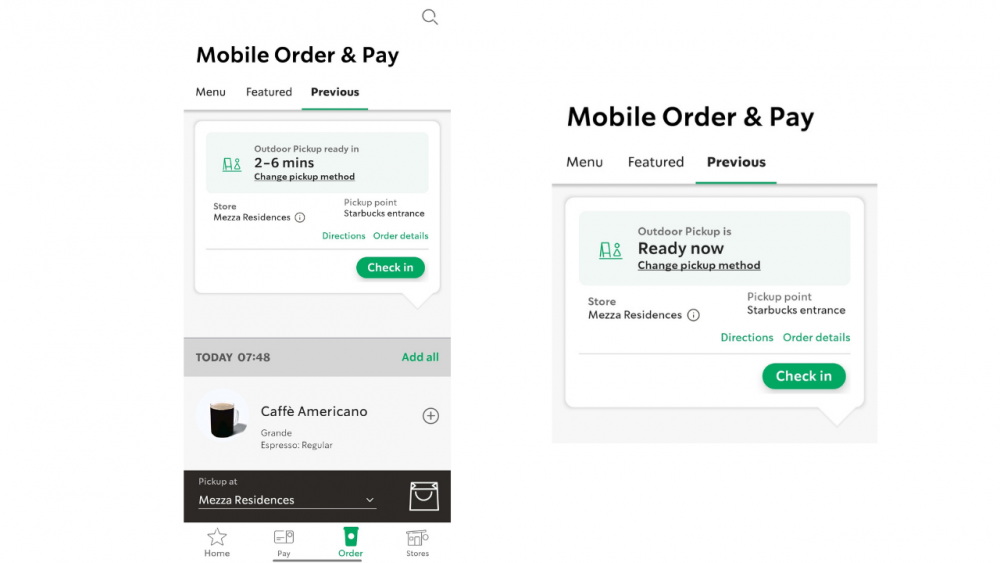
When your order is ready, you can breezily proceed to the pickup area and hit “Check in” that’s found in the app to notify the barista.

And that’s it! Enjoy your freshly made beverage/s on the go.

YugaTech.com is the largest and longest-running technology site in the Philippines. Originally established in October 2002, the site was transformed into a full-fledged technology platform in 2005.
How to transfer, withdraw money from PayPal to GCash
Prices of Starlink satellite in the Philippines
Install Google GBox to Huawei smartphones
Pag-IBIG MP2 online application
How to check PhilHealth contributions online
How to find your SIM card serial number
Globe, PLDT, Converge, Sky: Unli fiber internet plans compared
10 biggest games in the Google Play Store
LTO periodic medical exam for 10-year licenses
Netflix codes to unlock hidden TV shows, movies
Apple, Asus, Cherry Mobile, Huawei, LG, Nokia, Oppo, Samsung, Sony, Vivo, Xiaomi, Lenovo, Infinix Mobile, Pocophone, Honor, iPhone, OnePlus, Tecno, Realme, HTC, Gionee, Kata, IQ00, Redmi, Razer, CloudFone, Motorola, Panasonic, TCL, Wiko
Best Android smartphones between PHP 20,000 - 25,000
Smartphones under PHP 10,000 in the Philippines
Smartphones under PHP 12K Philippines
Best smartphones for kids under PHP 7,000
Smartphones under PHP 15,000 in the Philippines
Best Android smartphones between PHP 15,000 - 20,000
Smartphones under PHP 20,000 in the Philippines
Most affordable 5G phones in the Philippines under PHP 20K
5G smartphones in the Philippines under PHP 16K
Smartphone pricelist Philippines 2024
Smartphone pricelist Philippines 2023
Smartphone pricelist Philippines 2022
Smartphone pricelist Philippines 2021
Smartphone pricelist Philippines 2020