Is it time to get a NAS for the home or small office? Perhaps an upgrade of your existing one? The latest NAS from Synology, the DS923+, might check all your requirements for a home or office backup system.

We’ve been a consistent user of Synology for many years, both at home and in the office. I’ve personally been using the Synology DS920+ at home for about three years now, sold that to a friend, and replaced it with a Synology DS1522+.
In the YugaTech studio office, we’ve been using the Synology DS1618+ for about 3.5 years as well and it is still our primary network storage solution until today.

At home, we use the NAS for the following purposes:

At the office, we use the NAS for specific purposes:
As you can see, we have different case uses for the same NAS at home and in the office. They serve a central purpose for most of daily workflow and has become essential. We also use DropBox Professional for redundancy but account 3TB is just no match for the 24TB of what we have on the NAS.

The Synology DS923+ we now have here for review is an update to the 3-year old DS920+ and comes with a slew of new features and expansion options.
The 4 drive bays have a maximum consolidated capacity of over 50 TB across 4 bays. You can pool more storage via the two NVMe slots as well. It supports multiple RAID configurations — Synology Hybrid RAID (SHR), JBOD, Basic, RAID 0, RAID 1, RAID 5, RAID 6, and RAID 10.

In the old model (DS920+), the M.2 slot is exclusively used for caching purpose and not storage expansion. With the new DS923+, the two M.2 slots can be configured to serve as either cache or storage expansion. Although we don’t really encourage using NVMe for storage unless you have a setup like our where we primarily use it for video editing. Then again, you network transfer speeds is still limited to 1Gbps.

For this unit, we used the two 4TB Synology HAT5300-4TB disk drives we originally installed in the DS1522+.
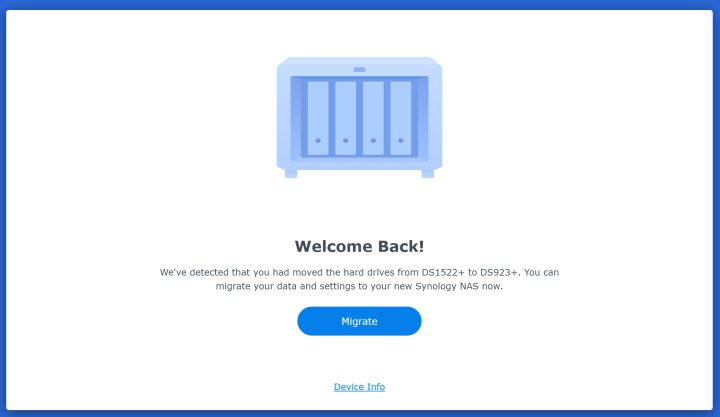
To our surprise, in our initial setup of the NAS, we were greeted by this welcome screen that stated it detected the drives coming from the DS1522+ and that we can migrate to the DS923+ by following the simple steps.

So we followed the migration process which was quick and easy; in no time, we were running a brand new NAS with all our old files still intact from the other unit. This will be very helpful every time you move to a bigger system in the future.

Powered by Synology DiskStation Manager (DSM), it offers a flexible all-in-one solution for data sharing, synchronization, backup, and surveillance.

One of the reasons why we really liked Synology is the DSM operating system which has a very user-friendly UI (Windows-like interface). It is very easy to use and quick to familiarize with. Adding new services is also a breeze and DSM offers a ton of very useful applications.

Theoretical speed maxes out at 625/559 MB/s sequential read/write but this will also be dependent on your network setup as well.
Synology also provides mobile apps that will help you manage the NAS and seamlessly use the services like music and movie streaming, file management and back-ups.
In terms of reliability, we’ve Synology has proven to be very reliable in the many years that we’ve used a number of their NAS solutions. In the past 4 years, we have not experienced any storage problems or drive errors. The two 12TB Seagate Ironwolf Pro HDDs we used back in 2018 is still in good working condition until today.
If you are planning on investing in a NAS solution for the home or the office, you can start with the DS923+ and then when the time comes that you need more storage, simply attach a DX517 to it and you will get extra 5 drive bays to add more HDDs. This will spare you from buying a bigger multi-drive NAS unit.

Global pricing for the Synology DS923+ is pegged at $599.99PHP 35,211INR 50,849EUR 571CNY 4,367 but local pricing puts it at Php39,990USD 681INR 57,770EUR 649CNY 4,963 SRP (without the disks).
Synology DS923+ specs:
AMD Ryzen R1600 64-bit, dual-core (2.6GHz base / 3.1GHz turbo)
4GB DDR4 ECC (+1 extra slot, max 32GB or 2 x 16GB)
4 Drive Bays
Maximum 9 drive bays (with DX517)
2 x M.2 NVMe slots
Drive Compatibility
– 3.5″ SATA HDD
– 2.5″ SATA SSD
– M.2 2280 NVMe SSD
2 x RJ-45 1GbE LAN Port
2 x USB 3.2 Gen 1 Port
1 x eSATA Port
1 x PCIe Gen3 x2 network upgrade slot
166 mm x 199 mm x 223 mm (dimensions)
2.24 kg (weight)
Synology offers a standard 3-year hardware warranty which is extendable to 5 years with Extended Warranty Plus.

YugaTech.com is the largest and longest-running technology site in the Philippines. Originally established in October 2002, the site was transformed into a full-fledged technology platform in 2005.
How to transfer, withdraw money from PayPal to GCash
Prices of Starlink satellite in the Philippines
Install Google GBox to Huawei smartphones
Pag-IBIG MP2 online application
How to check PhilHealth contributions online
How to find your SIM card serial number
Globe, PLDT, Converge, Sky: Unli fiber internet plans compared
10 biggest games in the Google Play Store
LTO periodic medical exam for 10-year licenses
Netflix codes to unlock hidden TV shows, movies
Apple, Asus, Cherry Mobile, Huawei, LG, Nokia, Oppo, Samsung, Sony, Vivo, Xiaomi, Lenovo, Infinix Mobile, Pocophone, Honor, iPhone, OnePlus, Tecno, Realme, HTC, Gionee, Kata, IQ00, Redmi, Razer, CloudFone, Motorola, Panasonic, TCL, Wiko
Best Android smartphones between PHP 20,000 - 25,000
Smartphones under PHP 10,000 in the Philippines
Smartphones under PHP 12K Philippines
Best smartphones for kids under PHP 7,000
Smartphones under PHP 15,000 in the Philippines
Best Android smartphones between PHP 15,000 - 20,000
Smartphones under PHP 20,000 in the Philippines
Most affordable 5G phones in the Philippines under PHP 20K
5G smartphones in the Philippines under PHP 16K
Smartphone pricelist Philippines 2024
Smartphone pricelist Philippines 2023
Smartphone pricelist Philippines 2022
Smartphone pricelist Philippines 2021
Smartphone pricelist Philippines 2020