
There’s always that debate about whether you should spend on a gaming laptop or build a powerful gaming rig instead. On the one hand, gaming laptops allow you to play games without issue and even do video editing, rendering, and more wherever you go. The only downside is that most gaming laptops tend to be heavy, and more importantly, very expensive.
On the flip side, for the price of a top-spec gaming laptop, you could have built an all-out gaming PC. This includes your peripherals, etc., and more, and afterward, you’ll probably even have some extra funds left over. But, the problem with a PC is that you can’t really bring your PC wherever you go.
I had that same dilemma when I first got my hand on this new Asus ROG Zephyrus M16. It’s undoubtedly a great gaming laptop, but I just couldn’t justify the price. But, I did have a change of mind after using it for this review. Before that, let’s check out what this laptop is capable of.
Table of Contents

The design of the ROG Zephyrus M16 is one that is both subtle and loud at the same time. Subtle when you’re not using it since it features an all-black matte finish, which I really like. It helps the laptop fly under the radar, and if you don’t look at it closely, you won’t even think it’s an ROG laptop. The only distinguishing feature that it has (when powered off) is the small Republic of Gamers badge at the bottom left.

Once you turn it on though, all that subtlety is thrown out the window. The M16 features what ASUS calls an AniMe Matrix array that allows users to create vivid animations that they desire. Instead of the traditional ROG logo, we setup ours to have the YugaTech logo flowing. It will certainly catch people’s attention when you’re using it in public.
It’s not limited to logos either. You can change it to match audio, show the system time and do other animations; the possibilities are almost limitless.
The design of the outer panel itself feels nice to the touch. The material ASUS used is also smudge resistant, meaning you won’t leave any nasty fingerprints on the case. If you do, they aren’t too obvious unless you look closely.

Open it up, which you can do with just one finger, and you’re greeted by the 16-inch display. Unlike some previous ROG laptops, this one does come with a webcam included, built into the top portion of the screen.

If you’ve ever used an ROG laptop before, the keyboard feels identical to those. It’s nice to the touch, and easy to use. No need to change what isn’t broken anyway. The keys light up too and there are multiple color modes you can choose to fit your ambiance.
What ASUS did upgrade is the trackpad. It’s bigger than its predecessor, making it easier to use. However, I do wish there was a way to increase the DPI since it’s a bit too slow for my liking. Then again this does come bundled with an ROG mouse, so you can use that instead or any other gaming mouse that suits your hands or gaming needs.

The ROG M16 features a 16-inch display with 2K resolution and a 240Hz refresh rate and a 3ms response time. For a built-in monitor, it’s quite fast, making it perfect for those playing competitive games such as Warzone 2, MW2, or Valorant. You won’t really need to plug it into an external monitor, but you can do so if you find the 16-inch display too small for your liking. It also comes built in with NVIDIA G-Sync.
Like the previous ROG Zephyrus models, the screen can still be opened to a full 180 degrees. I found this function quite useful when working inside the car.

As for the display itself, the color is relatively accurate, and the backlight is bright too. In addition, they’re very vivid as well and have great contrast. Together, this makes it easy to game or work under the sun when using the Zephyrus M16.
If you do need to adjust colors, the color gamut can be adjusted easily too via a sub-menu under Armoury Crate. This is especially useful if you’re going to edit photos or videos, and want to get very accurate colors when using the built-in monitor.

What did surprise me while using the Zephryus M16 are the speakers. From my previous experiences, laptop speakers are usually average at best, but the ones on this are quite good. It comes with a 6-speaker setup featuring Dolby Atmos, and they’re quite loud too when on max volume. Although for a more immersive experience, I would recommend still using headphones or connecting it to your room speaker setup.

ASUS offers the ROG Zephyrus M16 with a bunch of specs available, but the unit we have is the range-topping model. It runs the latest Intel i9-13900H chipset along with an NVDIA RTX4090 GPU, 32GB DDR5-4800 RAM x2, and 2TB PCIE 4.0 SSD storage. Essentially, it’s one of the most powerful laptops you can get from the factory today. Since it’s NVIDIA too, you can take advantage of all the NVIDIA functions you would find on your PC here as well.
There are even various GPU modes available via Armour Crate – Ultimate, Standard, Eco Mode, and Optimized (which automatically switches between Standard and Eco Mode for you).

As a result, it can run pretty much any game on the highest settings without any issues such as framerate drops, lags, or the like. For reference, I did play Ace Combat 7 and Need For Speed Unbound on the highest settings available, and I didn’t experience any issues whatsoever. Although the display is a bit smaller than my monitor at home, I did feel like Ace Combat gameplay was smoother here. With the DDR5 RAM and SSD, you also get faster loading times. I’m sure you can also play Warzone 2, and many more too. The best part, you can do so wherever you are.
To give you a better idea, here’s how it scored via 3DMark’s benchmark.

While ASUS says the cooling system on the ROG Zephyrus M16 has been upgraded including more fans and larger heatsinks, the laptop still runs very hot when gaming. If you’re using it just to work, it’s fine. But when you’re playing a graphic-intensive game, it becomes very hot to the touch all throughout. It’s so hot you can’t even place it on your lap, so do keep that in mind.

At the same time, I noticed that gaming performance does tend to slow down when the laptop is running on battery power alone. I’m not sure if that’s because of a change in settings, but there was a bit of framerate drop when gaming on battery power alone as compared to being plugged in.
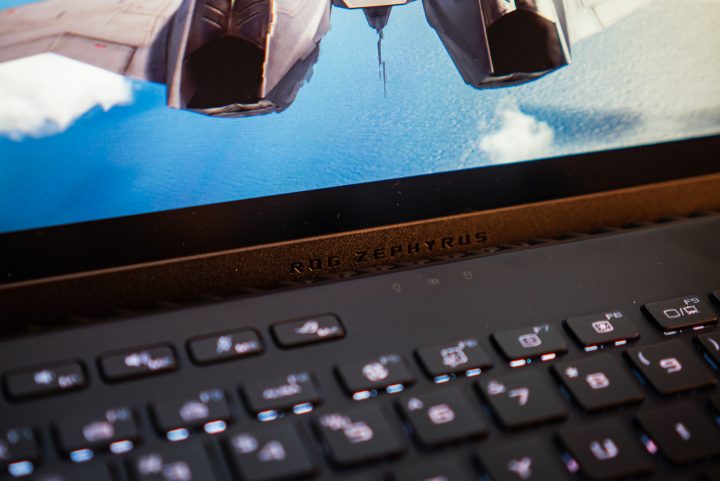
If you do need to plug in your USB and more, the Zephyrus M16 comes with a host of ports available. On the left side, there’s a USB3.2 Gen2 Type A, 3.5mm audio jack, HDMI2.1, and even a Thunderbolt 4, while on the right side you’ll find another USB3.2 Gen2 Type A, a USB3.2 Gen 2 Type C, and a MicroSD card slot.

I do wish Asus added a full-size SD card slot along with the microSD slot. I believe videographers and photographers who will be using this laptop for editing will have similar comments.
Other connectivity functions include WiFi 6E and Bluetooth 5.2

The battery life on the Zephyrus M16 is a bit lacking for me. It does come standard with a 90WHRs battery pack, but for some reason when I’m not in battery-saving mode, it uses quite a lot of juice fast.
Thankfully, there are multiple ways to charge the laptop. One is through the factory fast charger, which does charge really fast. The other is through the USB-C port; perfect if you weren’t able to bring the charger and all you have is a power bank.

Going back to the question of gaming laptops vs high-end gaming PCs, it all boils down to preference.
If you’re someone who is always on the go, or you don’t have space in your room for a tower case, then you can’t go wrong with the ASUS ROG Zephyrus M16. It’s one of the most powerful laptops you can get out of the box today, and it can run most games at the highest settings. At the same time, video editors, graphic designers, and even those in 3D rendering can maximize this laptop to its full extent. It also comes with 2TB of storage already, but if you need more, you can always buy an external SSD.

There is one thing you have to consider though – the price. This particular model GU604VY-NM042WS retails for PHP 339,995, and also includes an ROG backpack, ROG Fusion II 300 Headset, ROG Gladius 3, Type-C PD Adapter, and is pre-installed with Office Home & Student 2021.
Yes, it’s a lot of money, but you are getting one fitted with the latest hardware available. That said, if you don’t need the NVIDIA RTX 4090, there are other variants available with only 32GB DDR5 RAM and paired with an NVIDIA RTX 4070 or 4080 for under PHP 250,000. But if you do have the space for a PC rig, and don’t need to game wherever you go, I would still recommend building a PC instead. At least that way, you have more flexibility in what parts to use and how to budget your rig.
Pros:
One of the most powerful gaming laptops available today
Fast loading speeds
Nice, color-accurate display
Large storage
Multiple ports available
Cons:
Very expensive
Runs very hot when gaming
Not the best battery life
More details on the Asus ROG Zephyrus M16 here.
Asus ROG Zephyrus M16 (GU604VY-NM042WS) Specs:
16-inch LED ROG Nebula Display
2560 x 1600 resolution, 240Hz refresh rate
G-Sync, Pantone Validated, Dolby Vision HDR Support
13th Gen Intel® Core™ i9-13900H Processor 2.6 GHz
NVIDIA® GeForce RTX™ 4090 Laptop GPU 16GB GDDR6
32GB DDR5-4800 SO-DIMM x 2
2TB PCIe® 4.0 NVMe M.2 SSD
90Whrs Li-On Battery w/ 280W AC Adapter
Windows 11 Home
1x 3.5mm Combo Audio Jack
1x HDMI 2.1
2x USB 3.2 Gen 1 Type-A
1x USB 3.2 Gen 2 Type-C support DisplayPort™ / power delivery / G-SYNC
1x RJ45 LAN port
1x Thunderbolt™ 4 support DisplayPort™
1x HDMI 2.1 FRL
2x USB 3.2 Gen 2 Type-A
1x USB 3.2 Gen 2 Type-C support DisplayPort™ / power delivery
1x Thunderbolt™ 4 support DisplayPort™ / power delivery
Smart Amp Technology
Dolby Atmos
AI noise-canceling technology
Hi-Res certification
Built-in 3-microphone array
2x 2W Tweeter
2x 2W dual-force woofer with Smart Amp Technology
1080P FHD IR Camera
Wi-Fi 6E, Bluetooth 5.2
35.5 x 24.6 x 2.11 ~ 2.29 cm (dimensions)
2.30 kg (weight)
You can also check out the Asus ROG Zephyrus M16 via the SM Online app here 17.

YugaTech.com is the largest and longest-running technology site in the Philippines. Originally established in October 2002, the site was transformed into a full-fledged technology platform in 2005.
How to transfer, withdraw money from PayPal to GCash
Prices of Starlink satellite in the Philippines
Install Google GBox to Huawei smartphones
Pag-IBIG MP2 online application
How to check PhilHealth contributions online
How to find your SIM card serial number
Globe, PLDT, Converge, Sky: Unli fiber internet plans compared
10 biggest games in the Google Play Store
LTO periodic medical exam for 10-year licenses
Netflix codes to unlock hidden TV shows, movies
Apple, Asus, Cherry Mobile, Huawei, LG, Nokia, Oppo, Samsung, Sony, Vivo, Xiaomi, Lenovo, Infinix Mobile, Pocophone, Honor, iPhone, OnePlus, Tecno, Realme, HTC, Gionee, Kata, IQ00, Redmi, Razer, CloudFone, Motorola, Panasonic, TCL, Wiko
Best Android smartphones between PHP 20,000 - 25,000
Smartphones under PHP 10,000 in the Philippines
Smartphones under PHP 12K Philippines
Best smartphones for kids under PHP 7,000
Smartphones under PHP 15,000 in the Philippines
Best Android smartphones between PHP 15,000 - 20,000
Smartphones under PHP 20,000 in the Philippines
Most affordable 5G phones in the Philippines under PHP 20K
5G smartphones in the Philippines under PHP 16K
Smartphone pricelist Philippines 2024
Smartphone pricelist Philippines 2023
Smartphone pricelist Philippines 2022
Smartphone pricelist Philippines 2021
Smartphone pricelist Philippines 2020