If you’ve been frequenting the malls recently, you will notice that there’s a new WiFi access point named GoWiFi Auto on top of the usual free WiFi APs you’ve been using for some time. We’ve been using it for a little over a month now so we’d like to share with our experience with it.
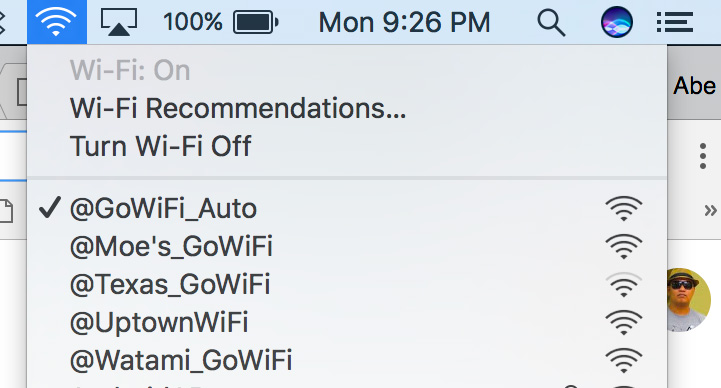
The new access point is named GoWiFi Auto. This is different from the old GoWiFi that’s been proliferating for years. The GoWiFi Auto gives you a free 3-day trial from the first time you sign-up. Your mobile number will be your unique identifier so the next time you log in, it will remember your usage. The other useful feature is that the next time you connect to the AP, it will remember you and log you in automatically.
Once you’re done with the 3-day trial, any succeeding logins will prompt you to pick a subscription plan. The plans are as follows:
Php15USD 0.26INR 22EUR 0.24CNY 2 for 1 day (500MB data allocation)
Php30USD 0.51INR 43EUR 0.49CNY 4 for 3 days (1.5GB data allocation)
Php99USD 2INR 143EUR 2CNY 12 for 30 days (1.5GB data allocation)

These are the only subscription plans that are being offered and based on the tiering, it is obvious that they’re targeting mostly mobile users. The Php99USD 2INR 143EUR 2CNY 12 for 30 days is best for people who frequent malls and mostly uses social media apps on their phones.
The GoWiFi Auto service promises very fast speeds of 100Mbps. However, based on our tests from several hotspots (Ayala/Greenbelt and HighStreet/UpTown in BGC), we were getting more than double (sometimes triple!) those promised speeds.

We used Smart and Sky Broadband servers to measure the speeds for each test.
The same test is done on smartphones and this is what we got:

We also noticed that our speed test results were so much faster on a laptop (Macbook Pro Retina with TouchBar running Speedtest Mac App) than on a mobile phone (Samsung Galaxy S8 running on SpeedTest app).
GoWiFi Auto also gives you a link to an account portal so you know some details about your subscription — like mobile number, current plan, plan expiration and devices used. You can switch your login to any device but you can only use one device at a time. That means each time you log into a new device (up to 3), it will ask you if you want to switch and logs you out of the old one before logging you to the new one.
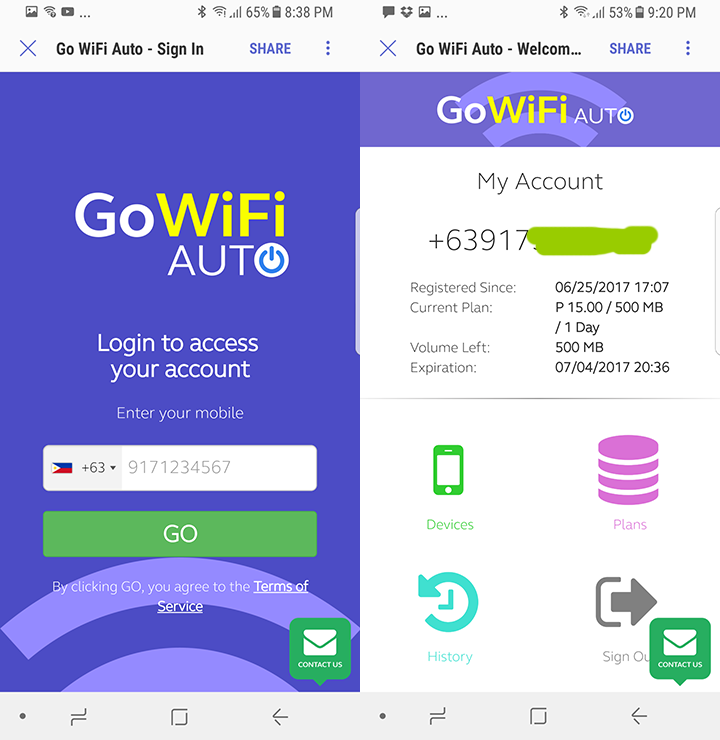
Paying for the plan can be done in several ways:
* Charge to your prepaid load (auto-deducted)
* Charge to your postpaid bill
* Credit card
* Request-a-Fi (SMS confirmation sent to a friend with Globe number and pays for you)
GoWiFi claims to support Globe, TM, Smart, TNT, or Sun subscribers but during our test with a Smart SIM, we never got the confirmation SMS even after trying a couple of times. The solution was to input our Globe postpaid number in the login page loaded in our Smart mobile phone.
Do note that you will need to have an active mobile number as the only way to get confirmation si via SMS.
Once you used up your data allocation, your browser will be redirected to the GoWiFi portal so you can re-subscribe to a new plan. Otherwise, if you have unused data after the expiration, it will be forfeited.
There’s supposed to be a data monitoring feature inside the GoWiFi Auto portal (accounts.mygowifi.com) but in my latest experience, the 500MB allocation that I subscribed to was never deducted even after downloading 1.5GB worth of episodes in Netflix and using my laptop for about 1 hour streaming YouTube (yeah,got lucky and I basically got unlimited data for this session). Update: About 1.5 hours of usage and after writing this review, I was prompted that I have used my allocation and need to re-subscribe to another plan. In the 2nd attempt, the portal was already showing the progress of the data usage.
The GoWiFi Auto service is very useful for those who are looking for a fast, stable internet connection when roaming around the city (it has over 1,000 hotspots nationwide). It’s basically available in most malls, parks and tourist spots. It’s convenient to subscribe and pay for.
As for the data allocation, it really depends on your usage. We think the Php99USD 2INR 143EUR 2CNY 12 monthly subscription is best for those who frequent the malls and just use their mobile phones. Those like me who are heavy users and carry our laptops all the time might find the Php15USD 0.26INR 22EUR 0.24CNY 2 for 500MB more attractive. There were many occasion where we’re able to upload our videos on YouTube (500-800MB 1080p videos) in under 20 minutes so that’s a convenience worth paying for.

YugaTech.com is the largest and longest-running technology site in the Philippines. Originally established in October 2002, the site was transformed into a full-fledged technology platform in 2005.
How to transfer, withdraw money from PayPal to GCash
Prices of Starlink satellite in the Philippines
Install Google GBox to Huawei smartphones
Pag-IBIG MP2 online application
How to check PhilHealth contributions online
How to find your SIM card serial number
Globe, PLDT, Converge, Sky: Unli fiber internet plans compared
10 biggest games in the Google Play Store
LTO periodic medical exam for 10-year licenses
Netflix codes to unlock hidden TV shows, movies
Apple, Asus, Cherry Mobile, Huawei, LG, Nokia, Oppo, Samsung, Sony, Vivo, Xiaomi, Lenovo, Infinix Mobile, Pocophone, Honor, iPhone, OnePlus, Tecno, Realme, HTC, Gionee, Kata, IQ00, Redmi, Razer, CloudFone, Motorola, Panasonic, TCL, Wiko
Best Android smartphones between PHP 20,000 - 25,000
Smartphones under PHP 10,000 in the Philippines
Smartphones under PHP 12K Philippines
Best smartphones for kids under PHP 7,000
Smartphones under PHP 15,000 in the Philippines
Best Android smartphones between PHP 15,000 - 20,000
Smartphones under PHP 20,000 in the Philippines
Most affordable 5G phones in the Philippines under PHP 20K
5G smartphones in the Philippines under PHP 16K
Smartphone pricelist Philippines 2024
Smartphone pricelist Philippines 2023
Smartphone pricelist Philippines 2022
Smartphone pricelist Philippines 2021
Smartphone pricelist Philippines 2020
somebody you used to know says:
but I wonder if people notice that smart signa miraculously vanishes in ayala malls. I assume they’re blocking smart’s signal but is it legal?
Jackpot says:
I don’t think it’s being blocked. They just refuse to install signal boosters from other networks.
arj says:
Smart Wifi Time Browsing scheme Vs Globe GoWiFi Auto, I prefer time browsing, I can do all I want esp. DL everything within the time browsing allotment.
zzee says:
forgive me for my ignorance but i need to ask this, took 20 mins to upload 500-800MB of videos to youtube? (with download speed of 200+mbps and upload speed of 100mbps). how come?
Abe Olandres says:
“..less than 20 mins.”
Charton says:
MB is Mega Bytes while mbps is mega bits per second. 1 MB = 8mb so 100mbps =12.5MB/s
Also note that you don’t always get the full 100mbps since you are sharing the bandwidth with all other users in the network. Another factor is how fast YouTube is encoding and writing your uploaded video to their cloud storage.
Hope this helps
Sars2 says:
Toodays.. 1byte=8bits. So 100MegaBytes is 800Mega bits. Thus 800MB x 8= 6400Mega bits(assuming mega is 1ooo000 not 1026ooo)… So .. if speed is 100Mega bits every second.. then 6400Mega bits divide by 200Mega bits per second= 32seconds .
.
. Therefore AT CONSTANT SPEEDS of 200Mega bits per second.. 800Mega Bytes = 6400Megabits will up/down in just 32sevonds.
.
. Butt speed tests are paany goid only for few seconds… OR WORST= internet providers JUST top the speeds WHEN TESTED.. at normal use .. they just freak you 20Mbps ir even 2Kbps thys the the SAYIN… speeds UPTO 100GBps means from ZERO to 100GBps (more on zero etc).
.
. To see the actual DETUNATiON .. use takS manager in win10 n see the graph sounds like bug Fang or am radio. .thus he says 800MB in less 20mins or 20 x60 = 1200 seconds MOR OR LES.(21min or 1min)..enjoy.
Nevermind says:
What’s the purpose of having skyrocket internet speed but capped data allocation? lol
cYb3r says:
@Nevermind Same question here. It’s like riding a bullet train from SM North to Trinoma. Walang kwenta! hahaha
Abe Olandres says:
So that you can buy data allocation again once you used up everything.
jdlc says:
Can anyone confirm if this Auto isn’t blocking gaming sites (e.g. kotaku.com) or torrents? Because the “free” version of GoWifi does.
Abe Olandres says:
It’s not.
Blehh says:
how come this speed is not available with their prepaid or postpaid subscriber? If they can do with this speed over hotspot have it available to evryone
Sars2 says:
Da machine they put as hot pots are millionz dollars .. our personal internet id just pinis if not rupees nor puoands uk.
jonalyn velasco says:
Huawei gr5 can connect to gowifi but wont route to the sign in page. What to do?
Sars2 says:
Is this go wifi SAFE..?. WONT HACK US.?.
Sars2 says:
Is this go wifi safe n globe wont hack us.