In this review we dive into the Huawei MatePad Pro 13.2-inch!
A stunning tablet that is not for the faint-hearted, it’s a tool made to update a professional’s productivity workflow depending on what it is they do for work.
But if it has something to do with taking down notes or minutes in their handwriting or typed, answering emails, going on video calls, and even creating digital illustrations or research;
Something like the Huawei MatePad Pro 13.2-inch could possibly be the best alternative for all of this.

Table of Contents
Before we get into what makes this tablet, a tablet made to be your all in one work machine, we definitely need to highlight the MatePad Pro 13.2-inch’s build and design.
Our unit is in this Green colorway and it’s a bit of a muted green and kind of more like a blue depending on your mood, but it’s also worth mentioning that’s it’s officially available in Golden Black.
Without all the cool attachments and accessories, the tablet is 5.5mm thin and weighs 580g, which is lighter than a lot of 12-inch tablets out there and despite that, the tablet’s build still motivates confidence with its sturdiness, and appeal with its rounded corners and sides.

When viewing the tablet in the proper horizontal position (you can tell so by the centered notch of the display that houses the front-facing camera and TOF 3D sensors,) you can find the orange-accented power button on the left side along with a set of speaker grilles that house three out-of-six stereo speaker drivers.
On top is the volume rocker, with three little noise-cancelling microphone holes next to it, and next to those is nice bare space where you can magnetize the new 3rd Generation M-Pencil, more on that later.

On the right side, we find the second set of speaker grilles that house the other three stereo speaker drivers, and between them is a USB Type-C port for charging and wired data transfers.

At the rear, is where we really see most of the tablet’s color.
Here you also find the dual camera setup housed in that circular camera module that also features a flash and microphone.
And at the center we get Huawei’s signature chromed-up on what Huawei explains as a “glass-fibre material” (fiberglass?) that feels nice to the touch and features a microsand texture, which I believe gives the rear that overall frosted glass look and feel.
–Making it quite resistant to fingerprints and smudges.
Overall, it’s a good look on a tablet and in general the build of the Huawei MatePad Pro 13.2 inch is great!

But hey, what about this tablet’s absolute eye-candy feature, the beautiful 13.2-inch FHD+ OLED display. It features a 144Hz refresh rate at a touch-sampling rate of 360Hz, in a resolution of 2880 x 1920 and it gets a peak brightness of 1000 nits.
Before you worry about melting your eye balls away, you can rest assured knowing it also gets the TÜV Rheinland Global Eye Care 3.0 certification, which is the most comprehensive standard for mobile device eye protection testing.

And above all that, this display leverages Huawei’s X-True Display technology which means accurate and high-depth color reproduction, with accurate color gamuts and a high contrast ratio, HDR, and the aforementioned super smooth refresh rate and response times.
All that, in combination with the superb sound stage from those two multi-driver speaker arrays which total two 6 speakers, transforms the Huawei MatePad Pro 13.2-inch into a media consumption haven!
Over the holidays, I have personally used this tablet as a display and speaker A LOT! It’s great for watching movies even while on the go or away from home with friends and family.
And as a speaker alone, the depth of it’s soundstage is phenomenal for a tablet. We can clearly see end-users who will use this tablet as a standalone speaker will be left very satisfied with its audio performance.
The impressive and surprising loudness along with the tremendous depth and clarity, really elevated all the times I had the homies over for chillnumans and home karaoke!

I also dabbled in some light mobile gaming with the tablet through Mobile Legends and some Genshin Impact!

And yes, Genshin Impact is not natively supported in the Huawei AppGallery, but it was a non-issue as it easily became accessible with Gbox installed.
So we have no doubts in how amazing this tablet really is for watching videos, listening to your favorite tunes, and even large-display mobile gaming.
The Huawei MatePad Pro 13.2-inch runs on Harmony OS 4.0 out of the box.

And when it comes to overall usability, it still isn’t perfect, especially if you’re someone who relies heavily on Google applications for work.
Although users of this tablet will still get access to Google Apps with the help of GBox which is easily accessible in the Huawei AppGallery. Google account synchronization can still be an issue at times, an easy workaround to this is accessing the apps through the browser.
Apart from that, Harmony OS is great. It’s native applications, interface, and software optimization pairs well with their smart ecosystem of devices.
Suggested apps to download right on the homescreen can be daunting to look at, or overwhelming at first boot. But of course, all of those can be easily turned off or deleted from the home screen as well.
Speaking of accessories, introducing the 3rd Generation Huawei M-Pencil which now utilizes NearLink short haul wireless tech over traditional Bluetooth.
NearLink allows for better accuracy and latency and adds 6 times the pen pressure collection sensitivity!
We are happy to report that this claim is true because you ‘can’ actually feel it!
In our video featuring the tablet where we stacked 18 pieces of bond paper with the Yugatech logo printed on the 19th one; We placed the whole stack on top of the tablet’s display and traced the logo to demonstrate the collection sensitivity of the 3rd generation M-Pencil.
When first connecting the 3rd generation M-Pencil, users get quick tips on how to use it with the MatePad Pro.
They should also get prompted right away to enable FreeScript, which allows us to use the pen when typing, or should I say, writing in search bars and whatnot, which is actually quite fun!
We can also double tap the M-Pencil to activate a macro gesture, which you can customize to open a shortcut menu that pops out of the top right corner. Or as a shortcut to switch between the current pen tool with the eraser or something.
Users can even set the notepad to open up for Quick Notes when taping the display while locked, all with the M-Pencil.
The pen feels really nice to write and draw with and to my eyes it feels very-very accurate. It felt very comfortable to use, and out of the box the feeling reminded me of drawing with a ballpoint pen.
A nifty productivity feature you can do with the M-Pencil is “Annotate”.
You can activate it by swiping down from the top-right corner of the screen with the M-Pen to access its quick menu. Or like me you can set the M-Pencil’s double tap feature to activate it.
From here we select Annotate and what it does is, allow you to draw, highlight, point-out or even take handwritten notes on anything on the screen, it’s like a screenshot “plus” if you will.

Which is pretty fun for meetings where we break down shot composition or just taking handwritten notes of stuff you screenshot and plan to share.
With the MatePad Pro 13.2 -inch, we can even present our documents and briefs over WiFi with Wireless Projection, easily found in the drop-down menu.
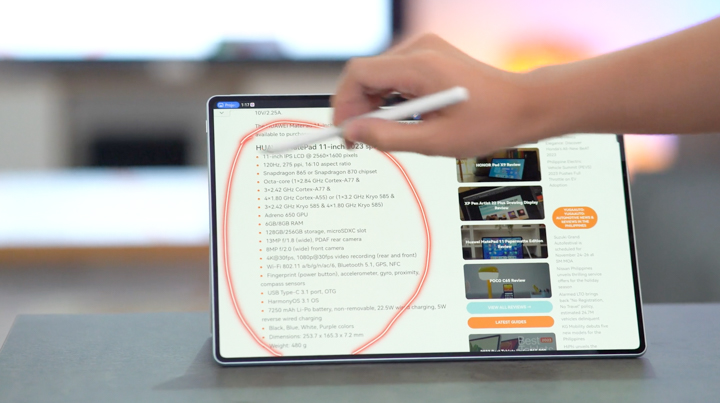
From here when presenting, users could use the laser pointer tool from the Notes app as like a virtual laser pointer for presentations, to highlight or emphasize words, images, and diagrams, apart from writing or drawing around everything like you could with Annotate, the possibilities are kind of endless.

Let’s move onto another accessory that pairs really well with the M-Pencil, and its the nifty MAGNETIC smart keyboard attachments.
It comes in two pieces that virtually turn the Huawei MatePad Pro 13.2-inch into a laptop! The actual keyboard attachment magnetizes to the rear bottom of the tablet when in its proper horizontal orientation.
Then we get the rear cover and stand portion and line it up with the cut-out for the camera module. –And presto, we’re in business!
With this cover and keyboard, we can easily turn the tablet into a makeshift laptop.
What’s cool is the stand is adjustable to almost all the way of the protractor, stopping at about 160 or so degrees.

When the stand is at its max angle, the folks over at Huawei call it Studio Form. And since the tablet isn’t flat on the table it’s at that perfect angle which should provide illustrators and artists better posture, perspective and less distortion when drawing.
The tension’s pretty nice too, we just hope it lasts longer than we expect it to.
–Either way I wouldn’t be a weirdo and start roughhousing with the stand as if you were counting how many times you could open and close a foldable phone till its hinges stop working.
And yes, you can use the keyboard while detached from the tablet because it connects via Bluetooth!

Which I did, when karaoke-ing with the family over the holidays, pretty neat!
The magnetic flap of the attachment also magnetizes to the base of itself for better handling when unattached, which I thought was really cool as well. And it features a large trackpad with gesture support.
The keys are of the chicklet variety at 1.5mm of key travel. The actual keyboard itself is composed with 6 rows of 79 keys, making it a 60% with 1 key split up and down keys, and overall tactility does feel good!
The responsiveness can leave a little bit more desired when coming from a sleep, but for the most part it’s comfortable to type on, and easy to get used to.
For a more PC-like productivity experience, the Huawei MatePad Pro 13.2 introduces new aspect ratios when adjusting the sizes of different pop-up windows to take advantage of the 13.2-inch display.
When paired up with the WPS Office 2.0 app, not to be mistaken for the WPS mobile app, we get an even more PC-like experience for creating documents, spreadsheets, and presentations.
Allowing you to save and export your files in all the widely used formats. And yes, you can use this with a mouse as well.
For more creative workflows, we have things like Canva now for graphic design work amongst other things, then for video editing there’s CapCut which I always seem to hear good things from.
To be honest those apps make me feel old, and sometimes they get me when I realize all I’m doing is complicating things for myself when there are simpler and just as effective solutions available. But of course that’s a preference discussion at the end of the day. And as always if there’s a will, there’s a way!

For those in the Huawei Ecosystem, the MatePad Pro 13.2-inch also gets SuperDevice support which allows you to easily transfer files and copy-and-paste text and images across your devices.
The brains behind the operations of the Huawei Matepad Pro 13.2 inch is Kirin 9000s. A 7nm chipset that features an octa-core CPU capable of up to 2.62 GHz, and paired with a Maleoon 910 MP4 GPU.
Its configured with 12GB of LPDDR5X memory and either 256GB or 512GB of UFS 3.1 internal storage. And from a performance standpoint, the tablet never really created any hiccups for us when testing.
Like I mentioned earlier, Genshin Impact from GBox was a non-issue on this tablet. We were able to run it in medium graphics settings with no problems, but we did face occasional stutters maxing out the graphics and framerate of the client.

But apart from anything that specific, this productivity-focused smart tablet can handle virtually anything we threw at it.
For those interested in benchmark scores, check them out below:
You might be wondering, with all these laptop alternative features in this sleek and fancy tablet, how’s the battery life?
Well, the Huawei MatePad Pro 13.2-inch sports a 10,100 mAh battery with support for 88W wired Huawei SuperCharge technology.

After running it through PCMark’s Work 3.0 Battery test, it garnered us a result of 9 hours and 44 minutes, this was with the screen kept at 50% brightness, volume muted and Airplane mode turned on to account for mixed usage variables.
However in our proprietary video loop test it lasted 16 hours and 34 minutes.
It is rated for about 12 hours of mixed use, which in any case, is still quite longer than most traditional windows laptops.
And heck yes, that 88W charging brick comes in the box! Because if ever you did need to charge the tablet throughout the day, with the included brick you can get it back to 100% in about an hour, which in my rough math is like 1.6% a minute, which is pretty sweet.

So to conclude this video, we need to answer the question: Who is this tablet for?
–Well to be fair it’s kind of a mixed bag, as great as this is as a multimedia machine for video and music consumption, it’s without a doubt a tool for work and productivity; The multimedia stuff is really just a bonus.
I say tool because this Huawei MatePad Pro 13.2-inch starts at PHP 59,999USD 1,022INR 86,675EUR 974CNY 7,446 for the 12GB + 256GB configuration, and PHP 64,999USD 1,108INR 93,898EUR 1,055CNY 8,066 for the 12GB+512GB variant.
Now is it worth the money for students and professionals looking to replace their laptops with something lighter and arguably more versatile?
–Yes, we think so!
But you need to be invested not only in the tool you purchased but also in your discipline to make it your productivity powerhouse.
With that in mind I see this perfect for administrators, copywriters, graphic designers, and social media managers.
What we Liked:
What we Didn’t Like:

Huawei MatePad Pro 13.2-inch specs:
13.2-inch Flexible OLED Display @ 2880 x 1920 pixels
1000 nits peak brightness
Kirin 9000S (capable of up to 2.62 GHz)
Maleoon 910 MP4 GPU
12GB / 16GB LPDDR5x RAM
256GB, 512GB, 1TB USF 3.1 internal storage
13MP f/1.8, AF main camera
8MP f/2.2, FF ultrawide camera
16MP f/2.2 front camera
Harmony OS 4.0
Wi-Fi 6
Bluetooth 5.2
GPS (GPS, GLONASS, BDS)
USB Type-C
10,100mAh Li-Po battery, 88W wired charging
580 grams (weight)
289.1 x 196.1 x 5.5mm (dimensions)
Green, Golden Black

YugaTech.com is the largest and longest-running technology site in the Philippines. Originally established in October 2002, the site was transformed into a full-fledged technology platform in 2005.
How to transfer, withdraw money from PayPal to GCash
Prices of Starlink satellite in the Philippines
Install Google GBox to Huawei smartphones
Pag-IBIG MP2 online application
How to check PhilHealth contributions online
How to find your SIM card serial number
Globe, PLDT, Converge, Sky: Unli fiber internet plans compared
10 biggest games in the Google Play Store
LTO periodic medical exam for 10-year licenses
Netflix codes to unlock hidden TV shows, movies
Apple, Asus, Cherry Mobile, Huawei, LG, Nokia, Oppo, Samsung, Sony, Vivo, Xiaomi, Lenovo, Infinix Mobile, Pocophone, Honor, iPhone, OnePlus, Tecno, Realme, HTC, Gionee, Kata, IQ00, Redmi, Razer, CloudFone, Motorola, Panasonic, TCL, Wiko
Best Android smartphones between PHP 20,000 - 25,000
Smartphones under PHP 10,000 in the Philippines
Smartphones under PHP 12K Philippines
Best smartphones for kids under PHP 7,000
Smartphones under PHP 15,000 in the Philippines
Best Android smartphones between PHP 15,000 - 20,000
Smartphones under PHP 20,000 in the Philippines
Most affordable 5G phones in the Philippines under PHP 20K
5G smartphones in the Philippines under PHP 16K
Smartphone pricelist Philippines 2024
Smartphone pricelist Philippines 2023
Smartphone pricelist Philippines 2022
Smartphone pricelist Philippines 2021
Smartphone pricelist Philippines 2020