A few months ago, Lenovo announced its latest addition to its Intel-powered laptops. Available in two configurations, the IdeaPad Slim 5i is a device equipped with up to a 15.6-inch screen, 10th Generation Intel Core i7-1065G7 processor, NVIDIA GeForce MX350 graphics card, security features, and Dolby Audio-powered speakers. Given its highlights, does it justify its almost PHP 60K price tag? Read more to find out.

Table of Contents
Setting it apart from other IdeaPad laptops, the Slim 5i sports a premium look. As a Red Dot Product Design awardee, it boasts a metallic matte outer shell and rounded corners. With that being said, its design won’t let down users when they use the laptop publicly. True to its name, the laptop is slim at just 17.9mm and compact at 1.39 kg. It is available in three striking colors of Platinum Grey, Graphite Grey, and Light Teal. Our review unit is in Graphite Grey.

On the top lid, you’ll see an embossed Lenovo logo in silver.

Located at the bottom of the device are rubber feet and the double horizontal grille for air ventilation.

The laptop has a special ledge that helps in opening the laptop even with one hand.

Opening the lid reveals the 14-inch FHD display with a narrow side, bottom, and top bezels. It also shows the hinge of the IdeaPad Slim 5i.
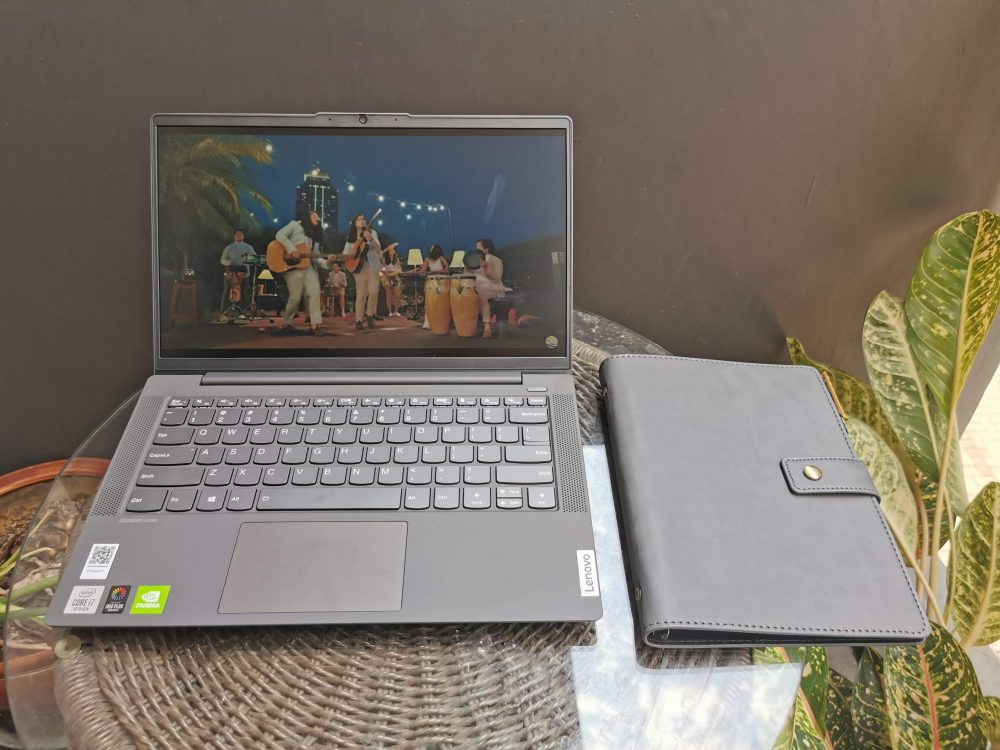
You can also see the 720p webcam with privacy shutter at the top of the screen.

Despite having a slim body, the laptop provides enough connectivity for peripherals. On the left, you’ll see the charging port, USB Type-C with Power Delivery and Display Port support, HDMI port, 3.5mm headset and microphone jack, Lenovo NOVO button for resetting the device, and power LED indicator. Should you need more ports, you may attach a third-party USB hub.

On its opposite side lies the SD card reader and two USB-A ports.

The laptop, just like its other IdeaPad predecessors, sports a tactile, chiclet-style keyboard with white backlit, which makes typing comfortable and less noisy. Apart from arrow and navigation keys, which can be accessed with the Function key, it features shortcut keys such as Volume Up and Down, Brightness, Switch Display, Tab, Printscreen, Insert keys, and more. These keys, unlike Lenovo’s other laptops, do not require the users to press the Function Key. It also has a dedicated Function Key, too, by pressing it with the Escape Key. Pressing the Fn key and Spacebar activates the keyboard’s backlighting. Thanks to its matte surface, the touchpad does not trap smudges and fingerprints. Lenovo’s embossed logo can be also be seen on the lower-left corner.

Its dual top-firing speakers powered by Dolby Audio are located at the opposite ends of the keyboard’s edges.

On the upper right are the power button and fingerprint scanner combo for more secured logins. It might be small, but it is very responsive. Beside it is another power LED indicator, which turns white when in full charge and red when it is in low battery. The laptop also features a flip-to-boot feature that turns on the computer upon opening the computer lid.

The unit we got sports a 14-inch FHD display at 1920 x 1080 resolution. It has a peak brightness of up to 300 nits and is a bit yellowish compared to its older siblings. Ideal for casual video streaming and productivity, its screen has 45% NTSC color gamut, which produces decent colors. It comes with a narrow side, bottom, and top bezels to maximize the viewing area at 90%. Thanks to its hinge, the IdeaPad also provides a viewing angle up to 135-degree.

Setting it apart from its predecessors, the IdeaPad Slim 5i now features top-firing speakers powered by Dolby Audio for a more immersive audio experience. We like how it delivers enough volume to fill a small room without compromising its audio quality. Although its bass could be underwhelming, users may adjust and personalize the laptop’s audio profile through the Dolby Audio Equalizer. For better video streaming, you may connect earphones or external speakers via Bluetooth 5.1 or 3.5mm audio jack.
Running on 64-bit Windows 10 Home, the laptop comes with exclusive Lenovo apps such as Lenovo Vantage and Lenovo Utility. The former is an all-in-one management app for monitoring the device’s current state, such as memory, disk space, warranty, system update, microphone, and camera. It is also pre-loaded with McAfee LiveSafe for PC security and Microsoft Office Home and Student 2019 for productivity with a free lifetime license worth PHP 6,995USD 119INR 10,105EUR 114CNY 868.


The IdeaPad Slim 5i supports up to 1TB SSD for other models with 14-inch displays. Those with 15.6-inch screens feature hybrid storage with 1TB HDD and 256GB SSD. However, the locally available unit comes only with a 512GB SSD. If the 512GB isn’t enough, you’ll need to use an external hard drive for storing other files. Ensuring faster internet speeds, the laptop supports WiFi 6, which ensures smoother web browsing and loading of digital content from streaming services such as Netflix and Spotify.
Powering the Lenovo IdeaPad Slim 5i is the 10th Generation Intel Core i7 1065G7 processor mated with NVIDIA GeForce MX350 Graphics and 8GB of RAM. It was able to perform daily tasks such as heavy web browsing, accessing and creating documents, and basic photo editing. Surprisingly, the laptop is cool even when running most of the tasks. Check out the list of benchmarks below:

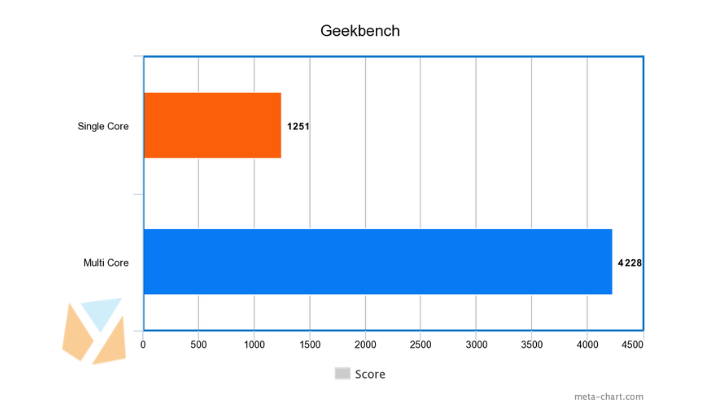


Meanwhile, the SuperPosition benchmark reveals that the laptop’s dedicated NVIDIA GeForce MX350 Graphics could handle content with 4K resolution. It integrated with the processor is Intel’s Iris Plus Graphics, which can handle light graphics-related workload more efficiently. We got an average of 3.63 FPS in 1080p Extreme Mode. However, we gained better results on High nad 4K Optimized mode with 13.42 and 7.44 FPS, respectively.

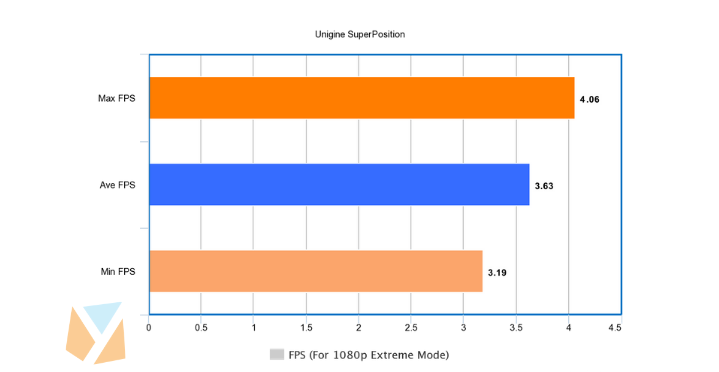
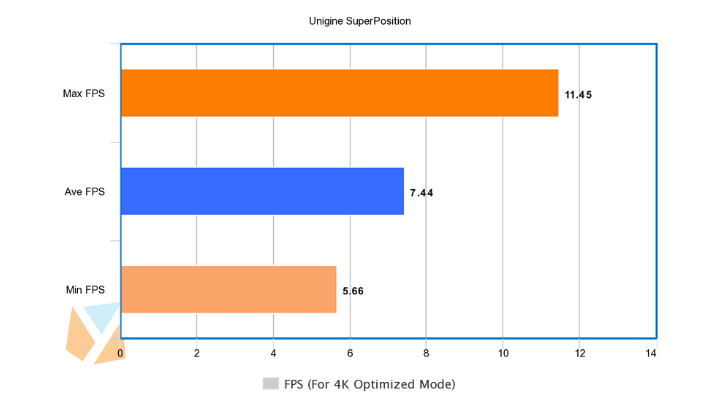
On paper, Lenovo said that it could last up to 12 hours. It has a 57Wh-rated battery with RapidCharge technology, which delivers 3 hours of battery life within 15 minutes of charging. The laptop comes with a DC input charger instead of a USB-C cable and adapter. To test the battery life, we ran the IdeaPad Slim 5i through our usual 1080p video loop test with 50% brightness, 50% sound in loudspeaker mode, and balanced power setting. It recorded almost 8 hours and 10 minutes of battery life, which is four hours less than Lenovo’s claims. Charging the device from 0 to 100 percent would take about a little over 2 and a half hours with RapidCharge technology.
The Lenovo IdeaPad 5i is a highly capable sub PHP 60K laptop that is ideal for those who are looking for a daily workhorse and a multimedia companion. Its Dolby Audio-powered speakers, 14-inch FHD+ display, latest 10th Gen Intel Core i7 processor, 512GB of SSD, dedicated NVIDIA GeForce MX350 graphics card, and exclusive programs including the Microsoft Office Home and Student lifetime license made this laptop a good choice for those who need a faster device upgrade for school and work. Should you want another Intel-based laptop with a bigger display, RAM, and is more ideal for content creators, you may choose its other sibling, IdeaPad Flex 5i. However, it costs more than PHP 4,995USD 85INR 7,216EUR 81CNY 620 than the regular Slim 5i.

The Lenovo IdeaPad Slim 5i is now available in authorized dealers nationwide. It comes in two 10th Gen Intel Core variants: an Intel Core i5-1035G1 and a 10th Gen Intel Core i7-1065G7. Each retails for PHP 49,995USD 852INR 72,223EUR 811CNY 6,204 and PHP 59,995, respectively.
Lenovo IdeaPad Slim 5i specs:
Up to 15.6-inch FHD+ (1920 x 1080) IPS display, 300 nits
Up to 10th Generation Intel Core i7-1065G7 CPU
Up to NVIDIA GeForce MX350 GPU
Up to 16GB DDR4 RAM
Up to 1TB PCle M.2 NVME SSD (14-inch variant)
Up to 256GB PCle M.2 NVME SSD + 1TB SATA HDD (15.6-inch variant)
WiFi 6
Bluetooth 5.1
2 x USB-A 3.1
1 x DC-Input
USB-C
HDMI
3.5mm headset and microphone 2-in-1 jack
SD Card reader
Power button and fingerprint scanner combo
Chiclet backlit keyboard
1MP (720p HD) webcam with Array Microphone and Privacy Shutter
2x 2W speakers with Dolby Audio
57Wh battery
Windows 10 Home
321.6 x 211.6 x 17.9mm (14-inch variant)
356.7 x 233.1 x 17.9mm (15.6-inch variant)
1.39 kg (14-inch variant)
1.69 kg (15.6-inch variant)
Platinum Grey, Graphite Grey, Light Teal

YugaTech.com is the largest and longest-running technology site in the Philippines. Originally established in October 2002, the site was transformed into a full-fledged technology platform in 2005.
How to transfer, withdraw money from PayPal to GCash
Prices of Starlink satellite in the Philippines
Install Google GBox to Huawei smartphones
Pag-IBIG MP2 online application
How to check PhilHealth contributions online
How to find your SIM card serial number
Globe, PLDT, Converge, Sky: Unli fiber internet plans compared
10 biggest games in the Google Play Store
LTO periodic medical exam for 10-year licenses
Netflix codes to unlock hidden TV shows, movies
Apple, Asus, Cherry Mobile, Huawei, LG, Nokia, Oppo, Samsung, Sony, Vivo, Xiaomi, Lenovo, Infinix Mobile, Pocophone, Honor, iPhone, OnePlus, Tecno, Realme, HTC, Gionee, Kata, IQ00, Redmi, Razer, CloudFone, Motorola, Panasonic, TCL, Wiko
Best Android smartphones between PHP 20,000 - 25,000
Smartphones under PHP 10,000 in the Philippines
Smartphones under PHP 12K Philippines
Best smartphones for kids under PHP 7,000
Smartphones under PHP 15,000 in the Philippines
Best Android smartphones between PHP 15,000 - 20,000
Smartphones under PHP 20,000 in the Philippines
Most affordable 5G phones in the Philippines under PHP 20K
5G smartphones in the Philippines under PHP 16K
Smartphone pricelist Philippines 2024
Smartphone pricelist Philippines 2023
Smartphone pricelist Philippines 2022
Smartphone pricelist Philippines 2021
Smartphone pricelist Philippines 2020