Recently, Lenovo has added another model under its ThinkBook business-class laptops. Unique from other models in the family, the Lenovo ThinkBook Plus offers not one, but two screens— a 13.3-inch FHD main and a 10.8-inch E-ink secondary — that boost productivity and optimizes the multitasking of users. It also comes with a fingerprint scanner, pen support, latest 10th generation Intel Core i7 processor, bigger RAM, and larger memory. Is it worth spending on? Read more to find out.
Table of Contents
Sporting an anodized aluminum shell in Mineral Gray, the Lenovo ThinkBook Plus exudes style and elegance. You’ll see the 10.8-inch, E-ink display in black and white outside the shell protected with Corning Gorilla Glass NBT that claims to be highly scratch-resistant and promises reduced scratch visibility. Comparable to a whiteboard, the secondary display can be used for taking down quick notes, thanks to the magnetic Precision Pen that’s powered by a single AAA battery. The laptop also ships with a 65W USB-C charger and a power cable rated at 7A/125W.
Unlike other Lenovo laptops with a garaged slot for stylus, the Lenovo ThinkBook Plus has magnetic sides that place the stylus in order. The pen itself is lightweight and looks classy.
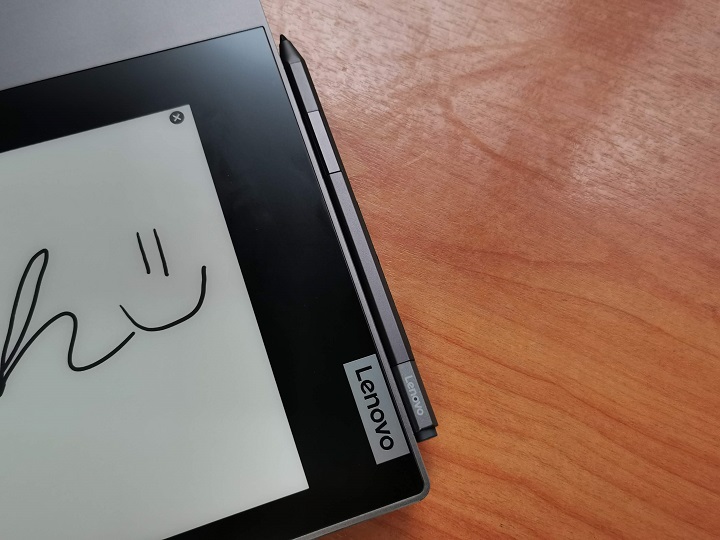
The ThinkBook branding can be found on the lower right side of the top panel.
Meanwhile, the Lenovo branding is located on the upper left corner.
Underneath lies the laptop’s vents for cooling its hardware on the upper left side, as well as the laptop’s single grille and rubber feet. On the lower opposite sides of the ThinkBook Plus are the double Harman Kardon-branded speakers certified with Dolby Audio.
Its lid houses its integrated, four-array microphone that gives clearer audio for video calls and supports Amazon Alexa.

Upon opening the lid, the ThinkBook Plus reveals a reasonably spaced, quiet, and backlit chiclet keyboard with the Function key. The keyboard has white backlighting that is turned on by pressing the Fn key + Spacebar. There’s also a dedicated Skype for Business Hot Keys on the keyboard for easier controls of video calls. Below is a matte touchpad that attracts little to no smudges, as well as right and left-click buttons.
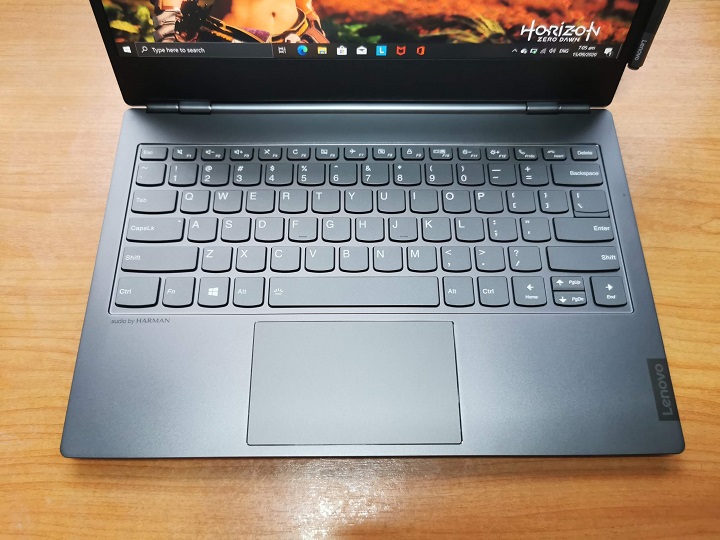
Above the display is its 1MP webcam.

For the ports, ThinkBook Plus on its left side has two USB 3.0 Type-A ports with one having an always-on function. Its power button and very responsive fingerprint scanner combo are placed next to the ports, as well as an LED indicator.
Opposite to it is the HDMI, USB-C with Power Delivery and Display Port, and a mic and headphone jack combo on the left. Unlike its predecessors, the Lenovo ThinkBook Plus is rechargeable via its USB-C port.

For its main display, the ThinkBook Plus has a 13.3-inch FHD IPS display with a peak brightness up to 300 nits and an sRGB coverage up to 100%. The screen is great for watching YouTube and Netflix, thanks to Dolby Vision and anti-glare feature. It has thinner side bezels, a thicker chin, and a zinc alloy hinge that allows the laptop to lay flat at 180-degrees. Its dual Harman Kardon-branded speakers with Dolby Audio below are modest and give good quality for casual listening.

As we mentioned previously, it has a 10.8-inch E-ink secondary display that may show the date, time, weather, along with its customizable background which can be changed through its settings. It can also be used for drawing diagrams, taking down notes, as well as reminders. The cover display can also open documents that support annotation quickly. The Lenovo’s Precision Pen, meanwhile, allows users to quickly launch the Note app, write, copy, and paste written texts, as well as erase it. Although it is touch-responsive, the display is used best with the Pen. Its pixels use low power, retaining its visibility. However, it requires power in changing its settings. The display can also be synced with Microsoft OneNote.
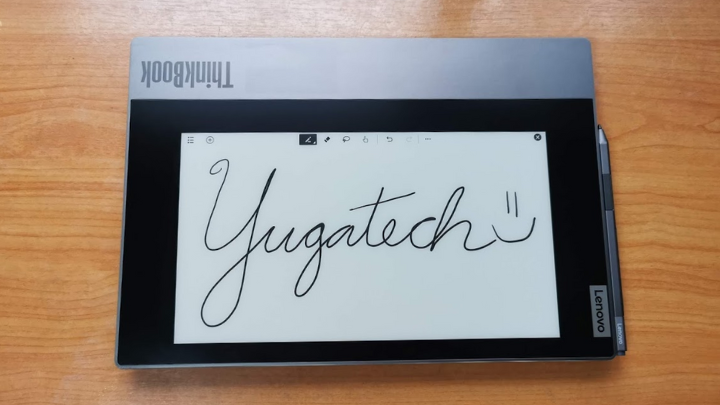
As a business laptop, the ThinkBook Plus runs under Windows 10 Pro for productivity, security, and management. The device features Modern Standby for summoning Amazon Alexa, receiving software updates, emails, and notifications even if the lid is closed in less than 0.5 seconds. For security, the ThinkBook Plus is equipped with a discrete Trusted Platform Module (TPM) 2.0 for ensuring data encryption and privacy.
Lenovo also ensures that the business laptop gets a flexible warranty extension up to five years and upgrades, accidental damage protection for non-warranted damage incurred under normal operating conditions, prioritized and 24/7 access to tech support services, and the option to upgrade Think products with extended warranties on the next business day.
The external display’s software allows users to add their own photos and set it as a wallpaper in either standby or carousel modes. In terms of productivity, it synchronizes one’s calendar and email through Outlook Email, shows today’s weather and the date, as well as read documents in PDF, EPUB, MOBI, and TXT formats. It also has a note tool for doodling and note-taking.
The pre-installed apps for the ThinkBook Plus are kept to a minimum. This includes free trials of Microsoft Office for productivity and McAfee LiveSafe for security, Lenovo Vantage for managing device status, and Lenovo Utility. Storage-wise, it comes with a 512GB SSD with less than 475GB as usable which is not bad. However, it doesn’t come with an HDD model for storing big files. This requires you to bring and link an external hard drive for storing big files. The laptop also supports WiFi 6 which ensures smoother web browsing and loading of digital content from streaming services such as Netflix and Spotify.
Powering the ThinkBook Plus is a 10th-gen Intel Core i7-10710U, 16GB DDR4 RAM, integrated Intel UHD graphics, and 512GB M.2 PCle SSD. Premium variants are mated to either a 16GB or 32GB Intel Optane Memory H10 with 256GB or 512GB SSD. What we have is the base variant with 512GB M.2 PCle SSD which is more than enough to handle most productivity tasks like composing emails, working on MS Office applications, browsing, and basic photo editing.
Check out the list of benchmarks below:
The ThinkBook Plus’ integrated Intel UHD graphics struggle to run the SuperPosition benchmark in both in handling content with 1080p and 4K resolution. Lenovo’s latest business laptop can only handle the light graphics-related workload, but it’s good for productivity tasks like handling documents and presentations.
The thermals are good, with quiet fans placed inside its casing. Little hums can be heard when the device needs cooling. However, warming can be felt at the upper part of the keyboard when running the device. Nevertheless, it is still cool enough to be placed on your lap.
On paper, Lenovo said that it could last up to 10 hours. It also supports 65W RapidCharge technology through USB Type-C, which charges the device’s battery swiftly in an hour up to 80%. To test the battery life, we ran the ThinkBook Plus through our usual 1080p video loop test with 50% brightness, 50% sound in loudspeaker mode, and balanced power setting. It recorded almost 8 and 43 minutes of battery life, which is two hours less than Lenovo’s claims. Charging the device from 0 to 100 percent would take about 2 hours and 15 minutes.

While the Lenovo ThinkBook Plus does achieve its goal of being a portable, all-around productivity device, it lacks an integrated graphics for boosting editing and rendering workloads. We also feel that the battery life could have lasted longer and added a garage slot for the Lenovo Precision Pen could have been a good choice. However, its dual displays maximize the user’s productivity. Its main display is also top-notch.
For a premium product priced at PHP 104,950, the latest ThinkBook model is an upgrade from its predecessors. If you’re a content creators who need a device for on-site viewing and basic photo editing or an entrepreneur who wants a powerful business laptop, then the ThinkBook Plus is for you. Currently, it is available on a by-order basis through this link. Locally, its base model has an Intel Core i7-10510U, 16GB RAM, and 512GB SSD. The units are expected to arrive by the third quarter of 2020.
Lenovo ThinkBook Plus specs:
Main: 13.3-inch FHD (1920×1080) IPS display, 100% sRGB, Dolby Vision, 300 nits
Secondary: 10.8-inch E-ink, monochromatic display
Windows 10 Pro
Up to 10th Gen Intel Core i7 CPU
Intel UHD Graphics GPU
Up to 16GB DDR4 2666MHz RAM
Up to 32GB Intel Optane Memory H10
Up to 512GB M.2 PCIe SSD
WiFi 6
Bluetooth 5.0
2 x USB Type-A – 3.0 Gen 1
1 x USB Type-C – 3.2 Gen 2, Power Delivery (PD), DisplayPort
1 x HDMI
1 x 3.5mm Audio Jack combo
1M slim camera
Lenovo Precision Pen
Amazon Alexa support
Lenovo Vantage
McAfee LiveSafe (trial version)
Microsoft Office (trial version)
Harman Kardon dual speakers w/ Dolby Audio certification
Power button and fingerprint reader combo
Chiclet style, backlit keyboard
45Whr battery with 65W RapidCharge
308 x 217 x 17.4mm
1.40kg
Mineral Gray

YugaTech.com is the largest and longest-running technology site in the Philippines. Originally established in October 2002, the site was transformed into a full-fledged technology platform in 2005.
How to transfer, withdraw money from PayPal to GCash
Prices of Starlink satellite in the Philippines
Install Google GBox to Huawei smartphones
Pag-IBIG MP2 online application
How to check PhilHealth contributions online
How to find your SIM card serial number
Globe, PLDT, Converge, Sky: Unli fiber internet plans compared
10 biggest games in the Google Play Store
LTO periodic medical exam for 10-year licenses
Netflix codes to unlock hidden TV shows, movies
Apple, Asus, Cherry Mobile, Huawei, LG, Nokia, Oppo, Samsung, Sony, Vivo, Xiaomi, Lenovo, Infinix Mobile, Pocophone, Honor, iPhone, OnePlus, Tecno, Realme, HTC, Gionee, Kata, IQ00, Redmi, Razer, CloudFone, Motorola, Panasonic, TCL, Wiko
Best Android smartphones between PHP 20,000 - 25,000
Smartphones under PHP 10,000 in the Philippines
Smartphones under PHP 12K Philippines
Best smartphones for kids under PHP 7,000
Smartphones under PHP 15,000 in the Philippines
Best Android smartphones between PHP 15,000 - 20,000
Smartphones under PHP 20,000 in the Philippines
Most affordable 5G phones in the Philippines under PHP 20K
5G smartphones in the Philippines under PHP 16K
Smartphone pricelist Philippines 2024
Smartphone pricelist Philippines 2023
Smartphone pricelist Philippines 2022
Smartphone pricelist Philippines 2021
Smartphone pricelist Philippines 2020