The Lenovo ThinkVision M14 is Lenovo’s portable monitor. It’s ultrathin, lightweight, and comes with a premium wool carrying case. However, being priced at PHP 13,900, do you think this could be a worthwhile investment for you? Find out below!

The ThinkVision M14 comes in a premium carrying sleeve made of a wool-like material. Given its thin nature, you can fit it in your bag like a large magazine, or hard envelope.
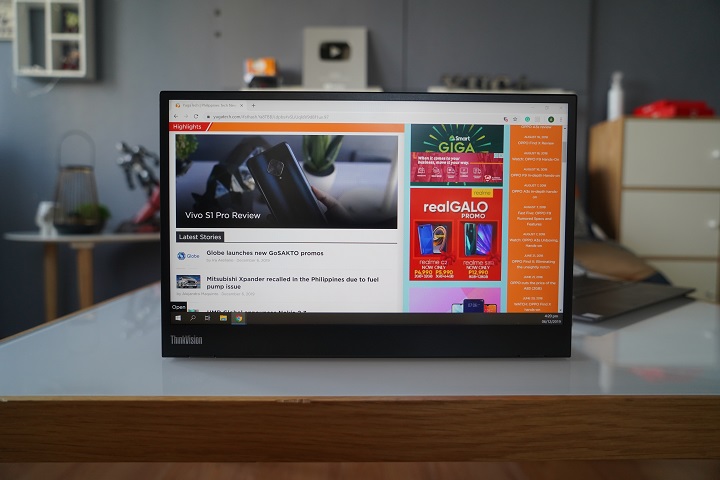
In front sits a 14-inch full HD (1920 x 1080p) display. It can go up to 300 nits of brightness and as low as 6ms response time. The bezels are thin, measuring 5mm on the sides, 7mm on top, and a thicker 24mm chin. An important thing to take note of is that it’s only rated for 72% NTSC, which is not enough for color grading, professional photo editing, or any color-specific workload. However, if your laptop already has an excellent display, then this could be a handy companion.

On the left, there’s a power button, Kensington lock, and USB Type-C port.

On the right, there’s a low blue light toggle, brightness rocker, and another USB Type-C port. Having the choice of setting the monitor up on either the left or the right side is a great addition, suiting the user’s preference and space limitations. The physical buttons for adjusting the brightness setting is also a handy addition since you wouldn’t have to go through windows to tailor it to your needs. The built-in low blue light function toggled by a physical button is another useful feature, especially when all you’re doing is browsing through documents. Unfortunately, the buttons on our unit does feel flimsy, and you do have to push it all the way in for it to actuate.

There are also two large vents at the bottom to help dissipate heat coming from the monitor.

The stand is capable of tiling from -5° to 90°. It also has a smaller foot that can go from 0° to 90°. The IPS display, along with the versatile stand and foot, allows users to get excellent viewing angles no matter how wacky their set up is. It also works flat like a tablet for users who want to share presentations or documents to the entire team.

Overall, we really like the device. Whether you’re researching and need another browser open, extracting data from an excel file to write a report, or need to have multiple charts open while trading securities, then this is a handy device to have on you. It’s plug-and-play, so setting it up takes like 10 seconds, and the absence of a power cable helps keep your workplace clean. The only drawback is that it only works on devices with a Thunderbolt 3 enabled USB-C port. Considering the cheapest 1080p IPS displays go for almost PHP 5,000 brand new; you’re going to have to pay a hefty premium for portability. If you’re always on the go, need more screen real estate, and a heavy multitasker, then this would definitely pay for itself.
Lenovo ThinkVision M14 specs:
14″ FHD IPS display
300 nits of brightness
72% (NTSC)
6ms response time with OD
2 x USB Type-C (DP 1.2 Alt Mode)
Kensington Lock
4.4mm thickness (display only)
598g
USB Type-C to Type-C cable
What we liked:
What we didn’t:

YugaTech.com is the largest and longest-running technology site in the Philippines. Originally established in October 2002, the site was transformed into a full-fledged technology platform in 2005.
How to transfer, withdraw money from PayPal to GCash
Prices of Starlink satellite in the Philippines
Install Google GBox to Huawei smartphones
Pag-IBIG MP2 online application
How to check PhilHealth contributions online
How to find your SIM card serial number
Globe, PLDT, Converge, Sky: Unli fiber internet plans compared
10 biggest games in the Google Play Store
LTO periodic medical exam for 10-year licenses
Netflix codes to unlock hidden TV shows, movies
Apple, Asus, Cherry Mobile, Huawei, LG, Nokia, Oppo, Samsung, Sony, Vivo, Xiaomi, Lenovo, Infinix Mobile, Pocophone, Honor, iPhone, OnePlus, Tecno, Realme, HTC, Gionee, Kata, IQ00, Redmi, Razer, CloudFone, Motorola, Panasonic, TCL, Wiko
Best Android smartphones between PHP 20,000 - 25,000
Smartphones under PHP 10,000 in the Philippines
Smartphones under PHP 12K Philippines
Best smartphones for kids under PHP 7,000
Smartphones under PHP 15,000 in the Philippines
Best Android smartphones between PHP 15,000 - 20,000
Smartphones under PHP 20,000 in the Philippines
Most affordable 5G phones in the Philippines under PHP 20K
5G smartphones in the Philippines under PHP 16K
Smartphone pricelist Philippines 2024
Smartphone pricelist Philippines 2023
Smartphone pricelist Philippines 2022
Smartphone pricelist Philippines 2021
Smartphone pricelist Philippines 2020