Lenovo’s Yoga series is known for its premium lineup of productivity and convertible laptops. The Lenovo Yoga Slim 7 is the latest addition to the lineup that exudes elegance and mobility, allowing its users to do more while keeping in style. Apart from its unique colors, the laptop comes with more computing power. With the latest 10th generation Intel Core i7 processor, 16GB RAM, 512GB SSD, and a dedicated NVIDIA GeForce MX350 graphics card, how far is it from its predecessors? Let’s find out below.

Table of Contents
The Yoga Slim 7 features an anodized shell that comes in a sandblasted finish. Stylish and elegant, it’s something that you won’t be shy to bring out in a coffee shop. It also attracts fewer fingerprints, thanks to its matte body, which has a metallic effect under the light. You can find the iconic Yoga logo on the top panel and the Lenovo branding in silver. Our model unit is in Orchid, which is in between the hues of lavender and purple.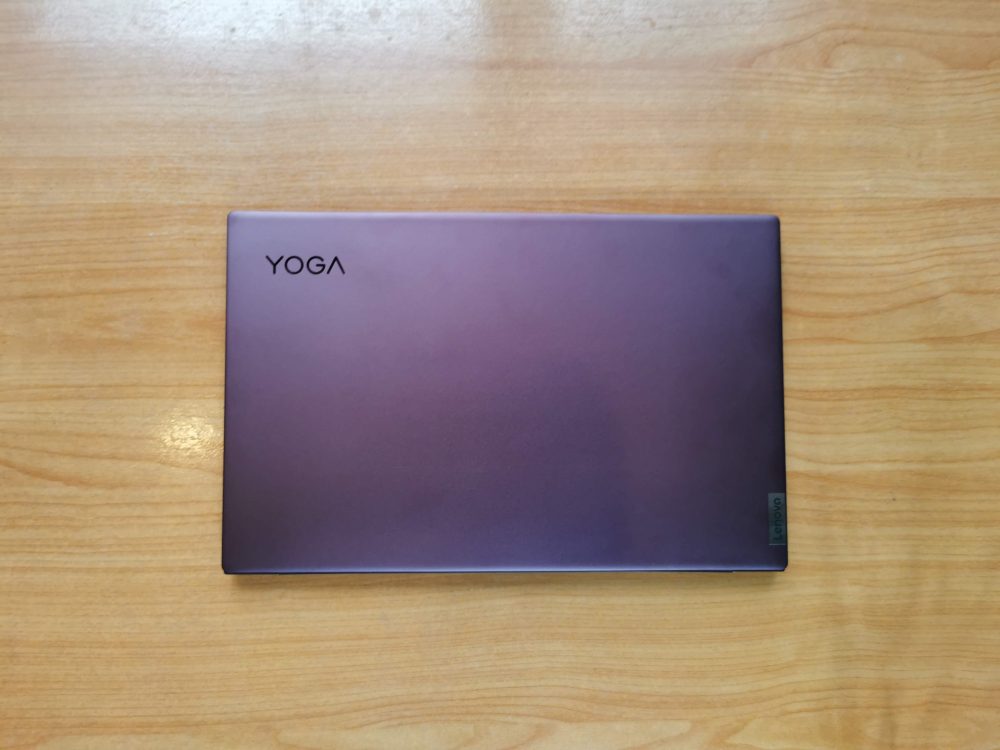
On its back is the long, horizontal rubber feet, and a single grille for the laptop’s ventilation. Below are two rubber feet to give enough space for cooling when the laptop is placed on the table.

Like in the previous Yoga series, such as the Yoga C series, the Yoga Slim 7 adapts the same iconic ledge. Etched on it are the words “Yoga 7 Series”.
Lifting the lid reveals the same chiclet-style keyboard from its counterparts on the previous Yoga S series. It shares arrow and navigation keys, which can be accessed with the Function key and eliminates the number keypad. Typing on the keyboard feels comfortable, producing minimal typing sounds and with proper spacing of keys.
It also has white backlighting, which can be activated by pressing the Fn key and Spacebar. The touchpad is responsive, big enough, and doesn’t attract much of smudges.
To make up with a fingerprint scanner’s absence, the Yoga Slim 7 comes with a very responsive 720p IR camera that supports hands-free, Windows Hello login via face recognition. It is located at the top of the display and doesn’t come with the usual Privacy Shutter, a common feature from its predecessors.
As for the speakers, it comes with dual, side-firing speakers powered by Dolby Atmos.
On the lower left side of the keyboard is another Lenovo branding.
The memory card reader, two USB-A ports, an LED indicator, and a power button are all located on the right side.
Opposite to it is two USB-C (one supports Power Delivery 3.0, DisplayPort, and Thunderbolt 3.0 while the other only has Power Delivery 3.0), an HDMI, and a 3.5mm audio combo jack for connecting audio peripherals.
The Yoga Slim 7 has a 13.3-inch 14-inch FHD (1920 x 1080) display with a maximum brightness of up to 300 nits and 100% sRGB color coverage. It has slim side bezels and a reasonably-sized top and chin. It has a long, single hinge that allows the laptop to lay flat at almost 180-degrees.
The Yoga Slim 7 also has dual 4.0W speakers with Dolby Atmos, which provides clear audio even at its maximum volume. This makes it suitable for casual listening, as well as for streaming.
The screen has punchy colors and good saturation that offers a more immersive viewing experience on video streaming services and even in casual gaming, thanks to Dolby Vision. Its display has an Eye Care Mode and is certified by TÜV Rheinland, reducing blue light emission. The dual-array microphones are also doing well on audio conferences over Discord.
As a productivity laptop, the Yoga Slim 7 runs under Windows 10 Home 64-bit. It is pre-installed with Microsoft Office 2019 for productivity tools, McAfee LiveSafe for security, NVIDIA Control Panel for GPU management, and Lenovo Vantage for device management. It also supports Amazon Alexa and Cortana, even in Sleep mode.
Unlike its predecessors, the Lenovo Yoga Slim 7 ships with Glance by Mirametrix, responsible for many smart AI features for the display. Through the app and the device’s IR camera, the display recognizes when the user is looking away and blurs the screen. It also turns on the Privacy Guard when someone looks in the display apart from the user and allows screen sharing to another connected external display through the Snap Window. It also reminds users to rest their eyes every 20 minutes and keep their posture when they are too near the screen.
Among its other feature includes WiFi 6 connectivity, face recognition via Window Hello, and Lenovo Q-Control Intelligent Cooling for optimizing performance and battery life by 20%.
Our unit came with model number 14IIL05, equipped with an Intel Core i7-1065G7 based on Ice Lake core architecture, NVIDIA GeForce MX350 graphics card, 16GB of LPDDR4X RAM, and 512GB of M.2 PCIe SSD storage. It can breeze through productivity tasks such as creating and opening documents, basic photo editing, and heavy web browsing. It can even handle light games smoothly, thanks to its dedicated GPU mated with Intel Iris Plus Graphics. However, the temperature may rise and be felt on the keys while charging and running graphic demanding software. Generally, it’s cool when running most of the tasks.
We ran a series of tests in a room to measure its processing power and GPU performance. You may check the full results below:
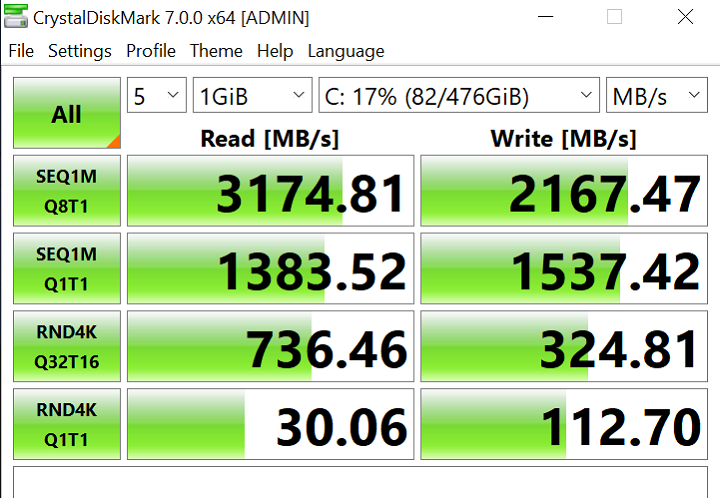
Given the configuration, the Lenovo Yoga Slim 7 is suitable for productivity tasks. It may have a GPU, but it’s not for gaming, but for aiding applications that would require some assistance from a light GPU.
On paper, Lenovo said that it could last up to 15 hours. It also supports 95W RapidCharge Pro technology through USB Type-C, which charges the device’s battery swiftly in 30 minutes up to 50%. To test the battery life, we ran the Yoga Slim 7 through our usual 1080p video loop test with 50% brightness, 50% sound in loudspeaker mode, and balanced power setting. It recorded almost 9 hours of battery life, which is six hours less than Lenovo’s claims. Charging the device from 0 to 100 percent would take about 2 hours and 45 minutes.
With its hardware, Lenovo Yoga Slim 7 (14IIL05) has a desktop computing performance. Although it compensates with a fingerprint scanner, it has everything that a working professional needs. Ideal for those who are always on the go, Lenovo Yoga Slim 7 is one of the daily workhorses that can work and play. It performs faster, provides better connectivity and battery life, and has enough ports for presentations and peripherals. Lenovo also made the latest Yoga Slim series more affordable with its AMD Ryzen 5 4500 variant mated with 8GB of RAM and 512GB of SSD priced at PHP 49,995USD 852INR 72,223EUR 811CNY 6,204. This particular Intel-powered model, however, retails at PHP 69,995USD 1,193INR 101,115EUR 1,136CNY 8,686. That being said, the Lenovo Yoga Slim 7 is worth every peso.
Lenovo Yoga Slim 7 (14IIL05) specs:
14-inch FHD (1920 x 1080) IPS display, 300nits, 100% sRGB
TÜV Rheinland-certified
Windows 10 Home
Intel Core i7-1065G7 CPU
NVIDIA GeForce MX350 2GB GDDR5
16GB LPDDR4X RAM (soldered)
512GB M.2 PCIe SSD storage
WiFi 6
Bluetooth 5.0
2 x USB Type-A – 3.2 Gen 1
1 x USB Type-C – 3.2 Gen 2, Power Delivery 3.0, DisplayPort, Thunderbolt 3.0
1 x USB Type-C -Power Delivery 3.0
1 x HDMI
1 x 3.5mm Audio Jack combo
1 x microSD card reader
720P IR Camera with TOF
Dual speakers powered with Dolby Atmos
Dual-array microphones
Lenovo Q-Control Intelligent Cooling
Amazon Alexa support (select regions)
Lenovo Vantage
McAfee LiveSafe
Microsoft Office Home and Student 2019
Glance by Mirametrix
Power button
Chiclet style, backlit keyboard
60Whr battery with 95W RapidCharge Pro
320.6 x 208 x 14.9mm
1.43kg
Slate Grey, Orchid, Dark Moss

YugaTech.com is the largest and longest-running technology site in the Philippines. Originally established in October 2002, the site was transformed into a full-fledged technology platform in 2005.
How to transfer, withdraw money from PayPal to GCash
Prices of Starlink satellite in the Philippines
Install Google GBox to Huawei smartphones
Pag-IBIG MP2 online application
How to check PhilHealth contributions online
How to find your SIM card serial number
Globe, PLDT, Converge, Sky: Unli fiber internet plans compared
10 biggest games in the Google Play Store
LTO periodic medical exam for 10-year licenses
Netflix codes to unlock hidden TV shows, movies
Apple, Asus, Cherry Mobile, Huawei, LG, Nokia, Oppo, Samsung, Sony, Vivo, Xiaomi, Lenovo, Infinix Mobile, Pocophone, Honor, iPhone, OnePlus, Tecno, Realme, HTC, Gionee, Kata, IQ00, Redmi, Razer, CloudFone, Motorola, Panasonic, TCL, Wiko
Best Android smartphones between PHP 20,000 - 25,000
Smartphones under PHP 10,000 in the Philippines
Smartphones under PHP 12K Philippines
Best smartphones for kids under PHP 7,000
Smartphones under PHP 15,000 in the Philippines
Best Android smartphones between PHP 15,000 - 20,000
Smartphones under PHP 20,000 in the Philippines
Most affordable 5G phones in the Philippines under PHP 20K
5G smartphones in the Philippines under PHP 16K
Smartphone pricelist Philippines 2024
Smartphone pricelist Philippines 2023
Smartphone pricelist Philippines 2022
Smartphone pricelist Philippines 2021
Smartphone pricelist Philippines 2020
Peter says:
I bought this laptop but had to complain for dead pixel.
basty says:
which shop is selling the AMD Ryzen 5 4500 variant @ 49,995?
i saw one in Villman’s site but the price is 52K.