Although air purifiers have been around for a while now, it has become more popular nowadays as we start to see the importance of good air quality indoors. It is also a vital appliance to help those who are sensitive to airborne pollutants. If you’re looking for such devices, then you might want to take a look at the LIFAair LA350A Smart Air Purifier.

Before we get started, let’s take a quick look at the company behind this air purifier, LIFAir. LIFAair was founded in Helsinki, Finland in 1988, and focuses on purification equipment for household, commercial, and automotive applications. It has branches in Asia, North America, and the Middle East, and opened a factory in China in 2015.
Table of Contents
The first thing that came to mind when we saw the design is the Apple Mac Pro 2013, probably because of its cylindrical shape and vent on top. However, this one is all white, looks clean, and attractive.
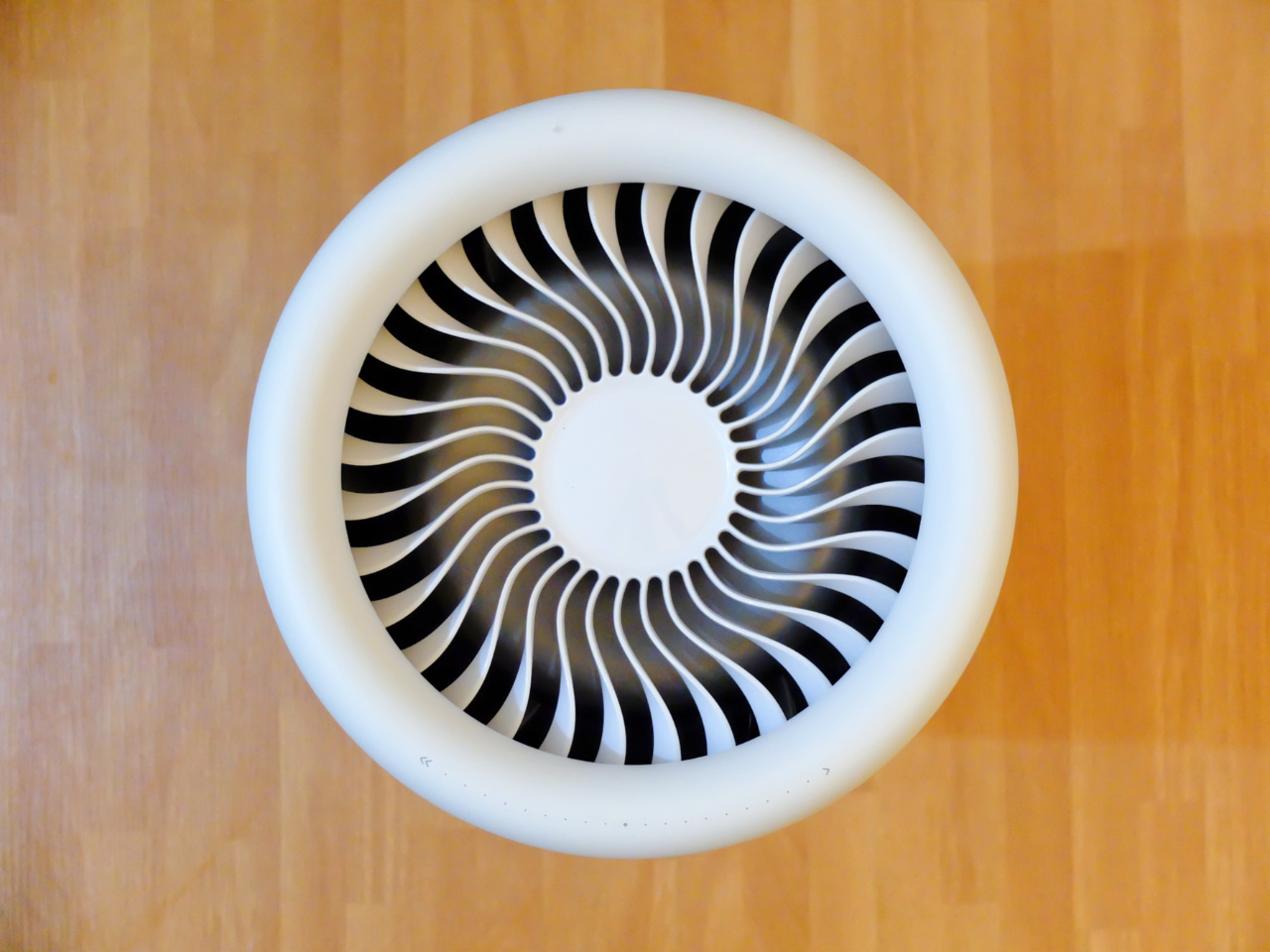
The main body is made of metal with holes for air intake. The front has an LED indicator to let you know when it’s operational and connected to its monitor controller.

On top, we have the exhaust. The rim is made of high-quality plastic with a matte finish. The rim is also touch-sensitive so you can manually control the fan speed — touch the rim clockwise to increase, counterclockwise to decrease.

At the bottom is the removable plastic base so you can access the filters.

The LIFAair LA350A is pretty small with a diameter of around 7.5-inches and stands 15-inches tall. A bit hefty at approximately 11 kg but light enough to be moved to different areas of the house or office.

The package comes with the following:
* Air purifier main unit
* HEPA filter
* 4x activated carbon plates
* Power adapter and cord for the air purifier
* Monitoring controller
* Power adapter and USB charging cable for the monitor
* Manual

Setup is pretty straightforward. The first thing you need to do is place it upside down so you can access the filter compartment, so it is advisable to do it on a soft and stable surface, so you don’t scratch the top rim. A carpeted floor is great, but if you don’t, you can just use a towel.

After opening the compartment, you need to install the carbon plates. Just slide it in and lock it into place.

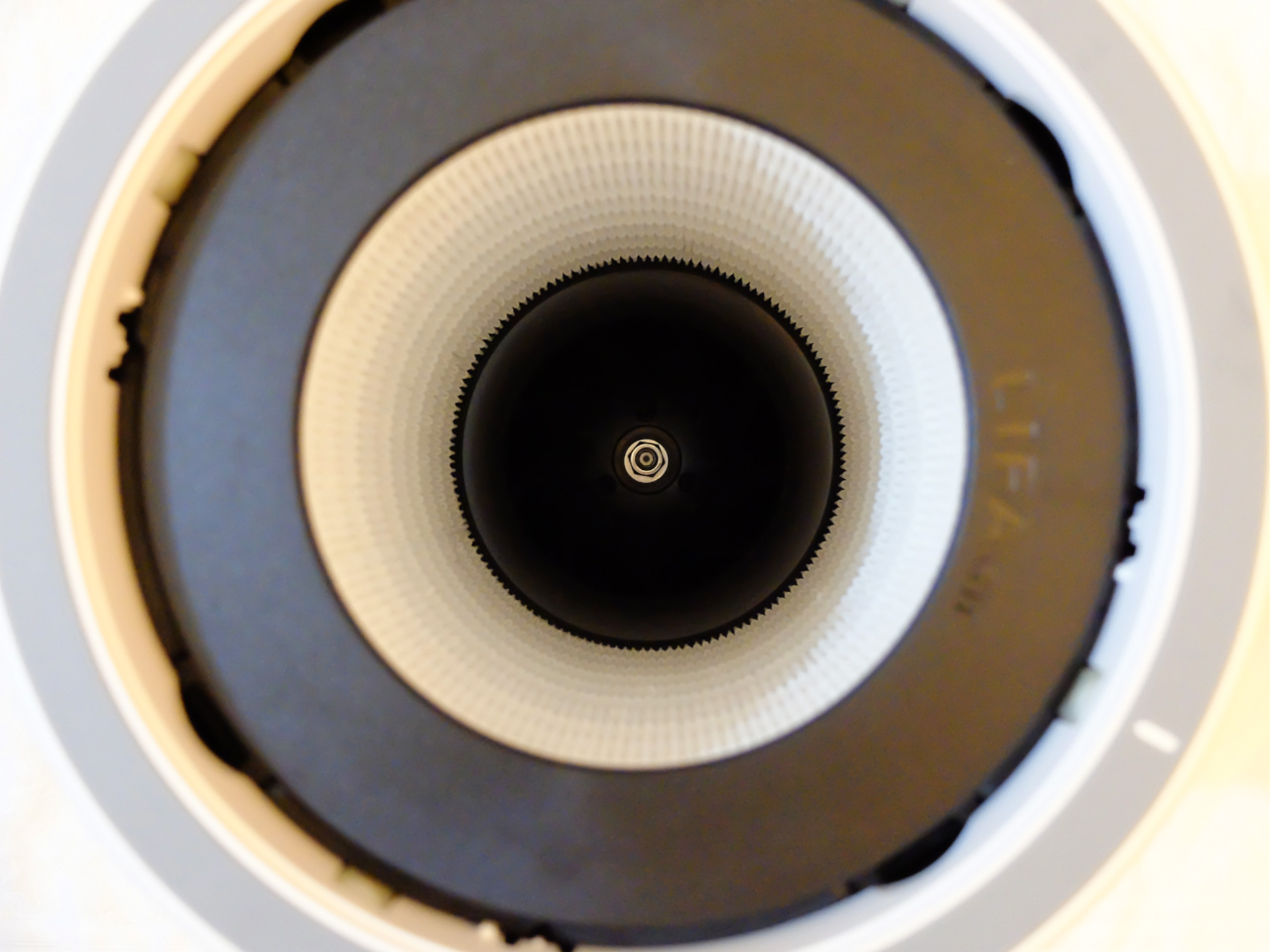
After that, just place the HEPA filter in the middle. Lock the bottom panel, put it back in its upright position, connect the DC power connector, and plug it to a socket.

From here, you will notice that the LED indicator will flash a green light, which means it’s waiting to be paired to the monitoring controller. Charge the controller using the cable and charger provided, but you can also plug it to a regular smartphone charger. It would have been nicer though if it used a micro USB or Type-C port instead of DC in.

From here, just go to Settings and configure the WiFi so you can remotely control the air purifier. There’s also an app available for Android and iOS so that you can control it from a smartphone as well. Once paired, the LED indicator will light up in white.

The monitor controller has a touch screen with a power button on the right-hand side. The display quality is decent, and the screen is responsive.

This is where you will be able to see the air quality as it shows CO2, Formaldehyde, and PM2.5 levels, as well as temperature and humidity.

There are also two Air Quality Index (AQI) Standards that you can choose — China or US.
CN AQI:
C02 <1000 ppm is good
Formaldehyde <0.08 mg/m3 is good
pm2.5 <35 ug/m3 is good
US AQI:
C02 <1000 ppm is good
Formaldehyde <0.06 mg/m3 is good
pm2.5 <12 ug/m3 is good
As you can see, AQI standards are different from China having a higher threshold.

You can also change the mode of the fan and choose between Auto, Night, and Turbo. We just place it in Auto so it can turn off when air quality is in good condition.

The monitor will also provide you the status of the quality of the filters. There’s a Pre Filter, Active Carbon Filter, and the HEPA Filter. The Pre Filter can be cleaned using a soft brush or vacuum, but the Active Carbon Filter and HEPA Filter have to be replaced eventually.
The LIFAair LA350A can clean up areas of up to 39 square meters, with a 330 m3 / hour Clean Air Delivery Rate, and can purify the area within 20 minutes. LIFEair says that it is 99.99% effective against H1N1.

At normal operation, it is quiet, and sometimes we find ourselves hovering our hand above it just to feel if there’s air flowing. But once it detects an increase in air particulates or formaldehyde levels, it will start increasing the fan speed to purify the air as quickly as possible.
At this point, you will hear the fan — a subtle yet very audible hum. It would be nicer though the LED color changes depending on air quality and not just on the monitor.
The air quality monitoring is convenient, especially the CO2 level, as it works as a signal for us to open our windows to let the fresh air circulate.
If there’s something that needs to be improved, that would probably be the battery life of the monitor. It can only last for 3 to 4 hours, so we just keep it plugged in. The smartphone app needs to connect to the monitor as well, so it has to on all the time.
The LIFEair LA350A is a convenient, easy to use, and effective air purifier for bedrooms and small offices. At PHP 15,000USD 256INR 21,669EUR 243CNY 1,862 SRP, it’s a bit pricey, but the health benefits make it worth it. There are other air purifiers in the market, some with a lower price tag, but if you’re looking for something in this price range, this device is worth considering.

For more information and updates about their products, visit www.lifaair.asia, or check out their social media accounts:
Facebook: @LIFAair.ph | www.facebook.com/LIFAair.ph/
Twitter: @LIFAair_PH | twitter.com/LIFAair_PH
Instagram: @lifaair_ph | www.instagram.com/lifaair.ph/
Viber Community: LIFAair_PH | tiny.cc/LIFAair_PH-Viber
YouTube: LIFAair Philippines | tiny.cc/LIFAairPH_YouTube

YugaTech.com is the largest and longest-running technology site in the Philippines. Originally established in October 2002, the site was transformed into a full-fledged technology platform in 2005.
How to transfer, withdraw money from PayPal to GCash
Prices of Starlink satellite in the Philippines
Install Google GBox to Huawei smartphones
Pag-IBIG MP2 online application
How to check PhilHealth contributions online
How to find your SIM card serial number
Globe, PLDT, Converge, Sky: Unli fiber internet plans compared
10 biggest games in the Google Play Store
LTO periodic medical exam for 10-year licenses
Netflix codes to unlock hidden TV shows, movies
Apple, Asus, Cherry Mobile, Huawei, LG, Nokia, Oppo, Samsung, Sony, Vivo, Xiaomi, Lenovo, Infinix Mobile, Pocophone, Honor, iPhone, OnePlus, Tecno, Realme, HTC, Gionee, Kata, IQ00, Redmi, Razer, CloudFone, Motorola, Panasonic, TCL, Wiko
Best Android smartphones between PHP 20,000 - 25,000
Smartphones under PHP 10,000 in the Philippines
Smartphones under PHP 12K Philippines
Best smartphones for kids under PHP 7,000
Smartphones under PHP 15,000 in the Philippines
Best Android smartphones between PHP 15,000 - 20,000
Smartphones under PHP 20,000 in the Philippines
Most affordable 5G phones in the Philippines under PHP 20K
5G smartphones in the Philippines under PHP 16K
Smartphone pricelist Philippines 2024
Smartphone pricelist Philippines 2023
Smartphone pricelist Philippines 2022
Smartphone pricelist Philippines 2021
Smartphone pricelist Philippines 2020
mimi says:
Extraordinary filtration combined together with smart command unit makes a perfect pair. It’s always ready to react when there’s a change on indoor air quality or if a window is opened. It also recognizes precense of humans.
Demi99 says:
Today there are several companies specially in factory air filtrations are already state of the art and are using advance technology.