Today we’ll be taking a closer look at Logitech’s latest mid-range gaming mouse – the G500s – which recently made its official debut alongside its entry-level sibling, the G400s, as well as the high-end G700s.
The G500s is slated to succeed the now ageing G500. However, instead of a complete overhaul, Logitech just added a few improvements to give their current lineup a competitive edge while still keeping the same form factor that made its predecessor a hit among gamers. That said, it can be quite tricky to differentiate the G500s from the previous model just be merely looking at it.

As a matter of fact, the only other dissimilarity between the G500s and its older sibling, besides the new gray-on-black paintjob, is the color of the DPI indicator on the left side of the top plate. Other than that, both mice boast the same pear-shaped body that’s thoughtfully designed for a comfortable use even for hours on end.
Design and Construction
Although the G500s boasts a fairly large frame, it’s one of the more ergonomically-designed gaming mice we’ve used in recent times. Our hand falls perfectly on the G500s’ arched chassis, while its carved flanks provide a more secure grip thanks to its texturized surface. Moreover, the G500s’ top plate is treated with a hydrophobic and fingerprint-resistant coating which lessens slips for users with sweaty hands.

Flipping the G500s on its back will expose a trio of thoughtfully-placed rubber pads that creates a slight separation between the mouse and the surface. Logitech made room for the mouse’s branding which is sandwiched in between the “gaming-grade” laser sensor and an eject button for the weight cartridge.
There’s a carved section on the bottom of the G500s which houses the weight cartridge. The tray has six holes where you can put the bundled tuning weights to either adjust the pointer’s heft or the center of its gravity.

The G500s comes with 12 metal add-ons which come in two different weights; 1.7g and 4.5g. Users can choose to use a combination of both or go all out by using all the six 4.5g weights which amount to 27 grams worth of added heft.
Buttons and Software
In addition to the overall design, Logitech also used the same button layout of the G500 on this mouse. The buttons are relatively easy to reach without having to shift the position of our hand and are springy enough to provide good feedback when pressed.

Excluding the clickable scroll wheel and the left and right click, there are an additional 6 buttons on the G500s. By default, these keys are pre-set to alter various features of the gaming mouse such as its DPI (+/- buttons on the top left) and scroll wheel modes (O/Ø key on the middle). In addition to its pre-programmed actions, these buttons can also be customized through a downloadable Logitech Gaming Software.
Of all of its customizations, one thing we liked the most is the ability to switch DPI on the fly. This is useful in FPS games where we need to quickly switch from a fast DPI to a less sensitive one for a more accurate aim using a Sniper rifle.

Conclusion
As the old adage goes, don’t fix something that isn’t broken. True enough, apart from the minor tweaks, Logitech has applied the same formula on the G500s which made its predecessor one of the top choices of gamers on a budget.
One of the things we liked most about the G500s is its body which has a well-engineered contour that follows the natural angle of the hand when holding a mouse. Although the buttons are a bit too recessed for our liking, we also like how each of them are conveniently placed and have just the right amount of give for a comfortable but reassuring press.
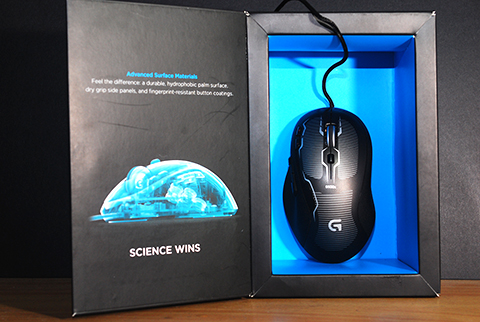
Honestly speaking, we prefer using the G500s without the added weight brought by the bundled bearings, but if you’re type of user who prefers a heavier device, at least the mouse allows you to increase the weight to fit your needs.
So should you buy it? Well, if you’re currently using a G500, we think that you’re better off sticking to your gear for now, unless you really have to have that increase in DPI. However, if you’re in the market for an affordable gaming mouse, then we highly recommend the G500s which only retails for less thanPhp3,000USD 51INR 4,334EUR 49CNY 372.
[fancygallery id=”30″]

YugaTech.com is the largest and longest-running technology site in the Philippines. Originally established in October 2002, the site was transformed into a full-fledged technology platform in 2005.
How to transfer, withdraw money from PayPal to GCash
Prices of Starlink satellite in the Philippines
Install Google GBox to Huawei smartphones
Pag-IBIG MP2 online application
How to check PhilHealth contributions online
How to find your SIM card serial number
Globe, PLDT, Converge, Sky: Unli fiber internet plans compared
10 biggest games in the Google Play Store
LTO periodic medical exam for 10-year licenses
Netflix codes to unlock hidden TV shows, movies
Apple, Asus, Cherry Mobile, Huawei, LG, Nokia, Oppo, Samsung, Sony, Vivo, Xiaomi, Lenovo, Infinix Mobile, Pocophone, Honor, iPhone, OnePlus, Tecno, Realme, HTC, Gionee, Kata, IQ00, Redmi, Razer, CloudFone, Motorola, Panasonic, TCL, Wiko
Best Android smartphones between PHP 20,000 - 25,000
Smartphones under PHP 10,000 in the Philippines
Smartphones under PHP 12K Philippines
Best smartphones for kids under PHP 7,000
Smartphones under PHP 15,000 in the Philippines
Best Android smartphones between PHP 15,000 - 20,000
Smartphones under PHP 20,000 in the Philippines
Most affordable 5G phones in the Philippines under PHP 20K
5G smartphones in the Philippines under PHP 16K
Smartphone pricelist Philippines 2024
Smartphone pricelist Philippines 2023
Smartphone pricelist Philippines 2022
Smartphone pricelist Philippines 2021
Smartphone pricelist Philippines 2020
abutikol says:
Logitech is always cheaper and better than those overpriced and overrated Razer crap.
nemeses says:
I agree that Razer’s gaming mice are a piece of overpriced and overrated piece of sh!t. One of my friends bought one of Razer’s mice (the most expensive one) because he thought it gonna make him cool but after a week of moderate usage and the gaming mouse gave up on him. Try doing some research on the internet and you’ll surely see more people say the same about the bad price and bad quality of gaming mice from Razer.
Spending your hard cash on a Razer gaming mouse is never worth it.
wut? says:
Hah, piece of shit? Since the first day I got my first razer set a year and a half ago. keyboard, mouse, headset etc. (for free) they never broke down on me, I use them from moderate to mouse bashing online rpg’s, moba’s, fps games, they never broke down, so unless you buy one for yourself (or I think you can’t afford them that’s why you’re bashing them) and prove that they are crap and not base your knowledge on the net and reviews, then you will be credible to bash them razer guys. Oh and I also have a steelseries set, so this is how I think of them… Steelseries = sturdy, razer = pretty. Well after I get tired of using those two brands or until I find a credible shop that sells Logitech here, I’ll stick to my razers for now. (I use steelseries for my desktop, razer for mobile gaming/laptop) Even logitech mice breaks dumbasses.
nemeses says:
@wut?
Razer fanboy detected. I guess you don’t even know how superior Logitech’s build quality is compared to Razer’s. Some of the rubber finish from Razer’s mice do suffer from wear right after a few weeks of use. Better stop your defense mechanism from defending Razer from its faults.
Are you a Razer employee or what. Just admit that Logitech is still miles better than Razer! At half a price of a Razer mice, you can already buy a high-end gaming mice from Logitech…with better quality of course!
Conclusion: Hipsters buy Razer. Hipsters buy Beats. Hipsters buy something they don’t really need just to look cool.
Adrian says:
Fanboys…Fanboys everywhere
almost same build, you’re just paying for the brand and bragging rights which don’t even contribute to it’s performance lol yan ang di magets ng noobs
wut? says:
uhh, did you fucks understood what I said? Did I bash logitech saying its crap? Did I say razer was better? Well I didn’t because I didn’t fucking tried to use a logitech mice yet, but I enjoyed using their mech keyboards back then but they were my cousins’ the thing with an lcd screen, You ignorant noobs should know how to read, well both my sets from razer and steelseries didn’t show any cosmetic faults, yet, nor any internal malfunctions so fuck those who break their mice and peripherals. I like razers aesthetics, I like steelseries sturdy build quality that’s just what I’m saying and bitches please, eventhough you use a particular brand of mouse doesn’t make you a fucking pro, genius, hipster. You guys look like ten year olds holding boob pamphlets. I fucking love razer and STEELSERIES. So before you call someone a particular fanboy dumbass, read what they are saying. Oh and you don’t have any fucking care if I waste my money on multiple sets of steelseries and your hated brand razer and not buy logitech mice. That’s just stupid. Do I have to explain clearer?
Lexty says:
I still love my G700..
http://img.photobucket.com/albums/v607/lexterslab8/375554_2578318190512_180960809_n_zpsed0e4fef.jpg
Gamer says:
I highly recommend logitech products. For my experience hindi sila madali masira. Bumili ako ng cheap ps3-like controller sa cdr king, 1month palang sira na. Ung logitech, 2yrs still going strong.
Ganun din sa mouse, other cheaper brands mga 3-4 months sira na, scroll wheel not working, left click lagi nag dodouble click. Logitech ginagamit ko pa din ngayon.
Minsan talaga mas maganda bumili ng mahal, kaysa mura na madali masira.
arei says:
+1 on this. Heck, my MX518 is still serving me after four years! paired with a nice cloth mouse pad, it’s teflon pads are barely scratched.
boboamp says:
Logotech products are really high quality, brand pa lang makikita mo na dahil maganda reputasyon nla,kaso natatawa ako sa pagcompare mo nito sa cd-r king hahaha ang cd-r king branded products are just like cm,starmobile,etc. which are only rebranded tska kumbaga sa gamot,lahat cla generic hahaha
Clark says:
@nemesis, you haven’t use a Razer, have you? Compared to other brands like Mionix & Mad Catz those are expensive, high-end Logitech mice are on par with Razer mice as well as on their keyboards. Logitech only make low-end and mid-range products because they want to compete with A4, Genius & Microsoft.
John Howell says:
I don’t agree that Logitech stays at the low-end level. They have high end products too (G602, g700s). And even the low range products like g100s are awesome in terms of quality. I think Logitech mice are stable and reliable and stay at the same level as Razer and Steelseries. They are a little cheaper and thats great too.
Wolfe Ryan says:
Yeah the S at the end pretty much signifies that it’s intended as a direct upgrade and not a completely new mouse or anything.
janlim says:
I had my Razer for 2 months and the sensor already broke. Worst purchase EVER.
Replaced it with my current G600. 2 years of service and never failed me.
So yeah, Razer sucks in my opinion.
http://www. says:
I have been surfing online more than 3 hours today, yet I
never found any interesting article like yours.
It’s pretty worth enough for me. Personally, if all webmasters and bloggers made
good content as you did, the net will be a lot more useful than evera before.
http://www.composersguild.org?key=Louis+Vuitton+Grey+Loafer
thelogisoft says:
Hi, I have read reviews from your website about Logitech G500s, the information you have provided is very useful for you, thank you very much.