I’ve been using the Nothing Phone (1) as my daily driver for a few weeks now. It got a lot of hype even before it was officially released, but now that it is here, does it live up to the hype? Is it still worth getting even AFTER the hype? Well, let’s find out.
The unit we got for this review is the base model with 8GB RAM with 128GB of storage. With a retail price of PHP 27,990USD 477INR 40,434EUR 454CNY 3,474, the 8GB RAM plus 256GB storage variant costs PHP 29,990USD 511INR 43,324EUR 487CNY 3,722. Not sure, though, if the 12GB RAM variant will soon be available in the Philippines.
Table of Contents

The Nothing Phone (1) comes in two colors, Black and White. Luckily I got the Black color; at first, I liked the white pigment because of its clean and minimalist look. But as the day went by using the black color, I appreciated it more. Don’t worry; I’ll elaborate more in a bit.
The Nothing Phone (1) has this unique lighting aesthetics feature at the back for your notifications, which they call the “glyph.”
If you are a designer, you will be familiar with this term as this is usually an elemental symbol in typography or part of a writing system in ancient times.
The back of the phone is where their unique identity shines. A translucent glass back that shows the internal parts has three glyph symbols that make them stand out easily.

Internally it supposes to have white strips of LED. Still, weirdly, it is a yellowish tint when you look at it closely (comparing their hero photo on their website, which is purely white). Both front and back have Gorilla Glass 5 protection.
It has two camera modules, 50MP main Sony IMX766 with OIS and EIS second lens has 50MP ultrawide, 114° field of view using a Samsung JN1 chip. Lastly, a LED Flash beside them.
On the right is the volume rocker, the left has only the power button, the top part is a min hole mic, and the bottom is the sim tray houses two nano sims, a Type-C port, and speaker grills.

While in the upper left corner in front, you will see the 16MP camera that uses a Sony IMX471.
Bezels are quite a thicker than my iPhone 13 Mini. Still, I love that it doesn’t have any notch, and they opted to have it as a punch hole camera, which made it look seamless throughout the edges.

Overall, the build quality is superb. I can say it is somewhat similar to iPhone 13, although it only comes with an IP53 feature. Weight distribution is also well balanced and light, even with its 6.55-inch display. Thanks to its aluminum frame, they achieved this lightweight form factor with five antenna strips for better connectivity surrounding the frame.
Holding the phone is a similar experience to my iPhone since they have the same design and boxy curve edges. Although the back is a grease magnet, expect to wipe it often. Plus, if you are a case-savvy person not sure if you will be delighted to cover the back.

Nothing phone (1) opted for an OLED display. It has a 6.55-inch FHD+ (2400 x 1080) resolution, a 120Hz refresh rate, and a 240Hz touch sampling rate. Viewing angles are great, and has deep blacks and punchy colors.
It has a built-in screen protector, but I managed to damage it after just using it for a couple of days, so I removed it.
It features Dynamic Refresh Rate, which only uses the 120Hz refresh rate when needed. But you can also force it to use the 60Hz refresh rate if you want by going to Settings > Display > Display Refresh Rate and setting it to Standard.
Regarding the display, they didn’t add much of a tweak feature on the software side. It has the usual Adaptive Brightness, Display size, Night Light, and an additional Extra Dim to save more battery juice when this is activated.
But the good news is that Nothing Phone (1) features HDR 10+, great for those who love watching videos.
Operating the phone outside is also usable even in bright daylight, thanks to its OLED display.
Even though this phone only had bottom-firing speakers, it still has clear quality sound, although a bit hollow but still good for its price.
The fingerprint sensor is also on display. It’s responsive and easy to reach.

As mentioned earlier, the rear features a 50MP main Sony IMX766 with an OIS and EIS second lens with a 50MP ultrawide, 114° field of view using a Samsung JN1 chip. The front is a 16MP camera that uses a Sony IMX471.
In terms of camera features, I like the fact that it has a RAW feature and expert mode that you can use if you want more control when taking photos. I’m happy that they didn’t compromise when it comes to features. I’ll be honest; first, I felt the features are just basic, but as I dig down into the nitty-gritty details of the app. I found a lot of features that are worth checking out.
One of them is again the RAW file; then the glyph fill light for both photo and video.
It uses the glyph led strips at the back to act as a fill light whenever you take photos or videos. Another is the record LED (red color) indicator. If you are familiar with the camera, this is a primary indicator that the shooter or cameraman is already recording you.
This phone has that feature at the back, which lights up automatically once you press the record button. Deactivated by default, but can be activated in the camera setting and is applicable for Slow mo, video, and Timelapse.
Plus, the Motion Photo photo captures the last seconds before you take the shot. Basically, similar to the Live photo of iOS.
I have listed all the features of the camera app below for your reference because there are a ton. Although it took me some time to fiddle with this because of the minimalist design, most of the features will show when you press the down arrow in the top portion of the camera app.
| Features | Nothing Phone (1) |
| Photo Mode | 0.6x – Switch to Ultra Wide 1x – Switch to Main Camera 2x – Switch to telephoto Lens Up to 20x – Digital Zoom Night Mode Button Flash – Off, On, Fill Light and Glyph Fill Light Timer – Off ,3s ,10s Size – 1:1, 4:3, 16:9 and Full Motion Photo (on/off) Google LENS Switch mode to 12MP or 50MP Ultra HD |
| Portrait Mode | Beauty – 0 to 100 (bokeh) f-Stop – f/0.95 – f/16 (Rear) f-Stop – f/1 – f/16 (front) Timer – Off ,3s ,10s Flash – Off, Glyph Fill Light only Filters (Original, West, Palma, Metro, Eiffel, Blush, Modena, Reel, Vogue, Ollie, Bazaar, Alpaca, Vista, HD Portrait (on/off) – Front Camera Only |
| Slo-mo Mode | 720p @ 120fps 1080p @ 120fps 1x and 2x zoom only Recording Indicator (on/off) |
| Video Mode | Rear 720p @ 30 / 60fps 1080p @ 30 / 60fps 4K @ 30fps Front 720p @ 30 1080p @ 30 Night Mode Button HDR – On/Off Flash – Off, On, Fill Light and Glyph Fill Light 0.6x – Switch to Ultra Wide 1x – Switch to Main Camera 2x – Switch to telephoto Lens Up to 10x – Digital Zoom Recording Indicator (on/off) Stabilization switch (on/off) |
| Timelapse | Speed – 15x upto 960x 720p and 1080p mode Flash – Off, On, Fill Light and Glyph Fill Light Recording Indicator (on/off) |
| Pano | Night Mode |
| Macro | Flash – Off, On, Fill Light and Glyph Fill Light Timer – Off ,3s ,10s |
| Expert | Flash – Off, On, Fill Light and Glyph Fill Light Timer – Off ,3s ,10s Raw (on/off) Ultra Wide Mode EV – 03.0 up to 3.0 ISO – Auto – 50 up to 3200 Shutter Speed – 1/12000 up to 20 White Balance – 2300K – 8500K Auto Focus – 0 to 1.0 Size – 1:1, 4:3, 16:9 and Full |
Overall I was not expecting much from the camera department since this is just a midrange phone. Still, the quality has not been compromised here. It’s feature-packed; photos are great in good to low light environments and excellent dynamic range even in low light. Stabilization is smooth, videos are ok, and the audio is usable. I’ve used it during the Conquest 2022 event held in SMX Pasay, and capturing a crowded event with high-volume speakers is usually a problem when recording this event. But to my surprise audio is well maintained.
Another thing to note is that when shooting 4K, it automatically switches to EIS (Electronic image stabilization) rather than the OIS (Optical image stabilization). So you will notice the screen will be fluid-like movement when shooting in 4K versus when switched to 1080p, which looks more natural.
Although you will notice some noise whenever taking Low-light shots but still bearable. Also, I see that most of the time, in its auto mode, it always has a hard time capturing moving subjects. So you will notice a bunch of blurry moving people in our sample shots, but still, the overall quality is ok for me. Nothing much to complain about, and even taking photos was snappy, which is a big plus.
The bokeh effect is hit and miss for the selfies, but the quality is still preserved.
Both front and back photo color rendition is on the warm side.
Also, during this review, the phone got two significant updates, drastically improving the camera. Therefore, I recommend updating this phone immediately if you ever plan to have it.
On the software side, it runs on NothingOS based on Android 12. vanilla stock android, thankfully no bloatware. Although, there is a bit of a learning curve in their notification toggle screen. What’s funny is that it took me a while to know the location of the WiFi because, by default, it shows the mobile data, then beside it is the Bluetooth. So unlike with other UI like MIUI, the default is WiFi and data.

How they implemented it is that you need to swipe the mobile data button. Then, at the bottom, there are three dots indicating other menus inside. The same goes with the toggle buttons below. At first, I was disappointed that there was no screen recording feature. Still, I discovered it is hidden in the editable notification toggle menu.
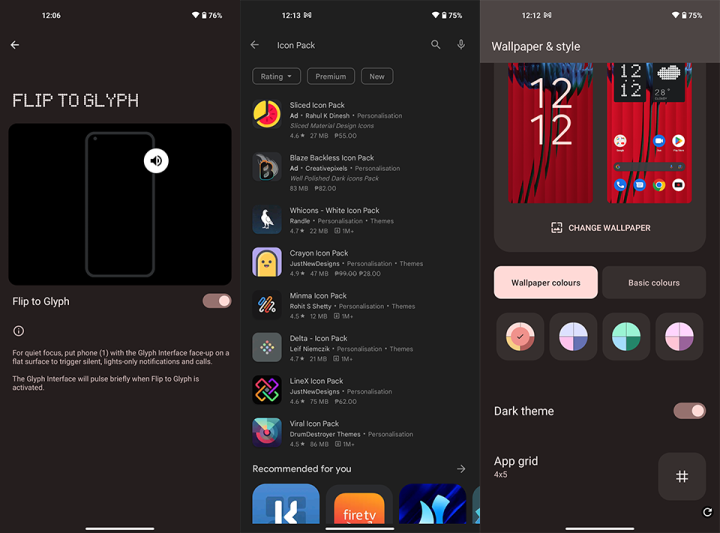
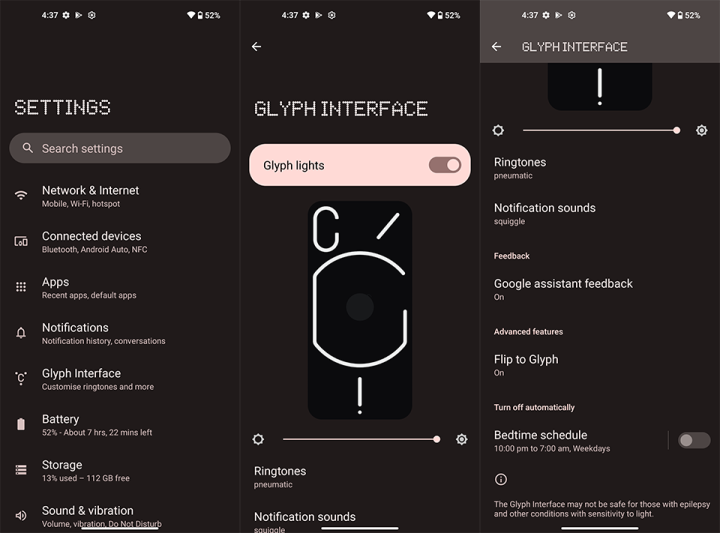


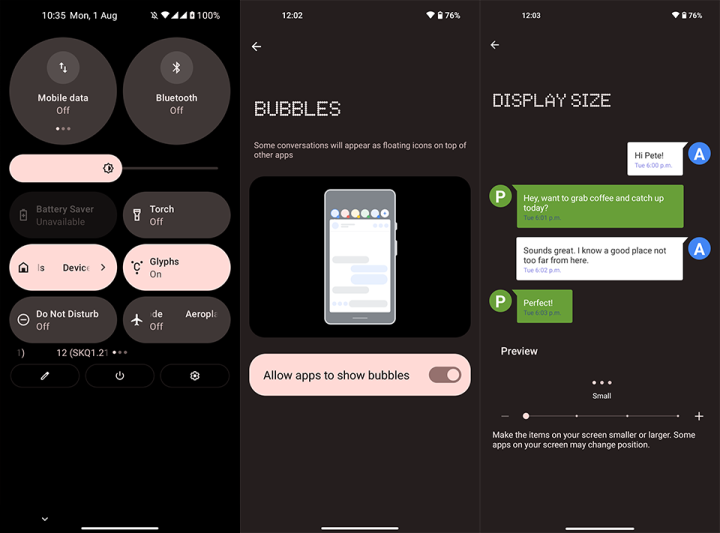

The only apps they modified were the sound recorder and camera app. Other than that, it’s the usual android experience.
The main highlight of their software is the Glyph Interface located in the Settings menu. Unfortunately, most of the nifty feature of the glyph is off by default, like the Charging Meter and Battery Share.
I find these features really well-made. It has saved me a bunch of times. For example, my iPhone is constantly running out of juice before the end of the day. So I just stick it to the back of the Nothing Phone, and viola; no cables needed, I can charge quickly.
My only complaint is that it usually gets deactivated without me changing the settings even though I have set the “Stop sharing battery when the phone reaches 10%”. I’m not sure if this is a bug, but I hope it can be fixed on the next software update.
Now let me focus on the Glyph feature. This is the unique selling feature Nothing Phone has to offer.
Once you activate this feature in the Glyph Interface, you can set the ringtone with their different prebuild tones.
| Glyph Ringtones | Pneumatic, abra, plot, beetle, squirrels, snaps, rediate, tennis, coded, scribble Notification Sounds oi!, bulb one, bulb two, guiro, volley, squiggle, isolator, gamma, beak, nope |
You can also select from your contact list and set their custom ringtones. So you’ll know who’s calling. But other than that, it is not possible in terms of the custom glyph in the app notification sound. But you can only set your own sounds.
I got hooked with its unique tones and somewhat futuristic, techno vibe game sounds. But here’s the catch: I didn’t find it helpful during the review, even though it always sits in front of my desk. It just creates this weird notification out of nowhere, but when I look at the notification, there’s nothing new.
Another thing is how I use the phone. Usually, I have a wireless charging dock on my desk. So whenever I am not using the phone, I put the phone in the wireless dock to automatically charge the device. But since the Nothing Phone has this unique back, I can’t appreciate the light notification because I always need to put it upfront to charge the device. Although, whenever I put it in the dock, it has a nice animation showing the charge percentage for a few seconds.
But putting the flat phone lay to its display is a bit concerning to me for those micro hairline scratches in the future.
This phone will only be an eye turner when you use it at night and then turn on the glyph fill light when shooting photos or videos. And that leads me to why I chose to stick to the black color because it stands out better at night and whenever I want to show the device’s unique feature. Versus, the white color variant already has a full white back with white led lights.
Haptic motor feedback is good. I really enjoyed typing with this phone. It also uses its own haptic tone sound.
Lastly, my last complaint is the lack of a call recording feature. This is a feature I always look forward to in a midrange smartphone. If you are into that feature, Nothing Phone doesn’t have one.
Here are some other software features.
Powering the Nothing Phone (1) is a Qualcomm Snapdragon 778G+ chipset, Adreno 642L GPU, 8GB of RAM, and 256GB of storage. Given this configuration, day-to-day task like texting, calling, social media browsing, taking photos, and playing games is a breeze. In addition, the phone is snappy and responsive, even though many apps are running in the background.

I usually play Diablo Immortal, and activating the Game mode helps optimize the phone’s performance during gameplay, have minimal notifications, even block incoming calls, and allow starred contacts to go through if needed.
During the Diablo Immortal gameplay, it can only be set to maximum, medium settings at 60fps. The gameplay is playable with a few drop frames. But still, playing long period is a breeze on this phone; you won’t even feel a substantial temperature increase change, just a warm feel and cool to the touch.
Check out the benchmark scores below:
• AnTuTU v9 – 532,732
• AnTuTu v9 Storage – 57,158 25,998 (Seq. Read), 17,067 (Seq. Write)
• 3D Mark – 2533 (Wild Life), 694 (Wild Life Extreme)
• PC Mark – 12295 (Work 3.0)
• Geekbench 5 – 819 (Single-Core), 2938 (Multi-Core), 2394 (OpenCL)
Its battery is packed with 4,500 mAh. Unfortunately, it only included a Type-C to Type-C cable. Still, it can charge up to 33W, has fast charging capability, and has a 15W wireless charging feature. PC Mark’s battery test rated it at 12 hours and 39 minutes. It can last a day and has a good standby time since it doesn’t come with bloatware.
Call quality is superbly clear and crisp, 5G capable, and has a consistent data experience throughout the time I used this device when I was on data. Unfortunately, again call recording is not present.
Nothing Phone (1) is a testament that there is still room for new innovation in this super crowded smartphone scene. In terms of design, no doubt they did a great job. It is unique and one of a kind. Carl Pei is a marketing genius, a hypeman, should we call it. But does the Nothing Phone live up to the hype?

I’ll be honest. At first, I was really thrilled to have this phone. However, as days passed, I didn’t find the glyph feature to be applicable to my daily usage. The lack of customization in the app notification department is a bit disappointing, but I love the camera features. We really can’t tell. This might be just the first step. With the aggressive and promised weekly updates, new features might be introduced, which I hope can make it the Apple of Android.
Would I still recommend it? Definitely!
It’s a well-balanced phone, Yes! It doesn’t have the best processor out there, but you get a unique-looking device with a great design, above average camera with nifty features, great performance for its class, a high refresh rate, a decent display, and a battery life that can last more than a day. So basically, it delivers all the things we need.
Nothing Phone (1) specs:
6.55-inch FHD+ (2400 x 1080) OLED
120Hz refresh rate
240Hz touch sampling rate
Corning Gorilla Glass 5
Qualcomm Snapdragon 778G+ (6nm)
Adreno 642L GPU
Hexagon 770 AI processor
Up to 12GB RAM LPDDR5
Up to 256GB UFS 3.1
Dual-rear cameras:
• 50MP main Sony IMX766 w/ OIS, EIS
• 50MP ultrawide, 114° FOV Samsung JN1
16MP front Sony IMX471
Dual SIM
5G, 4G LTE
Wi-Fi 4/5/6 and 802.11 a/b/g/
Bluetooth 5.2
NFC
NothingOS (Android 12)
4,500 mAh battery
w/ 33W fast charging (wired)
via USB Type-C
15W wireless charging
5W reverse wireless
159.2 x 75.8 x 8.3 mm
193.5 g
White, Black

YugaTech.com is the largest and longest-running technology site in the Philippines. Originally established in October 2002, the site was transformed into a full-fledged technology platform in 2005.
How to transfer, withdraw money from PayPal to GCash
Prices of Starlink satellite in the Philippines
Install Google GBox to Huawei smartphones
Pag-IBIG MP2 online application
How to check PhilHealth contributions online
How to find your SIM card serial number
Globe, PLDT, Converge, Sky: Unli fiber internet plans compared
10 biggest games in the Google Play Store
LTO periodic medical exam for 10-year licenses
Netflix codes to unlock hidden TV shows, movies
Apple, Asus, Cherry Mobile, Huawei, LG, Nokia, Oppo, Samsung, Sony, Vivo, Xiaomi, Lenovo, Infinix Mobile, Pocophone, Honor, iPhone, OnePlus, Tecno, Realme, HTC, Gionee, Kata, IQ00, Redmi, Razer, CloudFone, Motorola, Panasonic, TCL, Wiko
Best Android smartphones between PHP 20,000 - 25,000
Smartphones under PHP 10,000 in the Philippines
Smartphones under PHP 12K Philippines
Best smartphones for kids under PHP 7,000
Smartphones under PHP 15,000 in the Philippines
Best Android smartphones between PHP 15,000 - 20,000
Smartphones under PHP 20,000 in the Philippines
Most affordable 5G phones in the Philippines under PHP 20K
5G smartphones in the Philippines under PHP 16K
Smartphone pricelist Philippines 2024
Smartphone pricelist Philippines 2023
Smartphone pricelist Philippines 2022
Smartphone pricelist Philippines 2021
Smartphone pricelist Philippines 2020