The OPPO Pad 2 is a worthy competitor for tablets on the market today. It is powered by the Mediatek Dimensity 9000 processor, has up to 12GB of RAM and 512GB of internal storage. It also has a 11.61-inch IPS display with a 144Hz refresh rate, an 8MP front camera, and 13MP main camera.

For reference, our review model had a variant with just 8GB of RAM and 256GB of internal storage. But the real question here is if it’s worth getting, or are you better suited for another tablet out in the market?
Alright, let’s take a look at the OPPO Pad 2.
Table of Contents
The OPPO Pad 2 has a pretty good look for a hefty tablet. It’s sleek and surprisingly lightweight with a gray colorway, weighing at 552g with a thickness of 6.5mm.
The material of the tablet feels like a milled aluminum unibody. As for the back panel, it feels smooth with a radial-brushed aluminum finish stemming from the main camera.

The tablet has a USB Type-C (2.0) port at the bottom with two stereo speakers. As for the left side, the tablet has a magnet you can use to attach it to an OPPO Pad 2 Smart Touchpad Keyboard.
Meanwhile, on the right we have the volume buttons and a magnetic wireless charging port for the OPPO Pencil. On top, we have a power button and two more stereo speakers.
The tactile buttons have a great feel, and with four stereo speakers—I couldn’t help but expect that this tablet was going to be loud.
However, I did notice that it was missing an audio port. I figured that users needed Bluetooth to connect earbuds or speakers to the device, but I digress.

For ergonomics, the square ratios make it comfortable to hold in both portrait and landscape orientations. It doesn’t even get slippery if you happen to get moist hands from air conditioning.

As for the top of the OPPO Pad 2’s display, you’ll find a green light that lights up to let you know if your camera’s on. The back of the tablet has the main camera, but we’ll get to that later in this video.
At the right side of the tablet is the front-facing camera (in portrait orientation), which some people might find weird.
But, it’s actually not. If you flip the tablet to its landscape orientation, it’ll be at the center.

This is thoughtful from both a designer and user perspective, considering most cameras are situated at the top left/right side of the display, leaving users off-center during meetings.
It’s easy to overlook, but OPPO has our appreciation in scenarios where you need to use the tablet with your camera on in meetings, online classes, or calls in general.
The face of the tablet is substantially taken by the 11.61-inch IPS display with a peak brightness of 500 nits. It’s pretty standard for a tablet, but the 144Hz refresh rate and resolution of 2000 x 2800 pixels make up for it—making it exceptional for media consumption and gaming.

Moving on, as mentioned the OPPO Pad 2 has four stereo speakers with two each on the top and bottom side when in portrait orientation. The audio quality is pretty good and can even work as a standalone speaker if you’re in a studio setup (rooms between 400 and 600 square feet imo).
I do have one caveat though. The tablet doesn’t have an audio port for me to plug wired earphones or speakers into.
Considering a lot more people are moving towards wireless connectivity, if I were to forget my Bluetooth device it would be a little rough. I’d have to lean in to hear or blast the audio, which would be rude to people outdoors.
But since I mostly used it at home, I ended up blasting the speakers as I played games and went on my YouTube binges.

All things considered, my media consumption has been splendid. The OPPO Pad 2’s pretty loud and the display is fluid. Sound clarity’s up there with the songs I listen to, with me often getting carried away with how loud I play my videos or music.
My Netflix, YouTube, and TikTok binges had zero issues. Alone in a room, the quad-speakers certainly achieve its goal of providing me with a cinematic experience.
For biometric security, the OPPO Pad 2 features a 2D face unlock and the traditional numeric, alphanumeric, and pattern passcodes.I found the facial recognition feature to be neat, but it wasn’t anything too convoluted either.
My consensus is two thumbs up in this area, no doubt.
The OPPO Pad 2 utilizes an 8MP front camera, and a 13MP main camera at the back.
The main camera isn’t much, but users can produce images or videos with up to 2X zoom. The images come out with fairly accurate color reproduction and passable sharpness for sure.

Meanwhile, the front camera is prone to noise. It’s good in scenarios where there’s good lighting, but lacks sharpness and clarity compared to the rear camera.
But to reiterate, the camera placement is optimized for landscape use—making it good in meetings or video calls in a well lit room.
In terms of taking videos, the tablet’s able to shoot clips at 4K@30fps for the main camera, and 1080p@30fps for the front camera.
For other features, the OPPO Pad 2 can take panoramic photos, slo-mo videos, time lapses, and a text scanner.
Let’s be frank, it’s hard to imagine people lifting up a huge tablet to take a panoramic photo. But we did give it a shot, and it turned out pretty good!

I took a shot around half lit and dark portions of the house and was amazed that the main camera was able to produce a nice shot.
However, I also tested speeding up how fast I turn for the camera to be able to process the image. The quality dips if you try to rush it, so those trying this out might want to take their time.
As for the “Slo-Mo” feature, all I can say is it’s decent. I tried it with a stationary subject and while moving. The frame rate seems to dip and produce noise in the video with motion. I should also note that the “Slo-Mo” only works on the main camera at the back of the tablet.
I also tried the time lapse function once while moving, and once with the tablet sitting still. Same results with “Slo-Mo”, a grainy moving picture and decent when stationary.
But the nifty tool you could definitely use for work or productivity is the text scanner.
Just hold the tablet in front of a form, receipt, or a document you need a scanned copy of. The tablet will produce a photo that focuses on the text, making it easier for users to read it.
Evidently, users aren’t purchasing the tablet solely for the camera itself. However, the cameras are good enough for casual and productive uses.
The OPPO Pad 2 runs Android 14 in unison with ColorOS 14. ColorOS features Aquamorphic Design, which provides a pleasing visual experience through a user-friendly UI.
And unless you consider pre-installed apps like Netflix, OPPO’s Tablet Manager, and their WPS Office apps as ‘bloatware’, there aren’t many software-specific native apps installed on the device either.

Here are three of the software’s notable features 17 that enhance your productivity:
Multi-device connection: quickly pair and connect with other OPPO devices when you are close to them, and you can also manage the documents of multiple devices in a unified manner and collaborate efficiently.
![]()
Meeting assistant: smart schedule reminders, one-click online meetings, and jumpstart your online meeting content in presentations. You’ll also have an OPPO Notes shortcut that helps to take meeting minutes in a small pop-up window to boot.

Visual flexibility: the OPPO Pad 2 has a special features tab with different options on how to optimize your window usage.

Users may opt to use a split view for displaying two apps at once for multitasking, a flexible window to get more done with floating windows, and dual windows which lets you use an app in two different windows.
The OPPO Pad 2 also has a smart sidebar for quickly launching apps from the sidebar, and Limelight to help keep yourself in the middle of the frame for video calls.
My general consensus for the software is that it helps make the tablet feel like a laptop. You’ll feel like the OS gradually becomes your own personal virtual assistant if you spend enough time utilizing its features.
Setting routines and reinforcing productivity also gets better with the OPPO Pad 2’s accessories, but we’ll get to that later if you’re interested in how the tablet works with OPPO’s ecosystem.
But generally speaking—this OS can be a game changer whether you’re at work or in school.
The OPPO Pad 2 is powered by the Mediatek Dimensity 9000 chipset which has an octa-core processor, peaking at 3.05GHz paired with an Mali-G710 MC10 GPU.
But as mentioned, our review model for benchmark references was a variant with 8GB of RAM and 256GB of internal storage.
It can handle most games you throw at it, but preferably at medium settings to stabilize the visual demands for popular games like Genshin Impact, Honkai: Star Rail, and Diablo Immortal.

But surprisingly, the OPPO Pad 2 handled games like Asphalt 9 and League of Legends: Wild Rift with no issues.
For the most part, the OPPO Pad 2 is a solid choice. While it was intended for productivity tools, it could definitely hang with GPU-demanding games with only a handful of frame dropping instances. Feel free to check out the benchmark scores below.
AnTuTu v9 – 966,647
AnTuTu v9 Storage – 65,398, 1734.7MB/s (Seq. Read), 1607.7 MB/s (Seq. Write)
Geekbench 6 – 1178 (Single-Core), 3312 (Multi-Core), 5810 (Vulkan), 5897 (OpenCL)
3D Mark – 7471 (Wild Life)
PC Mark – 13,306 (Work 3.0)
If you need a tablet to last up to the end of the day, the OPPO Pad 2 is definitely for you. It’s powered by a 9510 mAh lithium polymer battery with 67W wired charging.

With that amount of battery power, it really surprised me that charging the device up from 0 – 100% took roughly about an hour or so.
But overall, it doesn’t mean I couldn’t drain it all away within 24 hours through consistent media consumption, working, or gaming.
In PC Mark’s Work 3.0 Battery test, our OPPO Pad 2 was able to last 11 hours and 18 minutes. In our video loop test, the tablet lasted a whopping 16 hours and 40 minutes playing a full HD movie at 50% brightness, volume muted, and in airplane mode to account for mixed usage variables.
The OPPO Pad 2 also has Wi-Fi 6, Bluetooth 5.3, GPS, GLONASS, GALILEO, BDS, and USB-C 2.0. It’s trivial features that are still of value towards everyday tasks.
Our review unit also came with the OPPO Pencil and OPPO Smart Touchpad Keyboard. These are both tools that help users max out the potential of the tablet in terms of productivity.
The OPPO Pencil is a neat stylus that’s hassle-free to pair with your device. With a latency of 2ms, feel free to take notes, draw, and even play games.
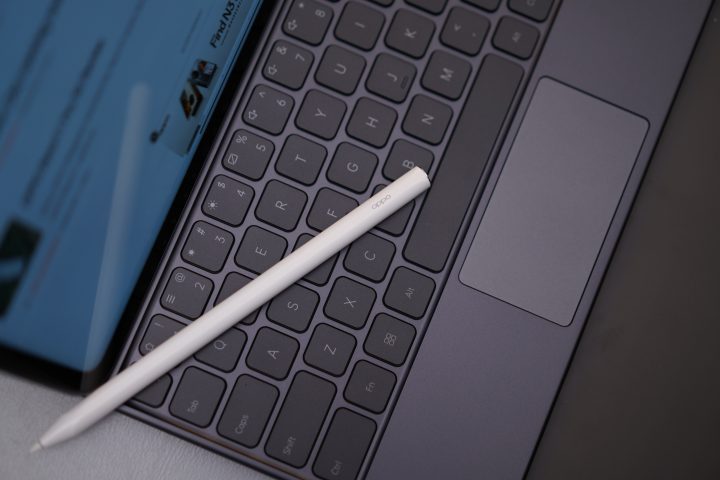
To get started, you just have to attach the OPPO Pencil to the right side of the tablet below the volume buttons. It’ll latch on and connect with the device after a confirmation from the user from a pop-up notification on your screen.
The surface that the OPPO Pencil connects to is also a wireless charger that’ll keep it up and running when you’re not using it.

Next, we have the OPPO Smart Touchpad Keyboard. Obviously, what separates this from turning the tablet into a full-blown laptop is function keys.

The keys itself feels good in actuality, with my only gripe being that typing feels a bit tighter than I expected. However, this is subjective. It’s a tablet and I have long arms, so maybe it’s just not optimal for me from an ergonomics standpoint to be critical about it.
At the beginning of the article, I’ve noted that the OPPO Pad 2 is a worthy competitor for tablets on the market today. However, I believe that the tablet was made without the idea of competition in mind.
To elaborate, the OPPO Pad 2 resembles somewhat of the brand’s character development arc. Instead of looking at others, OPPO did some introspection from a designer perspective.

They’re trying to improve with their own unique take on user experience through software and accessories catered to productivity—supported by the ongoing and developing OPPO ecosystem.
As I recall the first few impressions I’ve had on the OPPO Pad 2, I couldn’t help but recognize its thoughtful and progressive design. Albeit it does kind of sting to have to shell out a bit more just to have their accessories in tow (and Bluetooth earbuds to boot), it’s quite exciting as a tech reviewer to see developments and innovations from different brands.
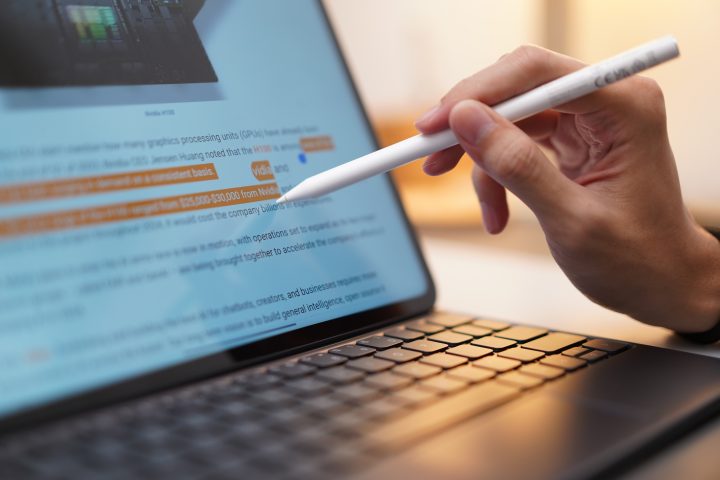
But nonetheless, the OPPO Pad 2 is a solid pickup for 2024. The tablet has a crisp screen with an above-average refresh rate, immersive quad-speakers, a large battery, and OPPO-innovated UI and software. Personally, it just feels way better with the accessories.
If you are looking for a tablet that encourages productivity with a healthy mix of media consumption and popular contemporary games, then the OPPO Pad 2 is the tablet for you.
The OPPO Pad 2 retails in Lazada 101 for:
OPPO Pad 2 with 8GB RAM + 256GB storage – ₱ 34,750
OPPO Pad 2 with 12GB RAM + 256GB storage – ₱ 37,688
OPPO Pad 2 with 12GB RAM + 512GB storage – ₱ 44,300
Pros
Cons
OPPO Pad 2 specs:
11.61-inch IPS display @ 2000 x 2800 pixels, 500 nits
Dolby Vision, 144Hz refresh rate
Mediatek Dimensity 9000
Mali-G710 MC10 GPU
8GB, 12GB RAM
256GB, 512GB UFS 3.1
13 MP wide f/2.2, AF
8 MP, ultrawide f/2.3, 103˚
LED flash
4K@30FPS, 1080p@30FPS, gyro-EIS / 1080p@30FPS
Wi-Fi 6
Bluetooth 5.3
GPS, GLONASS, GALILEO, BDS (B1I+B1c)
4 stereo speakers (2 on top, 2 on the bottom)
Stylus support, 2.0ms latency
USB Type-C 2.0
Android 14, ColorOS 14
Li-Po 9510 mAh, 67W charger
Gray/Gold
258 x 189.4 x 6.5 mm (dimensions)
552 g (1.22 lb) (weight)