When we first saw the Synology BeeStation at Computex earlier this year, I was intrigued and curious if this can be a good replacement for our current NAS storage system. Take note this is still a network-attached storage (NAS) but this device seemed to have that blend of simplicity, functionality, and ease of use, all wrapped up in a sleek looking and modern design.

The idea here is having a straightforward, plug-and-play storage solution that even your less tech-savvy friends and family members could use this immediately which is enough to get me excited.
So, after spending some quality time with the Synology BeeStation, I can confidently say it lives up to most of its promises. Here’s why!

If you’re like me who is always managing multiple files, backups, and trying to keep your digital life organized everyday, the idea of a NAS that doesn’t require a highly technical knowledge to set up is pretty much appealing.
I’ve gone through my fair share of storage solutions over the years and we do have a lot of NAS reviews here at yugatech which you can also check throughout the years (Synology NAS Reviews), it differs from cloud services to more complex NAS setups.
Of course each has its own pros and cons, but they often usually come with a learning curve that not everyone wants to delve into.
Now, this is where the Synology BeeStation comes in. It’s specifically designed for the everyday user and casual users who wants to just have a reliable, local storage without the headaches of traditional complicated network attachment systems.
So, let’s dive into what makes the Synology BeeStation worth checking out with its standout features. We’ll explore its design, built, the software and features it offers, and of course, how it performs in real-world usage.
Table of Contents
Of course first impressions matter, and the Synology BeeStation stood out. I like that the device is compact and unobtrusive, which is designed to blend into any environment seamlessly whether on your home studio or office environment.

In terms of look It has a rectangular shape with softly rounded edges in front and back, giving it a sleek, modern age look. The device stands vertically, which does not only saves space but also adds to its aesthetic appeal.

The texture is made of a matte black finish, which is less prone to fingerprints and smudges but still evident, keeping it looking clean and professional and pristine always.
Now, let’s talk about size. The BeeStation is almost 6 inches tall with a dimension of 148.0 x 62.6 x 196.3mm, which might seem a bit taller compared to other storage devices we tried, but it’s still compact enough to fit comfortably on any desk, shelf, or can be tucked away in any corner.

The extra height doesn’t feel unnecessary—it gives the device a slightly more substantial presence without being overwhelming.
One of the standout design features of the BeeStation’s is its ventilation system. On the top of the device, you’ll find a series of ten horizontal slits running across the entire surface which I really love. But of course these slits aren’t just for show—they play a important role in keeping the device cool. It provides proper ventilation, especially for this kind of device that might be running 24/7. Plus it is dead silent device which is a big plus.
I love the symmetrical slits that are evenly spaced and have a slightly curved profile, which not only looks good but also helps in optimizing the overall device airflow.

But that’s not all. You’ll also notice that underneath those slits , there’s this honeycomb grille that adds an extra layer of protection. Yup! those grille is designed to keep dust and larger debris out of the internal components, which is a actually a nice touch, especially for most of us who might not be in the habit of regularly cleaning our devices. It’s a subtle design decision but you know that this device was designed with durability and longevity in mind kudos to synology for doing this.
Now moving onto the sides of the BeeStation are clean and simple, we only got a Synology logo subtly placed at the center of each panel. This minimalist approach is consistent throughout the design, and I appreciate the lack of unnecessary branding or obstructing text. It keeps the focus on the device’s functionality rather than turning it into a billboard.
Moving to the front, the BeeStation maintained that simplicity with just a single LED light indicator. This indicator provides a quick visual status of the device without being overly bright or distracting. It’s a small detail, but well thought of.

Now, let’s turn our attention to the back of the device, where all the action happens. This is where you’ll find all the essential ports and controls.
First there’s a small, circular power button that’s easy to access but not so prominent that it detracts from the device’s sleek look. Just below it is a slightly recessed reset button, which is great for preventing accidental presses—a small detail that anyone who has ever accidentally reset a device can appreciate.
Now the ports of the BeeStation also includes a vertically aligned USB 3.0 port and a USB Type-C port, both of which are conveniently placed for easy access. It can be usefor connecting an external hard drive, a flash drive, or any other USB device, these design make it easy to access without having to fumble around the back of the device. Also, the addition of both USB-A and USB-C is a nice touch, accomodating to a wide range of devices.
Finally, there’s a (1GbE) Gigabit Ethernet port, yes no Wi-Fi only direct LAN connection and a DC-in port to complete the list of the back panel.
The Ethernet port is essential for connecting the BeeStation to your network, and the DC-in port is where you’ll plug in the power adapter.

Lastly, underneath the BeeStation, you’ll find all the standard information like the serial numbers and various certifications.
However, the most important feature here is the QR code. Scanning it takes you to the setup portal, which guides you through the initial setup process in case you misplaced the quick user guide manual. It’s a small detail, but it makes a big difference in terms of user experience, especially for those who might not be familiar with setting up a NAS device.
One of the BeeStation’s main selling points is its simplicity, and that’s evident from the moment you start setting it up.
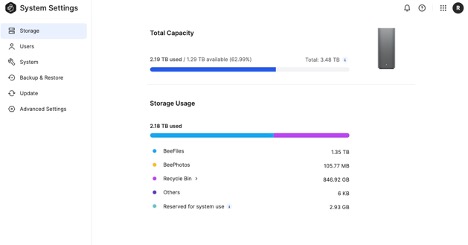
Unlike most traditional NAS systems that require extensive knowledge of RAID configurations, network settings, and other technical details, the BeeStation on the other hand is designed to be as user-friendly as possible.
Basically, It comes pre-configured that is why the hard drive can’t be replaced since the operating system is prebuild including a built-in hard drive 2.5-inch size to be particular, currently only storage is 4 TB of space right out of the box.

When we were in Computex in Taiwan I ask one of the representative from Synology if we can replace the HDD to a higher capacity, they told us that unfortunately that is not possible since the hardware is integrated to the hard drive and it is serialize for security purpose. But they do plan to offer higher capacity in the future.
Based on their research study this is already great size for most users, as it provides already plenty of room for photos, videos, documents, and other files. Again, this is one time payment no subscription needed.

Now, setting up the BeeStation is as easy as it gets. You simply just need to connect it to a power source and plugin the Ethernet port on your modem or networking switch.
Once it’s connected, scan the QR code beneath the device and you follow the on-screen instructions through the in-browser portal, which you can access also at portal.bee.synology.com/setup.
After inputting the serial number provided from the box or underneath, the BeeStation may perform a system update which we highly recommend doing so, but once that’s done, you’re ready and set to go. That’s it! Very simple right!
But of course one of the things I love about the BeeStation is aside from being a plug-and-play device. Is that you don’t need to mess around with RAID setups or worry about upgrading drives—everything is pre-configured for you. This makes it an ideal choice for most users who want a straightforward storage solution without the hassle of learning networking technicalities.

So once you fired up the setup, accessing your BeeStation is fast and easy. You have several choices either desktop app or the mobile apps like BeePhotos and BeeFiles, which are both available for iOS and Android devices. These apps allow you to manage your files, create folders, and access your data from anywhere, making it a flexible and convenient storage solution on-the-go.
BeeFiles – Imagine this as your Google Drive you can upload different files and create multiple folders and organize. Even the interface is actually like the Google Drive so you’ll easily get familiarize with it.
Here are some of the notable features.

You can add or attach your cloud storage services like Google Drive and Dropbox. As of writing they only offer three services. Google Drive, Dropbox and Microsoft OneDrive. I do hope in the future they can let users add custom protocols or services for other 3rd party services that offers api integrations. But I think that will defeat the purpose of ease of use.
Do take note that once you attached your cloud services it will occupy space on your storage.
But the great thing is that you can easily identify if it came from the cloud service or your own local files.

Then when sharing files or folders you have the optional capability to protect the link by adding password or expiration. This is convenient let’s say you are sharing a temporary file for specific timeframe or to specific people only.

All of the files will also have versioning control that can be set to 4 or maximum of 32 and can be retain from 7 days to forever.
BeePhotos – from the word itself similar with Google Photos you can do the same with BeeFiles but focuses only on Photos and Videos.

BeePhotos files can be share to non-registered users you can even create a sharable folder where they can upload their files to your storage. They call it Photo request, you simply create a sharable folder set the album location and also have the capability to limit the maximum file size to be uploaded by the user.
What I like about it is it prepends the username to the files they are uploading, you’ll easily identify which files are uploaded by users compared to Dropbox or Google Photos where you won’t know who uploaded the photos or videos. It even retains the EXIF data which is crucial for some users.

Another standout feature of the BeeStation is its local MPU (Media Processing Unit), which performs photo recognition directly on the device. Meaning that your data is never sent to the cloud, so all process are done thru its internal chip which ensures your privacy is protected since it is being process locally.
The MPU also allows you to search for photos and files using keywords imagine it like your iPhone photo search, ideally making it easy to find what you’re looking for without the hassle doing it manually.
This is a convenient feature for those who have large photo libraries and want a quick and easy way to organize, search and access their images on the fly.

Moreover, the BeeStation also offers some great options for backing up your data. First you can create folder paths directly from the desktop app (if you are on a desktop), allowing you to organize your files without having to navigate the app itself.
This device also supports local backups, meaning you can easily back up your files to an external hard drive or another storage device by simply plugging it either via the USB-A or Type-C port.
For a more in depth detail of the technical feature of the BeeStation you can also check their documentation here.
And now for cloud backups, the BeeStation is unfortunately only limited to Synology’s C2 launched back in 2021. You can check more about this storage service here. While this might not be ideal for everyone, but it does offer a reliable and secure option for those who want to keep a copy of their data off-site.

Another cool feature of BeeStation is it also supports multiple user accounts maximum of 8 users, which is perfect for families or small teams who need to share storage without compromising privacy.
You can invite and share the storage pool, and each user has their own separate storage space. This will make sure that everyone has access to their own files without worrying about others seeing them just like what other paid apps are offering but for BeeStation it is free of charge.

Then if you’re looking to expand your storage, the BeeStation also has you covered. It includes both USB-A 3.0 and USB-C ports, allowing you to connect external drives or flash drives for additional storage. You can also use these ports to automatically back up files from an external drive, which is a very convenient way to keep your data safe and secure.
There is also a Advance settings where you can have Local Access to your files and BeeStation will provide SMB service to access your files to a provide URL or IP Address. The only thing I wish they added is the capability to create a custom domain for the URL. By default URL will prepend a local IP address plus their auto generated URL parameters just like this https://192-168-0-166.p15n1gyaituvsmrprhg1pt86j0pnyge.direct.quickconnect.to:6601/.
If you own a Synology NAS you know that you the capability to create your own quickconnect domain URL for shorter and easy to remember URLs. Ex. Thisismydomain.quickconnect.to
But the great thing here is you don’t have to memorize it since all of the access is via the https://portal.bee.synology.com/.
When it comes to performance, the Synology BeeStation does a solid job, although there are a few areas where it could be improved. Technically the device is powered by a Realtek RTD1619B processor and comes with 1GB of DDR4 RAM. It might be small at first but this is more than enough for everyday use, such as backing up files, streaming media, and accessing documents.

However, it’s worth noting that the BeeStation isn’t designed for heavy-duty tasks like editing 4K video or running virtual machines, so if you’re looking for a more powerful NAS solution, you might want to consider other options like the Synology DS723+ 13 or a beefier Synology DS923+ 13.
During our testing period, we found that the upload and download speeds were decent, but not particularly fast, especially for larger files like especially for video files. Even on a high-speed network setup, which provides good bandwidth, the transfer speeds were a bit slower than we expected. This might be something to keep in mind if you’re planning to use the BeeStation for frequently transferring large files. Which is not a bad thing but just do manage your expectations since this is not intended for a more intensive workflow storage solution.
With that said, the BeeStation performs well for its intended purpose. It’s great for everyday tasks like backing up photos, streaming music and previewing videos, and accessing documents. The local MPU is a great added bonus feature for organizing photos and files, and the device handles these tasks with ease.

One thing to note is that the BeeStation does limit you to Synology’s C2 storage for cloud backups. While this might be a downside for some users, especially those who prefer other cloud backup services, it does provide a secure and reliable option for those who want to keep a copy of their data off-site.
Another thing — for local backups, the BeeStation offers plenty of flexibility. You can set up routine backups to an external hard drive, providing an extra layer of redundancy in case something happens to your primary storage. This is a great feature for those who want to ensure their data is safe and secure, even if their BeeStation is damaged or lost.
Overall, the Synology BeeStation is a great option for those who want a simple, effective, and affordable storage solution. For just PHP 16,225USD 276INR 23,439EUR 263CNY 2,014 it’s a great alternative to a more expensive NAS solution. BTW most of the NAS products don’t come with Hard drives which adds to the equation. Again for BeeStation It’s easy to set up, requires minimal maintenance, and offers a range of features that make it a great choice for both tech savvy and those less familiar with NAS systems.
One of the things I love about the Synology BeeStation is its adaptability. While it’s primarily designed for personal and family use, it’s also a great option for small businesses or remote workers who need a reliable and easy-to-manage storage solution. The ability to create multiple user accounts and separate storage spaces makes it ideal for environments where data privacy is important to which again other providers this is a paid service.

And for those who are concerned about security, the BeeStation offers several features that provide peace of mind. The device supports secure access protocols, ensuring that your data is protected both during transmission and at rest it always check the connection even you are just sharing the link. Additionally, the local MPU ensures that all photo recognition is done on the device itself, keeping your data private and secure.
If you’re worried about losing access to your data during an internet outage, the BeeStation has you covered. The device has an option to operate entirely offline via local IP Address that can be found in the settings, allowing you to access your files via the local network even if your internet connection goes down.

This is a great feature for those who want to ensure they always have access to their data, regardless of any external factors.
Notably as mentioned it has the ability to perform routine backups to an external hard drive. This provides an additional layer of redundancy, ensuring that your data is safe even if something happens to the primary storage. It can be set up to run automatically, making it easy to keep your data up-to-date without having to remember to do it manually. Again ease of use is the key here.
Overall, the Synology BeeStation is a superb choice for anyone looking for a simple, reliable, and user-friendly storage solution. It’s perfect for those who want to take control of their data without having to navigate the complexities of traditional NAS systems. A sleek design device that fits anywhere, then a plug-and-play functionality, and versatile features, the BeeStation is an definitely one of a great option for individuals, families, small teams, or anyone who wants just a hassle-free way to back up and access their files.
I’m glad Synology is making networking storage more accessible and adaptable to various users who doesn’t just require intensive knowledge to be in this ecosystem this is direction I’m happy to support. Ever since Network storage system has always been for technical people because of it complicated setup and this is why cloud storage shines and attract most casual users. They offer less technical setup process and most people just want to just store their files without the hassle of doing all the technical stuff.

The Synology BeeStation is definitely designed to make your life easier, providing a reliable and secure way to store and access your data without the headaches of more complex systems. If you’re looking for a storage solution that’s both powerful and does the job out of the box and easy to use, the BeeStation is definitely worth considering.
What we liked about it:
* Slim form factor design
* Moden and Future Proof Design
* Ease of use and hassle free setup process
* Familiar Interface
* Optimized Desktop and Mobile Apps
* One Time Payment and no Subscription Model Offering
* Built in AI feature
* Silent and well ventilated device
What we did not like:
* Limited to only 4TB as of the moment
* No custom domain feature
* Limited software feature
* Transfer rate speed can be improve
Synology BeeStation specs:
Storage Capacity: 4 TB
Processor: Realtek RTD1619B
Memory: 1GB DDR4 RAM
Connectivity:
1 x 1GbE RJ-45 Ethernet port
1 x USB-A 3.2 Gen 1 port
1 x USB-C 3.2 Gen 1 port
Dimensions: 148.0 x 62.6 x 196.3 mm
Weight: 820g
Power Supply: 100V to 240V AC, 36 W
Operating System Compatibility:
Windows 10 64-bit (build 19041 or above)
Windows 11
macOS 12.3 or above
Mobile App Compatibility:
iOS 15 or above
Android 8 or above
Package Contents:
1 x BeeStation main unit
1 x AC power adapter
1 x RJ-45 Ethernet cable
1 x Quick start guide
Warranty: 3 years

YugaTech.com is the largest and longest-running technology site in the Philippines. Originally established in October 2002, the site was transformed into a full-fledged technology platform in 2005.
How to transfer, withdraw money from PayPal to GCash
Prices of Starlink satellite in the Philippines
Install Google GBox to Huawei smartphones
Pag-IBIG MP2 online application
How to check PhilHealth contributions online
How to find your SIM card serial number
Globe, PLDT, Converge, Sky: Unli fiber internet plans compared
10 biggest games in the Google Play Store
LTO periodic medical exam for 10-year licenses
Netflix codes to unlock hidden TV shows, movies
Apple, Asus, Cherry Mobile, Huawei, LG, Nokia, Oppo, Samsung, Sony, Vivo, Xiaomi, Lenovo, Infinix Mobile, Pocophone, Honor, iPhone, OnePlus, Tecno, Realme, HTC, Gionee, Kata, IQ00, Redmi, Razer, CloudFone, Motorola, Panasonic, TCL, Wiko
Best Android smartphones between PHP 20,000 - 25,000
Smartphones under PHP 10,000 in the Philippines
Smartphones under PHP 12K Philippines
Best smartphones for kids under PHP 7,000
Smartphones under PHP 15,000 in the Philippines
Best Android smartphones between PHP 15,000 - 20,000
Smartphones under PHP 20,000 in the Philippines
Most affordable 5G phones in the Philippines under PHP 20K
5G smartphones in the Philippines under PHP 16K
Smartphone pricelist Philippines 2024
Smartphone pricelist Philippines 2023
Smartphone pricelist Philippines 2022
Smartphone pricelist Philippines 2021
Smartphone pricelist Philippines 2020