
Here at Yugatech, we’ve reviewed tons of routers over the years, from small to comically large-sized gaming routers like the ASUS and Synology.

Going into this, we skeptically thought this would be just another network product with all the standard bells and whistles; But to our surprise, there IS something unique about this router those of you reading need to know.
But first, let’s get some background on the brand.

Table of Contents
Zyxel, a Taiwan-based networking leader with over 30 years of industry expertise, is renowned for delivering cutting-edge solutions and networking technology.

They provide networking and connectivity solutions for SOHO (small office/home office) and business users. Some of their product lines include switches, wireless access points and security/VPN firewalls.

They offer different solutions tailored for small to medium-sized businesses and large enterprises for various industries like surveillance, hospitality, education and more.
Today we are looking into one of their Secure Cloud-managed routers, the Zyxel AXE5400 WiFi 6E (SCR 50AXE).

The SCR 50AXE is a WiFi 6E router that provides cool features like malware and ransomware protection, traffic management, country restriction, and threat reporting capabilities.
It promises a fast and easy setup through a mobile app, and delivers superfast connectivity with speeds up to 5.4Gbps through its tri-band WiFi 6E radio.
Additional features include secure site-to-site connectivity for remote work, easy guest network access, and simple cloud management through Zyxel’s Nebula platform.

An optional SCR Pro Pack license upgrades the router with real-time threat intelligence, full-blown web filtering, and advanced Nebula Pro features.
The SCR 50AXE WiFi 6E router we have is predominantly matte white, rectangular in shape with rounded corners, and looks like a typical router but with a modern aesthetic twist. (I can easily imagine it as a flying saucer standing vertically.)

It includes a stand kit, which means the base part of the router is magnetic. This router can be mounted on the wall or positioned vertically, just like a Sony PlayStation 5.
For I/O, it includes four LAN ports, a single WAN port, a 12V DC for power, along with buttons for reset and WPS functions.

On the front, we have five LED indicators (Power, LAN, Internet, WiFi, and WPS) that change between a cycle of colors from blue, green, red, and yellow, depending on the device’s connection status.

At the back, you’ll find the device info, default WiFi and admin credentials, plus a QR code for easy pairing with your phone.
In case you want to hang the router on the wall, great news – it also has a wall hook.
As I mentioned earlier, the SCR 50AXE is a WiFi 6E secure cloud-based router that offers an optional subscription plan.
While they provide more features in their subscription option, their base free account still has all the features that most consumers will need to protect their network.
Here is the difference of the subscription plan and the SCR Pro Pack:
| Features | Subscription Free | SCR Pro Pack(1YR / 3YR) |
| Ransomware / malware prevention | • | • |
| Intrusion Blocker | • | • |
| Dark Web Blocker | • | • |
| Stop mail fraud & phishing | • | • |
| Block Ads | • | • |
| Block VPN proxy | • | • |
| Firewall | • | • |
| Country Restriction (GeolP) | • | • |
| Allow list / Blocklist | • | • |
| Traffic Management (applications & clients) | • | • |
| Real-time threat intelligence Powered by Trellix | x | • |
| Web Filtering (DNS) Powered by Trellix | x | • |
| Advanced feature set | x | • |
The Zyxel SCR 50AXE Router offers a 30-day trial of their services by demand.
First, insert a LAN cable (RJ45) into your ISP modem combo router and connect the other end to the WAN port of the Zyxel SCR 50AXE router.
Next, plug the 12V adapter into your outlet and wait for it to boot up.
All the LED indicators on the front will turn green once fully booted.
On your smartphone, download the Nebula App via the Google Play Store or Apple AppStore.
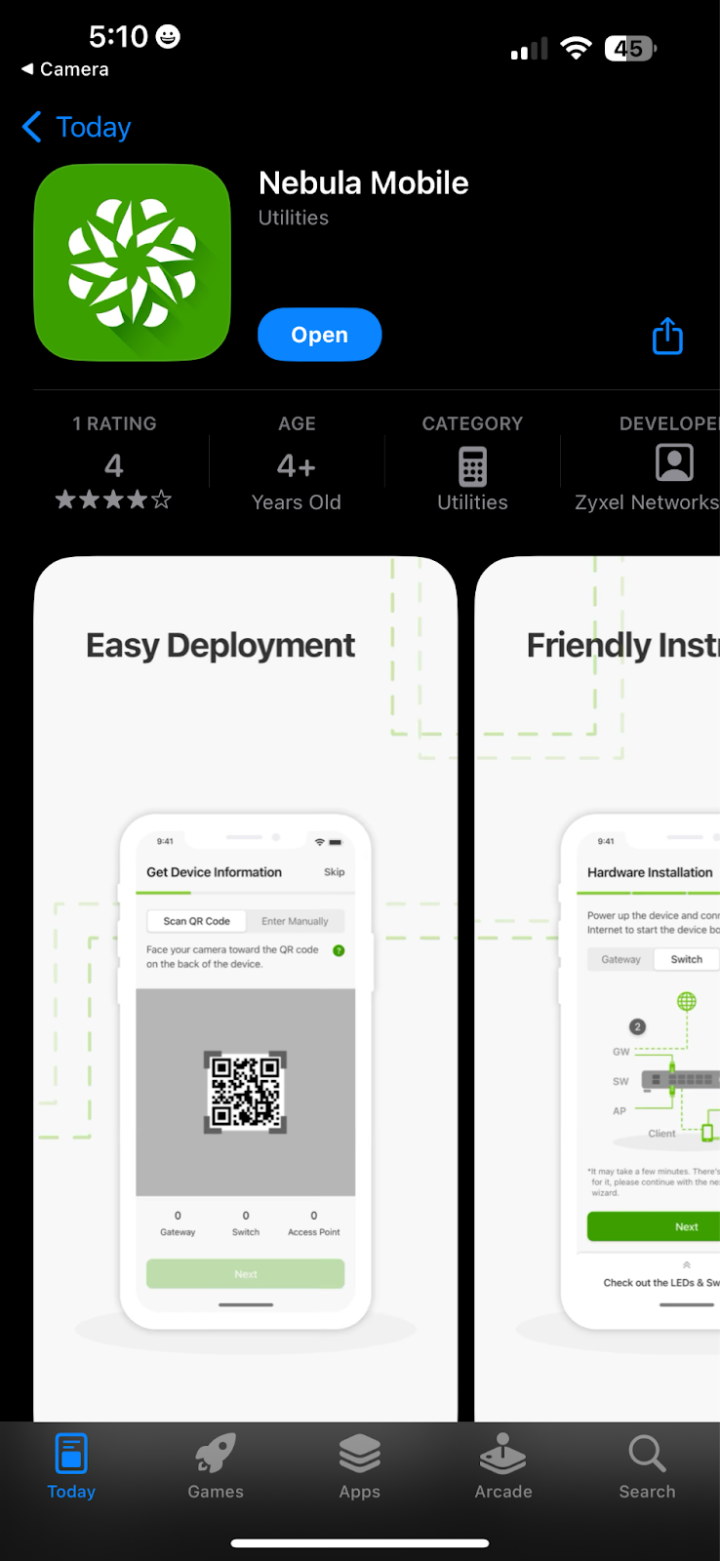
On your PC or laptop, open your default browser and enter the IP address: 192.168.168.1 into the browser’s address bar.
Once the page loads, you will be guided through the setup process.
They also provide a quick setup guide video on their website to assist you with the installation process.
During the setup process, I noticed that some features were not available by default in the Mobile App. Users will find only the basic features are visible within the app.
To access the other features, you need to activate them in the Zyxel SCR 50AXE’s Admin Portal web interface.
To do this, simply go to nebula.zyxel.com or enter 192.168.168.1 in your browser’s address bar like earlier.
By the way, it’s worth mentioning that you need to create an account to maximize the full potential of their Nebula dashboard.
Once logged in, click on ‘Configure‘ > ‘Security Router‘ in the left side panel and activate the following features:.
Threat Management
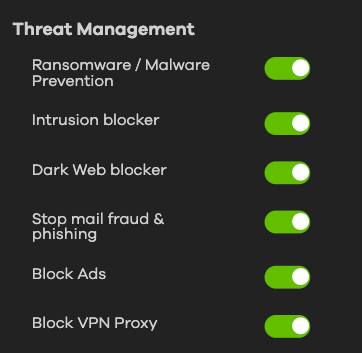
Next, navigate to ‘Configure‘ > ‘Security Router‘ > ‘Traffic Management‘ in the admin portal.
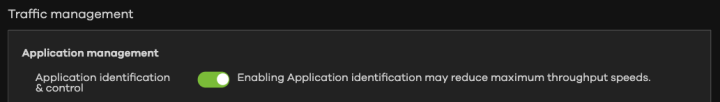
Once you have activated all the features you want, they will be reflected in the mobile app immediately.
Most smart routers nowadays offer a mobile app, and the Zyxel routers are no exception. They provide a simple and intuitive app that is feature-packed.
Once you download and open the app, you will see five icons at the bottom (Home, WiFi, Devices, Clients, and Settings).
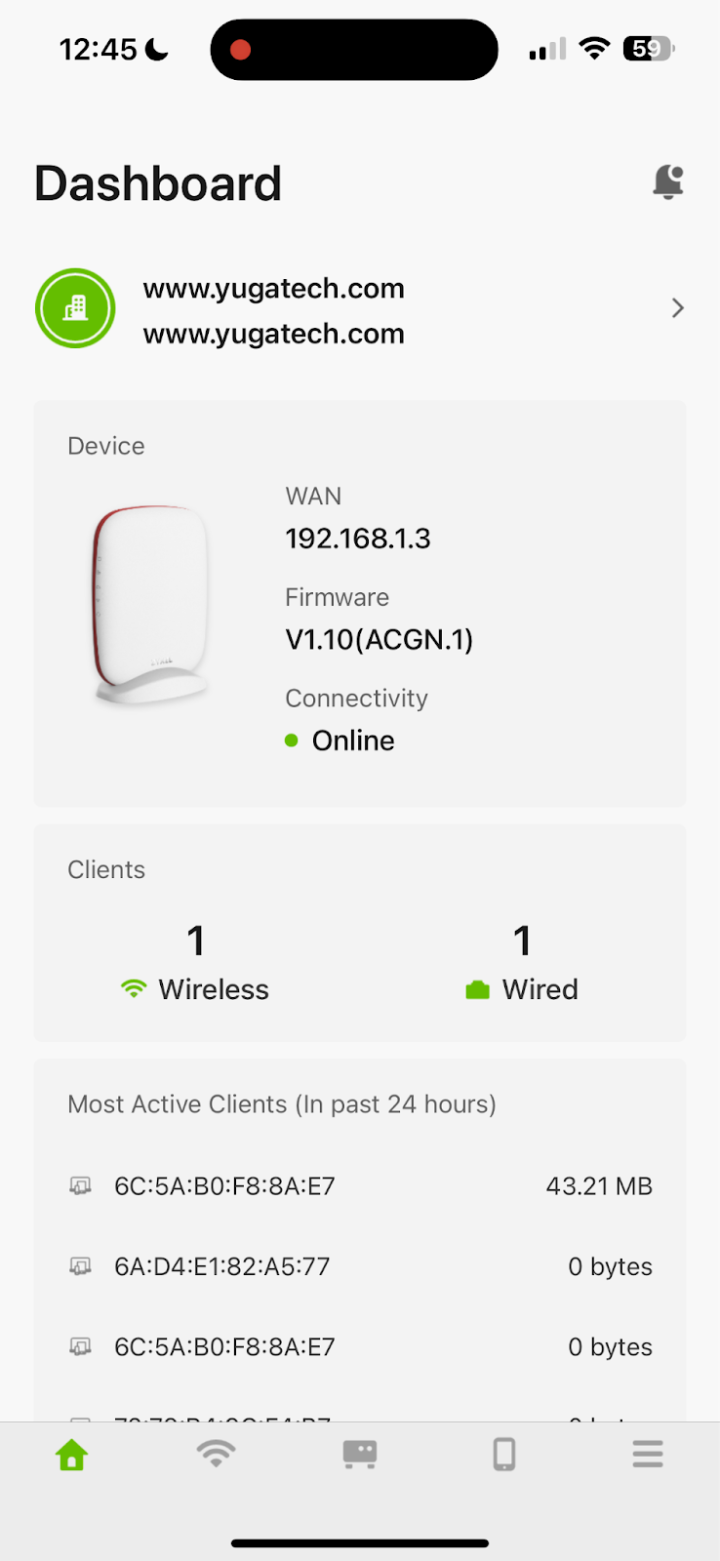
On the homescreen panel, you will see information about the device (WAN, Firmware, Connectivity).
Users can even see the Applications that are being accessed by users on your network, and the total number of clients connected.
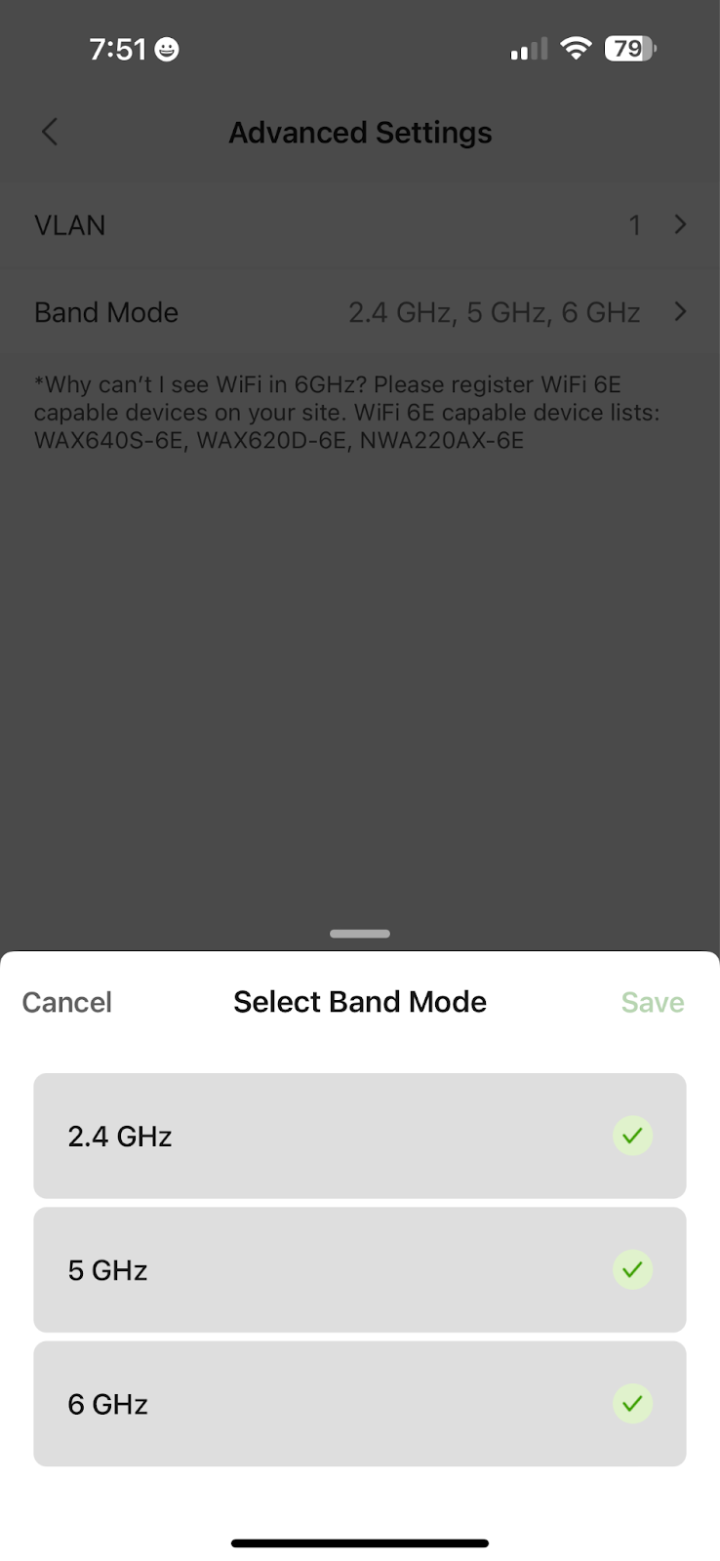
The next widget is the Most Active Client, followed by Threat Management and finally, Threat Events. Unfortunately, you cannot change the position of the widgets in the mobile app.
Moving on to the WiFi section, you can add up to four (4) SSIDs. You can set the Band Mode to 2.5GHz, 5GHz, and 6GHz since this router supports WiFi 6E.
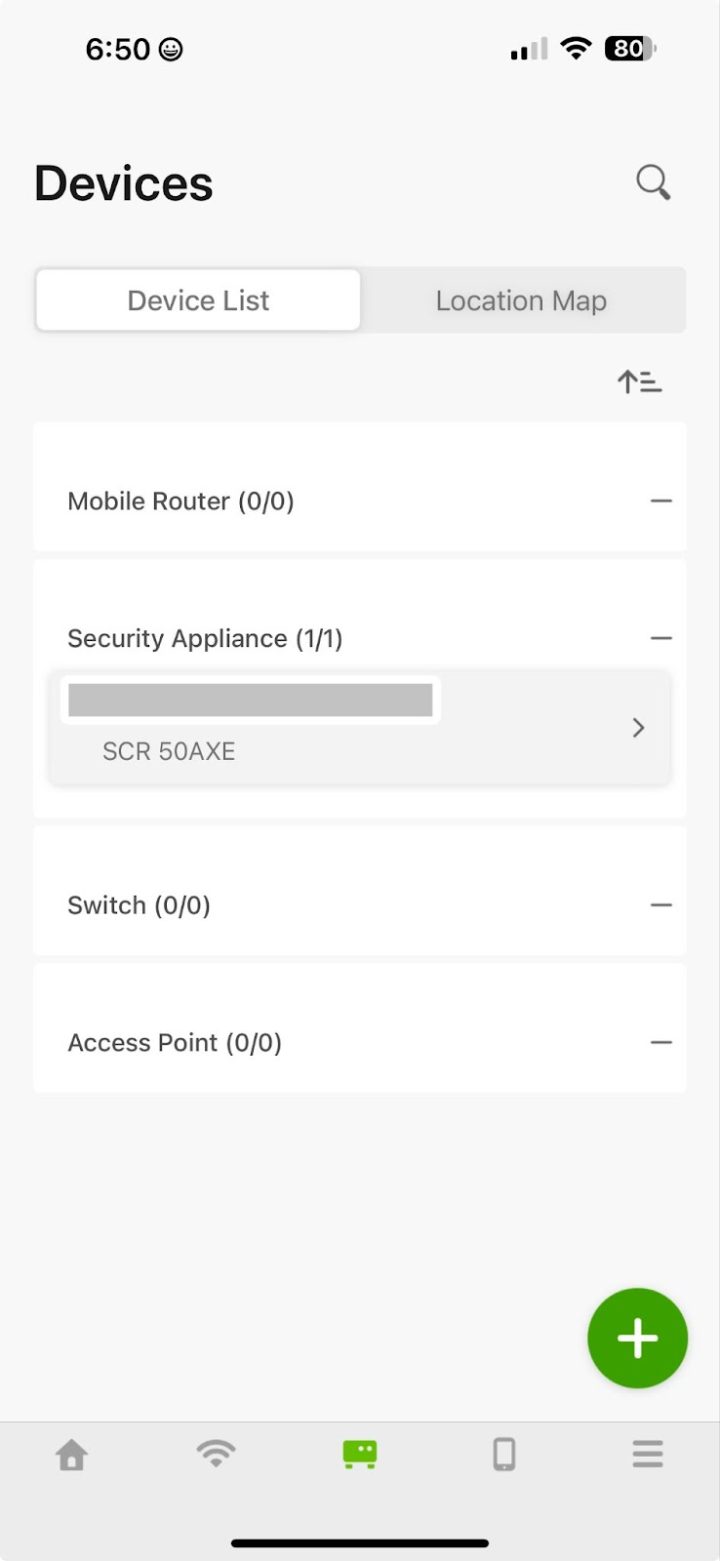
Now, In the “Devices” section, you will see which routers are connected but note that only compatible routers will appear here. Zyxel offers other devices, including mobile routers, switches, access points, and more.
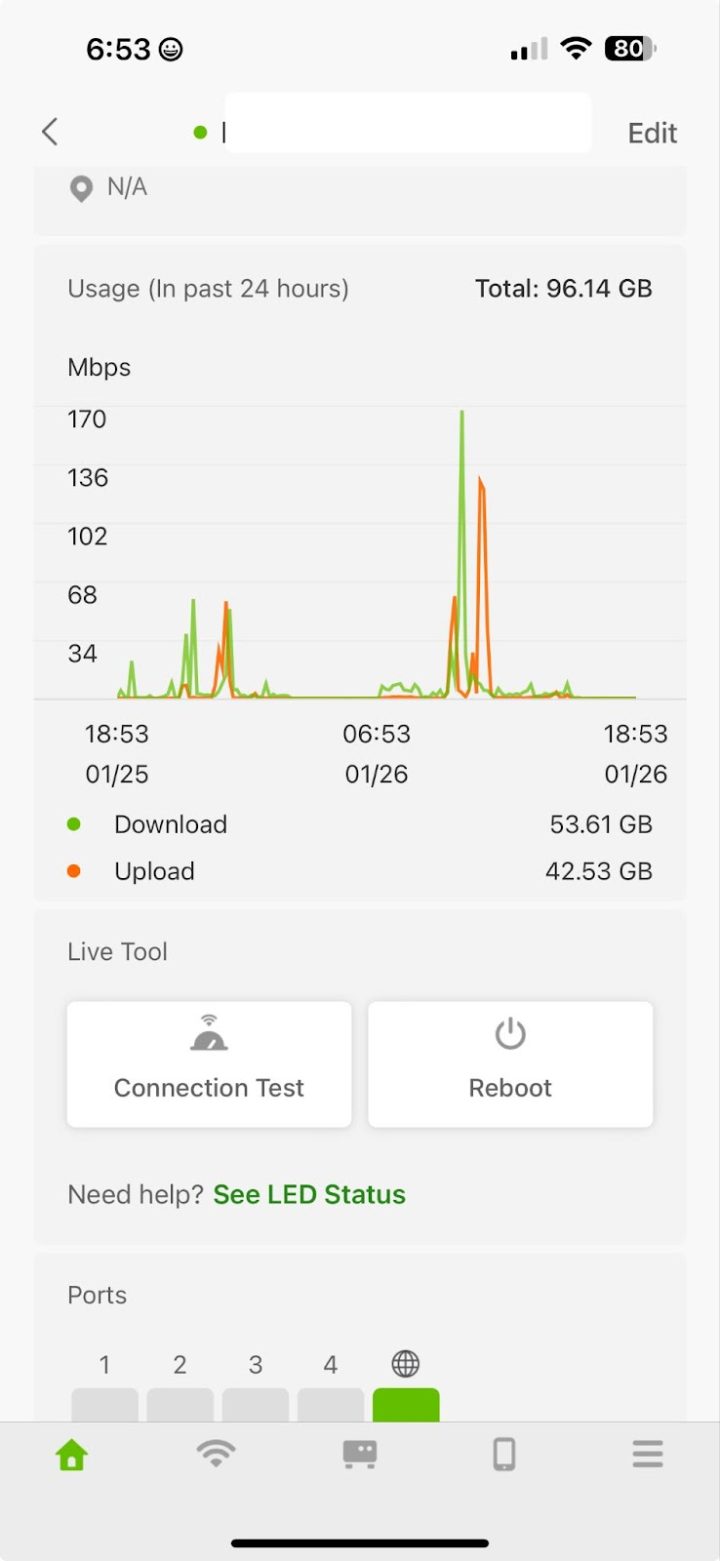
If you see your device here, you can select it and check its status.
You can even use their live tool to check the connection speed and remotely reboot the router. Other information is also provided, like available ports, model name, serial number, MAC address, WAN, Gateway, DNS, Public IP, and Firmware.
The best part of the app is the Clients section. This window provides all the security features.
From here, you can see all the activity of the clients, including usage, what applications they are accessing, and events showing threats detected, such as blocking Ransomware/Malware Prevention, Ads, Intrusion, Dark Web, Mail Fraud & Phishing, and VPN proxies.
For example, at the YugaTech HQ, we have multiple routers. We made the Zyxel router 13 our main router next to our ISP router, and the rest of the routers are connected to the LAN port of the Zyxel. This setup allows us to monitor all the activity of all the Access Points and Routers in our studio.
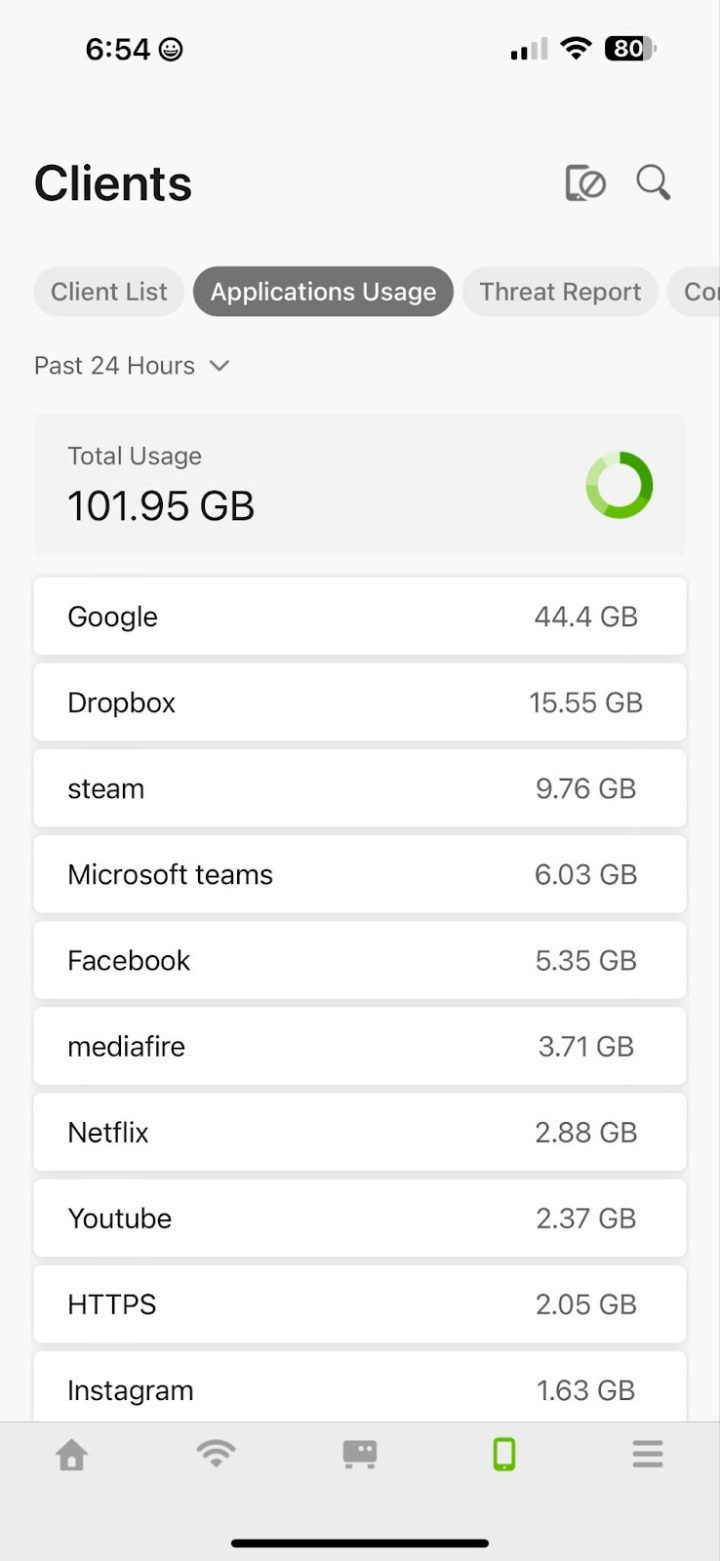
What we love about the app is that we can see the usage of different applications in terms of bandwidth.
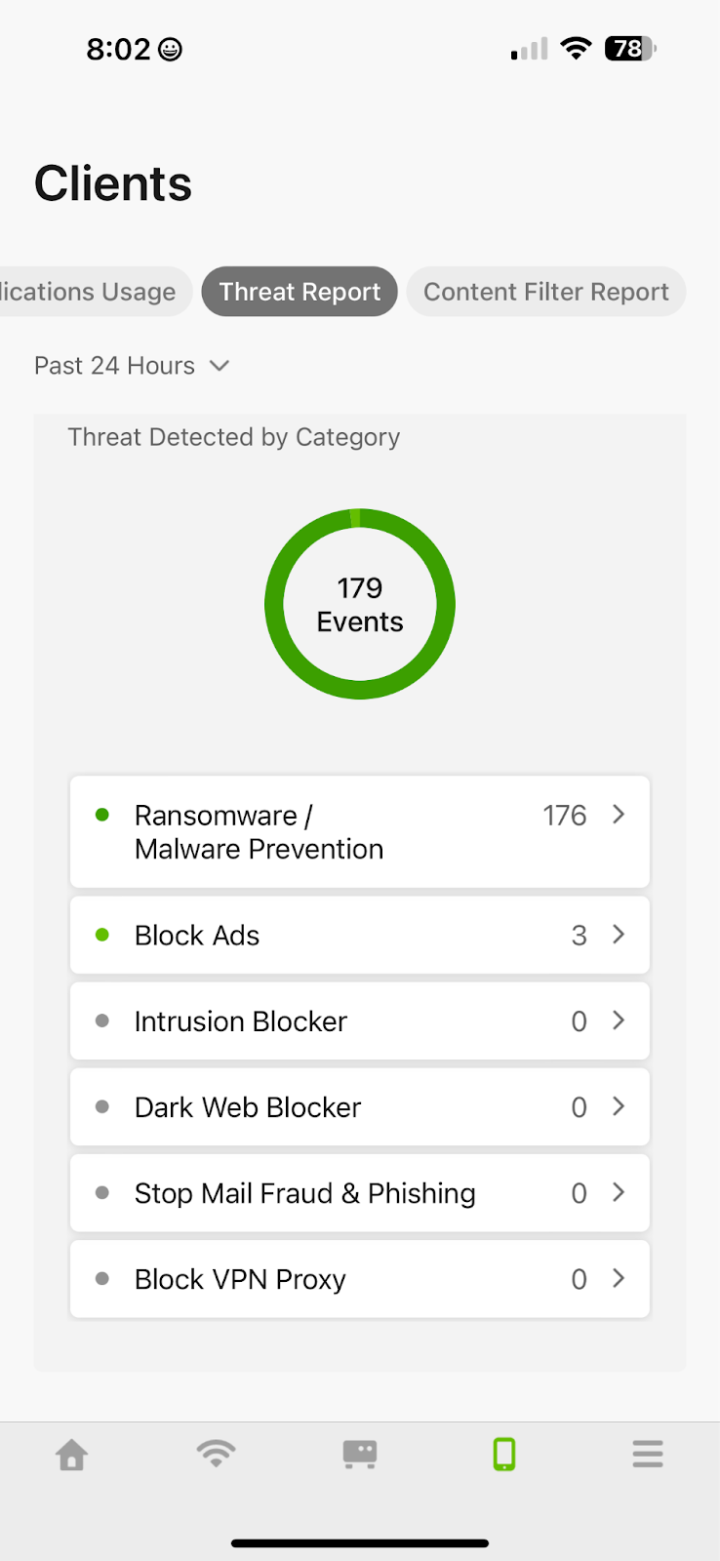
Looking at our stats, we were surprised to find that Dropbox and social media platforms are our top five (5) applications accessed by our team. Another surprise is the amount of activity being blocked by the router that is considered potentially harmful, such as Ransomware or Malware.
However, the app provides limited information. If users want to see more in-depth information, like which ads or URLs are being blocked, you will need to access the Nebula Dashboard.
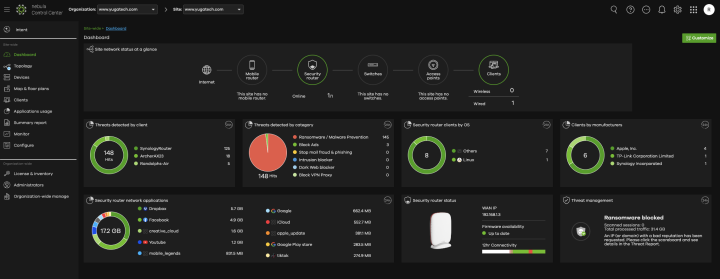
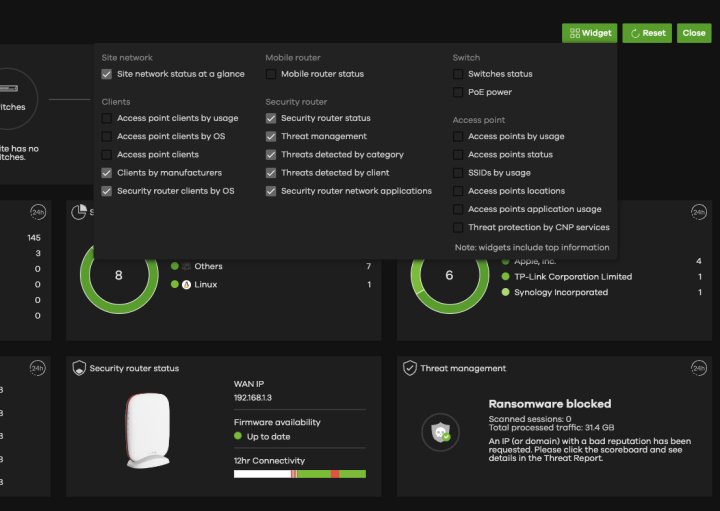
Speaking of the Nebula Dashboard, this is the Desktop web version of their admin panel. This is the usual interface of any routers for tweaking and configuration.
This version is more complete and detailed than the app, as mentioned above. Most of the advanced tweaking and configuration will be done on this panel if you want to see all the detailed information about what the router does behind the scenes.
It has this nice graphical user interface with colorful charts and data analytics that are easy to understand and you often see only with enterprise grade routers.
Also, when we integrated the SCR 50AXE as our main router to route all our connections, we received the full bandwidth speed from our ISP provider, even with multiple devices connected. This was a noticeable improvement compared to our previous router setup, where we usually needed to switch to another access point just to get the full speed from our ISP provider.
Overall, the SCR 50AXE is not your typical, old-fashioned router. Its user-friendly setup process and interactive dashboard, available on both web and mobile platforms, make it convenient for beginners who don’t want to fiddle into all the technical jargon of system networking.
With the addition of their vast ecosystem and a combination of a secure cloud platform, updates, future firmware, or even bugs can be easily addressed with just a click of a button.
For small and medium-sized businesses, the process of configuring essential security features becomes a breeze with just a few clicks using this router. Its compact size makes it an ideal fit for small offices and home offices, distinguishing it from other routers in its class. It’s particularly beneficial for those on a tight budget who still require enhanced security in their network without a hefty price tag.
Typically, implementing such security features would require extensive configuration and guidance from IT network specialists. However, with the SCR 50AXE, it’s as simple as plug, play, and follow the straightforward instructions. Users gain immediate access to the full range of security benefits with minimal effort.
The SCR 50AXE is priced at PHP 17,999USD 307INR 26,001EUR 292CNY 2,234 and is available on their official website, Lazada 13 and Shopee.
But great news Special promotion for Yugatech readers! Get PHP 100USD 2INR 144EUR 2CNY 12 discount when you purchase any product under Zyxel Official Store. Starting today to April 25, 2024.
Head over at Shopee and add the voucher code ZYXEL2024 and for Lazada visit this link
Or, find Zyxel at dealer store: PC Express
* Online – https://pcx.com.ph/collections/vendors?q=Zyxel
* Viber Marketplace: bit.ly/PCXViberCommunity2
* Offline Stores:
– PC Express SM Megamall
– PC Express Gilmore Plus
– PC Express SM Sucat
– PC Express SM Hypermarket Sucat
– PC Express Makati Cinema Square
What do you think about these cloud-based routers? Let us know in the comments section below.


YugaTech.com is the largest and longest-running technology site in the Philippines. Originally established in October 2002, the site was transformed into a full-fledged technology platform in 2005.
How to transfer, withdraw money from PayPal to GCash
Prices of Starlink satellite in the Philippines
Install Google GBox to Huawei smartphones
Pag-IBIG MP2 online application
How to check PhilHealth contributions online
How to find your SIM card serial number
Globe, PLDT, Converge, Sky: Unli fiber internet plans compared
10 biggest games in the Google Play Store
LTO periodic medical exam for 10-year licenses
Netflix codes to unlock hidden TV shows, movies
Apple, Asus, Cherry Mobile, Huawei, LG, Nokia, Oppo, Samsung, Sony, Vivo, Xiaomi, Lenovo, Infinix Mobile, Pocophone, Honor, iPhone, OnePlus, Tecno, Realme, HTC, Gionee, Kata, IQ00, Redmi, Razer, CloudFone, Motorola, Panasonic, TCL, Wiko
Best Android smartphones between PHP 20,000 - 25,000
Smartphones under PHP 10,000 in the Philippines
Smartphones under PHP 12K Philippines
Best smartphones for kids under PHP 7,000
Smartphones under PHP 15,000 in the Philippines
Best Android smartphones between PHP 15,000 - 20,000
Smartphones under PHP 20,000 in the Philippines
Most affordable 5G phones in the Philippines under PHP 20K
5G smartphones in the Philippines under PHP 16K
Smartphone pricelist Philippines 2024
Smartphone pricelist Philippines 2023
Smartphone pricelist Philippines 2022
Smartphone pricelist Philippines 2021
Smartphone pricelist Philippines 2020