Ragnarok M: Eternal Love is one of the most talked-about mobile games in the country and you can see people playing the game almost everywhere as long as there’s a good internet connection. But what if you want to play it on your PC where you can enjoy it on a big screen, how do you do it? Well, this guide is for you.

There are many emulators for Windows but the developers of Ragnarok Mobile (ROM) made two that you can use specifically for the game. You can visit ROM’s official website here to download.
Nox is one of the most popular emulators that I know even before playing ROM. You can do a lot of things with this emulator and it does not disappoint.
1) After going to ROM’s official website, just click the NoxPlayer button found floating at the bottom section of the page. From there, you will be redirected to another page with a series of instructions on how to download and use the emulator.
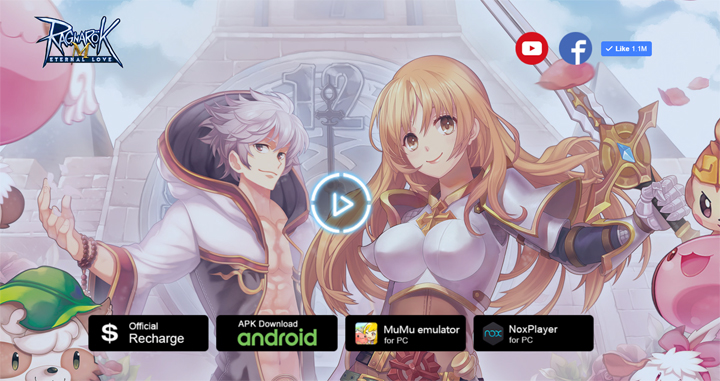
2) Download the NoxPlayer by clicking on the “Click to download NoxPlayer”

3) Install the emulator after the download finishes.
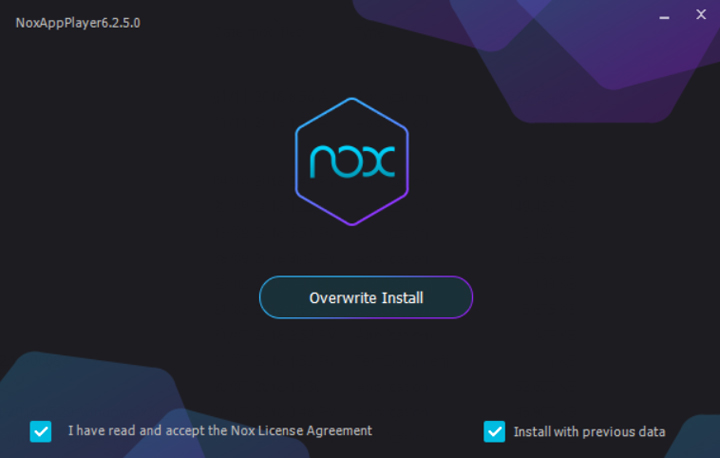
4) Open the emulator and finish the setup. Android Emulators work similar to Android smartphones so you can easily navigate to the Google Play Store.

6.) Log-in your google account and search for the Ragnarok M: Eternal Love mobile app.

7.) Download and install the game and voila! You can now play ROM in your PC!

MuMu emulator is basically the same with Nox, however, downloading the app directly on ROM’s website will automatically install ROM and it’s the only game that you can play there. If you don’t have any problems with that, then feel free to go with this one instead.

Since I prefer using Nox, here are some tips that you can do when using this emulator while playing ROM.

So that’s about it. You can use other emulators like Bluestacks or MEmu but let’s stick with these two first. I hope this makes your lives a bit easier when playing ROM. Be sure to check out the leveling guide that I made here in case you don’t know where to start. If you have any recommendations and other insightful ideas or just want to help your fellow players, feel free to comment below.

YugaTech.com is the largest and longest-running technology site in the Philippines. Originally established in October 2002, the site was transformed into a full-fledged technology platform in 2005.
How to transfer, withdraw money from PayPal to GCash
Prices of Starlink satellite in the Philippines
Install Google GBox to Huawei smartphones
Pag-IBIG MP2 online application
How to check PhilHealth contributions online
How to find your SIM card serial number
Globe, PLDT, Converge, Sky: Unli fiber internet plans compared
10 biggest games in the Google Play Store
LTO periodic medical exam for 10-year licenses
Netflix codes to unlock hidden TV shows, movies
Apple, Asus, Cherry Mobile, Huawei, LG, Nokia, Oppo, Samsung, Sony, Vivo, Xiaomi, Lenovo, Infinix Mobile, Pocophone, Honor, iPhone, OnePlus, Tecno, Realme, HTC, Gionee, Kata, IQ00, Redmi, Razer, CloudFone, Motorola, Panasonic, TCL, Wiko
Best Android smartphones between PHP 20,000 - 25,000
Smartphones under PHP 10,000 in the Philippines
Smartphones under PHP 12K Philippines
Best smartphones for kids under PHP 7,000
Smartphones under PHP 15,000 in the Philippines
Best Android smartphones between PHP 15,000 - 20,000
Smartphones under PHP 20,000 in the Philippines
Most affordable 5G phones in the Philippines under PHP 20K
5G smartphones in the Philippines under PHP 16K
Smartphone pricelist Philippines 2024
Smartphone pricelist Philippines 2023
Smartphone pricelist Philippines 2022
Smartphone pricelist Philippines 2021
Smartphone pricelist Philippines 2020
Sinxxxx says:
Hi, whats your setting in nox when playing dual clients? I noticed that my laptop gets slow. Please advise. Thanks
dennis says:
hi, after donwloading ragnarok in NOX, it doesnt seem to install properly. i see the ragnarok icon in NOX desktop but after clicking it, it sends me to playstore to download the 1.30gb game for the Nth time.
Golteb says:
Hi just need a piece of advise, what phone suits in playing ragnarok mobile? without lag and without hiding those characters in the game just to play it better. what phone would you recommend? thanks
Manuel says:
How can I play this on PC using the same account that I play on mobile? I logged in using the same email account, but my characters are not there.
Diego says:
Eu vejo alguns cara teleportando em cima dos mvp isso é hack?