Nowadays, most smartphones have varying charging speeds ranging from the basic 18W going to 70W of power output with a few ones going double that figure. Likewise, there have been several developments that showcase much faster charging capabilities.
However, from an engineering perspective, the main challenge is designing a sleek yet power-efficient device. After all, this affects the battery health span and overall performance of smartphones.
Manufacturers are competitive these days, racing towards the best solution for phones that run longer on a single charge. To achieve this, developing means to use less power to run apps or perform tasks is a must.

So for today, we’re showcasing how the Infinix NOTE 40 Pro+ 5G excels in this department. Despite its relatively thin and light construction, this smartphone still packs a relatively decent 4,600mAh battery.
Apart from focusing on mere battery capacity, there are a number of key factors that contribute to power efficiency. These include the chipset, battery management, charging features, and system optimizations.
What’s outstanding here is that Infinix is providing us with everything optimized under Php14k. So, without further ado, let’s dive right in to learn more about what’s behind the Infinix NOTE 40 Pro+ 5G.
Table of Contents
The phone runs on a MediaTek Dimensity 7020 chipset based on a 6nm process technology, which is optimized for power efficiency.
This chipset has eight cores, consisting of two ARM Cortex-A78 performance cores running at 2.2GHz and six power-efficient ARM Cortex-A55 cores running at 2.0GHz.

This is also supported by Inifnix’s newly developed and dedicated Cheetah X1 power management chip. The X1 optimizes charging rates in favor of protecting the battery health span.
Infinix developed this with various methods of real-time monitoring, balancing charging speed and temperature maintenance to prolong cell life. In simpler terms, the manufacturers developed a balance between speed and temperature to keep your battery healthy.
The Cheetah X1 is the key behind the NOTE 40 Pro+ 5G 100W All-Round FastCharge 2.0 feature. We’ve provided a small table below to explain how the charging protocol via power output works.
| Output | Charging Power |
|---|---|
| 5.0V = 3.0A | 15.0W |
| 5.0V-11.0V = 9.1A | (5x9.1 or 45.5W up to 11x9.1 or 99.9W MAX) |
| 4.0V-20.0V = 5.0A | 100.W MAX |
When charging with full output, the NOTE 40 Pro+ 5G charges with 100W as advertised. However, because of the Cheetah X1, this can cut down to 45.5W when the device has enough power.
The power output goes even lower to 15W when your device has about 90% battery. But before readers say that they didn’t shell out money for 15W wired charging, we’ll elaborate further.
The trickling 15W power output is a safety measure to keep your device from overheating, keeping it healthy for longer. In other words, Infinix has developed its own smart charging protocol without users having to toggle it on or off.
And that’s only the tip of the iceberg for what the NOTE 40 Pro+ 5G offers.
The Infinix NOTE 40 Pro+ 5G offers a ton of charging features rarely found under its price range. Additionally, the phone comes with a special case complemented with a MagCharge accessory.
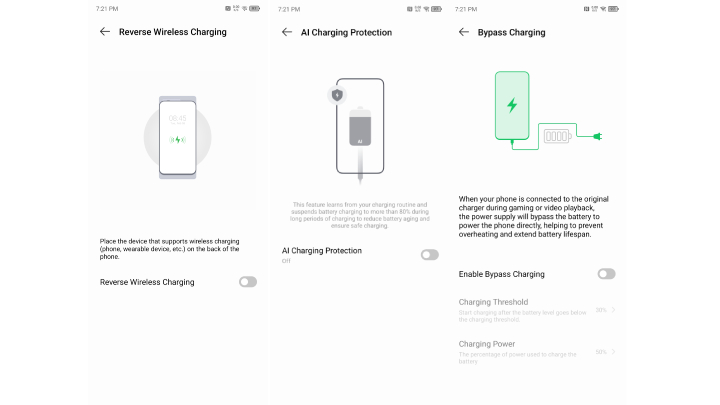
Infinix’s smart charging features include 15W wireless charging, Bypass Charging 2.0, AI Charging Protection, PD 3.0 Compatibility, and Reverse OTG Charging.
The MagCharge accessory is used for the phone’s wireless charging feature that peaks at 15W. It reacts to the coils and magnetic field from the phone to induce an electric current to charge.
Wireless charging is rarely offered under the price range that the NOTE 40 Pro+ 5G is in. But to elaborate, this is specifically good for both its convenience and ability to extend your battery’s lifespan.

Users are provided with a case that this feature can also get through with minimal instances of heating up. We highly appreciate Infinix for developing ways to put less strain on smartphone batteries.
As for Bypass Charging 2.0, it transfers the charging current straight to device operations instead of the battery. However, if you have a low-performing app that doesn’t need much power, the energy goes to the battery instead.
Bypass Charging is specifically good if end users are on gaming binges, and steady power is needed for consistent performance. Infinix also provided software optimizations for users to manually set Bypass Charging thresholds.
This makes for a lot of flexibility for when to start charging the battery itself when needed. It works to prevent overheating and extend your battery’s overall lifespan.
Next, we have AI Charging Protection. Through an AI model, the device determines how much power it needs at certain intervals.
This feature essentially learns from users’ charging routines, suspending power transfer exceeding 80% during long periods of charging. This was intended to minimize battery aging and ensure safe charging.
In a real-life scenario, users can charge their phones while asleep and not need to look after it. The device can charge up to 80% at night, and slowly have it at full power before you wake up.
Moving on, the NOTE 40 Pro+ 5G also supports PD 3.0 compatibility. This is also called USB Power Delivery, and it essentially allows the phone to charge up to 100W through a single cable.
This works in combination with Infinix’s AI charging protection protocol, which we’ll discuss further below through our testing methods.
The NOTE 40 Pro+ 5G also supports Reverse OTG Charging, which is usually available on phones with 5,000mAh. Considering that the phone packs just a 4,600mAh battery, Infinix has done some real work on these charging features.
Users just need to go into Settings, click Battery & Power Saving, and then the Charge tab. From here, the phone will inform users to place devices that support wireless charging at the back of the device.
This enables your phone to equal power banks, charging compatible devices like TWS earbud cases, smart watches, and Bluetooth speakers.
Moving onto software-specific optimizations, we have Power Boost, Ultra Power Saving, Battery Saving Settings, and Battery Setting.
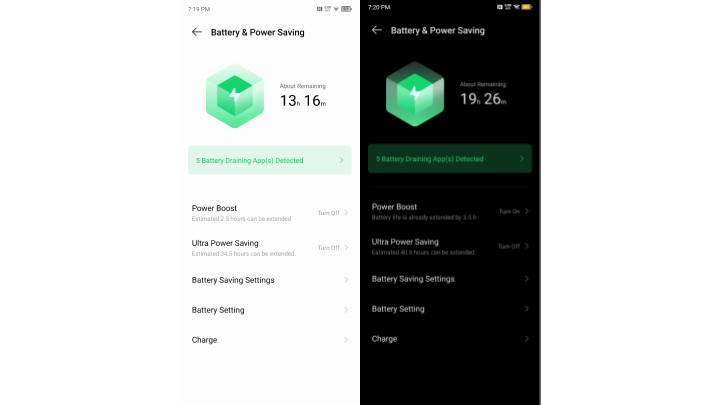
Power Boost gives you a toggle with optimization options to extend the phone battery. This consists of lowering refresh rate, enabling the dark theme, and turning off Wi-Fi and Location Services automatically.

Users can also set toggles for turning Power Boost on or off automatically. You can even set a reminder if you need the feature when your battery has lower than 20% available.
Next, you have an Ultra Power Saver feature. This will significantly extend your device’s battery life for up to 40+ hours. However, users can only use up to six apps when this is enabled.
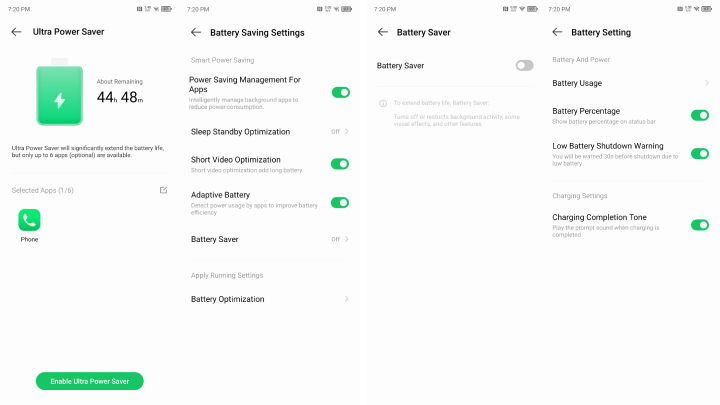
As for Battery Saving Settings, we have six different toggle options.
First, we have Power Saving Management for Apps. This manages background apps to actively reduce power consumption.
Sleep Standby Optimization, however, can be toggled to automatically turn on flight mode according to the user’s sleep habits. Users can manually set the time for when this should be active.
Short Video Optimization is a pretty straightforward toggle, as it just helps prolong your battery with multimedia usage. This is the same with Adaptive Battery, which detects power usage from active apps to improve efficiency.
With Battery Saver, users can turn it on to restrict background apps, visual effects, and other features.
And lastly, we have Battery Optimization, which lets users activate this feature from a selection of apps. However, most apps don’t seem to provide support for this.
We have Power Saving Management for Apps, Sleep Standby Optimization, Short Video Optimization, Adaptive Battery, Battery Saver, and Battery Optimization.
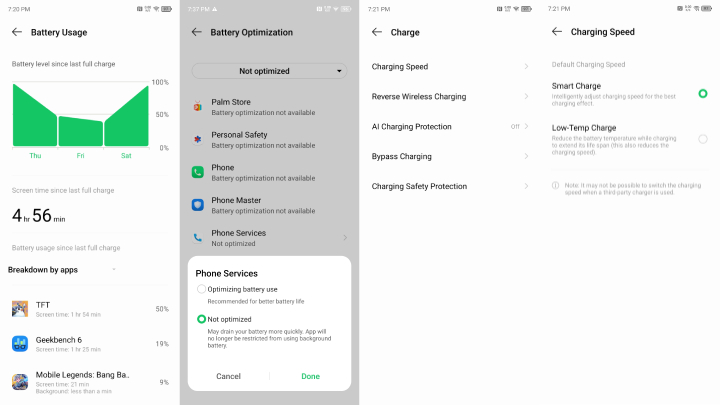
For the last software-integrated optimization feature, we have Battery Setting. This opens some toggles and a visual representation of the user’s battery usage.
It’s mostly for user experience, as it just works to let users know how much battery they have left. But also, it has a nifty setting for playing a sound when the phone is finished charging.
We took some practical tests for the newly-released smartphone and came across a handful of findings with mixed use variables.

For our video loop test, the Infinix NOTE 40 Pro+ 5G was able to last 19 hours and 42 minutes. Meanwhile, for PCMark’s Work 3.0 battery test, the phone had an uptime of 10 hours and 58 minutes.
These two tests were conducted in airplane mode, set with 50% brightness and volume muted.

We also conducted a test for gaming, and the NOTE 40 Pro+ 5G provided us with 5 hours and 27 minutes of gameplay.
For this test, I played games with 50% brightness and 50% volume applied and connected via WiFi.

But how good is the phone’s charging protocol? With its 100W fast charging, it takes just 30 minutes for the device to charge from empty to full.
For monitoring, we recorded the phone while charging at notable intervals from 15 minutes, 25 minutes, and 30 minutes.
In just 15 minutes, the phone charged from 0% to 59%. Ten minutes later, the phone already had 90% of power available. At the 30-minute mark, the phone had full power.
From these observation, we inferred that the phone gets full charging power from the 100W adapter for the first 15 minutes. Then, it slows down when it reaches the 60% to 90% mark, as the device’s temperature slowly increases and the battery approaches full charge.
Once it reaches the 90% mark, charging power slows to a trickle from the adapter to the device in the final 5 minutes of charging. In this experiment, we’ve certainly observed how the Cheetah X1 chip balances charging power, device temperature and over-all charging speed.
And for those wondering, this was conducted with a test using Infinix’s 100W All-Round FastCharge 2.0 charging brick.
Wrapping up, we have to reiterate that battery performance is not limited by capacity or mAh count. It’s also about the ecosystem behind the numbers that support power efficiency for the device.

After an ample amount of time with the phone, we can surely say it offers so much for its pricing.
And speaking of, at the time of writing, the NOTE 40 Pro+ 5G has a suggested retail price (SRP) of PHP 13,999USD 239INR 20,223EUR 227CNY 1,737. The NOTE 40 Pro+ 5G will be available on April 25, 2024 at Infinix’s official online and offline stores in Vintage Green and Obsidian Black colorways.
If you’re interested, get the Infinix NOTE 40 Pro+ 5G with promo prices up in Shopee 14, Lazada, and TikTok. You can get this for as low as PHP 11,499USD 196INR 16,611EUR 187CNY 1,427 with freebies inclusive of an S1 smartwatch (top 100 buyers) or XE23 earphones.
The Infinix NOTE 40 Pro Series will also have a 4G version, the NOTE 40 Pro, launching together with the NOTE 40 Pro+ 5G. The NOTE 40 Pro will be available exclusively via Shopee on April 25.
All things considered, the chipset, battery management, charging features, and overall system optimizations all contribute to how the NOTE 40 Pro+ 5G performs.
It’s not usual for a device to cater to user experience, interface, and behaviors as much as this phone has. However, the Infinix NOTE 40 Pro+ 5G found a much appreciated balance, all with a modest 4,600mAh battery AND under the price point of Php14k.
It has been thrilling to dive deep into what Infinix has developed so far. But what do you guys think? Let us know in the comment section below.
And if readers found this interesting, you might want to check out our review on the device and the official Infinix Facebook page 13.

YugaTech.com is the largest and longest-running technology site in the Philippines. Originally established in October 2002, the site was transformed into a full-fledged technology platform in 2005.
How to transfer, withdraw money from PayPal to GCash
Prices of Starlink satellite in the Philippines
Install Google GBox to Huawei smartphones
Pag-IBIG MP2 online application
How to check PhilHealth contributions online
How to find your SIM card serial number
Globe, PLDT, Converge, Sky: Unli fiber internet plans compared
10 biggest games in the Google Play Store
LTO periodic medical exam for 10-year licenses
Netflix codes to unlock hidden TV shows, movies
Apple, Asus, Cherry Mobile, Huawei, LG, Nokia, Oppo, Samsung, Sony, Vivo, Xiaomi, Lenovo, Infinix Mobile, Pocophone, Honor, iPhone, OnePlus, Tecno, Realme, HTC, Gionee, Kata, IQ00, Redmi, Razer, CloudFone, Motorola, Panasonic, TCL, Wiko
Best Android smartphones between PHP 20,000 - 25,000
Smartphones under PHP 10,000 in the Philippines
Smartphones under PHP 12K Philippines
Best smartphones for kids under PHP 7,000
Smartphones under PHP 15,000 in the Philippines
Best Android smartphones between PHP 15,000 - 20,000
Smartphones under PHP 20,000 in the Philippines
Most affordable 5G phones in the Philippines under PHP 20K
5G smartphones in the Philippines under PHP 16K
Smartphone pricelist Philippines 2024
Smartphone pricelist Philippines 2023
Smartphone pricelist Philippines 2022
Smartphone pricelist Philippines 2021
Smartphone pricelist Philippines 2020