Last January 18, BDO silently updated their completely new mobile banking app. The new app is labeled as “BDO Online” to differentiate it from the old “BDO Digital Banking” app.
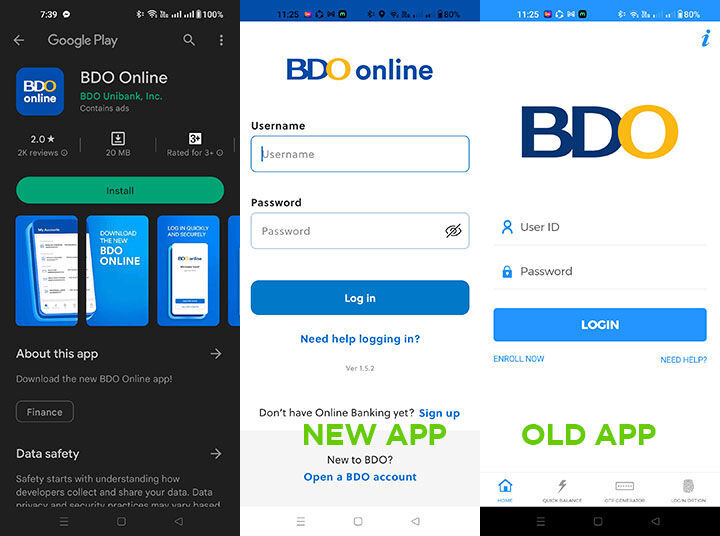
When you download the new BDO Online app, you log in with your old credentials and you’ll receive several text messages (SMS):
1) The first SMS is an alert that there is a new login; if this is not you, you’ll have to report it.
2) The 2nd SMS is a request from a new device and you will have to reply “”ADD DEVICE” within 2 minutes.
3) The 3rd SMS is supposed to get the 6-digit PIN code (OTP) that you need to input.

Unfortunately, the 3rd SMS (OTP) never came, even after several attempts. This is the same problem a lot of users are experiencing base don the reviews on the app in the Google PlayStore.
Currently, the new BDO Online app is getting a Rating of 1.9 from 2,913 votes.
Fortunately, you can still go back to using the old BDO Digital Banking app.
UPDATE: A source shared this process on how he was able to log in to the new BDO Online App. After calling the BDO hotline, he was told to send “ADD DEVICE” text to these numbers:

+639088686043
+639457893836
After this, the app finally worked. Several other users commented that this process is legit despite looking a bit scammy.

YugaTech.com is the largest and longest-running technology site in the Philippines. Originally established in October 2002, the site was transformed into a full-fledged technology platform in 2005.
How to transfer, withdraw money from PayPal to GCash
Prices of Starlink satellite in the Philippines
Install Google GBox to Huawei smartphones
Pag-IBIG MP2 online application
How to check PhilHealth contributions online
How to find your SIM card serial number
Globe, PLDT, Converge, Sky: Unli fiber internet plans compared
10 biggest games in the Google Play Store
LTO periodic medical exam for 10-year licenses
Netflix codes to unlock hidden TV shows, movies
Apple, Asus, Cherry Mobile, Huawei, LG, Nokia, Oppo, Samsung, Sony, Vivo, Xiaomi, Lenovo, Infinix Mobile, Pocophone, Honor, iPhone, OnePlus, Tecno, Realme, HTC, Gionee, Kata, IQ00, Redmi, Razer, CloudFone, Motorola, Panasonic, TCL, Wiko
Best Android smartphones between PHP 20,000 - 25,000
Smartphones under PHP 10,000 in the Philippines
Smartphones under PHP 12K Philippines
Best smartphones for kids under PHP 7,000
Smartphones under PHP 15,000 in the Philippines
Best Android smartphones between PHP 15,000 - 20,000
Smartphones under PHP 20,000 in the Philippines
Most affordable 5G phones in the Philippines under PHP 20K
5G smartphones in the Philippines under PHP 16K
Smartphone pricelist Philippines 2024
Smartphone pricelist Philippines 2023
Smartphone pricelist Philippines 2022
Smartphone pricelist Philippines 2021
Smartphone pricelist Philippines 2020
Ram Ramirez says:
Very delayed sending of sms for pin, even if mobile signal is strong.
Raymark says:
It’s not new. Been using it for months. I switched device and I can no longer login to the old app, so no choice but to use this “new” app and their BDO pay app which has the same features!
St Louis says:
BDO needs to wake up and smell the dolomites and snap back to reality if they intend to retain their clients.
Pos says:
BDO digital banking isn’t better whatever…poor app, services are often down,… It’s the reflection of their office. Long queuing, incompetent employees, 3 hours to make international transfer, getting a loan is all about dishonesty ( you fulfill all the requirement, no doubt you d get your loan, they take 5000 application fees, then sorry)
WM says:
A lot of SMS problems are due to the terrible cellphone service from companies like Globe. Many sms messages routinely take many minutes to send or receive and after visits to 3 stores and online confirmation from Globe my mms still is disabled. BDO may have problems….relying on slow cellphone providers sms messages is one of the..
Joshua says:
So Im guessing BDO Network Bank wont work with this
Chris says:
Instead of replying “ADD DEVICE” to a number that’s probably (02) 25678, create a new message and enter “225678”, without quotes, as the recipient with the message “ADD DEVICE” then hit send. It should reply with the OTP you need.
Mark Vil says:
Thank you very helpful article. GOD bless
Kinny says:
I was skeptical at first but I got no choice but this is LEGIT. Thank you! Very helpful.
Francis Charles says:
I was able to login but account details keep on loading and at the end do not load at all. Error says “Sorry we’re unable to do that right no.