Google has rolled out its new Google Maps app for Android smartphones and tablets, bringing with it a refreshed UI, better performance and new features.

The Google Maps app, which is now on version 7.0.0, comes with enhanced navigation including live traffic updates, incident reports and dynamic rerouting. It is also offers a new way of exploring local establishments by way of cards similar to Google Now.
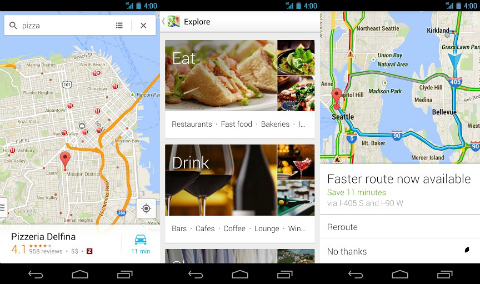
Here are some of the highlights of Google Maps 7.0.0:
Explore: Explore is a fast and easy way to visually browse and discover new places without even typing. Simply tap the search box and you’ll see cards showing great places to eat, drink, sleep and shop.
Enhanced navigation: You can now see reports of problems on the road that you can tap to see incident details. While on the road, Google Maps will also alert you if a better route becomes available and reroute you to your destination faster. This feature is available only on Android and is coming soon to iOS.
Designed for tablets: A dedicated tablet design brings all the features of this new app to Android tablets and iPads, which makes exploring the world from the comfort of your living room much more fluid, smooth and fun.
Reviews and Offers: There’s a new 5.0 star rating system that gives you a quick read on how your friends and others rate places like restaurants, bars and cafes. This added feature is the fruition of Google’s acquisition of Zagat back in 2011.
Google has also removed Latitude (retiring on August 9) and offline maps feature in this new version. Fortunately, users can still access maps offline by simply entering “OK Maps” into the search box when viewing the area users want for later.
To find out if the new Google Maps has arrived for your device you can check the Google Play Store app on your smartphone or tablet for updates or head out to this link.
{source}

YugaTech.com is the largest and longest-running technology site in the Philippines. Originally established in October 2002, the site was transformed into a full-fledged technology platform in 2005.
How to transfer, withdraw money from PayPal to GCash
Prices of Starlink satellite in the Philippines
Install Google GBox to Huawei smartphones
Pag-IBIG MP2 online application
How to check PhilHealth contributions online
How to find your SIM card serial number
Globe, PLDT, Converge, Sky: Unli fiber internet plans compared
10 biggest games in the Google Play Store
LTO periodic medical exam for 10-year licenses
Netflix codes to unlock hidden TV shows, movies
Apple, Asus, Cherry Mobile, Huawei, LG, Nokia, Oppo, Samsung, Sony, Vivo, Xiaomi, Lenovo, Infinix Mobile, Pocophone, Honor, iPhone, OnePlus, Tecno, Realme, HTC, Gionee, Kata, IQ00, Redmi, Razer, CloudFone, Motorola, Panasonic, TCL, Wiko
Best Android smartphones between PHP 20,000 - 25,000
Smartphones under PHP 10,000 in the Philippines
Smartphones under PHP 12K Philippines
Best smartphones for kids under PHP 7,000
Smartphones under PHP 15,000 in the Philippines
Best Android smartphones between PHP 15,000 - 20,000
Smartphones under PHP 20,000 in the Philippines
Most affordable 5G phones in the Philippines under PHP 20K
5G smartphones in the Philippines under PHP 16K
Smartphone pricelist Philippines 2024
Smartphone pricelist Philippines 2023
Smartphone pricelist Philippines 2022
Smartphone pricelist Philippines 2021
Smartphone pricelist Philippines 2020
hisir says:
@yuga makakatanggap po ba ako nitong update kung galing sa third party ung google maps ko?
gmaps says:
Turn by turn navigation now available on the Philippines :)