Survey showed that online fraud could happen to one in every ten people, and there’s a chance you can be an unsuspecting victim. We’ve had our fair share of fraud incidents and consistent attempts at breaching some of our critical online accounts – Gmail, Paypal, online banking and much more.
Not many people can immediately notice it while others will only discover it after they’ve already been victimized.

Here are four sure signs that will help tell you if your online accounts have been compromised.
Table of Contents
One of the more prominent signs that your account has been compromised is that it’s showing weird activities. Here are some examples of uncommon behaviors that a compromised account may exhibit:

Most, if not all, emails and social media platforms have built-in security systems that notify their users of any account changes being made to the account; Some even offer layers of added security like secondary pins or 2-factor verifications aside from passwords.
If you are receiving any of the following prompts or alerts without your doing it is possible that your accounts have been compromised:
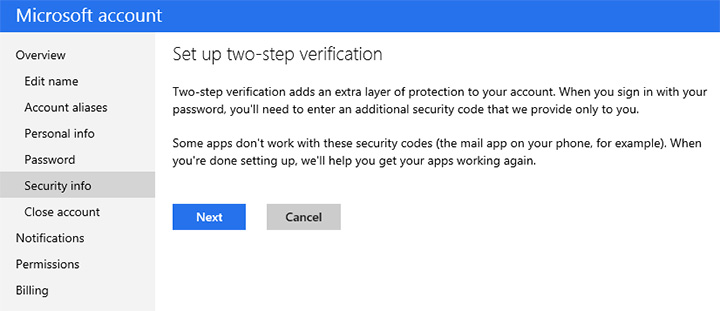
If your accounts have recorded activities that you did not do or remember, then your account may have been compromised. Here are a few examples:
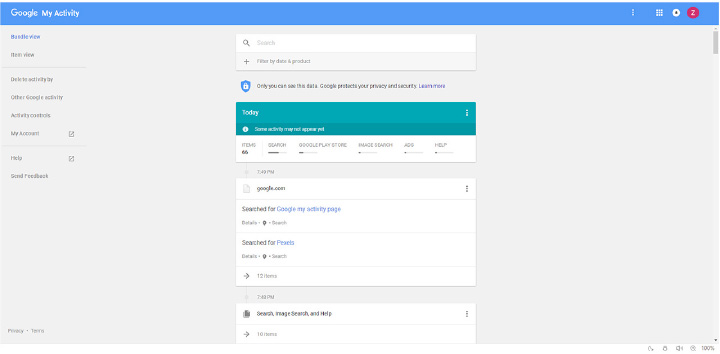
Many of the popular sites, like Google and Facebook, provide you with a list of devices that you’ve authorized to gain access. You can check this in the settings portion of your account.
If you notice that there are devices in your “Authorized” list that are not yours then it may be possible that you have been compromised.
Being alert and aware of these potential attempts can save you a lot of headache and money. Just do the routine checks on a regular basis so you can easily spot them even before the culprits can actually get in. We’re working with Globe Telecom on a series of #makeITsafePH articles and guides to help you be more informed and attentive when logging online.
More #makeITsafePH security tips:
- 5 ways to spot a Phishing Site from a Mile Away
- 10 Email Tips to Keep Away from Spam
- How to Manage Internet Use for your Children
- How to Clean your PC from Malware
- 6 Internet Security Tips in The Workplace
- How to Keep Safe when using Public or Free WiFi
- 4 Signs Your Online Accounts May Have Been Compromised

YugaTech.com is the largest and longest-running technology site in the Philippines. Originally established in October 2002, the site was transformed into a full-fledged technology platform in 2005.
How to transfer, withdraw money from PayPal to GCash
Prices of Starlink satellite in the Philippines
Install Google GBox to Huawei smartphones
Pag-IBIG MP2 online application
How to check PhilHealth contributions online
How to find your SIM card serial number
Globe, PLDT, Converge, Sky: Unli fiber internet plans compared
10 biggest games in the Google Play Store
LTO periodic medical exam for 10-year licenses
Netflix codes to unlock hidden TV shows, movies
Apple, Asus, Cherry Mobile, Huawei, LG, Nokia, Oppo, Samsung, Sony, Vivo, Xiaomi, Lenovo, Infinix Mobile, Pocophone, Honor, iPhone, OnePlus, Tecno, Realme, HTC, Gionee, Kata, IQ00, Redmi, Razer, CloudFone, Motorola, Panasonic, TCL, Wiko
Best Android smartphones between PHP 20,000 - 25,000
Smartphones under PHP 10,000 in the Philippines
Smartphones under PHP 12K Philippines
Best smartphones for kids under PHP 7,000
Smartphones under PHP 15,000 in the Philippines
Best Android smartphones between PHP 15,000 - 20,000
Smartphones under PHP 20,000 in the Philippines
Most affordable 5G phones in the Philippines under PHP 20K
5G smartphones in the Philippines under PHP 16K
Smartphone pricelist Philippines 2024
Smartphone pricelist Philippines 2023
Smartphone pricelist Philippines 2022
Smartphone pricelist Philippines 2021
Smartphone pricelist Philippines 2020
Maiba Lang says:
nakow hindi lang online… yung mga nagbabahay-bahay na taga-NSO daw… hingan ninyo ng ID o kaya huwag ninyo ilagay ng kumpleto yung info inyo.
Mark Alvin Chua says:
Note though that receiving a “reset password” or “recover password” message in your email for other accounts without you requesting it does not necessarily mean your account has already been compromised. Most likely someone is trying to gain access to (compromise) your account but have not yet. The article seems to imply that receiving these messages means that you are already compromised.
Though I could be wrong.
Zen Estacio says:
Hi Mark!
Thank you for bringing that up i may have missed adding the explanation, In any case i have updated the article.
silverlokk says:
Messages you didn’t send are bouncing back.
…
Your contacts are receiving e-mails that you did not send.
Not necessarily signs of a compromised account. It’s so easy to send mail from an email address other than your own. I can, e.g., send mail supposedly from the yugatech.com domain, say zen.est****@****.***, and if it bounces, it’ll go to the address I faked (zen.est****@****.***), not my own.
Although the sending email faked with an address other than one’s own is probably even a criminal offense, a violation of the E-Commerce Act
Michael says:
You caught the author off guard there, I think.