More often than not, pre-installed voice recording apps on our smartphones, particularly on Android devices, don’t produce the best sound quality. You’re pretty lucky if you own an iPhone since the built-in Voice Memo app can get the job done wonderfully.

However, if you’re looking for free voice recording alternatives, here’s a list we got for you.
Table of Contents

Easy Voice Recorder is personally one of the first voice recording apps I’ve tried on my Sony Xperia SL way back then, and it works great. It can record high-quality PCM and MP4 or use AMR to save space. You can also quickly start a new recording with widgets and shortcuts and records in the background. It also comes with Android Wear support, which lets you record straight from your smartwatch.
You can subscribe to its Pro version, which lets you record using a Bluetooth microphone, trim recordings, remove unwanted sections with Edit mode, and record in stereo, import files, skip silence, volume boost, and custom bitrates, and more.

Dolby On lets you effortlessly record live music, voice, videos, and podcasts, and get a suite of automatic studio effects in an easy-to-use audio recorder. It clears up and improves your audio quality with noise reduction, de-essing, and a fade-in/out. You can also shape your audio and video recording with Dolby’s unique Dynamic EQ and spatial audio for tone and space.
The app also boosts fullness and helps your audio and video recording cut through with compression and pro limiting to achieve ideal loudness. What’s cool about this is that you can use your favorite external mic to color your voice memo, music recording, or video recording.

Samsung Voice Recorder offers high-quality sound while also offering playback and editing capabilities. It comes in three recording modes, including Standard for simple recording interface, Interview that activates two microphones located on the top and bottom of your device to capture you and your interviewer (or interviewee)’s voices. What’s nicer is that it also displays dual waveform accordingly. Lastly, Voice Memo mode records your voice and then converts it to on-screen text, so-called STT.
Download: Android

For some of you who don’t know, Apple’s GarageBand lets you record high-quality audio. You can record your voice, an instrument, or other sound using your iPhone’s microphone and play it back in GarageBand. You can also record sounds using an external microphone connected to your iPhone.
The Audio Recorder has two sets of controls you can use to change the sound. Fun view lets you quickly change your recording’s sound, while the Studio view gives you more options to enhance your recording. It also has a feature that reduces unwanted noise.
Download: iOS
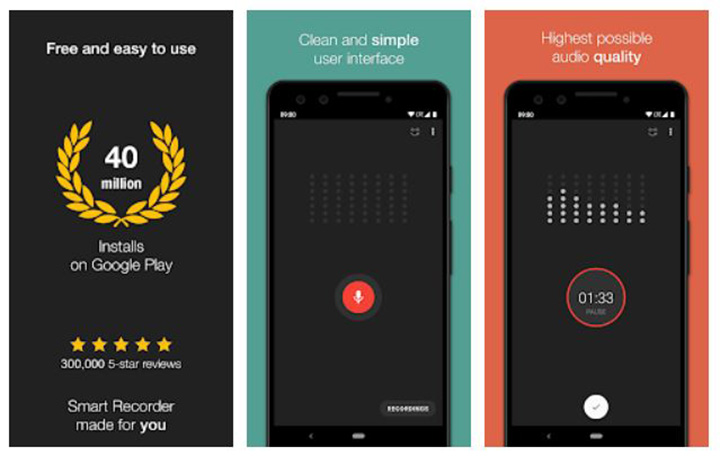
Smart Recorder has been specifically designed for high-quality and long-time recording with a clean and simple user interface. It comes with an automatic and manual sensitivity control for Skip silence mode (Beta), a live audio spectrum analyzer, a wave/PCM encoding with an adjustable sample rate (8-44 kHz), and recording in the background (even when a display is off).
Download: Android
And there you go. Did we miss anything on this list? Let us know in the comments below!

YugaTech.com is the largest and longest-running technology site in the Philippines. Originally established in October 2002, the site was transformed into a full-fledged technology platform in 2005.
How to transfer, withdraw money from PayPal to GCash
Prices of Starlink satellite in the Philippines
Install Google GBox to Huawei smartphones
Pag-IBIG MP2 online application
How to check PhilHealth contributions online
How to find your SIM card serial number
Globe, PLDT, Converge, Sky: Unli fiber internet plans compared
10 biggest games in the Google Play Store
LTO periodic medical exam for 10-year licenses
Netflix codes to unlock hidden TV shows, movies
Apple, Asus, Cherry Mobile, Huawei, LG, Nokia, Oppo, Samsung, Sony, Vivo, Xiaomi, Lenovo, Infinix Mobile, Pocophone, Honor, iPhone, OnePlus, Tecno, Realme, HTC, Gionee, Kata, IQ00, Redmi, Razer, CloudFone, Motorola, Panasonic, TCL, Wiko
Best Android smartphones between PHP 20,000 - 25,000
Smartphones under PHP 10,000 in the Philippines
Smartphones under PHP 12K Philippines
Best smartphones for kids under PHP 7,000
Smartphones under PHP 15,000 in the Philippines
Best Android smartphones between PHP 15,000 - 20,000
Smartphones under PHP 20,000 in the Philippines
Most affordable 5G phones in the Philippines under PHP 20K
5G smartphones in the Philippines under PHP 16K
Smartphone pricelist Philippines 2024
Smartphone pricelist Philippines 2023
Smartphone pricelist Philippines 2022
Smartphone pricelist Philippines 2021
Smartphone pricelist Philippines 2020