We’ve all heard of Evernote and Microsoft OneNote. They’re both writing apps that offer a lot of features; from making checklists to inserting images in notes, or exporting into different file formats, and so on. While both writing apps are probably among the top ranks of those who write, there are hidden gems out there that offer the same capabilities and much more. We’ve listed down five alternative writing apps that you can use and check out. Read on!
Table of Contents

Available only for iOS devices and Mac OS, Bear is a distraction-free writing freemium software that has a couple of functionalities. You can link your notes, use hashtags to organize your notes together, insert files such as images, and even use it for coding and markdowns. The notes are also synced across devices, thanks to iCloud. Bear has a couple of export options such as .txt and .rtf; however, if you want to export your notes as HTML, PDF, and the like, you would have to pay for a subscription. Still, Bear has a clean interface and excellent writing flexibility that’s worth checking out.
Download: Bear

Made by the company behind WordPress, Simplenote is a no-frills note-taking app. Just as its name implies, it allows users to write notes quickly, make lists, jot down ideas, and more. The software also supports tags for easy organization and searching, enables users to share notes online, and has support for writing coding and markdown as well. The notes written in Simplenote are also updated across all devices.
Download: Simplenote

Zoho Notebook is another cross-platform freemium note-taking app with an impressive interface. Zoho makes use of “Notebooks”, similar to folders, with a variety of covers so that you can organize and separate your notes in each of them. Users can write notes, make checklists, record audio, insert images, add files, and sketch with Zoho Notebook. It offers cloud syncing and back-up as well.
Download: Zoho Notebook

If absolute privacy is your thing, Standard Notes might be for you. The fuss-free writing software features end-to-end encryption, allowing its users to keep their notes for private reading. It comes with free cross-platform syncing, has passcode lock and fingerprint lock to keep notes secure, uses tags for organization, and can export your data and notes as well. It’s free to download and use, but the paid version has other functionalities such as encryption for notes stored in Dropbox or Google Drive, two-factor authentication, unlimited access to extensions and themes, and a whole lot more.
Download: Standard Notes
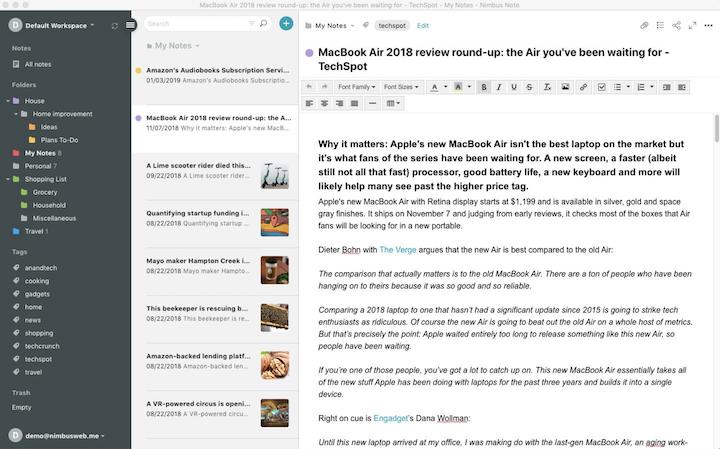
Nimbus Note enables users to write down their ideas, create to-do lists, and share notes with peers. Another writing app that has an impressive interface, Nimbus Note has support for tables, images, numbered or bulleted lists, and much more in its notes. It also has a web clipper feature where if you come across an article, an image, a comment, or anything online, you can capture it with the web clipper add-on for Chrome and Firefox, and is automatically saved in your Nimbus account. Users can also access their notes anywhere, anytime with the software’s cross-platform syncing.
Download: Nimbus Note
Are there any other fuss-free writing apps that you like to use? Share them with us!

YugaTech.com is the largest and longest-running technology site in the Philippines. Originally established in October 2002, the site was transformed into a full-fledged technology platform in 2005.
How to transfer, withdraw money from PayPal to GCash
Prices of Starlink satellite in the Philippines
Install Google GBox to Huawei smartphones
Pag-IBIG MP2 online application
How to check PhilHealth contributions online
How to find your SIM card serial number
Globe, PLDT, Converge, Sky: Unli fiber internet plans compared
10 biggest games in the Google Play Store
LTO periodic medical exam for 10-year licenses
Netflix codes to unlock hidden TV shows, movies
Apple, Asus, Cherry Mobile, Huawei, LG, Nokia, Oppo, Samsung, Sony, Vivo, Xiaomi, Lenovo, Infinix Mobile, Pocophone, Honor, iPhone, OnePlus, Tecno, Realme, HTC, Gionee, Kata, IQ00, Redmi, Razer, CloudFone, Motorola, Panasonic, TCL, Wiko
Best Android smartphones between PHP 20,000 - 25,000
Smartphones under PHP 10,000 in the Philippines
Smartphones under PHP 12K Philippines
Best smartphones for kids under PHP 7,000
Smartphones under PHP 15,000 in the Philippines
Best Android smartphones between PHP 15,000 - 20,000
Smartphones under PHP 20,000 in the Philippines
Most affordable 5G phones in the Philippines under PHP 20K
5G smartphones in the Philippines under PHP 16K
Smartphone pricelist Philippines 2024
Smartphone pricelist Philippines 2023
Smartphone pricelist Philippines 2022
Smartphone pricelist Philippines 2021
Smartphone pricelist Philippines 2020