Video editing apps for Android and iOS not only help you edit on the go but also enables your content in social media platforms to stand out. This proves that you do not need powerful and expensive PC/laptops to edit and to create professional-looking videos. All you need is your smartphone or tablet, some imagination, and a bit of skill, of course.
We list down our top video editing apps for Android and iOS below that we love using on our phones.
For iOS users:
Table of Contents
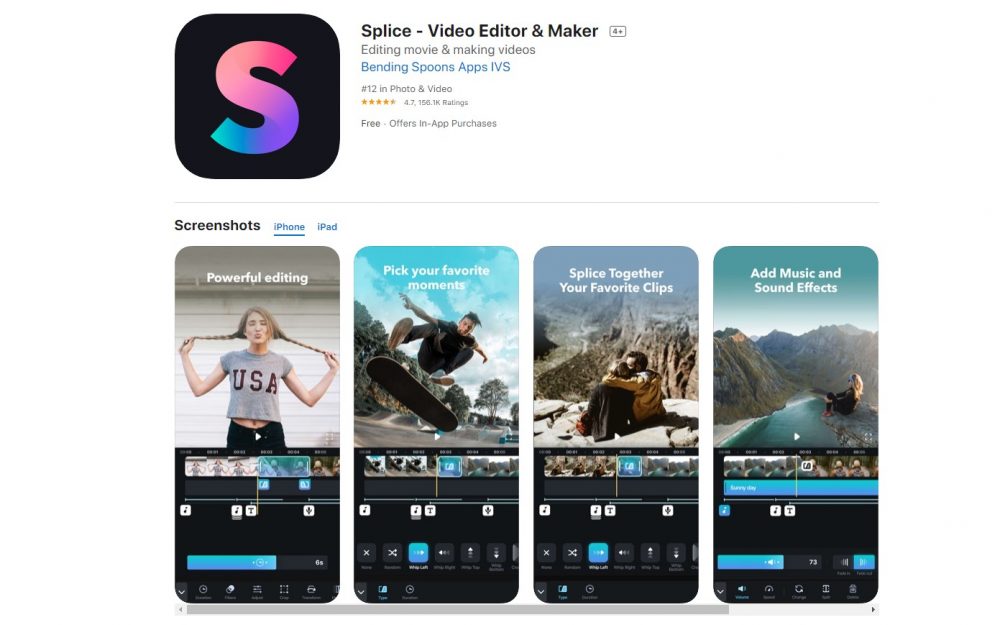
Splice claims to give you desktop editing performance on your iPhone or iPad. It has the usual array of editing tools – including trimming, cropping, effects, titles, speed controls, animation, transitions, and music. Just tap to trim clips, adjust transitions, add slow-motion effects, and more to create beautiful videos you love to share.
One of Splice’s strong points is its music offering. It has a wide range of music and sound effects to layer over your video and will even sync your video to the beat of your soundtrack.
Download here.

This app does everything a video editor should do. Using the app is simple. You may drop in your clips, trim them according to your desired size, and add in built-in music, effects, and animated titles. Should you want to add more, you may put some nice extras including split-screen effects, high-fidelity filters, green-screen effects, and the ability to make Hollywood-style trailers.
You can switch between your devices seamlessly, using AirDrop and iCloud Drive, to create your final cut.
Download here.

This is likely to be described as Final Cut for mobile. If you want to make artistic short videos, have fun using its AI-powered tools to cut and combine video clips, and apply seamless cinematic transitions to your clips. You can also mix videos and images to create double exposure and use layer-based editing to add videos, special effects, text, and pictures for stunning results.
Download here.

If you have a spare PHP 1,490USD 25INR 2,152EUR 24CNY 185 to spend, then you should acquire Lumafusion. It is the best professional video editing to date that is available for iOS users.
Among its highlights include native support for 4K UHD, insert/overwrite and link/unlink capabilities, keyframing, color correction, full support for PAL at 25fps upon export, a fully-featured audio mixer, lossless export, support for vertical video, as well as advanced title creation tools. Its interface is also quite similar to the Final Cut Pro.
Download here.
For both iOS and Android.

As one of the top video editing apps for Android devices, it features a plethora of features. These include a multi-layer timeline, chroma key, and green screen features to help you make cinematic videos with music for your Youtube, Instagram, and TikTok accounts. If you also want to make aesthetic films from your trips, then you should use VivaCut.

Simple but powerful just like a desktop video editing software, this app has a nicely designed UI and a user-friendly interface. VN is trying to help users improve the efficiency of video editing while making a high-quality video. If you have ever used other desktop editing software, like FinalCut and Adobe Premiere, the VN timeline UI design will be a faster way to get started.

A perfect alternative for Adobe Premiere Pro, the Premiere Rush works across all platforms including iOS and Android devices. Projects are automatically synced to the cloud so each time you open the app, it remembers all your latest edits.
If you need more control, you can move your project to Premiere Pro on your computer. Imports are easy, and your edits will be sync automatically.

A beginner-friendly video editing app, Kinemaster includes unlimited exports in resolutions up to 4K. It lets you add up to ten video tracks and eight or more audio tracks to your edits. The app has a surprising amount of features and is certainly good enough for those who are starting to explore video editing.

InShot app is simple to use and has everything you need. It is an all-in-one visual content editing app, allowing users to create videos, edit photos, and create image collages.

If you’re looking for a basic video editing app, you should give FilmoraGo a try. It has a variety of features like support for picture-in-picture (PiP), color tuning, flipping videos, fast forward or slo-mo videos, and a lot more. The only downside for this app is the lack of support for 4K videos and multi-track editing.
And that’s all the video editing apps that we can recommend you to use. If you have more apps to suggest, don’t forget to share it in the comment section below.

YugaTech.com is the largest and longest-running technology site in the Philippines. Originally established in October 2002, the site was transformed into a full-fledged technology platform in 2005.
How to transfer, withdraw money from PayPal to GCash
Prices of Starlink satellite in the Philippines
Install Google GBox to Huawei smartphones
Pag-IBIG MP2 online application
How to check PhilHealth contributions online
How to find your SIM card serial number
Globe, PLDT, Converge, Sky: Unli fiber internet plans compared
10 biggest games in the Google Play Store
LTO periodic medical exam for 10-year licenses
Netflix codes to unlock hidden TV shows, movies
Apple, Asus, Cherry Mobile, Huawei, LG, Nokia, Oppo, Samsung, Sony, Vivo, Xiaomi, Lenovo, Infinix Mobile, Pocophone, Honor, iPhone, OnePlus, Tecno, Realme, HTC, Gionee, Kata, IQ00, Redmi, Razer, CloudFone, Motorola, Panasonic, TCL, Wiko
Best Android smartphones between PHP 20,000 - 25,000
Smartphones under PHP 10,000 in the Philippines
Smartphones under PHP 12K Philippines
Best smartphones for kids under PHP 7,000
Smartphones under PHP 15,000 in the Philippines
Best Android smartphones between PHP 15,000 - 20,000
Smartphones under PHP 20,000 in the Philippines
Most affordable 5G phones in the Philippines under PHP 20K
5G smartphones in the Philippines under PHP 16K
Smartphone pricelist Philippines 2024
Smartphone pricelist Philippines 2023
Smartphone pricelist Philippines 2022
Smartphone pricelist Philippines 2021
Smartphone pricelist Philippines 2020