The ability to set your phone’s wallpaper is one of the most basic forms of customizing today’s smartphone, and yet the most impact of them all. Wallpapers provide a life for all our smartphones. And with wallpapers, you can express your feelings and show your personality.
Finding an awesome wallpaper for your lock screen and home screen is not that difficult today, unlike before when you had to scrape through the internet to find that specific wallpaper you need.
Now, there are a ton of apps that you can find in your Google Play Store or your Apple App Store.
To help you with that, let us take a look at our top wallpaper apps for Android and iOS that we love using on our phones.
Table of Contents

Made by artist Hampus Olsso, Abstruct is one of the top wallpaper apps on Android devices. The app developer also happens to be the designer of wallpapers for OnePlus smartphones.
Abstruct wallpapers feature a variety of abstract wallpapers ranging from minimalist styles to an abstract painter’s paradise. It contains over 300 wallpapers, all in 4K. The interface includes wallpapers curated under different collections, displayed as stacks.
Download here.
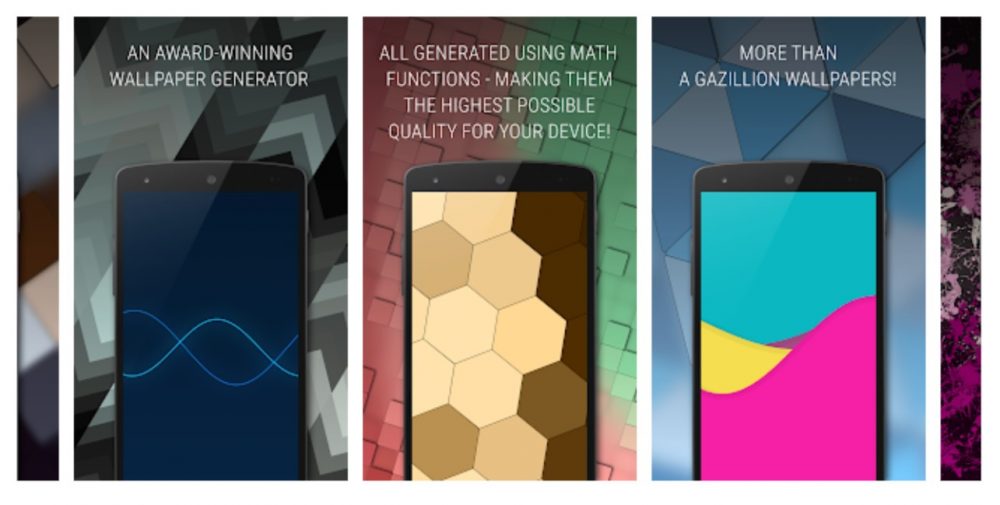
This app creates wallpapers according to a device’s screen resolution. This is to ensure that the app maximizes quality. In Tapet, you can either select a random wallpaper or let the app generate one for you hourly or daily.
Download here.

It is the most simple and easy-to-use wallpaper app for Android. Wallpapers by Google’s catalog includes images from the Google Earth collection, a scenic landscape from Google+, and more! The app has other features as well, including an auto-set function for new wallpapers you can get every day.
Download here.

This app changes your wallpaper at various points in the day. Instead ofrelying on timers, it waits until the phone is charging, connected on WiFi, or on idle mode to change your background. Walpy mostly features picture-perfect images just like Unsplash.com where it has drawn its inspiration.
Download here.
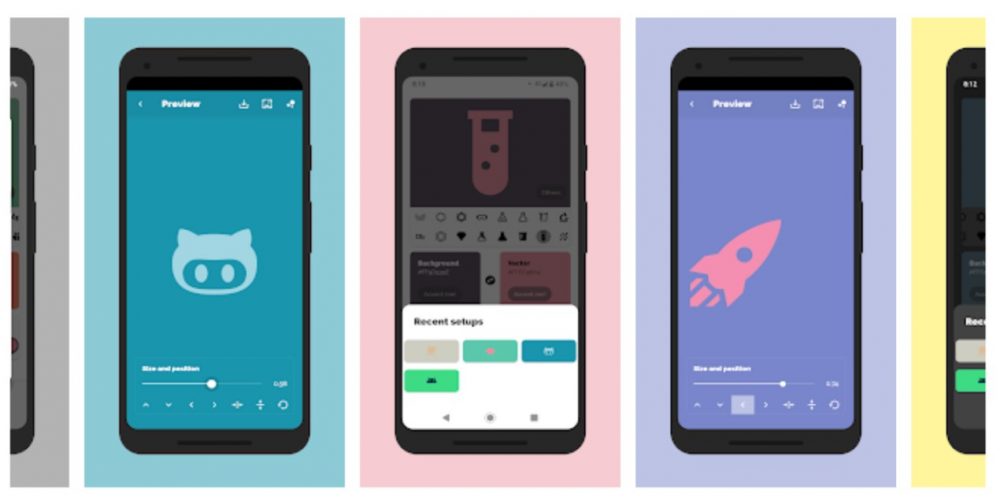
Vectorify da home is a unique wallpaper app. If you are fond of vectors, you will love this app. It uses vector graphics for clean, minimalist wallpapers. Basically, users choose a style and a color scheme from the app before it generates a high-resolution wallpaper.
Download here.

If you are fond of earthly things and the universe, this app is for you. Like the Wallpapers by Google, which offers the Google Earth collection, you can also see different visuals of our planet here.
Along with wallpapers, you will also find scientific sources and descriptions of the images.
Download here.
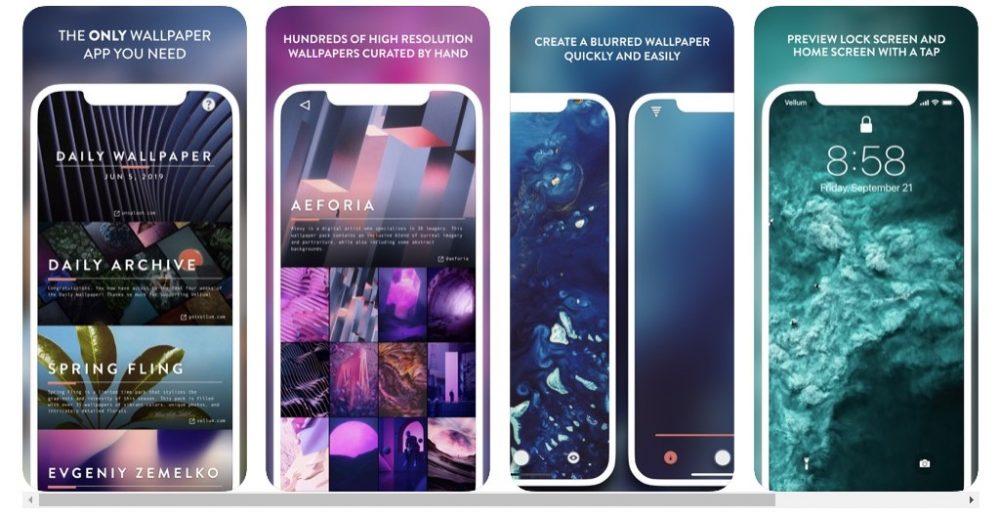
Vellum, by far, is the top for best wallpaper apps for iPhone. It is the most go-to app for iOS users to find unique pieces. There is a pack of dedicated wallpapers for iOS devices with OLED displays, Google Earth-type wallpapers, and so much more.
Download here.

Zedge is an app that provides millions of resources to customize your device. This includes HD and 4K wallpapers, live wallpapers, alarm sounds or ringtones, and keyboards. Zedge is also available for Android and iOS devices.

Walli is our most used app when we do phone reviews. The app offers unique illustrations from different artists. The home interface of the app is divided into four sections: categories, recent, popular, and featured. Navigating and browsing the app is straightforward and easy—that’s why we like it. Also, it’s available for Android and iOS devices.
That’s all the wallpaper apps that we’ve browsed through. If you have more wallpaper apps to suggest, share it in the comment section below.

YugaTech.com is the largest and longest-running technology site in the Philippines. Originally established in October 2002, the site was transformed into a full-fledged technology platform in 2005.
How to transfer, withdraw money from PayPal to GCash
Prices of Starlink satellite in the Philippines
Install Google GBox to Huawei smartphones
Pag-IBIG MP2 online application
How to check PhilHealth contributions online
How to find your SIM card serial number
Globe, PLDT, Converge, Sky: Unli fiber internet plans compared
10 biggest games in the Google Play Store
LTO periodic medical exam for 10-year licenses
Netflix codes to unlock hidden TV shows, movies
Apple, Asus, Cherry Mobile, Huawei, LG, Nokia, Oppo, Samsung, Sony, Vivo, Xiaomi, Lenovo, Infinix Mobile, Pocophone, Honor, iPhone, OnePlus, Tecno, Realme, HTC, Gionee, Kata, IQ00, Redmi, Razer, CloudFone, Motorola, Panasonic, TCL, Wiko
Best Android smartphones between PHP 20,000 - 25,000
Smartphones under PHP 10,000 in the Philippines
Smartphones under PHP 12K Philippines
Best smartphones for kids under PHP 7,000
Smartphones under PHP 15,000 in the Philippines
Best Android smartphones between PHP 15,000 - 20,000
Smartphones under PHP 20,000 in the Philippines
Most affordable 5G phones in the Philippines under PHP 20K
5G smartphones in the Philippines under PHP 16K
Smartphone pricelist Philippines 2024
Smartphone pricelist Philippines 2023
Smartphone pricelist Philippines 2022
Smartphone pricelist Philippines 2021
Smartphone pricelist Philippines 2020