We only have less than a year left before the May 2022 elections. Have you already registered as a voter? If not yet, let this be the perfect time for you to register, so you can exercise your right to vote in the upcoming elections.

The voter registration in the Philippines runs from September 1, 2020, to September 30, 2021. However, as the pandemic still in place, you might be wondering about the Commission on Elections (COMELEC)’s current process on how you can register.
Started last May 17, 2021, the voter registration, including satellite registration and the issuance of voter’s certification resume in all Offices of the Election Officer (OEOs) in the NCR and nearby provinces of Bulacan, Rizal, Laguna, and Cavite (NCR Plus), and other provinces and cities.
Table of Contents
As of the writing, there are five different ways to accomplish and submit your application form. Some are done purely offline, while others are partly online. Choose the method that is more convenient for you.
1. Go to the OEO where you are registered or intending to register.
2. Get a CEF-1 form from the OEO. Blank forms are provided in all OEOs.
3. Fill out all required fields for your application form using pen (Please write legibly). Ask assistance from the OEO if necessary.
4. Submit your application to the OEO after writing all necessary information to the form. Further instructions shall be discussed with you by the OEO.
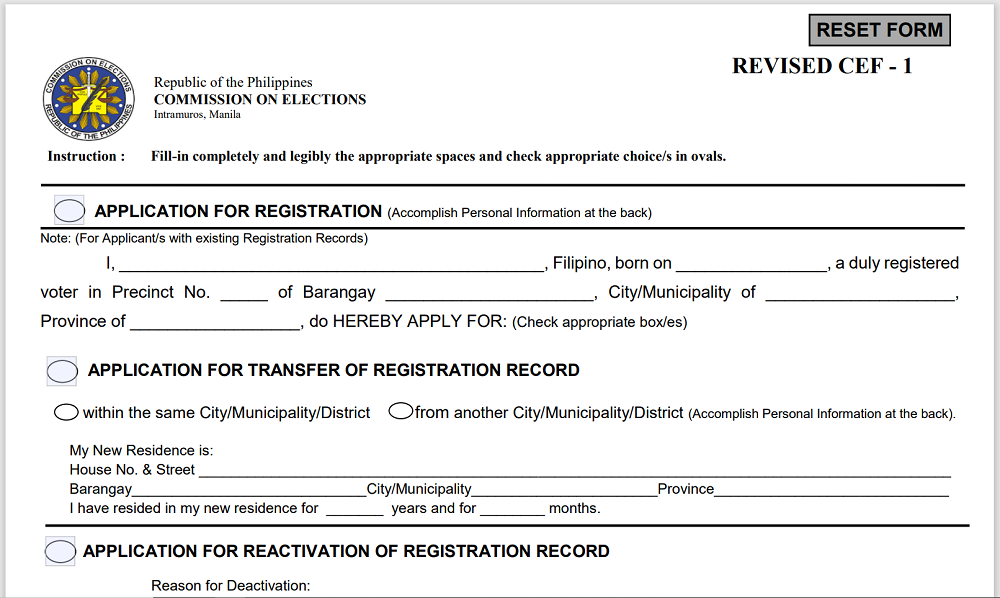
1. Download CEF-1 71 (and other forms if necessary) from the Application Forms 68 page.
2. Print the downloaded CEF-1 to an 8″ x 13″ (Folio) paper. The form must be printed back to back.
3. Fill out all required fields for your application form using pen (Please write legibly).
Note: Do not sign or affix your thumbmark on the application form yet. You must do this in the presence of the Election Officer or an Authorized COMELEC Representative.
4. Go to the OEO where you are registered or intending to register to submit your application form personally. Further instructions shall be discussed with you by the OEO.
1. Download CEF-1 22 (and other forms if necessary) from the Application Forms 33 page.
2. Open the downloaded CEF-1 file (PDF format) using a PDF reader (Adobe Acrobat Reader DC)
3. Check all appropriate choices in the ovals.
4. Fill out all other required fields for your application form (Required fields are highlighted once an option is selected).
5. Print your filled-out CEF-1 file to an 8″ x 13″ (Folio) paper. The form must be printed back to back.
Note: Do not sign or affix your thumbmark on the application form yet. You must do this in the presence of the Election Officer or an Authorized COMELEC Representative.
6. Go to the OEO where you are registered or intending to register to submit your application form personally. Further instructions shall be discussed with you by the OEO.
In November 2020, the COMELEC launched iRehistro 65, an online accomplishment of forms to facilitate the application for voters’ registration. iRehistro helps people to accomplish online forms for voter registration.
To access the online application forms, visit the iRehistro website (Local applicants 71 | Overseas applicants).
For Local Applicants

Local applicants may choose the type of application they will file, such as follows:
• Registration
• Transfer of registration record
• Reactivation of registration record
• Change of name due to marriage or court order/correction of entries in the voters’ registration record
• Inclusion of records in the book of voters/reinstatement of the name in the list of voters.
Check out the steps on how to register below.
1. Go to COMELEC’s iRehistro website for local applicants 82.
2. Fill out all the necessary personal information.
3. Add citizenship details, such as citizenship and acquisition (By birth, naturalized, or reacquired).
4. Add complete address as well as the years of stay in the City/Municipality and in the Philippines.
5. Set an appointment for Biometrics Capture and Form Submission. Note that people who accomplish iRehistro Forms may set an appointment. Walk-ins are allowed, but registrants with booked appointments will be prioritized.
For Overseas Applicants
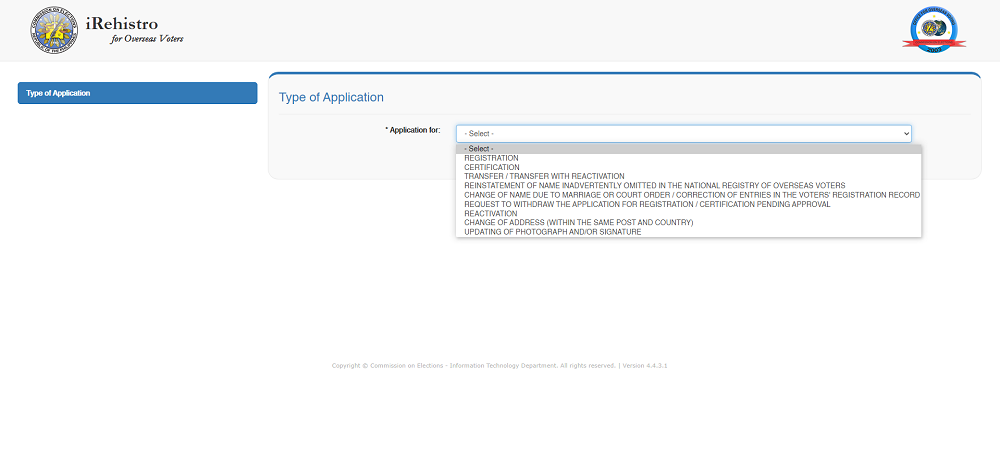
On the other hand, for overseas applicants, the following can be accomplished:
• Registration
• Certification
• Transfer / Transfer with Reactivation
• Reinstatement of Name Inadvertently Omitted in the National Registry of Overseas Voters
• Change of Name due to Marriage or Court Order / Correction of Entries in the Voters’ Registration Record
• Request to Withdraw the Application for Registration / Certification Pending Approval
• Reactivation
• Change of Address (Within the Same Post and Country)
• Updating of Photograph and/or Signature
Check out the steps on how to register below.
1. Go to COMELEC’s iRehistro for overseas applicants.
2. Fill out all the necessary personal information.
3. Add Passport/ID Information.
4. Add province and city/municipality of residence in the Philippines before leaving for Abroad.
5. Add address abroad.
4. Add contact details.
5. Select options of Embassy/Country where the applicant intends “to Register” and “to Vote.”
6. Fill out Authorized Representative (Optional). If your application is disapproved, you or your authorized representative may file a Motion for Reconsideration with the RERB.
7. Set an appointment for Biometrics Capture and Form Submission.
Take note that voter applicants are still required to appear personally at the local COMELEC offices (or at Philippine embassies and consulates). Besides, note that using this online facility only attempts to facilitate accomplishing the Application Form. It does not automatically mean approval of your application. Hence, completing the online form does not automatically make you a registered voter.
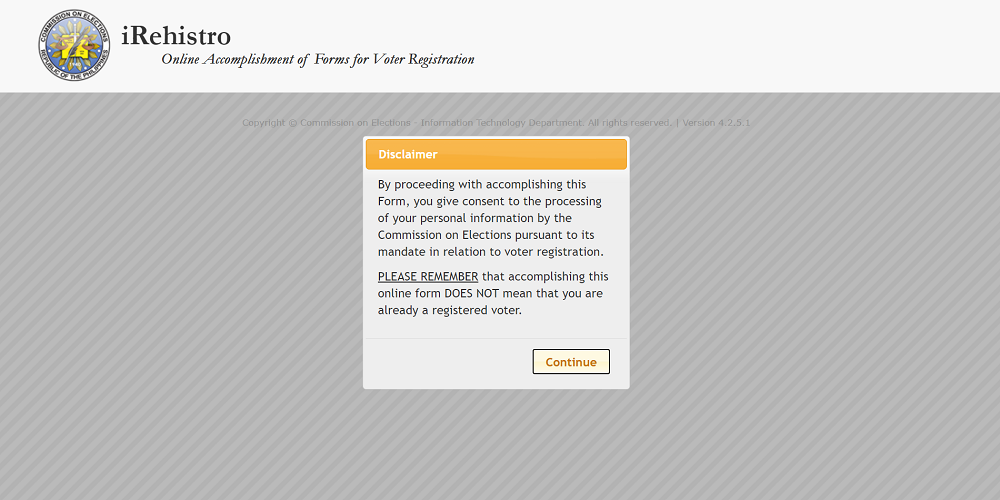
To complete the filing process, applicants need to bring the printed online application forms with three copies for QR scanning and biometrics capture. The Election Registration Board (ERB) still has to approve the application on the scheduled date for the next ERB hearing.

Other than iRehistro, COMELEC has recently launched its mobile application 20 for the voter registration process. The Mobile Registration Form App project was conceptualized by Commissioner Marlon Casquejo and launched in Tagum, Davao del Norte, on June 15, 2021.
In a statement, COMELEC has announced that starting June 17, 2021, the app will be available through pilot areas of local COMELEC offices and can be shared by Android users via SHAREit or Bluetooth.

According to COMELEC, the app will no longer be downloadable online to prioritize its use in the pilot areas identified by COMELEC, which includes 575 cities and municipalities in the country.
Furthermore, the app can still be used offline. Once shared, users may follow the steps on using the Mobile Registration Form App below.
1. Open the mobile app, and tap “Get Started.”
2. Select the desired type of application and tap “Proceed.”
3. Input all the necessary information.
4. Confirm your information by ticking the checkbox.
5. Tap “Generate QR Code” and “Save” to save it in your phone gallery.
Bring a valid ID upon visiting your local COMELEC office for your QR Code scanning.
Moreover, COMELEC also gives updates regarding the satellite registration in connection with the upcoming National and Local Elections. Check out the satellite schedule and registration offices below.
• CAR
• NCR
• Region I
• Region II
• Region IV-B
• Region VI
• Region VII
• Region X
Note that the said regions are the only regions with updated satellite registration details for 2021.
Applicants who will register must prepare at least one of the following valid IDs and a photocopy:
• Driver’s license
• IBP ID
• NBI clearance
• Passport
• Postal ID
• PRC ID
• PWD ID
• School ID or library card (for students)
• Senior Citizen ID
• SSS/GSIS ID/UMID
• Certificate of Confirmation from the National Commission on Indigenous Peoples (NCIP)
• Any other valid ID with your photo and signature (except for cedula, police clearance, and barangay clearance/certificate)
• Additional requirements for applicants turning 18 years old on the upcoming election day: Original and photocopy of birth certificate
Should you have others concerns, questions, or clarification, you may contact COMELEC’s Voter Care Center hotlines on mobile (+639275595926), Facebook, and Twitter.
The COMELEC revealed that there are already 60 million voters registered for the 2022 national elections as of June 2021.
The 2022 National and Local Elections are less than a year away, so register while you still have a chance and you still can. After all, voter registration is one of the significant steps you can take to make a difference.
Source: COMELEC

YugaTech.com is the largest and longest-running technology site in the Philippines. Originally established in October 2002, the site was transformed into a full-fledged technology platform in 2005.
How to transfer, withdraw money from PayPal to GCash
Prices of Starlink satellite in the Philippines
Install Google GBox to Huawei smartphones
Pag-IBIG MP2 online application
How to check PhilHealth contributions online
How to find your SIM card serial number
Globe, PLDT, Converge, Sky: Unli fiber internet plans compared
10 biggest games in the Google Play Store
LTO periodic medical exam for 10-year licenses
Netflix codes to unlock hidden TV shows, movies
Apple, Asus, Cherry Mobile, Huawei, LG, Nokia, Oppo, Samsung, Sony, Vivo, Xiaomi, Lenovo, Infinix Mobile, Pocophone, Honor, iPhone, OnePlus, Tecno, Realme, HTC, Gionee, Kata, IQ00, Redmi, Razer, CloudFone, Motorola, Panasonic, TCL, Wiko
Best Android smartphones between PHP 20,000 - 25,000
Smartphones under PHP 10,000 in the Philippines
Smartphones under PHP 12K Philippines
Best smartphones for kids under PHP 7,000
Smartphones under PHP 15,000 in the Philippines
Best Android smartphones between PHP 15,000 - 20,000
Smartphones under PHP 20,000 in the Philippines
Most affordable 5G phones in the Philippines under PHP 20K
5G smartphones in the Philippines under PHP 16K
Smartphone pricelist Philippines 2024
Smartphone pricelist Philippines 2023
Smartphone pricelist Philippines 2022
Smartphone pricelist Philippines 2021
Smartphone pricelist Philippines 2020