In the world of mobile devices, two of the popular and latest connectors are the Lightning from Apple and the industry-standard USB Type-C. In this article, let’s check out the difference between the two and also what’s similar about them.
Table of Contents
Let’s start with Apple’s proprietary connector — Lightning. This was first introduced back in 2012 to replace the 30-pin dock connector used with older Apple devices. It only has 8 pins thus results in a smaller form factor at 6.7mm by 1.5mm. Not only that, it’s also reversible that allows the user to plug it in either face up or face down. This is achieved by placing 8 pins on both sides of the connector and lets the cable communicate with the host to identify which side is being used. It can transmit power, video, and audio.

According to Apple, Lightning is an all-digital connector and it has an adaptive interface that only uses the needed signals required by the accessory being used. This means that the plug has a controller/driver chip that communicates to tell what device it is, e.g., a charger that provides power or an accessory that needs power.
If you’ve been using an Apple device lately and have been frustrated with incompatible cables and accessories despite it having a Lightning connector, well, that’s also one of the uses of the chip. Since the connector is Apple-designed, it’s expected to be monetized by the people from Cupertino. Hence, 3rd-party cable manufacturers need to get licenses and certification. From our experience, it’s a software thing that allows the cable to work for a while and then after updating to a new software version, our cheap cable is now rejected. The cable is fine as it’s recognized by our Apple device to be physically connected but a pop-up notification simply doesn’t want to accept it.

Speed-wise, it’s based on USB version 2.0 (version pertains to transfer speeds) that has a theoretical speed of 480Mbps which has been the standard since the start of this millennium. Back in 2008, the USB 3.0 standard was revealed and it has given promising speeds of up to 5Gbps which is what we mostly enjoy nowadays. The Lightning connector introduced us to the world of not knowing how to plug it in but it didn’t exactly make things faster than before. Although for mobile devices, having 2.0 speeds are generally fine back then. The connector can be modified to support faster speeds but only Apple can make that happen.
Now the newest member of connectors, the famous Type-C port of USB. The USB Type-C, or USB-C to make things short, is the latest type of connector that will soon be widely used for electronics in the market.

Since it’s a “C”, it’s the third type of USB plugs out there. The Type-A connector is what most computers and any devices have. It’s the original design for the USB standard and uses a flat rectangular shape. A Type-B connector is usually on the other end of a standard USB cable and they have various sizes. They are commonly found on printers, cameras, and yes, your mobile phone. The widely referred to as the micro-USB port is exactly called the Micro-B USB.
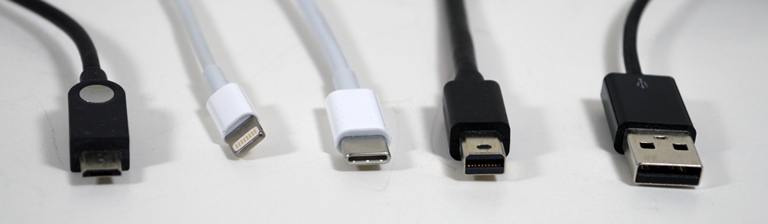
The Type-C is the latest evolution of the USB. First of all, it resolves the everyday pain of identifying which side of the connector should be up since it’s now finally reversible. Second, it’s designed to be future-proofed. Years from now, USB-C might be the only connector type we’ll need but only time will tell and also manufacturers who’ll adapt it.
A USB-C has 24 pins and measures 8.4mm by 2.6mm with its design finalized in August 2014. If you’d remember, Apple is the first major brand to introduce the connector with its MacBook. Since it’s got a number of pins, there’s a lot of use for the connector which what makes it future-proofed. It can transmit power, video, and audio too. Some full-featured USB-C cables have chips in them with an ID function.
As for its speeds, it can support up to 10Gbps if it’s classified to use USB version 3.1 Gen 2. Flagship devices take advantage of this like Samsung Galaxy Note7, LG G5, and Nexus 6P to name a few. Keep in mind that not all mobile devices support USB 3.1 even though they use a Type-C port. The USB version is different from the USB type.
When charging, it has a max power output of 20V (100W) and 5A. That’s why most USB-C mobile devices support insanely quick charging. That’s a lot of current running making it a viable replacement even for proprietary notebook chargers. Speaking of notebooks, Thunderbolt 3 also uses USB Type-C as their standard and it makes the connector even better with theoretical speeds of up to 40Gbps.
The obvious similarity of the two is their reversible feature. Gone are the days of fiddling through a USB port. Both also support video and audio transfers. Apple is now promoting the Lightning connector to be their standard for everything Apple. That’s a good and a bad thing, and that’s where the two differentiate each other. Since Lightning is for Apple, every original accessory will be approved by them and it will cost the consumers. On the bright side, it should work pretty well because that’s what’s expected from an expensive proprietary piece of tech. As for the world of Android, Windows, and anything else, the USB Type-C is a welcome change. If things go well, it will be the only connector we’ll ever need. This will lessen the confusion of some consumers who are fed up with multiple ports and different purposes.

Which is better? Well, it’s an easy answer — USB Type-C. Not only because it’s more capable but it’s a universal standard. Good thing Apple has embraced this with their notebook and has kept the Lightning connector reserved for their mobile and small devices.

YugaTech.com is the largest and longest-running technology site in the Philippines. Originally established in October 2002, the site was transformed into a full-fledged technology platform in 2005.
How to transfer, withdraw money from PayPal to GCash
Prices of Starlink satellite in the Philippines
Install Google GBox to Huawei smartphones
Pag-IBIG MP2 online application
How to check PhilHealth contributions online
How to find your SIM card serial number
Globe, PLDT, Converge, Sky: Unli fiber internet plans compared
10 biggest games in the Google Play Store
LTO periodic medical exam for 10-year licenses
Netflix codes to unlock hidden TV shows, movies
Apple, Asus, Cherry Mobile, Huawei, LG, Nokia, Oppo, Samsung, Sony, Vivo, Xiaomi, Lenovo, Infinix Mobile, Pocophone, Honor, iPhone, OnePlus, Tecno, Realme, HTC, Gionee, Kata, IQ00, Redmi, Razer, CloudFone, Motorola, Panasonic, TCL, Wiko
Best Android smartphones between PHP 20,000 - 25,000
Smartphones under PHP 10,000 in the Philippines
Smartphones under PHP 12K Philippines
Best smartphones for kids under PHP 7,000
Smartphones under PHP 15,000 in the Philippines
Best Android smartphones between PHP 15,000 - 20,000
Smartphones under PHP 20,000 in the Philippines
Most affordable 5G phones in the Philippines under PHP 20K
5G smartphones in the Philippines under PHP 16K
Smartphone pricelist Philippines 2024
Smartphone pricelist Philippines 2023
Smartphone pricelist Philippines 2022
Smartphone pricelist Philippines 2021
Smartphone pricelist Philippines 2020
Nante says:
“Well, it’s an easy answer — USB Type-C.”
maka-easy naman wagas. akala mo