Ever wondered how hackers get into your system and how long it would usually take them to crack your passwords open? Hivesystems.io released a table to show just that.

The brute force approach being talked about is a hashing-based algorithm that assumes the hacker has obtained a digest. Once standard password rules have been set, like for example 8 characters with special characters, there are more risks from password re-use across any platform along with social engineering, and identity theft.
That’s why we’ve come up with 7 simple ways of creating stronger passwords.
A strong password is always the initial line of defense against any cybersecurity threat. What’s puzzling is how often we tend to forget our passwords and end up having to reset them because we simply cannot remember the “strong passwords” which leaves the user frustrated.
Table of Contents

Bruce Schneier suggests an ingenious approach to creating a password method. The advice is simple, and that is to take a sentence and turn it into a password. This would result in easily remembering the set passwords via hints if available. The designation of a series of characters comes next to assist in creating a “random” set of alphanumeric plus special characters passwords.
Some examples are:
The quick brown fox jumps over the lazy dog = Th3qu!ckbr0wnf0xjumpsov3rth3l@zyd06
My Dog’s Name is Cat = Myd0gsn4m3!2c@+
The more random series of characters the stronger your password becomes. This assists users to remember a certain sentence instead of a string of random alphanumeric characters.
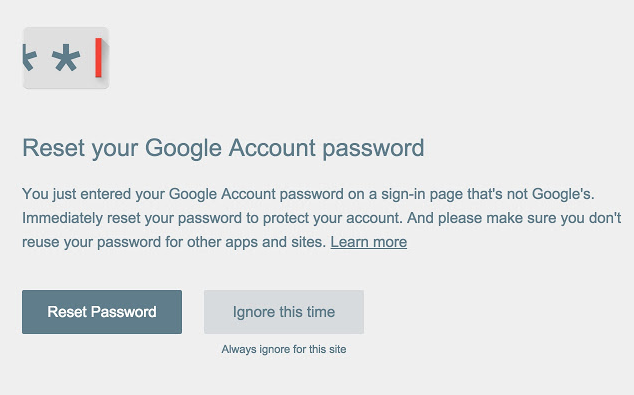
If time is of the essence and creating one on your own might be an issue, normally, there are websites like Google that tend to suggest a random string of alphanumeric characters. These are normally a combination of 10 or more alphanumeric and special characters.
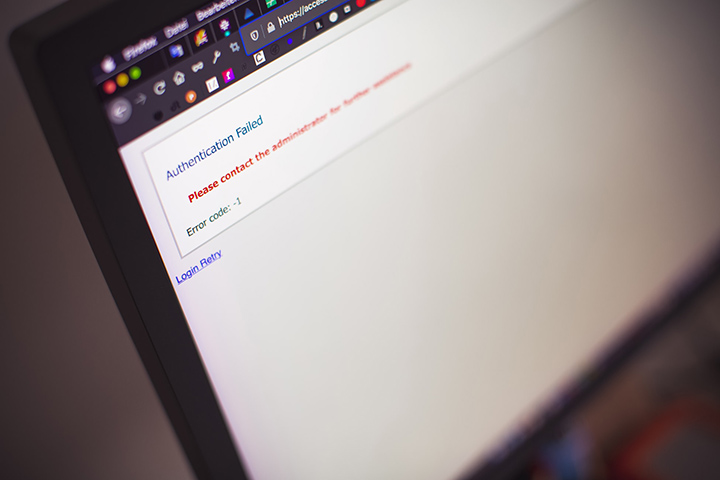
With multi-factor authentication, users are required to provide at least twice to prove their identity. Despite being a hassle, it proves to be an effective way of keeping accounts secure. Normally, the initial step is to enter the password, next is either answering questions, or codes being sent to either your phone number or email. These are normally known as 2FAs and will cease most casual attacks.

With cryptocurrency being the top craze since the pandemic hit, the Electrum Method manages the Bitcoin wallet and would require a 12-word seed to access the crypto wallet. Essentially, what can be done is the same approach and develop a 12-word phrase that would only apply to the user and create change a few alphabets into numbers and special characters.
A few reminders from your Yugatech Team is that these methods have already been publicized and ways to break into these defenses are being designed. Password creation may be imperfect and the best way to come up with great passwords is to be aware of the methods being used to break them.
Do you know of any other methods that can be used? Let us know in the comment section below.

YugaTech.com is the largest and longest-running technology site in the Philippines. Originally established in October 2002, the site was transformed into a full-fledged technology platform in 2005.
How to transfer, withdraw money from PayPal to GCash
Prices of Starlink satellite in the Philippines
Install Google GBox to Huawei smartphones
Pag-IBIG MP2 online application
How to check PhilHealth contributions online
How to find your SIM card serial number
Globe, PLDT, Converge, Sky: Unli fiber internet plans compared
10 biggest games in the Google Play Store
LTO periodic medical exam for 10-year licenses
Netflix codes to unlock hidden TV shows, movies
Apple, Asus, Cherry Mobile, Huawei, LG, Nokia, Oppo, Samsung, Sony, Vivo, Xiaomi, Lenovo, Infinix Mobile, Pocophone, Honor, iPhone, OnePlus, Tecno, Realme, HTC, Gionee, Kata, IQ00, Redmi, Razer, CloudFone, Motorola, Panasonic, TCL, Wiko
Best Android smartphones between PHP 20,000 - 25,000
Smartphones under PHP 10,000 in the Philippines
Smartphones under PHP 12K Philippines
Best smartphones for kids under PHP 7,000
Smartphones under PHP 15,000 in the Philippines
Best Android smartphones between PHP 15,000 - 20,000
Smartphones under PHP 20,000 in the Philippines
Most affordable 5G phones in the Philippines under PHP 20K
5G smartphones in the Philippines under PHP 16K
Smartphone pricelist Philippines 2024
Smartphone pricelist Philippines 2023
Smartphone pricelist Philippines 2022
Smartphone pricelist Philippines 2021
Smartphone pricelist Philippines 2020
Paul says:
Chrome and Firefox both offer password generation for most websites when you create a new account or do a change password. It’ll be saved in that particular browser.
Although you have to remember to either copy-paste the details to a text file or set up a Google or Mozilla account for browser sync, since if your browser profile gets corrupted you won’t be able to recover the passwords.
A says:
You can sync this with your Google account so that all your credentials are accesible in your other Chrome browsers and even in your Android smartphones and tablets.
Lmt donato says:
How does brute force works ? most sites nowadays automatically locks the account if there are numerous attempts to login