Instagram is one of the most popular social media platforms, where we can upload our photos. You probably have tons already uploaded, but what if you want to download all of it for safekeeping or you want to migrate it to a new account or platform? Here’s how you can do it.

Option 1: Download directly from Instagram
This method works on the Android and iOS apps and is the best option if you want to download all your Instagram data, which includes the photos.
Step 1: Open Instagram app
Step 2: Tap on the icons with three lines on the upper right.
Step 3: Tap on Settings with a gear icon.
Step 4: Tap on Security
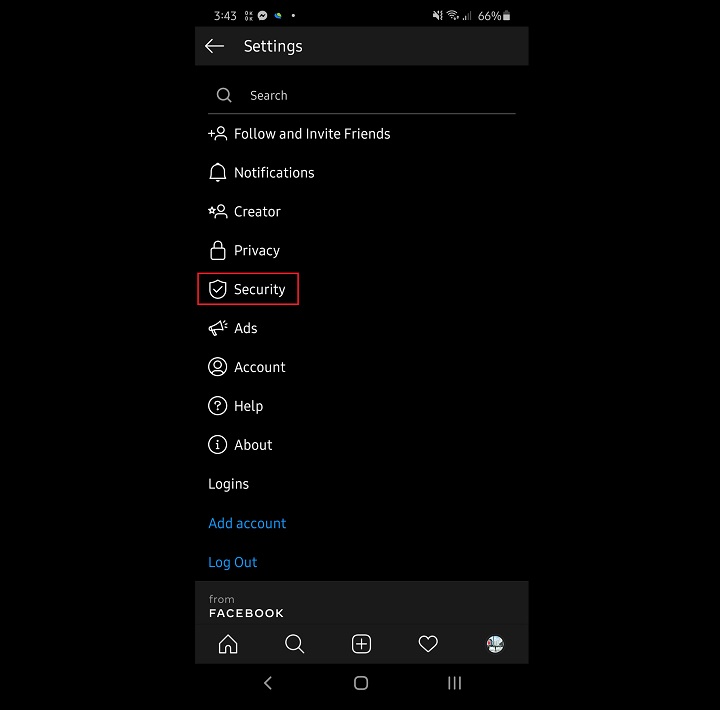
Step 5: Tap on Download Data under Data and History

Step 6: Add your email address
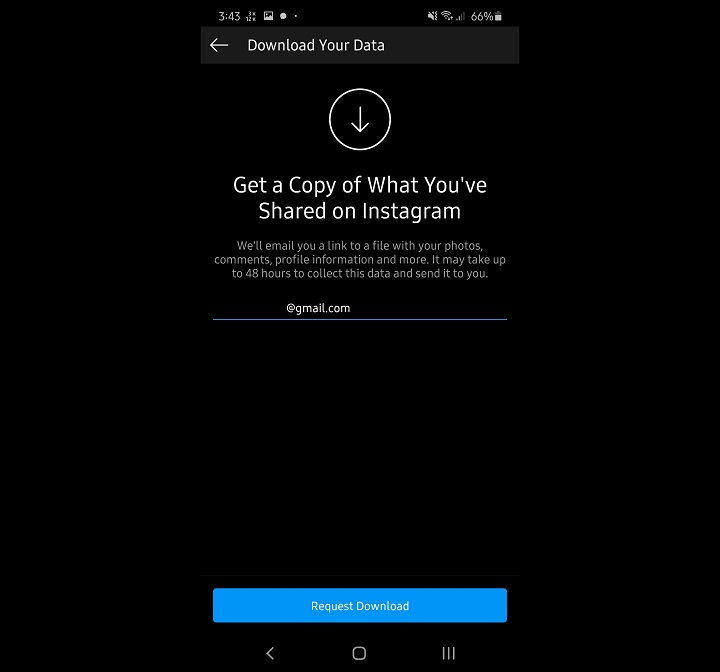
Step 7: Tap on Request Download
From here, Instagram will now collect the data, which might take up to 48 hours, then send a link to your email. The data includes your photos, comments, profile information, and more.
Option 2: Download from Facebook
If you just want to download the photos, there’s a way you can do it from Facebook.
Step 1: Log in to your Facebook account.
Step 2: Go to your profile.
Step 3: Click on Photos
Step 4: Click on Albums
Step 5: Click on ‘Instagram Photos’
Step 6: Click on the gear icon on the upper right side of the album

Step 7: Click on ‘Download Album’

From here, Facebook will collect the data then notify you when it’s ready for download. Once it’s ready, just enter your password when asked, then you will get a zip file containing the photos. Take note, though, that not all of your Instagram photos will appear here, especially if it’s not cross-posted to Facebook.
And there you have it. I hope this guide has helped you create a backup for your Instagram photos. If you need instructions on how to copy your Facebook photos to Google Photos, you can read our guide here.

YugaTech.com is the largest and longest-running technology site in the Philippines. Originally established in October 2002, the site was transformed into a full-fledged technology platform in 2005.
How to transfer, withdraw money from PayPal to GCash
Prices of Starlink satellite in the Philippines
Install Google GBox to Huawei smartphones
Pag-IBIG MP2 online application
How to check PhilHealth contributions online
How to find your SIM card serial number
Globe, PLDT, Converge, Sky: Unli fiber internet plans compared
10 biggest games in the Google Play Store
LTO periodic medical exam for 10-year licenses
Netflix codes to unlock hidden TV shows, movies
Apple, Asus, Cherry Mobile, Huawei, LG, Nokia, Oppo, Samsung, Sony, Vivo, Xiaomi, Lenovo, Infinix Mobile, Pocophone, Honor, iPhone, OnePlus, Tecno, Realme, HTC, Gionee, Kata, IQ00, Redmi, Razer, CloudFone, Motorola, Panasonic, TCL, Wiko
Best Android smartphones between PHP 20,000 - 25,000
Smartphones under PHP 10,000 in the Philippines
Smartphones under PHP 12K Philippines
Best smartphones for kids under PHP 7,000
Smartphones under PHP 15,000 in the Philippines
Best Android smartphones between PHP 15,000 - 20,000
Smartphones under PHP 20,000 in the Philippines
Most affordable 5G phones in the Philippines under PHP 20K
5G smartphones in the Philippines under PHP 16K
Smartphone pricelist Philippines 2024
Smartphone pricelist Philippines 2023
Smartphone pricelist Philippines 2022
Smartphone pricelist Philippines 2021
Smartphone pricelist Philippines 2020