TikTok is one of the most downloaded apps today. And almost everyone is using it that you can see these videos uploaded on other platforms like Facebook, Instagram, and YouTube.

However, not everyone is a fan of the said platform, especially US government agencies citing security risks. According to USA Today, the US Navy and the Transportation Security Administration has banned the use of the application for its workers, Senior Democrat Chuck Schumer says that “the TikTok app poses a potential national security risk.” The New York Times has also reported that U.S. Military block access to TikTok and strongly discouraged members of the armed forces from keeping TikTok on their personal electronic devices.

While that is up for debate, regular people, like you and I, who use the platform can still do something to secure our TikTok accounts to keep hackers away or to enhance our privacy within the app. Here are tips on how you can make your TikTok safe and secure as possible.
Table of Contents
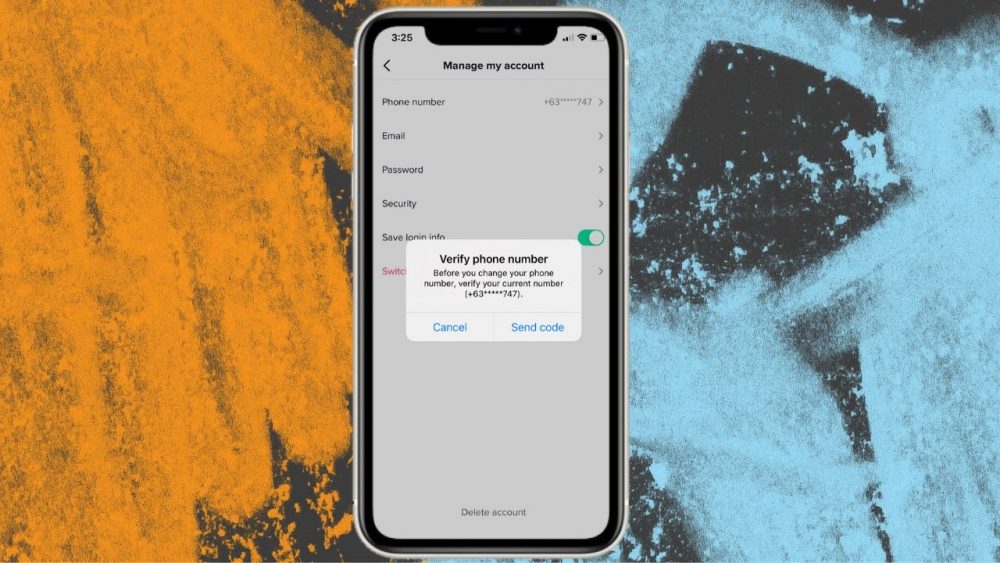
Most social media platforms use two-factor authentication to help secure user accounts. In the case of TikTok, it uses verification codes sent to your phone number. Here’s how to do it.
STEP 1: Launch the TikTok app
STEP 2: Open the “Me” tab in the bottom right
STEP 3: Next, tap the three vertical dots in the upper right
STEP 4: Tap the “Manage My Account” option
STEP 5: Add your phone number and email address
Whenever you log in to an account, instead of entering a password, you’ll need to input a verification code instead.
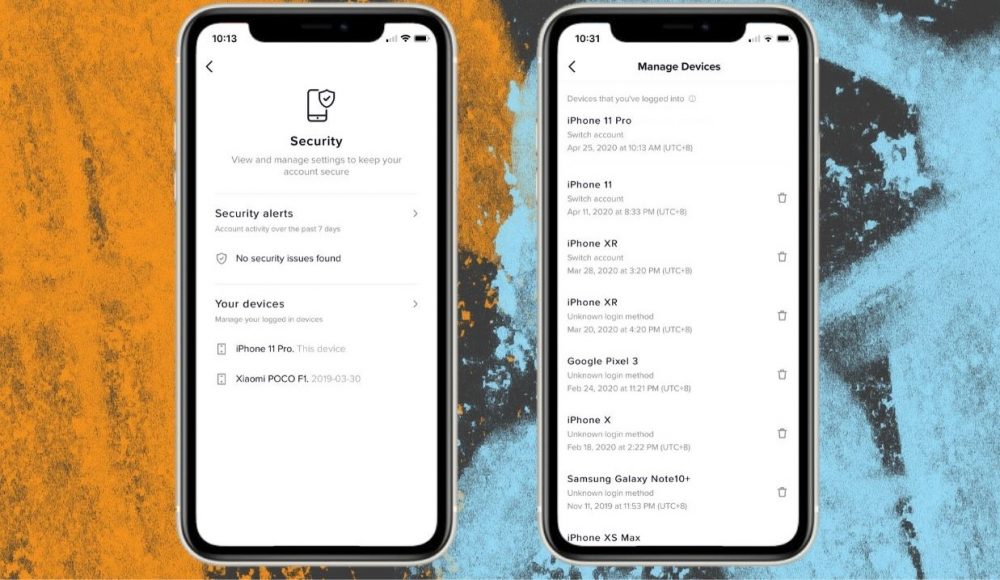
If you want to know if someone else is using your TikTok account, follow these steps:
STEP 1: Launch the TikTok app
STEP 2: Open the “Me” tab in the bottom right
STEP 3: Next, tap the three vertical dots in the upper right
STEP 4: Tap “Manage My Account”
STEP 5: “Security”
From here you will see security alerts or warnings if there are any.
STEP 6: Select “Your Devices”
Now, you can explore all the devices that have logged-in to your TikTok account. If you don’t recognize any of those devices or you want to remove your old device, you can remove it from here. I suggest you checking this section from time to time, to be sure.

Not all clips you make on TikTok are ready for publishing as you are probably saving it for later or you just want to consider it as part of your private collection (but remember, NEVER store sensitive videos here). Even if you are in a public account, TikTok you can still make the clip visible only to you or your friends only.
For a new video:
STEP 1: Before uploading, tap “Who can view this video”
STEP 2: Select Friends or Private
For the video that was already posted:
STEP 1: Open a video
STEP 2: Tap the three-dot icon at the bottom right
STEP 3: Select Privacy settings
STEP 4: Tap “Who can view this video”
STEP 5: Select Friends or Private

Let’s say you’re not ready to be discovered on TikTok yet. Then the best way is to make your account private.
STEP 1: Launch the TikTok app
STEP 2: Open the “Me” tab in the bottom right
STEP 3: Next, tap the three vertical dots in the upper right
STEP 4: Tap “Privacy and Safety”
STEP 5: Tap “Private Account”, if your profile is in Pro Account, you need to switch to a personal account to make your profile private.
STEP 6: Turn off “Suggest your account to others”
Just change this setting once you’re ready to be famous. ;)
And that sums up our tips on how to keep your TikTok account as safe and private. Like with any other social platform, always be mindful of what you share online and always safeguard your privacy.

YugaTech.com is the largest and longest-running technology site in the Philippines. Originally established in October 2002, the site was transformed into a full-fledged technology platform in 2005.
How to transfer, withdraw money from PayPal to GCash
Prices of Starlink satellite in the Philippines
Install Google GBox to Huawei smartphones
Pag-IBIG MP2 online application
How to check PhilHealth contributions online
How to find your SIM card serial number
Globe, PLDT, Converge, Sky: Unli fiber internet plans compared
10 biggest games in the Google Play Store
LTO periodic medical exam for 10-year licenses
Netflix codes to unlock hidden TV shows, movies
Apple, Asus, Cherry Mobile, Huawei, LG, Nokia, Oppo, Samsung, Sony, Vivo, Xiaomi, Lenovo, Infinix Mobile, Pocophone, Honor, iPhone, OnePlus, Tecno, Realme, HTC, Gionee, Kata, IQ00, Redmi, Razer, CloudFone, Motorola, Panasonic, TCL, Wiko
Best Android smartphones between PHP 20,000 - 25,000
Smartphones under PHP 10,000 in the Philippines
Smartphones under PHP 12K Philippines
Best smartphones for kids under PHP 7,000
Smartphones under PHP 15,000 in the Philippines
Best Android smartphones between PHP 15,000 - 20,000
Smartphones under PHP 20,000 in the Philippines
Most affordable 5G phones in the Philippines under PHP 20K
5G smartphones in the Philippines under PHP 16K
Smartphone pricelist Philippines 2024
Smartphone pricelist Philippines 2023
Smartphone pricelist Philippines 2022
Smartphone pricelist Philippines 2021
Smartphone pricelist Philippines 2020