Last year, GCash announced that it is already capable of transferring funds from your GCash wallet to your bank account. This is a big deal as it offers customers to move their funds straight from the GCash app on their smartphone or tablet, removing the need to line up in banks to deposit. And to top it off, the service is free. So, if you’re new to GCash and haven’t tried this service, then let us help you with this guide.

Before we get started, here’s a short recap of what GCash Bank Transfer is all about. GCash users can now use GCash to transfer funds for free to over 30 banks. The service is powered by InstaPay, an initiative of the Bangko Sentral ng Pilipinas that allows you to electronically transfer funds to and from banks in real time as well as non-bank e-money issuers in the Philippines.
GCash also lets you transfer funds from their existing banking facilities straight to their GCash. The process of funding your GCash Wallet is called Cash-In. Also note that GCash works on Globe, TM, Smart, Sun, and Talk & Text, so there’s no need to purchase a different SIM as long as you’re using any of these mobile networks.
Now that we’ve got that out of the way, let’s start with the process. We’ll assume that you already have a full-functioning GCash account. The first step would be to Cash-In by tapping on the “+” sign beside the available amount or the Cash-in icon below it. The app will take you to a new page with three options to cash-in: over-the-counter, online banking, and remittance. For this guide, we’ll focus on online banking.
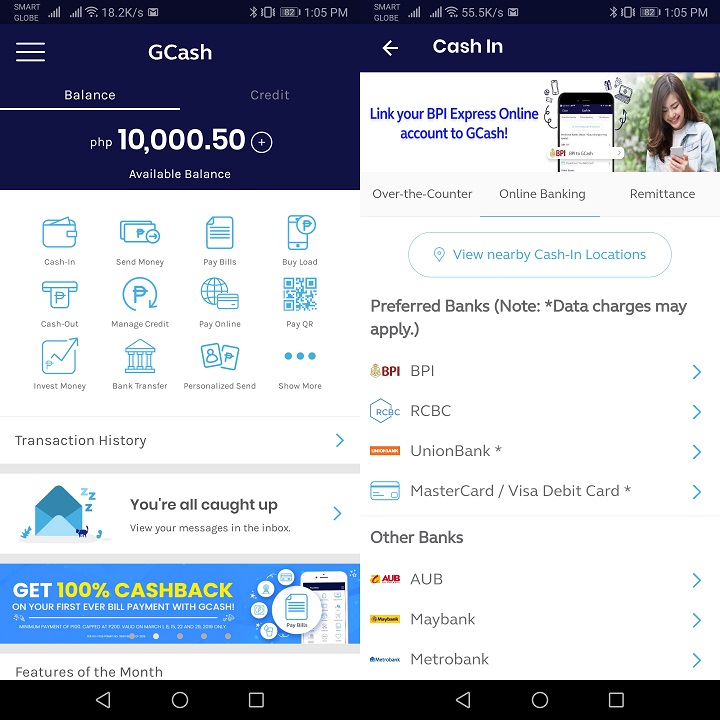
Inside the Online Banking tab, you will see a list of preferred banks. As of writing, we have BPI, RCBC, UnionBank, AUB, Maybank, Metrobank, PBCOM, PSBank, and an option to add other MasterCard/ Visa Debit Cards. Each bank has specific procedures to link GCash to your bank account so make sure to follow the instructions specific to your bank.
Let’s Cash-In! Using our preferred bank (in this case, it’s our BPI savings account), all you need to do now is enter the amount that will be transferred to your GCash wallet. Once entered, an authentication request will appear, or an OTP to your registered number. Once verified, you can now see the full amount in your GCash wallet.

Now that your GCash wallet is fully funded, you can now do the GCash to bank transfer. Just tap on the Bank Transfer icon below and you will see a list of partner banks. As of writing, GCash supports 37 banks. The big ones, of course, are there.

Next, pick a bank, enter the amount, enter the account name, then the account number. You also have the option to put your email address so you can receive a receipt of your transaction. Confirm the transaction and you’re done. In my experience, the whole process, including the Cash-In, takes less than 10 minutes.
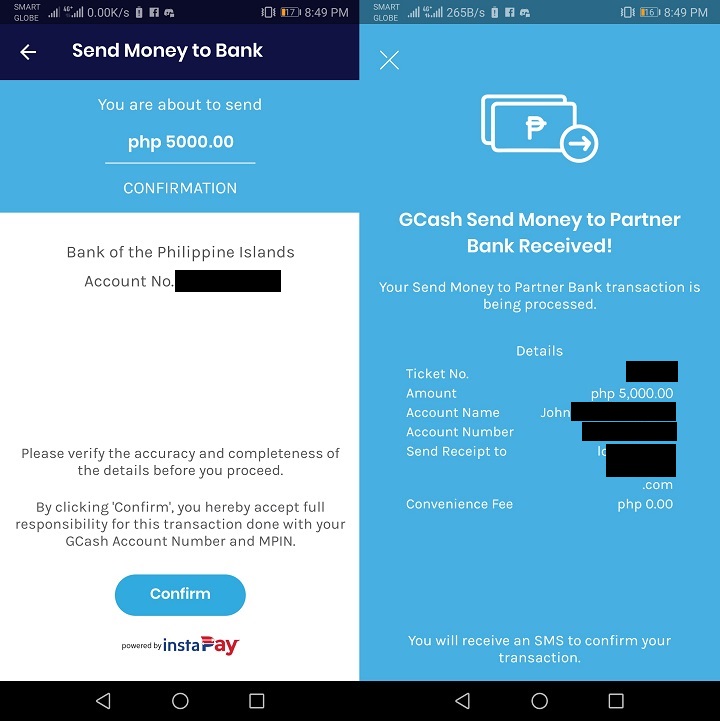
Given the effectiveness of the service and the convenience that it brings, the GCash Bank Transfer feature has become my primary method when it comes to depositing money to banks. I’ve used this to transfer money to family members or friends or pay online sellers that require bank deposits. I don’t have to travel to the nearest branch and lineup to transfer funds. And since the whole process just takes a few minutes, I can do it almost anywhere, anytime.
So, if you’re fed up with the long queues in banks and want to save precious time, why not try GCash’s Bank Transfer feature. It works!

YugaTech.com is the largest and longest-running technology site in the Philippines. Originally established in October 2002, the site was transformed into a full-fledged technology platform in 2005.
How to transfer, withdraw money from PayPal to GCash
Prices of Starlink satellite in the Philippines
Install Google GBox to Huawei smartphones
Pag-IBIG MP2 online application
How to check PhilHealth contributions online
How to find your SIM card serial number
Globe, PLDT, Converge, Sky: Unli fiber internet plans compared
10 biggest games in the Google Play Store
LTO periodic medical exam for 10-year licenses
Netflix codes to unlock hidden TV shows, movies
Apple, Asus, Cherry Mobile, Huawei, LG, Nokia, Oppo, Samsung, Sony, Vivo, Xiaomi, Lenovo, Infinix Mobile, Pocophone, Honor, iPhone, OnePlus, Tecno, Realme, HTC, Gionee, Kata, IQ00, Redmi, Razer, CloudFone, Motorola, Panasonic, TCL, Wiko
Best Android smartphones between PHP 20,000 - 25,000
Smartphones under PHP 10,000 in the Philippines
Smartphones under PHP 12K Philippines
Best smartphones for kids under PHP 7,000
Smartphones under PHP 15,000 in the Philippines
Best Android smartphones between PHP 15,000 - 20,000
Smartphones under PHP 20,000 in the Philippines
Most affordable 5G phones in the Philippines under PHP 20K
5G smartphones in the Philippines under PHP 16K
Smartphone pricelist Philippines 2024
Smartphone pricelist Philippines 2023
Smartphone pricelist Philippines 2022
Smartphone pricelist Philippines 2021
Smartphone pricelist Philippines 2020
Ronald says:
Is there any incurred fee to transfer from bank to Gcash or vice versa?
Froy says:
None.. As in P0.00
martin says:
It’s free as of the moment.
Wyz says:
Is there a limit of amount that can be transferred?
September Ann says:
How long days transfer money bank to Gcash
Ronnel Blasquez says:
is there maximum transfer everyday??
April says:
I just want to ask if im going to send money from gcash to bdo but the bdo acct. # has 11 digit only . And the gcash required 12 digit acct. # what should i do ? Should i add one 0 in the beginning of the acct. # to continue the transfer ?
Josephine says:
I sent 4000 pesos to my BPI account and BDO account early this morning but haven’t receive the money yet till now and still no confirmation from gcash but my gcash money is already deducted. Anyone who encountered the same problem?
jen says:
Same issue. I sent 10k pesos to my security bank early this morning. Still waiting sa advise from gcash, I already emailed and message them sa FB
Jewell says:
hi. how many days did the amount reflected to your bank account? Thanks!! I am having the same issue
Darryl says:
Same. I transferred money last night. It was already debited to my gcash but wasn’t credited to my beneficiary.
PSands says:
Are there any updates regarding the failure of the GCash? I also had a transfer awhile ago and the recipient still hasn’t received anything.
MJ says:
Same issue I experienced today. I transferred my money to bpi but until now theres no sms confirmation and its still not appearing on my bank. What happened? How do we resolve this kind of issue?
Rootz says:
I have the same issue. Anybody got a solution?