Spotify recently launched a new party mode called Group Session that lets two or more Premium users take control of the music in real-time as well as contribute to a group playlist. It’s a perfect way to have fun while staying at home, especially during these days. Here’s how to do it.
Take note that you will all need to be near each other, and it is exclusively for premium users only.
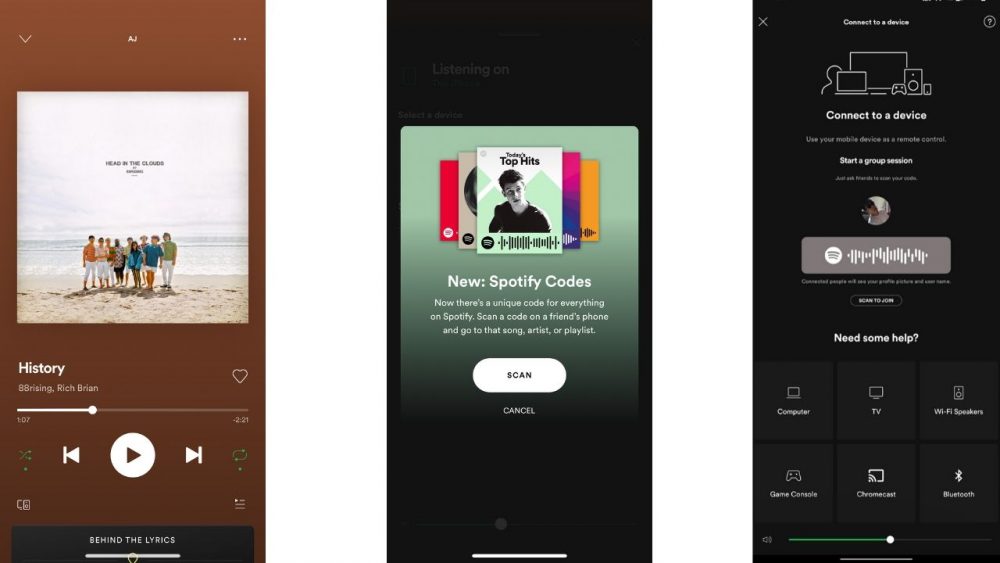
STEP 1: Open Spotify and play a track.
STEP 2: Tap Devices Available in the bottom left of the screen.
STEP 3: Find the sharing code under Start a group session. A friend can now scan this code from their device:
To leave a group session, just tap LEAVE SESSION under the group session. If the music is playing from your device, tap END SESSION to end the group session.
And that’s it! You all can now control what’s playing! Once you’ve created a Group Session, all the members of the group will be able to pause, play, skip, and select tracks in your music queue, or they can add new tracks to the queue. Can you imagine how fun it will be when this ECQ is over? This feature can support up to 100 users, and that means your house party with friends will never be the same because everyone can be the DJ. But for now, just enjoy it with your family and have a great time.
The group session feature has been in development since last year, when it was first unveiled back in May 2019 by Engineer Jane Manchun Wong. Also, other users had even seen it appear on their accounts last August, which means that some users may have this feature before today.
Spotify is working on Social Listening, letting friends to control music together with their own devices
Scan Spotify Code or open link for it to begin
For example, I'm listening Spotify right now. Feel free to introduce me new music: https://t.co/f59D0sis7Y pic.twitter.com/nPOlcPwQdG
— Jane Manchun Wong (@wongmjane) May 31, 2019
Spotify says Group Session is launching into beta, it is the first iteration of the feature, and Spotify expects it will evolve as it learns more from user feedback. It may even expand beyond people sharing the same space in the future. Hopefully, in future updates, it will let us listen with friends/family in other regions.
And that’s it! We hope you enjoy it and let us know about your experience in the comments below.

YugaTech.com is the largest and longest-running technology site in the Philippines. Originally established in October 2002, the site was transformed into a full-fledged technology platform in 2005.
How to transfer, withdraw money from PayPal to GCash
Prices of Starlink satellite in the Philippines
Install Google GBox to Huawei smartphones
Pag-IBIG MP2 online application
How to check PhilHealth contributions online
How to find your SIM card serial number
Globe, PLDT, Converge, Sky: Unli fiber internet plans compared
10 biggest games in the Google Play Store
LTO periodic medical exam for 10-year licenses
Netflix codes to unlock hidden TV shows, movies
Apple, Asus, Cherry Mobile, Huawei, LG, Nokia, Oppo, Samsung, Sony, Vivo, Xiaomi, Lenovo, Infinix Mobile, Pocophone, Honor, iPhone, OnePlus, Tecno, Realme, HTC, Gionee, Kata, IQ00, Redmi, Razer, CloudFone, Motorola, Panasonic, TCL, Wiko
Best Android smartphones between PHP 20,000 - 25,000
Smartphones under PHP 10,000 in the Philippines
Smartphones under PHP 12K Philippines
Best smartphones for kids under PHP 7,000
Smartphones under PHP 15,000 in the Philippines
Best Android smartphones between PHP 15,000 - 20,000
Smartphones under PHP 20,000 in the Philippines
Most affordable 5G phones in the Philippines under PHP 20K
5G smartphones in the Philippines under PHP 16K
Smartphone pricelist Philippines 2024
Smartphone pricelist Philippines 2023
Smartphone pricelist Philippines 2022
Smartphone pricelist Philippines 2021
Smartphone pricelist Philippines 2020