As a lot of services were suspended due to the COVID-19 pandemic, bills are starting to pile up—especially your mobile services. And for sure, you won’t be expecting any physical letters to come in the mail anytime soon. So if you want to access your latest Globe billings and pay for it online, then let us walk you through.
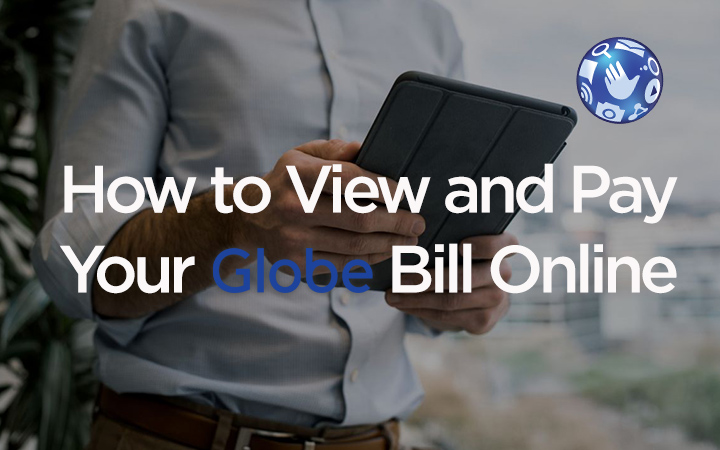
These services apply to Globe Postpaid and Platinum (Consumer), Globe At Home and Bayan, Globe myBusiness, and Globe Business customers with a correct account/landline/mobile number. You can do this with your laptop, PC, or even your smartphone.
Please make sure that you are proceeding with the links we indicated for the official Globe pages.
Access your billing details
There are three ways for you to access your current billing. If you’ve been on Globe’s paperless billing already, then you can simply check your email and proceed to payment. But if you’re interested in entirely switching to Globe’s paperless billing, then you can register your account here.
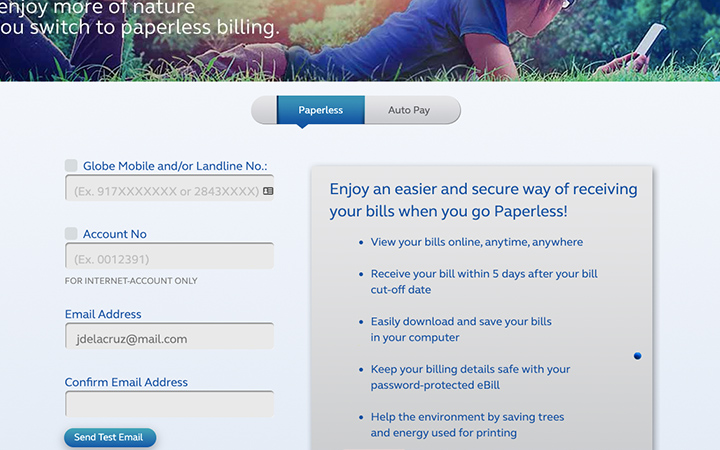
Now, if you still prefer to receive paper bills by the end of the quarantine, then proceed to Globe’s send bill via text. Simply input your mobile number and expect a text message in less than 10 minutes.

Another option you can do is download the app GlobeOne and register your account. This app is intended to be a digital companion for all your Globe needs.
Now that you already have your billing information, it’s time to proceed to payment. For payment methods, you can settle your account via GCash or debit/credit card in Globe’s Paybill page or through your GCash app.
Pay via Globe website
If you’re planning on paying through Globe’s website, then there’s no need to sign up. Simply start by going to Globe’s Paybill page and continue by inputting your Globe account/mobile/landline number, your exact billing amount, and your email. Then tick the box saying that you agree to the terms and conditions and hit the continue button to proceed to payment. There’s no maximum amount of payment, but a minimum of PHP 100USD 2INR 144EUR 2CNY 12 is required to use the service.

Afterward, choose your preferred payment method (GCash or debit/credit card), and click on confirm. You can choose up to two payment options if you want to split the payment. Payments made online will be posted to your account on the same day as your payment date.
Immediately Globe will email you the receipt in PDF format. You can also access your official receipt in your GlobeOne account.
Pay via GCash
If you conveniently already have a GCash account, then start by logging in with your MPIN. And if you want to create one now, you can register here.
Next is to tap on Pay Bills and choose Telecoms. Pick Globe at Home or Globe Postpaid. Next, select Type and pick either account number or landline number. Then enter your Globe account number or landline number.

Type in your exact billing amount and email (optional), then tap Next, then Confirm. Afterward, you’ll receive a text and email from GCash confirming your payment.
Pay via PayMaya
You can also pay through your PayMaya app and start by logging into your details. If you want to create a PayMaya account, then you can click here.
If you already have an account, go to Pay Bills then choose Globe Broadband or Globe Telecom. Put in your account number, exact billing amount, telephone number, and account name (optional). Proceed with the Continue button and tap Pay.

Expect a text confirmation and an email once your payment is posted.
ALSO READ: Pay your bills online with these apps
And there you have it. We hope this guide helped. If you have tips on how to view or pay other bills online, let us know in the comments below.

YugaTech.com is the largest and longest-running technology site in the Philippines. Originally established in October 2002, the site was transformed into a full-fledged technology platform in 2005.
How to transfer, withdraw money from PayPal to GCash
Prices of Starlink satellite in the Philippines
Install Google GBox to Huawei smartphones
Pag-IBIG MP2 online application
How to check PhilHealth contributions online
How to find your SIM card serial number
Globe, PLDT, Converge, Sky: Unli fiber internet plans compared
10 biggest games in the Google Play Store
LTO periodic medical exam for 10-year licenses
Netflix codes to unlock hidden TV shows, movies
Apple, Asus, Cherry Mobile, Huawei, LG, Nokia, Oppo, Samsung, Sony, Vivo, Xiaomi, Lenovo, Infinix Mobile, Pocophone, Honor, iPhone, OnePlus, Tecno, Realme, HTC, Gionee, Kata, IQ00, Redmi, Razer, CloudFone, Motorola, Panasonic, TCL, Wiko
Best Android smartphones between PHP 20,000 - 25,000
Smartphones under PHP 10,000 in the Philippines
Smartphones under PHP 12K Philippines
Best smartphones for kids under PHP 7,000
Smartphones under PHP 15,000 in the Philippines
Best Android smartphones between PHP 15,000 - 20,000
Smartphones under PHP 20,000 in the Philippines
Most affordable 5G phones in the Philippines under PHP 20K
5G smartphones in the Philippines under PHP 16K
Smartphone pricelist Philippines 2024
Smartphone pricelist Philippines 2023
Smartphone pricelist Philippines 2022
Smartphone pricelist Philippines 2021
Smartphone pricelist Philippines 2020
dri012 says:
nice try globe after May due date kana
Ben Hong s. yu says:
What will I pay when u have not reconnect my internet.? A/c#853209493. Contact # 095698*****
Marj says:
May GCash nga pero wala nman laman na pera. Pano nman kaya makakapagbayad??? Ano ba yan.. !?!???!
criselda ikeda says:
can i change the cp number and email add,because the record of my sister and her cp number is lost,so i need to change the cp and email to get my bill monthly.thnx
April says:
Been trying to view my bill but cant using either their website or the GlobeOne app.
Pamela says:
been trying to view my mother’s homephone bill? is there any simple way to check it so I can pay it.?
Ros says:
Does this include Globe MyBusiness accounts too or is this just for residential/personal accounts?
Rho says:
Same concern.
Christine salvana says:
Paano ko malaman magkano babayaran ko sa globe landline ko na disconnect kc
Pacita D. Sapuan says:
I did not received a text from GLOBE for my bill for this month? thank you
Deng Pascua says:
My landline is cut, even i pay on time..
Maricel says:
Paano po ba malalaman ang globe landline bill? Na disconnect na po dahil di ko alam.ang babayaran ko
brock res says:
The paperless email transaction to check the bill is not working. Tried several times.
Loida Carmelina says:
i need to view my payments last April 2020, May 2020, June 2020, July 2020, august 2020
Jhonnel Solis says:
Panu po malaman ung bill q month of July and august
Mauree fajardo says:
Reconnect intenet panu malalaman yung bill,pero ng bayad nko
virgo engracia says:
otp slow to responds, you will end up frustrated. i hope my money still intact after how attempts of payments.
virgo engracia says:
otp slow to responds, you will end up frustrated. i hope my money still intact after how many attempts of payments.
Chinita Concepcion Aguilar Co says:
Good afternoon Sirs, I want to inform your office that I have paid P1,000.00 through my rewards points last September 30, 2021 . I received my billing for Octo and it states that I am due my entire monthly bill of P1,497.13. Please update my payment made for October through my rewards so my due is only P497.13. Thank you.
Danilo Tang says:
How can i know my husband bill?