Bored at home and want to find a fun and easy way to entertain yourself? Maybe it is time you started making videos on TikTok, one of the most popular social media platforms you can be on right now.
Table of Contents

TikTok is a video sharing application by a Chinese company called ByteDance, where users can post short videos ranging 15-60 seconds about anything, whether it be viral dances to songs, mini vlogs, or even funny memes. If the app seems very familiar, then you may have seen it before under another name.
TikTok is a relaunched version of the app, Musical.ly, which launched in 2014. ByteDance bought Musical.ly in 2017 and then, in 2018, absorbed all of Musical.ly’s current users into TikTok.
The TikTok app is straightforward and easy to use. If you know how to use Instagram, you will easily find your way around TikTok.
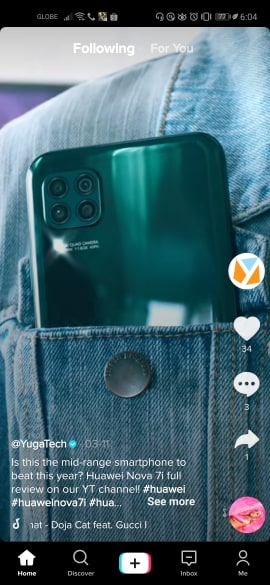
On the bottom part of your screen, you will find five buttons to navigate around TikTok:
• Home: This is where you will see content from the people you follow or videos recommended by TikTok for you in the “For You” page. If you press the home button while you are already on your home page, it refreshes your feed to show you a different set of videos.
• Discover: If you are looking for a specific user or a topic, you can search them on your discover page, and it will bring you to the results of your search. Your discover page will also recommend the trending hashtags in your area.
• + button: This button will lead you to the creator tools you can use to make your TikTok videos.
• Inbox: All your notifications and direct messages can be found here.
• Me: This is your profile page. You will find your public profile here, your likes, and this is where you can navigate to your privacy options and settings.
To explore your newsfeed, all you need to do is scroll up and down. Scroll up if you want to look at the next video and scroll down if you’re going to go back to the previous video.

If you like a video, you can give it a like by double-tapping the video or pressing the heart. You can also comment on the video and share it by pressing the buttons after the heart icon.
You can make a TikTok from the app itself, or you can make one with the help of third-party video editing apps that you can upload to TikTok.
When creating your TikTok from the app, you can record your videos and customize it the way you want by adding different effects, music, filters, and text. They also have templates that you can use to build your video.
If the options offered in the TikTok app are too limited for you, you can always edit your video using third-party apps before you upload.
If you want to edit it using a PC, you can use Premiere Pro, iMovie or Final Cut, but if you’re going to do everything on your phone, here are some apps you can use and download for free.
Adobe Premiere Rush

If you are already familiar with Adobe software and want to edit with Adobe on your phone, you should try out Adobe Premiere Rush (available on both Android and iOS).
While more limited than Adobe Premiere Pro in terms of features, Adobe Premiere Rush is a multi-platform video editor that you can use to seamlessly work on your projects from your computer to your phone. With Adobe Premiere Rush, you can do all the essential video editing tasks on your phone, and if you need more options, you can quickly transfer it to Adobe Premiere Pro.
While the app is free to download, if you remain on the free plan, you will only be entitled to 3 exports, 2GB of cloud storage, and Adobe fonts. To fully utilize the app, you must purchase a subscription plan from Adobe.
Vlog Star

If you want to quickly make vlogs and have a video editor that can do a lot of the tasks you need with ease from making the thumbnail to making the video, try Vlog Star (available on Android and iOS).
Vlog Star aims to help you make your vlogs from start to finish with the app. You can do a lot of things in the app, such as create your thumbnail, create your intro and outro, edit the video, and even add special effects like a green screen. It does, however, require you to have a monthly subscription to gain access to all of its features.
FilmoraGo

First up on the list is FilmoraGo. Available for both iOS and Android, this app allows you to edit quickly and add effects to your video. With the help of FilmoraGo, you can add visual effects, stickers, and filters to your TikToks. It also comes with a lot of audio tools to help make video editing quick and easy. Unfortunately, you need to pay to remove the watermark, and you cannot record videos directly in the app.
InShot

Another app that is available on both iOS and Android is InShot. It is a great app to use if you are looking for something easy to use for basic editing tasks such as video trimming, combining clips, adjusting playback speed, and adding visual and audio effects.
The great thing about InShot is that it is not only a video editing app but also a photo editing app, so this is great not only for TikTok but also for Instagram stories.
It is worth mentioning, though, that the app does leave a watermark, you can get rid of it by either watching ads for temporary removal or via in-app purchases.
Vllo

Vllo, also available for both Android and iOS, is an excellent option for someone who is looking for a simple video editor that gives you all the features you may need and more.
Aside from the standard video editing tools, Vllo gives you different features such as Picture in Picture (PIP), motion stickers, filters, and mosaic. You can also film voice-overs over your videos if needed. It also does not come with a watermark.
The free version, though, lacks some features, and you need to pay to unlock these extra features. However, the good thing is that it only asks for a one-time payment to unlock everything.
Video Star

If you are an iOS user and want an app for more advanced edits, Video Star is the app for you. The app comes with a variety of different effects and transitions that you can apply to your video.
It is a good option for those who want to be super creative with the effects. You can experiment with the effects and use it to make a TikTok with some cool effects and transitions. However, the downside is the app is not available for Android, and you need to buy packs in the app to unlock some of the effects.
Funimate

An alternative to Video Star that is available on both Android and iOS is Funimate. Like Video Star, Funimate gives you a variety of effects and transitions you can use on your videos.
As the name suggests, Funimate gives you the ability to animate your videos with the transitions and effects offered in the app that will help you make your TikToks dynamic and fun. The app will require you to subscribe to Funimate Pro to unlock all the effects and to remove the limitations put on the free app.

No matter how you decide to create and edit your TikTok, the important thing is to have fun. Go and do that fun dance, make a funny meme, or share any activity you like on TikTok. The possibilities of TikTok are endless, and you will enjoy using it.
Also, if you did not know, we are actually on TikTok! Check us out here.
Would you start making TikToks? Let us know in the comments below.
This article was written by Sofia Tan.

YugaTech.com is the largest and longest-running technology site in the Philippines. Originally established in October 2002, the site was transformed into a full-fledged technology platform in 2005.
How to transfer, withdraw money from PayPal to GCash
Prices of Starlink satellite in the Philippines
Install Google GBox to Huawei smartphones
Pag-IBIG MP2 online application
How to check PhilHealth contributions online
How to find your SIM card serial number
Globe, PLDT, Converge, Sky: Unli fiber internet plans compared
10 biggest games in the Google Play Store
LTO periodic medical exam for 10-year licenses
Netflix codes to unlock hidden TV shows, movies
Apple, Asus, Cherry Mobile, Huawei, LG, Nokia, Oppo, Samsung, Sony, Vivo, Xiaomi, Lenovo, Infinix Mobile, Pocophone, Honor, iPhone, OnePlus, Tecno, Realme, HTC, Gionee, Kata, IQ00, Redmi, Razer, CloudFone, Motorola, Panasonic, TCL, Wiko
Best Android smartphones between PHP 20,000 - 25,000
Smartphones under PHP 10,000 in the Philippines
Smartphones under PHP 12K Philippines
Best smartphones for kids under PHP 7,000
Smartphones under PHP 15,000 in the Philippines
Best Android smartphones between PHP 15,000 - 20,000
Smartphones under PHP 20,000 in the Philippines
Most affordable 5G phones in the Philippines under PHP 20K
5G smartphones in the Philippines under PHP 16K
Smartphone pricelist Philippines 2024
Smartphone pricelist Philippines 2023
Smartphone pricelist Philippines 2022
Smartphone pricelist Philippines 2021
Smartphone pricelist Philippines 2020